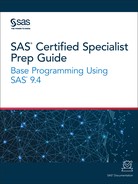Scenario 9
Directions
This scenario uses the
Cert.Empdata, Cert.Empdatu, and Cert.Empdatu2 data sets. Write a SAS
program to do the following:
-
Concatenate Cert.Empdata, Cert.Empdatu, and Cert.Empdatu2 to create Work.FlightEmpData.
-
Create a macro variable named &Location and set the value of this macro variable to USA.
-
Include only the observations whose value for Country is the value of the macro variable.
-
Keep only observations whose salary is $30,000 or greater.
-
Sort the data by variable Salary in descending order.
-
Use PROC EXPORT to export the data to a CSV file and save it as flightempdata.csv.
Test Your Code
-
What is the value of Salary in observation 4?
-
What is the size (in bytes) of the CSV file that you exported?
Objectives Accomplished
-
Use a DATA step to create a SAS data set from an existing SAS data set.
-
Create a simple raw data file by using the EXPORT procedure as an alternative to the DATA step.
-
Use the WHERE statement in the DATA step to select observations to be processed.
-
Use the SORT procedure to re-order observations in place or write them out to a new data set.
-
Create macro variables with the %LET statement.
Last updated: February 14, 2019
..................Content has been hidden....................
You can't read the all page of ebook, please click here login for view all page.