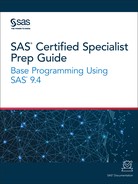Using SAS Macro Variables
%LET Statement
The SAS macro language enables you to design dynamic
programs that you can easily update or modify.
A macro variable can
be defined to represent a string of text that appears in your program.
For example, if you reference a specific variable value in multiple
places in a program, you can substitute a macro variable in its place.
Then, if you want to update the value of the variable, you need to
update the macro variable definition only once, rather than searching
through your code to find the value in multiple places. It is common
to place macro variable assignments at the top of SAS programs.
Use the %LET statement
to create a macro variable and assign it a value.
|
Syntax, %LET statement:
%LETmacro-variable=<value>;
|
You reference the macro
variable that you created by using the name of the macro variable
with an ampersand (&). An example is ¯o-variable.
Note: If the macro variable has
already been previously defined in the program, the value is replaced
with the most current value.
Example: Using SAS Macro Variables with Numeric Values
When referencing a SAS
macro variable with numeric values, use the name of the macro variable
with a preceding ampersand (&) and no quotation marks.
%let Cyl_Count=5; /*#1*/ proc print data=sashelp.cars; where Cylinders=&Cyl_Count; /*#2*/ var Type Make Model Cylinders MSRP; run; proc freq data=sashelp.cars; where Cylinders=&Cyl_Count; tables Type; run;
| 1 | Use the %LET statement to create a macro variable named Cyl_Count that stores the value 5. |
| 2 | To reference the macro variable Cyl_Count in your code, use an ampersand (&) and then the macro variable name. Doing so enables you to reference the value of Cyl_Count without having to repeatedly write out the full value. |
Seven observations
are printed.
Output 9.11 PROC PRINT Results

Output 9.12 PROC FREQ Results

When you want to run
the code for a different cylinder count, you change only the value
of Cyl_Count at the top of the program.
Example: Using SAS Macro Variables with Character Values
When referencing a SAS
macro variable with character values, enclose the ampersand (&)
and the macro variable in double quotation marks.
In the following example,
the macro variable is “Wagon", and the WHERE statement
would be
where Type = "Wagon".
The macro variable is simply taking the place of Wagon, so the macro
variable goes inside the quotation marks. Although constants can be
enclosed in single quotation marks, macro variables with character
variables must always be enclosed in double quotation marks.
%let CarType=Wagon; /*#1*/ proc print data=sashelp.cars; where Type="&CarType"; /*#2*/ var Type Make Model MSRP; run; proc means data=sashelp.cars; where Type="&CarType"; var MSRP MPG_Highway; run; proc freq data=sashelp.cars; where Type="&CarType"; tables Origin Make; run;
| 1 | Use the %LET statement to create
a macro variable named CarType that stores the text Wagon.
Note: It is recommended that you
do not include quotation marks when you define the macro variable
value. Use quotation marks when necessary after the macro variable
is resolved.
|
| 2 | To reference the macro variable
CarType in your code, use an ampersand (&) and then the macro
variable name.
If you want to run reports
later on a different type of car, such as an SUV, then update the
value of the macro variable to SUV and rerun the program. If you did
not use a macro variable, then you would have to replace the value
throughout the code.
|
The following PRINT,
MEANS, and FREQ output shows results where the value for Type is Wagon.
Output 9.13 PROC PRINT Results

Output 9.14 PROC MEANS Results

Output 9.15 PROC FREQ Results

Example: Using Macro Variables in TITLE Statements
The following example
uses multiple macro variables with character and numeric values. There
are two %LET statements that are used to define two different macro
variables. The first is a TITLE statement that contains character
values. The other %LET statement contains numeric values. Notice that
when you are referencing macro variables with character values, the
ampersand (&) and the macro variable name are enclosed in double
quotation marks, but the macro variables with numeric values are not.
%let TitleX=PROC PRINT Of Only &Cyl_Count Cylinder Vehicles; %let Cyl_Count=5; Title "&TitleX"; proc print data=sashelp.cars; where Cylinders=&Cyl_Count; var Type Make Model Cylinders MSRP; run;
Output 9.16 PROC PRINT Results: 5-Cylinder Vehicles

If you want to rerun
the code to find 12–cylinder vehicles and want to run PROC
MEANS instead, simply update your macro variables and rerun the code.
%let TitleX=PROC MEANS Of Only &Cyl_Count Cylinder Vehicles; %let Cyl_Count=12; Title "&TitleX"; proc means data=sashelp.cars; where Cylinders=&Cyl_Count; var MSRP; run;
Output 9.17 PROC MEANS Results: 12–Cylinder Vehicles

Last updated: February 14, 2019
..................Content has been hidden....................
You can't read the all page of ebook, please click here login for view all page.