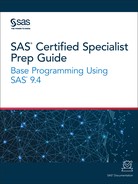Scenario 1
Code Solution
The solution listed
below is one example of a program that could be used to accomplish
each task within each scenario. Your code can be different, so long
as it results in the same answers.
proc sort data=cert.patients out=work.patients; /*#1*/ by id; run; proc sort data=cert.measure out=work.measure; by id; run; data work.merge; /*#2*/ merge work.patients work.measure; /*#3*/ by id; /*#4*/ if age<50; /*#5*/ run; proc sort data=work.merge out=work.sortpatients; /*#6*/ by descending Age; run; proc print data=work.sortpatients; /*#7*/ run;
| 1 | Sort Cert.Patients and Cert.Measure by ID. You specify the DATA= option to specify the data set to sort. The OUT= option specifies an output data set. The required BY statement specifies the variable or variables to use in sorting the data. |
| 2 | The DATA step creates a new temporary data set named Work.Merge. |
| 3 | The MERGE statement combines observations from Work.Patients and Work.Measure into a single observation in a new data set, Work.Merge, according to the values of a common variable. |
| 4 | The BY statement identifies the variable that the MERGE statement uses to combine observations. During match-merging, SAS sequentially checks each observation of each data set to see whether the BY values match and then writes the combined observation to the new data set. |
| 5 | The IF statement specifies that only patients under the age of 50 are read into Work.Merge. |
| 6 | Sort Work.Merge by Age in descending order. You specify the DATA= option to specify the data set to sort. The OUT= option specifies an output data set. The required BY statement specifies the variable or variables to use in sorting the data. The DESCENDING option precedes the variable name. |
| 7 | The PROC PRINT step enables you to view the contents of the sorted data set, Work.Sortpatients. |
Output A2.1 PROC PRINT Output of Work.Sortpatients

Test Your Code Solution
-
Correct Answer: 16
-
Correct Answer: 200
If your answers are
not correct, verify that you have sorted your data in descending order
and that you used the PRINT procedure to print Work.Sortpatients.
Last updated: February 14, 2019
..................Content has been hidden....................
You can't read the all page of ebook, please click here login for view all page.