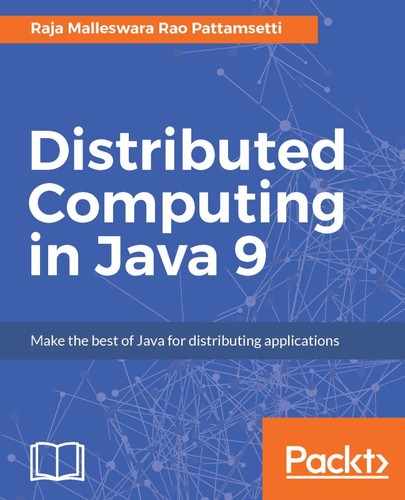Amazon EC2 is the most important feature of Amazon cloud services. It works based on a web services API for establishing, managing, and demolishing the virtual servers that reside in the Amazon cloud. This gives applications that are deployed and accessible through the internet the ability to launch the virtual server present in the Amazon cloud environment using a single web service invocation.
The servers in Amazon EC2 cloud environments run based on a tailored version of the open source Xen hypervisor along with paravirtualization. This provides the ability to dynamically establish and demolish the server capability needed for isolated deployed systems.
Amazon machine image (AMI) provides a way to launch a virtual server on the Amazon cloud environment. AMI comes up with the operating system and requested software combination for your application purpose. One can procure a standard AMI with their choice of operating system and convert it as per their software needs and produce a new image; after this, they can establish their servers with these customized images of AMI.
Coming to storage, EC2 provides two types of storage capabilities, as follows:
- Transient storage assigned with a node, which gets expired along with the node
- Block storage, which works as a SAN and continues across time
This feature of providing node-attached storage has given great scope for competitors as well; it provides the ability to use it as a traditional data center operating model.
Another benefit of procuring EC2 servers is that they can access the cloud persistent data store Amazon S3, which is an efficient combination.
Cloud nodes also provide security features with the help of security groups and related rules to facilitate access from a known consumer upon port access.
The following diagram provides an overview of the Amazon EC2 architecture and connects with Amazon S3: