If you take the time (and you should) to look through the cells contained in the notebook, you will notice that there are plenty of markdown cells that explicitly describe the steps within the notebook.
For example, you should take note of the markdown cell labeled Imports (as shown in the following screenshot) where it clearly states In order to be able to build, test, and run a NN in TensorFlow, the following imports have to be used. This also imports the MNIST data set (each point in the data set is a handwritten representation of the digits 0-9 in 784 pixels):
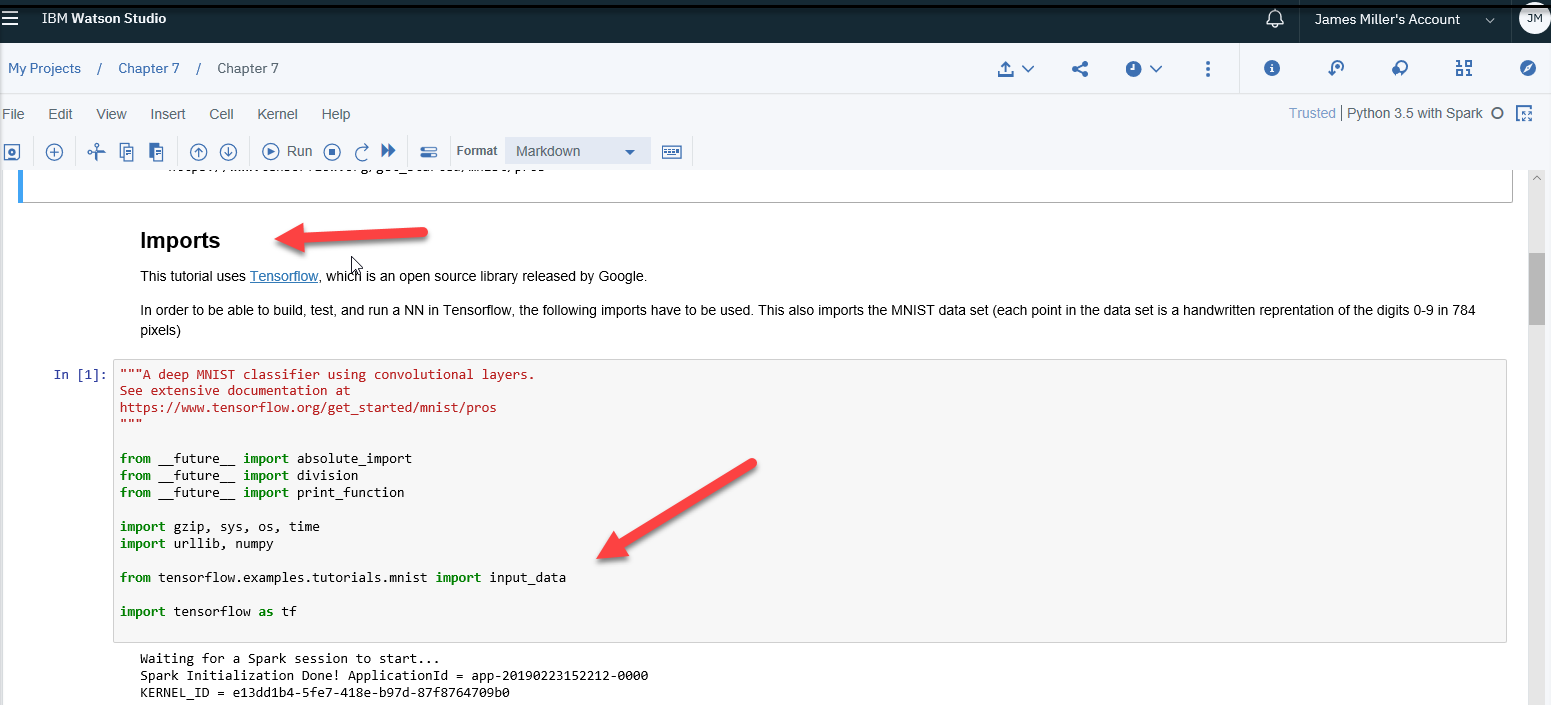
The tutorial also makes a point by challenging you to attempt to set up Python and TensorFlow on a local computer (not on the cloud using IBM Watson Studio) and run the example so that you can compare the results, noting that it may take hours, maybe even days to train, depending on the performance of the machine, and that is after you have assembled the required environment!
In the next example, we will cover using IBM Watson Studio with Watson services and the TensorFlow API to perform image classifications and object detection.
