At this point, we need to select some training data for our model. So, from the Select data asset page, we need to locate our specific data asset (file), click on the selection radio button to the left of it, and click on Next:
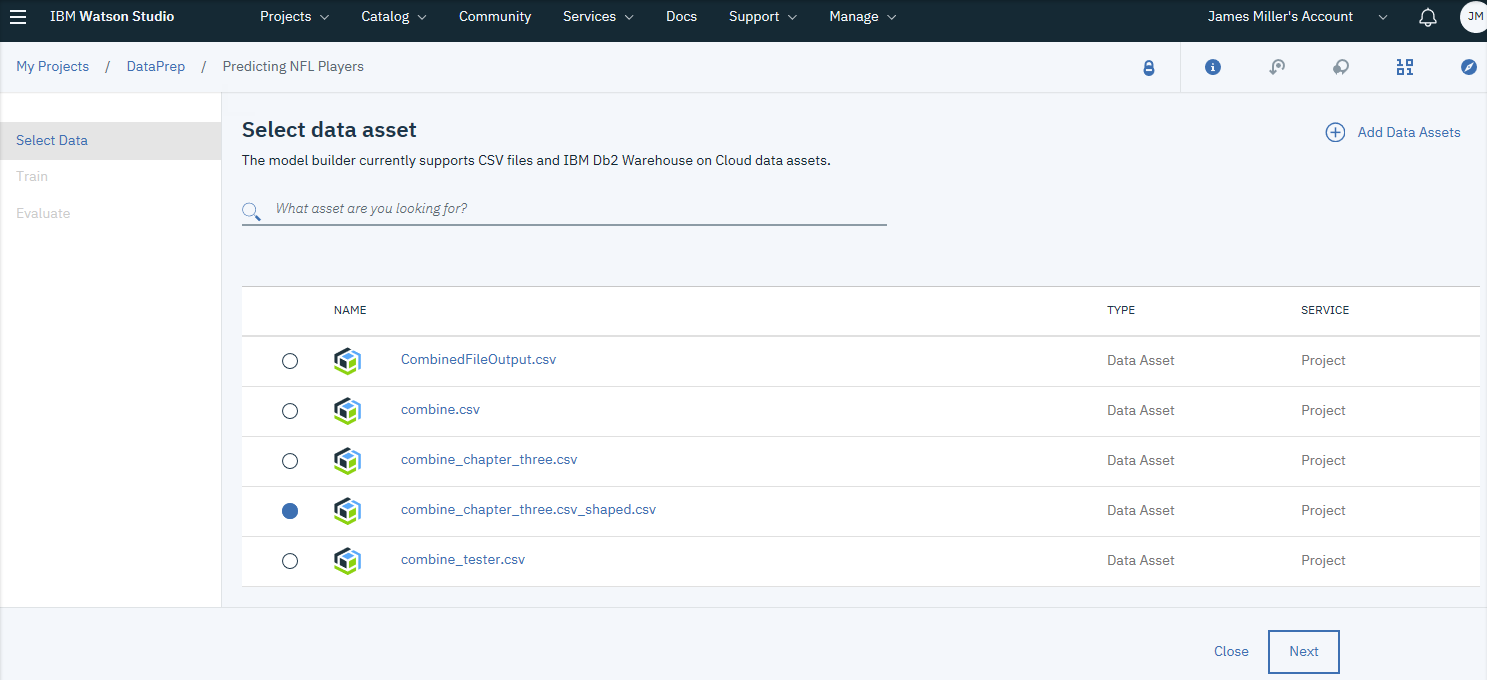
As a note, the Select data asset page makes it easy to determine which data asset to use for training the model with features such as Click to preview data:

By hovering over any listed asset and then clicking on it(Click to preview date), Watson will retrieve and load the data for you to review.
You cannot alter or refine data here, but you can scroll through it to make sure that this is the data asset that you want to use to train your model. If you are satisfied that you want to use this data in your model, you can click on Use This Data:

At this point, it is time to select one of the three model techniques to use. First, you choose what you want to predict (the column in your data file, known as the label column, for which you want the model to predict its value) and the columns to use to determine the prediction. These are known as the columns of data in the data asset that the model should feature—or the feature columns.
You can then use the model builder's suggested technique (or in other words algorithm) or select your own:

One of the clear advantages of using the model builder is that you can easily try before you buy, so to speak. In other words, if you are not sure as to which modeling technique to select and use, you have the opportunity to use and evaluate each option quickly and with minimal investment. In the preceding example, I elected to use a very simple tryst: I want the model to predict a player's height, given his weight, for a selected year (or NFL season).
Looking at the model technique options offered, Multiclass Classification is the process of classifying instances into one of three or more classes; Binary Classification; is the classification of instances into one of the two classes, and Regression would work with a large number of classes.
