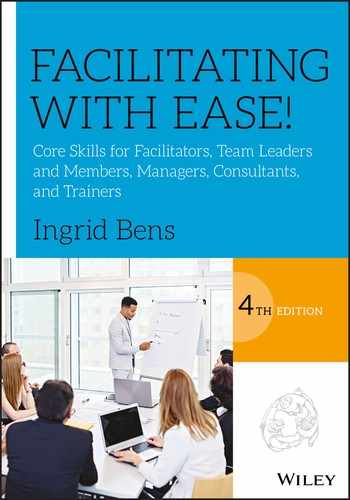Chapter Nine
Meeting Management

One of the key facilitator roles is to know how to design and manage effective meetings. First, sensitize yourself to the ingredients of an ineffective meeting:
| ___ | lack of clarity about the meeting goal | |
| ___ | a vague or nonexistent agenda | |
| ___ | no time limits on discussions | |
| ___ | no discernible process for working on important issues | |
| ___ | no one facilitating discussions | |
| ___ | people haven't done their homework | |
| ___ | discussions that go off track or spin in circles | |
| ___ | lack of closure to discussions before moving on | |
| ___ | people vehemently arguing points of view rather than debating ideas | |
| ___ | a few people dominating while others sit passively | |
| ___ | meetings that end without detailed action plans for agreed next steps | |
| ___ | absence of any process checking of the meeting as it unfolds | |
| ___ | no evaluation at the end |
At a bad meeting, there's no agenda. Because no one received advance warning about the focus of the meeting, no one comes prepared. The person running the meeting does not offer process tools for managing any of the discussions. He or she simply introduces topics and issues or gives updates of previous activities.
Since there's no discernable structure, conversations tend to float around. Individuals introduce side topics and dominant people hog the airwaves.
If and when a decision is made, the person who called the meeting may simply propose a solution which others may feel obliged to ratify.
Bad meetings often end with a few people getting what they want, while others feel that their time has largely been wasted.
Meetings That Work
By contrast, here are the ingredients shared by all effective meetings:
| ___ | a detailed agenda that spells out what will be discussed, the goal of the discussion, who is bringing that item forward, and an estimate of how long each item will take | |
| ___ | clear process notes that describe the tools and techniques that will be used | |
| ___ | assigned roles such as facilitator, chairperson, minute taker, and timekeeper | |
| ___ | a set of group norms created by the members and posted in the meeting room | |
| ___ | clarity about decision-making options to be used | |
| ___ | effective member behaviors | |
| ___ | periodic process checks | |
| ___ | clear conflict-management strategies | |
| ___ | a process that creates true closure | |
| ___ | detailed and clear minutes | |
| ___ | specific follow-up plans | |
| ___ | a post-meeting evaluation |
In an effective meeting, everyone knows why they're there. The meeting is well planned and some facilitates it from beginning to end. When decisions are being made, a process tool is provided so that the discussion stays focused and objective.
At a good meeting people exhibit effective behaviors and adhere to the rules of conduct set by the group. Should a conversation become heated, the facilitator quickly intervenes to restore effective communication. If the discussion goes off track, the new topic is quickly flagged and parked.
Great meetings always end with detailed next steps. That way everyone is clear about the expected outcomes and their role in implementation.
Meetings that work leave people feeling energized. They feel that their ideas have been heard and that they had input to the decisions that were made. They never feel that the meeting has wasted their valuable time.
Our Meetings Are Terrible!
In the table that follows are some of the symptoms of dysfunctional meetings and prescriptions for their cure. These are, of course, easier to identify than to fix, but if you can help team members become aware of their patterns, they can begin to resolve them.
| SYMPTOMS | CURES |
| As each person finishes speaking, the next person starts a new topic. There is no building on ideas, thus no continuity of discussion. | Have each person acknowledge the comments of the last speaker. Make it a rule to finish a point before moving forward. |
| People argue their views, trying to convince others that they're right rather than understanding either the issue or anyone else's input. There is no listening. | Train members to paraphrase what is said in response to their points. Use the flip chart to record all sides of an issue. Get everyone to understand these differing views. |
| As soon as a problem is mentioned, someone announces that he or she understands the problem. A solution is very quickly proposed and the discussion moves to another topic. | Use a systematic approach to bring structure to discussions. Become thorough in solving problems. Avoid jumping to obvious solutions. |
| Whenever someone disagrees with a group decision, the dissenting view is ignored. | Develop an ear for dissenting views and make sure they are heard. Have someone else paraphrase the dissenting opinion. |
| The group uses brainstorming and voting to make most decisions. | Pre-plan meeting processes so other tools are on hand, and then use them. |
| Conversations often go nowhere for extended periods. In frustration the group moves on to a new topic without closure. | Set time limits on each discussion and periodically evaluate how it's going. Use summaries to achieve closure. |
| People often speak in an emotional tone of voice. Sometimes they even say things to others that are quite personal. | Have people stop and rephrase their comments so there are no distracting personal innuendoes. |
| People use side-chats to share their thoughts. | Encourage honesty by valuing all input. Draw side-chatterers back to group conversation. |
| Group members don't notice they've become sidetracked on an issue until they've been off topic for quite a while. | Call a time-out or have some other signal to flag off-track conversations. Decide whether you want to digress or park the particular issue. |
| The extroverts, or those with power, do most of the talking. Some people say little at most meetings. | Use round-robins to obtain input. Call on members by name. Use idea slips to get written comments from everyone. |
| No one pays attention to body language or notices that some people have tuned out or even seem agitated. | Make perception checks and ask people to express their feelings. |
| There is no closure to most topics. Little action takes place between meetings. | Stress closure. Reach a clear decision and record it. Have an action-planning form handy. Bring actions forward at the next meeting. |
| There is no after-meeting evaluation. People debrief in their offices. | Do a meeting evaluation and discuss the results before the next meeting. Post any new rules or improvement ideas. |
The Fundamentals of Meeting Management
1. Create and Use a Detailed Agenda
Each meeting must have an agenda that's been developed ahead of time and ratified by the members of the team. By having the agenda in advance of the meeting, members can do their homework and come prepared to make decisions.
Agendas should include:
- ____ the name of each topic, its purpose, and expected outcome
- ____ time guidelines for each agenda item
- ____ the name of the person bringing each item forward
- ____ the details of the process to be used for each discussion
If the agenda can't be designed in advance for whatever reason, then the first order of business at the meeting should be agenda building. In this facilitated discussion, members design the agenda for that day's session.
2. Develop Step-by-Step Process Notes
Most of the books that have been written on meetings do not mention process notes, largely because these books are geared toward meetings that will be chaired rather than facilitated.
When a meeting is facilitated, there must be detailed process notes for each agenda item. These notes specify how the discussion will be facilitated. They specify the tools to be used and how participation will be managed.
In the following sample agenda, we've added process notes to illustrate their important role. While some facilitators keep these design notes to themselves, it's often a good idea to openly share the process notes with the group.
(Examples of detailed process notes can be found in Chapter Ten.)
Sample Agenda with Process Notes
| Name of group: | Customer Fulfillment Team |
| Members: | Jane, Muhammed, Jacques, Elaine, Carl, Fred, Diane, Joe |
| Meeting details: | Monday, June 12, 2005, 11:00 to 1:00 (Brown Bag Lunch), Conference Room C |
| WHAT AND WHY* | HOW (PROCESS NOTES) |
| Warm-up (10 min) |
|
| Review agenda and norms (5 min) |
|
| Bring forward action items (25 min) |
|
| Focus group updates (20 min) |
|
| Prioritization of customer issues (20 min) |
|
| Problem solving of priority issues (30 min) |
|
| Next-step planning and agenda building (10 min) |
|
| Exit survey (10 min) |
|
| *Note: Times given above are totally speculative and are only included for illustration purposes. | |
3. Clarify Roles and Responsibilities
Effective meetings require people to play defined roles, such as those described below.
Chairperson: runs the meeting according to defined rules, but also offers opinions and engages in the discussion if he or she chooses. The chairperson has traditionally not been neutral. Most often, the chairperson of any meeting is the official leader, who plays an active role as both decision-maker and opinion leader.
Facilitator: designs the methodology for the meeting, manages participation, offers useful tools, helps the group determine its needs, keeps things on track, and periodically checks on how things are going. A facilitator doesn't influence what is being discussed, but instead focuses on how issues are being discussed. A facilitator is a procedural expert who is there to help and support the group's effectiveness.
Minute taker: takes brief, accurate notes of what's discussed and the decisions made. Also responsible for incorporating any notes on flip charts. Most often, minute-taking responsibilities are rotated among the regular members of a work group. However, for special meetings or if resources allow, this role can be assigned to a neutral outsider.
Timekeeper: a rotating role in which someone keeps track of the time and reminds the group about milestones periodically. Not a license to be autocratic or shut down important discussions if they're running over. The use of an automatic timer will allow the timekeeper to participate in the discussion.
Scribe: a group member who volunteers to help the facilitator by recording group comments on a flip chart. Some facilitators are more comfortable asking others to make notes on the flip chart while they facilitate. This has the benefit of freeing the facilitator from the distraction of writing, but adds its own complications. The scribe may start facilitating or may not take accurate notes. Since having a scribe takes an additional person out of the discussion, it is an impractical strategy for small groups. It is a standard practice for facilitators to make their own notes. If a scribe is used, clarifying questions should always be channeled through the facilitator, instead of the scribe interacting directly with the members.
Balancing the Roles of Chairperson and Facilitator
Chairing and facilitating are two, distinct meeting-management roles. Each has its purpose and place.
Chairing is most useful at the start of a meeting in order to review past minutes, share information, and manage a round-robin report-back by members.
Chairing traditionally relies on the use of pre-published rules of order.
Since chairs are not neutral, their major drawback is that they tend to influence decisions and concentrate power. It's not uncommon for a strong chairperson to make final decisions on important items.
A consequence of this decision mode is that the chair “owns” the outcome. There's also little emphasis on using process tools by traditional chairpersons.
Facilitating is designed to foster the full and equal participation of all members for items on which their input is needed. Because facilitators are neutral, they empower members. They rely on consensus and collaboration to reach important decisions. This results in decisions for which the whole group feels it has ownership.
Facilitation creates rules from within the group, rather than imposing rules from a book. Facilitation is also associated with a rich array of tools and techniques designed to create synergy and obtain better ideas.
A very common role arrangement is to have a meeting leader who uses a chairperson approach to start the meeting and review the agenda, take care of the housekeeping and information-sharing portions of the session, and then switch to facilitation in order to obtain input on specific topics.
All good facilitators should know when and how to act as effective chairpersons. Conversely, it would be ideal if all chairpersons were also skilled facilitators, who could switch roles whenever it was desirable to get participation and ownership.
With advance planning, these roles don't need to conflict. The keys are to remember that each has its place and to be clear about which approach is being used in which situations.
In Summary
| Chair when you want to: | Facilitate when you want to: |
|
|
|
|
|
|
4. Set Clear Meeting Norms
Make sure that the group has clear norms for behavior and that those norms are created by the group. Help the group tailor its norms to meet the demands of particular meetings by engaging members in setting targeted norms if they are needed. (Refer to the conflict management norms on pages 137 and 138.)
5. Manage Participation
Make sure that everyone is part of the discussion, that structure exists for each item, that there's effective use of decision-making tools, and that closure is achieved for all items.
Facilitators are responsible for ensuring that members know and exhibit effective group behaviors. If members lack group skills, facilitators need to conduct simple training exercises, such as those, suggested on pages 92 to 95 in Chapter Six.
6. Make Periodic Process Checks
Process checking is a technique to use during meetings to keep things on track. This involves stopping the discussion periodically to redirect member attention to how the meeting is going. The purpose of this shift in focus is to engage members in a quick review in order to identify needed improvements.
There are four elements in process checking:
- Check the purpose: Ask members whether they're still clear about the focus of the meeting, to make sure everyone is still on the same page.
- When to check the purpose: If the conversation seems to be stuck, or if people seem to be confused; at least once per session.
- Check the process: Ask members whether the tool or approach being used is working or needs to be changed. “Is progress being made?” Ask for or offer suggestions for another approach.
- When to check the process: When the process tool being used isn't yielding results, or it's evident that the process isn't being followed as originally designed.
- Check the pace: Ask whether things are moving too quickly or too slowly. Implement suggestions for improving the pace.
- When to check the pace: When things seem to be dragging or moving too fast; any time people look frustrated; at least once per session/meeting.
- Check the people: Ask members how they're feeling. Are they energized? Tired? Do they feel satisfied or frustrated? Ask for their suggestions about how to change energy levels.
- When to check the people: Any time people look distracted, frustrated, or tired; at least once during each session.
One of the most common challenges in meetings is when the wheels start spinning and the discussion gets stuck. Getting stuck is a cue to conduct a process check. This intervention goes something like this:
- “I'm noticing that points are being repeated but nothing is being decided.”
- “Are you stuck? Why is this happening?”
- “Is anyone confused about the topic under discussion?”
- “Is the approach being used working or do we need to try something else?”
- “Are we moving too fast, too slow?”
- “How are people feeling? What can we do to start moving again?”
Although process checks are usually done verbally, they can also be conducted in the form of a survey posted on a flip chart. Members are invited to anonymously rate how the meeting is going, usually as they leave the room for a break. When members return, they are asked to interpret the survey results and brainstorm ideas for improving the remainder of the session. All practical suggestions are implemented.
7. Determine Next Steps
Never let a group leave a meeting without clear next steps in place. This means defining what will be done, by whom, and when. These action plans need to be brought forward at all subsequent meetings to make sure that the group is following through on commitments.
8. Evaluate the Meeting
Effective groups make it a habit of routinely evaluating meeting effectiveness.

There are three basic ways to evaluate a meeting:
- Conduct a Force-Field Analysis—this involves asking:
- “What were the strengths of today's meeting?” (+)
- “What were the weaknesses?” (−)
- “What should we do to correct the weaknesses?” (Rx)
- Post an Exit Survey—three to four questions are written on a sheet of flip-chart paper and posted near an exit. Members fill it out upon leaving the meeting. The results are brought forward and discussed at the start of the next meeting. On the next page you'll find a sample of exit survey elements.
- Implement a Written Survey—create a survey and distribute it to members to complete anonymously. After tabulation, the results are discussed at a subsequent meeting. This is an appropriate exercise to be done three or four times a year for any ongoing group or team. A sample written Meeting Effectiveness Survey is provided on page 172 of this chapter. The survey feedback process is described on pages 213 and 214 of Chapter Ten of this book.
 Sample Exit Survey
Sample Exit Survey
Output—To what extent did we achieve what we needed to?
| 1 | 2 | 3 | 4 | 5 |
| Poor | Fair | Satisfactory | Good | Excellent |
Organization—How effective was the meeting structure?
| 1 | 2 | 3 | 4 | 5 |
| Poor | Fair | Satisfactory | Good | Excellent |
Use of Time—How well did we use our time?
| 1 | 2 | 3 | 4 | 5 |
| Poor | Fair | Satisfactory | Good | Excellent |
Participation—How well did we do on making sure everyone was involved equally?
| 1 | 2 | 3 | 4 | 5 |
| Poor | Fair | Satisfactory | Good | Excellent |
Decision Making—How well-thought-out were our decisions?
| 1 | 2 | 3 | 4 | 5 |
| Poor | Fair | Satisfactory | Good | Excellent |
Action Plans—How clear and doable are our action plans?
| 1 | 2 | 3 | 4 | 5 |
| Poor | Fair | Satisfactory | Good | Excellent |
Implement the next survey to create impetus for improving meetings.
 Meeting Effectiveness Survey
Meeting Effectiveness Survey
Rate the characteristics of your meetings by circling the appropriate number on each scale to represent your evaluation. Remain anonymous. Return the survey to your group facilitator for review at a future meeting.
- Preparation
Does everyone come prepared and ready to make decisions?
1 2 3 4 5 We are often unprepared We are always well prepared - Communication
Are agendas circulated to all members in advance of the meeting?
1 2 3 4 5 Agendas are rarely circulated in advance Agendas are always circulated in advance - Setting
Is there a quiet place for the meeting, with ample space and support materials?
1 2 3 4 5 The meeting place is not well suited The meeting place is excellent - Meeting Objectives
Are objectives and expected outcomes clearly set out for each agenda item?
1 2 3 4 5 Objectives and outcomes are never clear Objectives and outcomes are always clear - Start Times/End Times
Do meetings start/end on time?
1 2 3 4 5 Meetings hardly ever start/end on time Meetings always start/end on time - Time Limits
Are time limits set for each agenda item?
1 2 3 4 5 We do not set time limits Time limits are always set for each item - Role Clarity
Are roles such as timekeeper, scribe, and facilitator clearly defined?
1 2 3 4 5 Roles are not clarified Roles are always clearly defined - Past Meeting Review
Are action items from the previous meeting(s) brought forward?
1 2 3 4 5 Items are seldom brought forward Previous items are always brought forward - Process
Is there clarity before each topic as to how that item will be managed?
1 2 3 4 5 There is rarely any structured process There is always a structured process - Interruptions
Are meetings being disrupted due to people leaving, pagers, phones, etc.?
1 2 3 4 5 There are constant interruptions We control interruptions - Participation
Are all members fully engaged and taking responsibility for follow-up?
1 2 3 4 5 People hold back and don't take ownership Everyone offers ideas and takes action - Listening
Do members practice active listening?
1 2 3 4 5 We don't listen closely to each other Members listen actively - Conflict Management
Are differences of opinion suppressed, or is conflict effectively used?
1 2 3 4 5 We tend to argue emotionally We debate objectively - Decision-Making Quality
Does the group generally make high-quality decisions?
1 2 3 4 5 We tend to make low-quality decisions We tend to make high-quality decisions - Leadership
Does one person make all the decisions, or is there a sharing of authority?
1 2 3 4 5 A few people make most decisions Decision making is shared - Pace
How would you rate the pace of your meetings?
1 2 3 4 5 Poor Excellent - Tracking
Do meetings stay on track and follow the agenda?
1 2 3 4 5 Meetings usually stray off track Meetings usually stay on track - Record Keeping
Are quality minutes kept and circulated?
1 2 3 4 5 No, they're not Yes, they are - Consensus
Do we work hard to make collaborative decisions that we can all live with?
1 2 3 4 5 We abandon consensus too early We work hard to reach consensus - Closure
Do we effectively end topics before moving on to new ones?
1 2 3 4 5 We move on without closure We close each topic before moving on - Follow-Up
Is there timely, effective follow-up to commitments made at meetings?
1 2 3 4 5 We tend not to follow up There is consistent follow-up
Note: Use the survey-feedback process described in Chapter Ten to engage participants in assessing the results of the Meeting Effectiveness Survey in order to identify meeting improvement strategies.
Facilitating Virtual Meetings
There is an ever-growing trend toward meetings that take place over the phone or the Internet. In the next few years this trend is going to increase as more and more new kinds of technology become available. Hopefully, more of these virtual meetings will feature a visual component to make them feel less disconnected and more interactive.
First, let's look at some of the special challenges of virtual meetings:
- people can't see each other, so the meetings tend to feel impersonal and disconnected
- because people can't see each other, interaction tends to be stilted and conversations tend toward one-way information sharing
- since people have to wait for a chance to talk, meetings can drag on far too long
- sometimes people sit in silence for long stretches listening to conversations that have nothing to do with them
- it's impossible to read body language to pick up on the nonverbal clues that identify how people are feeling or whether they're fully engaged as the meeting progresses
- if differences of opinion crop up, it's very difficult to manage the conflict effectively, bring other people into the conversation, or help the parties arrive at a mutually agreeable solution
- while minutes are usually sent out afterward, there are no flip-chart notes being taken during conversations to keep everyone focused and to help the conversation move forward
- meeting participants could be doing any number of other tasks during the session like reading, eating, working on their computers, or sorting out their desks, rather than paying attention
- it's easy for people to walk in and out of a virtual meeting without detection by the other participants
- if materials weren't sent out ahead of time, it's impossible to hand out new information
One of the most important guidelines for all virtual meetings is to design them to include only those things that need real-time interaction. Too many hours of valuable work time are wasted if people are reporting in and sharing updates that could have been posted before the call on a shared Internet bulletin board.
Use calls to become acquainted, discuss problems, jointly search for solutions, make decisions, ratify action plans, clarify work assignments, and so on.
Don't waste call time on reviewing notices, reading each other's reports and sharing routine updates, or anything else that can be done before the virtual meeting via email or on a shared site.
This means that the facilitator needs to send out pre-work and any notices that people need to read to prepare for the call. The call host also needs to clarify what needs to be done before the session and what will be handled at the session.
As with any face-to-face meeting, virtual meetings need an agenda that is circulated ahead of time and that specifically describes the objectives and expected outcomes of the meeting. The guidelines for developing an effective meeting agenda complete with process notes can be found earlier in this chapter.
While facilitation was created for face-to-face meetings, many key elements can be borrowed from the facilitator tool kit to help make distance meetings more effective.
The facilitation techniques that most improve virtual meetings are many of the same ones that work in a face-to-face meeting: providing a clear purpose, describing the process, conducting a warm-up exercise, making interventions, calling on people by name, conducting periodic process checks, paraphrasing key ideas, offering periodic summaries, ensuring that key items have closure, and providing clear action steps. Here is how you can use these strategies to improve any virtual meeting:
Before the Meeting
- Contact participants by phone or email to seek their input to the agenda.
- Create a detailed agenda, with process notes, that identifies the various types of conversations that will be held (information sharing, planning, problem solving, relationship building).
- Identify who needs to be involved and for which segments of the call, plus the information that each participant needs to prepare.
- Distribute the agenda to the participants so they can do their homework and dial in to the call at the time they'll be needed.
At the Start of the Virtual Meeting
- Conduct a roll call to establish that people are engaged and ready to proceed. If applicable, invite each person to state what he or she wants to get out of the meeting. Record these personal goals and refer to them throughout the meeting to help keep people engaged and let them know you have them in mind.
- Create a name map on a blank sheet of paper in front of you. Beside each name, write down the person's stated goal for the session. As the meeting progresses, make a check mark beside people's names every time they speak. This will remind you of who is on the line and what each of them needs from the session. It will also help you identify the people who need to be brought into the conversation.
- Review the agenda to clarify the overall purpose of the call, the purpose and process for individual segments, and the time associated with each segment. Also be clear about who needs to be part of which conversations.
- Clarify the rules of the meeting. This can be a facilitated conversation, or you can propose a core set of rules that participants can amend and ratify. The following rules are provided as an example of norms that will help improve the quality of any virtual meeting.
During the Virtual Meeting
- At the start of each topic, review the purpose, process, and time frame for each item.
- Call on people by name, both to present and to comment on what others have said. Keep track of who is getting airtime.
- Periodically make process checks to ensure that things are still on track.
- To bring closure to a topic, offer a summary of the key points that were made. If it was a decision-making discussion, turn the summary into a decision statement, then conduct a roll call to ask them to accept the final decision.
- Help the group create action plans for any topics that need them. Encourage people to take responsibility for follow-through.
At the End of the Virtual Meeting
- Review the summaries for each topic and the action steps that have been identified.
- Invite each person to say whether his or her goal for the meeting has been achieved or to make a statement of what he or she takes from the meeting.
- Conduct a brief post-meeting evaluation by asking people to identify what worked or did not work and ideas to improve future sessions. If this is impractical, create an evaluation form online and deploy it through email.
- Share details about when and how the minutes will be shared.
- Identify any future teleconferences.
- Express thanks for everyone's participation and sign off.
To help you have more effective virtual meetings, refer to the virtual agendas that are part of each structured conversation in Chapter Eleven.