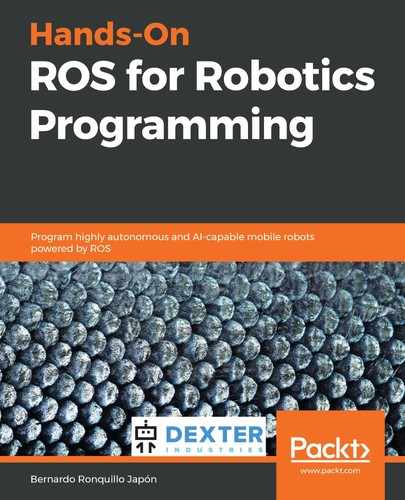The Jupyter notebook for the test is ./CH2-uniTests/di-lineFollower/lineFollower_libraries.ipynb. This notebook also shows you both the easy library, di_sensors.easy_line_follower, and the advanced version, di_sensors.line_follower, in action.
When the sensor reports center, this is because the robot is well centered on the black line, as shown in the next image. This means that the two external emitter-receiver pairs report white, while the pairs between them report black:

When the sensor reports left, it means that the line is slightly to the left of the robot, as shown in the following photo. This means that the left-most pair reports black, the central ones black, and the rest white:

If the robot ends up completely off the line, all the pairs report white and the line follower throws white overall. The opposite is also true: if all the pairs report black, it may be because the black line is too wide or the robot has been placed on a dark surface.