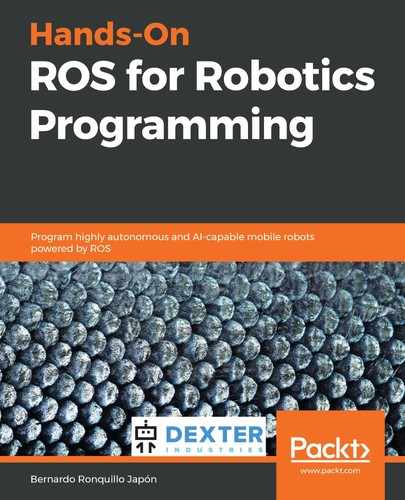Provided that you have already installed ROS on your computer, execute the following block of commands in a terminal to install the required dependencies, as indicated in the manual of RoboWare Studio available at https://github.com/TonyRobotics/RoboWare/blob/master/Studio/RoboWare_Studio_Manual_1.2.0_EN.pdf:
$ sudo apt-get update
$ sudo apt-get install build-essential python-pip pylint
Then, install the clang-format-3.8 package:
$ sudo apt-get install clang-format-3.8
Binaries are hosted in GitHub at https://github.com/TonyRobotics/RoboWare/blob/master/Studio. You can download the latest version of RoboWare Studio in your Ubuntu OS for AMD64 from this link: https://github.com/TonyRobotics/RoboWare/raw/master/Studio/roboware-studio_1.2.0-1524709819_amd64.deb. You also have the source code available in GitHub at https://github.com/tonyrobotics/roboware-studio.
Installation is pretty easy; execute the following command from the location where you got the .deb file:
$ sudo dpkg -i roboware-studio_1.2.0-1524709819_amd64.deb
After finishing, you can launch the IDE by clicking on the RoboWare Studio icon.