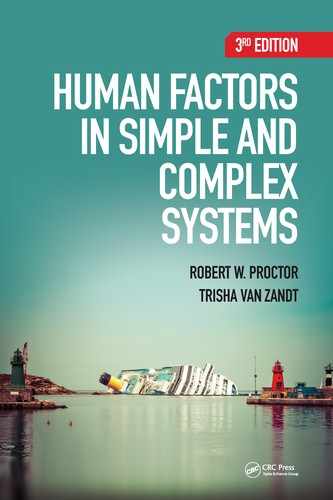|
|
The information was presented in a manner to confuse operators.
Report of the President’s Commission on the Accident at Three Mile Island
Information displays are part of the background of everyday life. Animated billboards, plasma television screens, stock tickers, and giant digital signs are common sights in most large cities. From its outset, the discipline of human factors has been concerned with the best way to present information. The most important principle to remember is that the display should convey the intended information in as simple and unambiguous a manner as possible. For a wide range of applications, human factors experts have asked what sensory modality is best (e.g., visual or auditory), how much information is required, and how that information should be coded.
For more complex human–machine interfaces, such as the cockpit of an airplane or the control room of a nuclear power plant, well-designed displays ensure the safe and effective operation of the system. However, display design considerations are equally important in other less complex and critical situations. For example, the increased use of visual display terminals that has accompanied the development of computer workstations and microcomputers has led to concern about the optimal designs for such displays. Instructional labels and the signs used in public facilities can vary in the efficiency with which they communicate vital information to passers-by. New display technologies provide an increasingly broad array of display options, and with each technology, unique human factors issues emerge.
In the present chapter, we examine issues to consider in display design, with particular emphasis on relating design guidelines to the principles of human perception. The chapter focuses primarily on visual and auditory displays, because the vast majority of displays use these senses. Tactual displays are used for limited purposes, such as for controls that must be identified by “feel” and for conveying spatially distributed information to the blind, and smell and taste displays are rarely used.
The issue of display modality (particularly visual or auditory) can often be resolved by considering the message that the display is intended to convey. Is the message long or short? Simple or complex? What action will the receiver of the message be required to take? In what kind of environment will the receiver be acting? Table 8.1 presents general guidelines for determining whether the visual or auditory modality is most appropriate for a particular message. These guidelines are based on the distinct properties of the two senses, as well as on the characteristics of the environment in which the display will be used.
TABLE 8.1
When to Use Auditory or Visual Displays
Use auditory presentation if: |
|
1. |
The message is simple |
2. |
The message is short |
3. |
The message will not be referred to later |
4. |
The message deals with events in time |
5. |
The message calls for immediate action |
6. |
The visual system of the person is overburdened. |
7. |
The receiving location is too bright or dark-adaptation integrity is necessary |
8. |
The person’s job requires continual motion |
Use visual presentation if: |
|
1. |
The message is complex |
2. |
The message is long |
3. |
The message will be referred to later |
4. |
The message deals with location in space |
5. |
The message calls for immediate action |
6. |
The auditory system of the person is overburdened |
7. |
The receiving location is too noisy |
8. |
The person’s job allows remaining in one position |
If the environment is noisy, or the auditory system is overburdened by other auditory information, auditory messages may be masked and difficult to perceive. In such situations a visual display will usually be most effective. When the visual field is cluttered, visually displayed information may be difficult to perceive, and so auditory displays may be more appropriate. A visual display must be located in the field of view if it is to be seen, whereas the exact location of an auditory display in relation to the person is usually unimportant. Therefore, the position and movements of the person partially determine the best modality for information presentation.
Because we can make spatial discriminations most accurately with vision, spatial information is best conveyed through visual displays. Likewise, because temporal organization is a primary attribute of auditory perception, temporal information is best conveyed through auditory displays. Auditory information must be integrated over time, which provides the basis for the recommendation that auditory messages should be simple, short, and not needed for later operations. Finally, auditory signals attract attention more readily than visual signals and should be used when immediate action is required.
Consider, for example, the problems you would encounter trying to get a message to an auto assembly line worker. Suppose this message says that a metal press is miscalibrated and components coming off the press are misshapen. An auto assembly line is a noisy place, and the assembly line workers, most of whom should be wearing ear protection of some sort, are in constant motion. The miscalibrated press requires immediate action: It must be turned off and recalibrated. From Table 8.1, we can see that some features of this situation can be addressed through a visual display and others through an auditory display. If the auto workers are wearing ear protection, an auditory display will have to be very loud to be perceived. However, because the workers are in constant motion, a spatially fixed message, such as a warning light blinking on the press, may not be detected rapidly enough to prevent faulty components from entering the assembly line. Because the message is short and simple (“recalibrate me”) and requires immediate action, an auditory alarm perceptible through ear protection may be the most appropriate way to convey the message.
Many individuals have impaired vision or hearing. Consequently, it may be a good idea to use more than one display modality when possible. For example, you may have encountered crosswalk signals that convey the traditional visual “walk/don’t walk” message to sighted pedestrians along with an auditory “chirp” or spoken message “walk sign is on” for the visually impaired.
We can find another example in a technology that permits patients to “hear” drug labels for their prescription medications. If a person is unable to read a pill bottle, she may take the wrong pill at the wrong time, take the wrong dose, or be unaware of facts such as that the drug may cause drowsiness. She may also require the pharmacist to repeat back for her the information that is already on the label. It will be difficult for her to call in requests for prescription refills. To remedy these problems, some prescription labels contain an embedded microchip that converts the information into a speech message generated by a voice synthesizer (Spektor, Nikolic, Lekakh, & Gaynes, 2015). As with most human factors innovations, the talking labels system has several potential benefits, including less time spent by pharmacists on reading-related problems and improved safety for their patients. Moreover, because many visually impaired people are elderly, the labels can help improve the quality of life for these individuals by allowing them to live independently or in assisted-living arrangements rather than in a nursing home.
One of the first applications of human factors was in the design of aircraft display panels for the military (Green, Self, & Ellifritt, 1995). Engineers devoted substantial effort to determining the optimal arrangement of instruments on the display panel as well as the most effective ways to present the information within each instrument. Considerably more research has been conducted since that early work, resulting in an extensive data base on the optimal design of visual displays. One of the most fundamental distinctions that we can make is between static and dynamic displays. Static displays are fixed and do not change, like road signs, signs marking exits in buildings, or labels on equipment. Dynamic displays change over time and include such instruments as speedometers, pressure gauges, and altimeters. Displays such as changeable electronic message signs along the highway, on which a series of discrete alphanumeric messages is flashed, fall somewhere in between.
Some displays can render complex system or environmental changes virtually instantaneously—as soon as they are detected. These displays are commonly used to convey complex dynamic patterns of information. For example, though television weather maps used to show only a static depiction of the locations of storms and fronts, now we see dynamic displays that convey the direction and speed with which the storms and fronts are moving. For the operation of complex systems such as process control plants, we can display dynamic information about the system at various levels of abstraction in multiple displays (see Box 8.1).
Dynamic displays are usually much more complex than static displays. However, dynamic displays often have many static features, like the tick marks and digits on the dial of a speedometer. On a weather map, county and state boundaries and town labels are static against the dynamic, moving pattern of an approaching storm front. Consequently, in the discussion to follow, we will present issues involved in the design of first static displays and then dynamic displays.
Several factors must be considered when designing a good static display or sign (Helander, 1987). Table 8.2 shows some principles that enhance the effectiveness of visual displays. The first two principles, conspicuity and visibility, are perhaps the most important. Consider a road sign or a billboard. Conspicuity refers to how well the sign attracts attention, whereas visibility refers to how well the sign can be seen. An inconspicuous and invisible sign is not going to do a very good job of conveying its message.
BOX 8.1ECOLOGICAL INTERFACE DESIGN
Ecological interface design (EID), developed by Vicente and Rasmussen (1992), is a popular approach to designing computer interfaces for complex work domains (such as nuclear power plant control rooms). This approach originates from the fact that, although operators of complex human–machine systems respond for the most part to routine events for which they have acquired considerable skill, on some occasions they must respond to unfamiliar events, in some cases ones that were anticipated and in other cases ones that were not (Torenvliet & Vicente, 2006).
The EID approach relies on two conceptual tools. The first is known as the abstraction hierarchy (Rasmussen, 1985). The idea here is that any work domain can be described at different levels of abstraction. For process control, these are (1) the functional purpose of the system, (2) the abstract function of the system (the intended causal structure), (3) the generalized function (the basic functions of the system), (4) the physical function (the components and their interconnections), and (5) the physical form of the system. Under “abnormal” circumstances, the interface should convey the goal structure and relations at these different levels of abstraction, allowing the operator to consider the system at different levels of detail.
The second conceptual tool is Rasmussen’s (1983) taxonomy, introduced in Chapter 3, which distinguishes skill-based, rule-based, and knowledge-based modes of behavior. Skill-based behavior is the mode that characterizes a skilled or expert operator engaging in routine activities. Through extensive experience, the operator has acquired highly automatized perception-action procedures that rely primarily on pattern recognition. The skill-based mode thus is less effortful than the other modes, and skilled operators will typically prefer it. An implication of this fact is that an interface should be designed to allow the operator to be in a skill-based behavior mode whenever possible. However, because even skilled operators will need to rely on one of the two higher-level modes of behavior in many cases where they are confronted with complex or novel problems, interfaces should be designed to support these modes as well.
EID consists of three prescriptive principles that are intended to match the display properties with the appropriate level of control. At the skill-based level, interfaces should be designed to take advantage of the operators’ highly overlearned procedures by allowing their behavior to be directly guided by low-level perceptual properties of the interface, with the structure of the displayed information matching the structure of the movements that are to be made. In other words, the operator should be able to look at the display and, with little effort, know what it is signaling and what actions to take. The rule-based mode of behavior depends on retrieval of an appropriate rule in response to a cue, which then allows selection of the correct action. Here, the EID principle is to provide a consistent mapping between the constraints of the work domain and the cues provided by the interface.
The knowledge-based mode of cognitive control, with its emphasis on problem solving, is the most effortful and error-prone. The work domain should be represented in the form of an abstraction hierarchy, depicting the processes in the system at different levels, as described above. Designing the interface around a system hierarchy presumably provides the operator with an externalized mental model that supports her problem-solving efforts.
Vicente (2002) evaluated progress in the evaluation and implementation of EID. He concluded that interfaces designed according to the EID principles can improve performance in comparison with those based on more traditional design approaches currently used in industry, but this improvement is primarily for situations involving complex problem solving; that is, those that require knowledge-based behavior. Vicente concluded that evidence indicates that the benefits of EID arise from the functional information provided by the interface in support of higher-level control and the greater reliance on visuospatial displays rather than on textual displays. EID has been successfully applied in a variety of domains, including some nuclear power plant applications, a neonatal intensive care unit, and hypertext information retrieval (Bennett & Flach, 2011; Chery & Vicente, 2006), leading to the identification of new information requirements for interfaces.
TABLE 8.2
Principles That Enhance the Effectiveness of Visual Displays
Conspicuity |
The sign should attract attention and be located where people will be looking. Three main factors determine the amount of attention people devote to a sign: prominence, novelty, and relevance. |
Visibility |
The sign or the label should be visible under all expected viewing conditions, including day and night viewing, bright sunlight, and so forth. |
Legibility |
Legibility may be optimized by enhancing the contrast ratio of the characters against the background, and by using type fonts that are easy to read. |
Intelligibility |
Make clear what the hazard is and what may happen if the warning is ignored. Use as few words as possible, avoiding acronyms and abbreviations. Tell the operator exactly what to do. |
Emphasis |
The most important words should be emphasized. For example, a sign might emphasize the word “danger” by using larger characters and borderlines. |
Standardization |
Use standard words and symbols whenever they exist. Although many existing standards may not follow these recommendations, they are usually well established and it might be confusing to introduce new symbols. |
Maintainability |
Materials must be chosen that resist the aging and wear due to sunlight, rain, cleaning detergents, soil, vandalism, and so forth. |
Conspicuity and visibility will be determined by where a sign is placed, how well it attracts attention, and the environmental conditions in which it is found. For instance, we know that visual acuity and color sensitivity decrease as a stimulus moves out further into the periphery of the visual field (see Chapters 5 and 6). This suggests that we should put a display or sign where people are likely to be looking, or design it to attract attention so that people will be compelled to look at it. Furthermore, if the sign will be placed in conditions of darkness, bright light, inclement weather, and so forth, it will be necessary to ensure that it will be visible under those conditions. For example, a road sign should be as visible during rain and fog, and at night, as it is on a sunny day.
Visibility and conspicuity are important for emergency vehicles. A 2009 U.S. Federal Emergency Management Agency report (FEMA, 2009) emphasized that materials that reflect light back toward the source significantly increase the nighttime conspicuity and visibility of fire engines and other emergency vehicles. The fact that these vehicles move through traffic at high speed makes emergency driving particularly hazardous, and the number of accidents in which fire trucks are involved is disproportionately high, even during the day (Solomon & King, 1997). This high accident rate is in part because of the fact that the color red, which is the color of the majority of fire trucks, is not very visible or conspicuous. While there were few, if any, red vehicles on the road before 1950, allowing a red fire engine to stand out, such is not the case now. Also, our visual systems are very insensitive to the long-wavelength (red) region of the visual spectrum at night and relatively insensitive during daylight, and red cannot be detected very far into the periphery of the visual field (see Chapter 5). Moreover, color blind people have difficulty identifying the color red.
You may have seen lime-yellow emergency vehicles in your community. The human photopic sensitivity function shows that people are maximally sensitive to lime-yellow (see Chapter 5). This means that this color is distinguishable from most backgrounds even in rural areas. Solomon and King analyzed the accident rates for red and lime-yellow fire trucks in the city of Dallas, Texas, in 1997, when they were used in roughly equal numbers. The lime-green trucks were involved in significantly fewer accidents than the red trucks. Because the lime-green color is easier to detect than red, drivers of other vehicles had more time to take evasive actions to avoid the approaching fire truck.
One successful human factors analysis involving visibility and conspicuity is that of the centered, high-mounted brake light required by law in the U.S. on automobiles since the 1986 model year and on light trucks since the 1993 model year. Several studies field-tested different configurations of brake lights on cabs and company vehicles, and showed that rear-end collisions were reduced significantly for vehicles that had the high, central brake light. Vehicles that were involved in rear-end collisions had less damage.
The reduction in accidents and damage occurred because the center-mounted brake light is more conspicuous than brake lights at other locations, because it is located directly in the line of sight (Malone, 1986). Ricardo Martinez, then administrator of the U.S. National Highway Traffic Safety Administration (NHTSA), praised the lights in 1998, saying, “The center high-mounted stop lamp is an excellent example of a device that provides significant safety benefits at a fraction of its cost to consumers” (U. S. Department of Transportation, 1998). By one estimate, the high-mounted, centered brake lights prevent 194,000–239,000 accidents, 58,000–70,000 nonfatal injuries, and $655 million in property damage each year in the U.S. alone (Kahane, 1998).
Conspicuity is also a problem for other kinds of vehicles. As we noted in Chapter 5, motorcycles are not very conspicuous or visible under all driving conditions. Increasing the conspicuity of these vehicles will decrease accidents. For motorcycles, daytime conspicuity is better when the headlamp is on and when the cyclist wears a fluorescent vest and helmet cover (Mitsopoulos-Rubens & Lenné, 2012; Sivak, 1987). Because many other vehicles often travel with running lights, ways to make the motorcycle more conspicuous relative to these other vehicles need to be considered. Cavallo and colleagues proposed that the motorcycle headlamp be colored yellow to make motorcycles stand out (Cavallo & Pinto, 2012; Pinto, Cavallo, & Saint-Pierre, 2014).
Another vehicle that lacks conspicuity at night is the tractor-trailer rig, especially the trailer. The conspicuity of the trailer can be increased by the use of reflectorized materials and running lights. Pedestrians also are not conspicuous under conditions of poor visibility (Langham & Moberly, 2003). Reflectorized materials on shoes and clothing increase the conspicuity of pedestrians at night (Sayer & Mefford, 2004). A lack of conspicuity is also the cause of the high number of fatal accidents for jet skis, because of their relatively small size and unusual patterns of movement, and similar steps can be taken to increase their conspicuity (Milligan & Tennant, 1997).
To determine whether something is more or less conspicuous after changing something like its reflective materials or the color of its lights or paint, we must measure conspicuity. A simple estimate of conspicuity can be obtained by measuring the effects of irrelevant surrounding visual information on a person’s ability to perceive or identify an object. The farther a person’s gaze can be diverted away from the object while it can still be perceived, the greater is its conspicuity (Wertheim, 2010; Wertheim, Hooge, & Smeets, 2011).
The remaining principles in Table 8.2 deal with more fundamental properties of a display, including what it’s made of and how it looks. An important principle is legibility, the ease with which the symbols and letters that are present in the display can be discerned. Thus, legibility is closely related to visual acuity (see Chapter 5) and so is influenced by such factors and the stroke width of the lines comprising letters and other unfilled forms (Woodson, Tillman, & Tillman, 1992). Legibility for images on both older cathode ray tube (CRT) displays and thin film transistor liquid crystal displays (LCDs) increases as pixel density increases, because higher pixel density allows higher resolution.
One factor influencing legibility is the contrast ratio between figures on the display and their background (see Chapter 17). As a general rule, the higher the contrast ratio, the better the legibility. Contrast is determined by the amount of light reflected by the figures on the display. The amount of light reflected by red, blue, and green pigments is usually more than is reflected by black and less than by white, so the contrast ratio of black-on-white is highest. This means that black characters against a white background will usually be more legible than when characters are red, blue, or green against a white background.
As with conspicuity, we can increase the legibility of a display in daylight by using fluorescent colors and at night by using reflective materials. These materials are important for maximizing legibility distance, the distance at which a person can read the display (Dewar, 2006). For traffic signs and signals, legibility distance has to be great enough that a driver has enough time to read the signs and respond to them. Fluorescent traffic signs are legible at farther distances in daylight than nonfluorescent signs of the same color (Schnell, Bentley, & Hayes, 2001). At night, fully reflectorized license plates are more legible than nonreflectorized plates (Sivak, 1987). There are published guidelines that specify the reflectance values needed for legible highway signs. For instance, fully reflectorized signs should have a figure–ground contrast ratio of 12:1 (Sivak & Olson, 1985).
Readability is another important quality of a visual display, and this quality incorporates the principles of intelligibility, emphasis, and standardization. A readable display allows people to recognize information quickly and accurately, particularly when the display is composed of alphanumeric characters. The message on the display should be simple and direct. Key words, such as WARNING or DANGER, should “pop out” with large letters or a distinct color. The display should use standardized symbols and words, rather than symbols and words that may be unfamiliar or confusing.
The message in the display should be unambiguous, a feature that is related to intelligibility. For example, consider the airport sign illustrated in Figure 8.1. In this sign, it is unclear which set of gates goes with which arrow. To eliminate the ambiguity, we would redesign it so that the gates and their arrows are grouped together.

FIGURE 8.1A sign for which the direction of the rooms on the floor to the left or right is ambiguous.
In summary, a good sign will be conspicuous, have legible characters, and convey a readable, interpretable message. For practical purposes, maintainability also is important. Signs must be constructed of materials that will withstand soil, mistreatment, and weather, and maintain high levels of conspicuity, legibility, and readability.
An alphanumeric display is any display that uses words, letters, or numbers to convey information. Such displays are everywhere, from the buttons in the elevator, to road signs and warning labels, to the text in books, magazines, instruction manuals, newspapers, and documents available on the Web. They are the most widely used and important kind of display we encounter, but they have some drawbacks. For instance, some letters and digits share many features and are easily confused with each other. Also, the use of words or phrases in displays means that the person for whom the sign or display is intended must be literate in the language of the text.
The contrast ratio plays an important role in the legibility and readability of alphanumeric displays, as we mentioned above. Another important role is played by the stroke width of the lines that make up the alphanumeric forms. For black letters on a white background, under good illumination, the optimal stroke width-to-height ratio is from 1:6 to 1:8. For white letters on a black background, it is from 1:8 to 1:10.
Because the contrast ratio is the same for black-on-white and white-on-black displays, it is not obvious why the optimal stroke width-to-height ratio should be different. Thinner lines for white-on-black text are required because, in general, it is more difficult to read white-on-black text than black-on-white text. The difficulty is caused by a phenomenon known as radiation, or sparkle, in which the details of the white characters tend to “bleed” together.
Another factor that influences legibility and readability is the size of the characters. Smaller characters will usually be more difficult to read than larger characters, but the maximum character size will be limited by the size of the display. The optimal character size will depend on factors such as viewing distance and ambient lighting. We can partly overcome some of the adverse effects of smaller characters by increasing the contrast ratio. Similarly, we can overcome the adverse effects of low contrast ratio by increasing the size of the characters (Snyder & Taylor, 1979).
You encounter printed material in a variety of forms, and these materials may use any of thousands of different type fonts, which may differ in their legibility (Chaparro, Shaikh, & Chaparro, 2006). There are four kinds of fonts: serif, sans serif, script, and those that do not fit into the other three categories. Most of what you read uses a serif or sans serif font, and these kinds of fonts are usually appropriate in many conditions, although some will be more legible than others. Serif fonts, which have few embellishments, typically are used for text. (The text you are reading now is using a serif font.) It may be easier to segregate words with serif fonts, and different letters may be easier to identify (Craig, 1980). However, there is no difference in reading speed for serif and sans serif fonts (Akhmadeeva, Tukhvatullin, & Veytsman, 2012; Arditi & Cho, 2005). When we consider font types for use on CRT and LCD computer monitors, we also need to consider point size, screen resolution, and monitor size (Kingery & Furuta, 1997). A lot of trial and error goes into determining the best way to present characters on these displays.
A font called Clearview was developed specifically to improve the legibility and readability of road signs (Garvey, Pietruch, & Meeker, 1998). The standard road sign font used in the U.S., called Highway Gothic, was established many years ago, before the development of high-reflectance materials that are used for road signs today. Consequently, Highway Gothic suffers from the radiation phenomenon we just discussed: At night, when signs are illuminated by bright headlights, the letters tend to “fill in” and legibility is poor (see Figure 8.2, right column). The newer Clearview font has a narrower stroke width than standard road sign fonts so that problems with radiation are reduced. In addition, whereas most older road signs use only uppercase letters, Clearview uses lowercase letters for all but the first letter. People recognize words better with lowercase letters, because the “word envelope” provides a cue about what the word is that is not available when all letters are uppercase. For example, the word Blue has a different global shape than Bird, but BLUE has the same shape as BIRD.

FIGURE 8.2Irradiation of Standard Highway font versus Clearview font.
The development of Clearview proceeded in a series of stages. Several versions were created, and the final font (see Figure 8.2) was selected after an iterative design process involving field testing and laboratory studies. People recognize words at a 16% greater distance with the Clearview font than with traditional highway fonts, which at 55 miles per hour translates into an additional 2 seconds to read the sign. Two Pennsylvania road signs are shown in Figure 8.2. The sign on the bottom row uses the Clearview font, whereas the sign on the top row uses the traditional font.
Clearview was adopted in the U.S. as an interim highway standard in 2004. However, in January 2016, the U.S. Federal Highway Administration returned to Highway Gothic as the only approved font (Capps, 2016). The stated reason for the reversal was that research has not confirmed the benefit of the Clearview font for positive contrast signs and, more importantly, has shown that the font is inferior to Highway Gothic for negative contrast (black-on-white) signs at night (Holick, Chrysler, Park, & Carlson, 2006).
There are four basic characteristics of alphanumeric display formats that influence the ability of an observer to read or interpret the display: overall density, local density, grouping, and layout complexity (Tullis, 1983). Overall display density is the number of characters shown over the total area of the display (compare Figure 8.3a with Figures 8.3b,c). Local density is the density in the region immediately surrounding a character (compare Figure 8.3b with Figure 8.3c). Grouping is related to the Gestalt organizational principles we discussed in Chapter 6 (see Figure 8.3d). Layout complexity is the extent to which the layout is predictable.

FIGURE 8.3Four examples of different display densities and grouping: (a) overall density = 100%, local density = 81%; (b) overall density = 50%, local density = 72%; (c) overall density = 50%, local density = 39%; and (d) grouping into two sets.
Tullis (1986) developed computer-based methods of analysis to aid in the quantitative evaluation of alternative display formats. He concluded that, for best readability, overall display density should be as low as possible, with local density at an intermediate level. This reduces lateral masking between display characters and increases the ease with which a reader can locate information in the display. Grouping display elements will improve readability as long as the groups are appropriate, but there is a tradeoff between grouping and layout complexity. More groups mean higher complexity, and increased layout complexity could mean decreased readability.
One experiment looked at the effects of grouping and complexity for graphical user interface screens (Parush, Nadir, & Shtub, 1998). They showed computer users a dialogue box that required them to select an appropriate action from among several alternatives. The alternatives were grouped with frames (see Figure 6.7 in Chapter 6). At the same time, they varied complexity by aligning the alternatives differently within each frame. Dialogue boxes with grouping frames and lower complexity (where alternatives within a frame were aligned) produced faster performance than those without grouping frames and higher complexity.
While an alphanumeric display is often a sign or other static representation, we can also use electronic alphanumeric displays to present information that may change over time. Such displays might be used in industrial applications as machine status displays and message boards. There are many dynamic alphanumeric displays in cars, such as electronic clocks and radio-station settings; even the speedometers in some models are dynamic alphanumeric displays. Electronic LCDs need a light source to form letters and symbols. This means that the perceptibility of electronic displays will depend on the ambient lighting level.
Consider two examples of automatic luminance control. The first is the luminance of the electronic displays on the dashboard of a car (such as the numbers on the electronic clock). In many cars, when you turn the headlights on, these displays will dim. This design feature assumes that you will not turn on the headlights unless it is dark. If it is dark, your vision will be dark adapted and so you will be more sensitive to light than you would be in full daylight. The change in the intensity of the clock display as a function of whether the headlights are on is a very simple display adjustment. A second example of automatic luminance control is used by your smartphone. Many smartphones have a light sensor in the bezel next to the screen. When the ambient light intensity is low, the display luminance will be low. When the ambient light intensity is high, the display luminance will increase to compensate.
Automatic luminance controls are also found in some airplane cockpits (Gallimore & Stouffer, 2001). Many cockpit instruments are combined into single electronic multifunction displays. The dynamic flight environment means that different displays will require different settings, and these requirements may vary over time. The pilot cannot be expected to waste time and effort manually adjusting the luminance settings of each of the displays. In fact, to avoid such efforts, pilots will often set the luminance of the displays to the maximum value and leave them there. This practice may create problems with display visibility and legibility. Commercial aircraft now have automatic luminance control systems, but military aircraft do not. In military aircraft, there are many more variables that determine the optimal display luminance, including the type of mission, different kinds of head-up displays (HUDs), and the use of night-vision goggles.
Symbols, sometimes called pictographs, are often effective for conveying information (Wogalter, Silver, Leonard, & Zaikina, 2006). They are most useful for concrete objects that can be easily drawn. It is more difficult to develop an effective symbol for abstract or complex concepts. For instance, think about how you might design a symbol indicating “exit” without using the word exit or any other text. Because effective symbols directly depict the concepts that they represent, a person does not need to know any particular language to understand the message. Hence, symbolic displays are used extensively in facilities such as airports and train stations, where many travelers may not be familiar with the local language. For the same reasons, manufacturers of exported products prefer to use symbols to depict usage instructions and warning messages.
A symbolic display must be identifiable and understandable if it is to be effective. People must reliably be able to recognize the depicted object or concept and to determine the referent of the sign. A Canadian study investigated how well people could interpret road signs that used pictograms (Smiley, MacGregor, Dewar, & Blamey, 1998). They asked people to read highway tourist signs from highways in Ontario, Canada, but they only gave them as much time to read them as a driver traveling at 50 miles per hour (80 km/h) would have. Then they asked them to interpret the signs. The pictographs on the signs increased the number of errors people made, because there were several pictographs that they couldn’t understand.
Even if a person can recognize the concept depicted by a pictograph, there is no guarantee that she will be able to comprehend the display’s message. One study examined the information symbols for different services within a hospital, such as orthopedics, dentistry, and so on (Zwaga, 1989). While people could easily recognize certain symbols, they misunderstood their referents. Figure 8.4 shows a symbol used to designate the orthopedics clinic. Although the symbol can be recognized as a leg in a plaster cast, most people misinterpreted the referent to be the “plaster room.” In contrast, everyone recognized and comprehended the tooth symbol for dentistry shown in Figure 8.5.

FIGURE 8.4Recognition and comprehension scores for orthopedics symbols.

FIGURE 8.5Recognition and comprehension scores for dentistry symbols.
One example of the use of symbols and pictographs involves the process of screening potential blood donors who may have come into contact with the HIV virus that causes acquired immune deficiency syndrome (AIDS). In developing pamphlets to communicate to someone whether they fall into the high-risk category and therefore should not donate blood, Wicklund and Loring (1990) proposed that the information be portrayed symbolically to reach people of low literacy. The concepts that need to be communicated, such as “do not give blood if you are a man who has had sex with another man even once since 1977,” are very abstract. Consequently, Wicklund and Loring examined the effectiveness with which the intended message could be communicated with alternative symbol designs. Figure 8.6 shows the designs that they evaluated for this concept. Of these symbols, the only one that was rated as very effective is D.

FIGURE 8.6Effectiveness ratings for alternative pictographs indicating the same concept.
The symbols in Figure 8.7 are abstract pictographs. For some displays, such as pamphlets, we can use representational pictographs that involve more detailed line drawings. Representational pictographs are less ambiguous than abstract pictographs. Wicklund and Loring concluded that information about high-risk behavior is conveyed best by representational pictographs that show interpersonal relationships unambiguously, accompanied by a limited amount of text (see Figure 8.7).

FIGURE 8.7Prototype AIDS prevention pamphlet for men.
As we have now seen in several contexts, the speed and accuracy with which people can identify symbolic displays are influenced by Gestalt organizational principles. Easterby (1967, 1970) provided examples of how symbolic codes can be made more easily interpretable by designing them to be consistent with general organizational principles such as figure–ground, symmetry, closure, and continuity (see Figure 8.8). A clear figure–ground distinction helps eliminate ambiguity about the important elements of the display. Simple and symmetric symbols will enhance readability. Closed, solid figures are easier to interpret than (potentially) more complex open figures. Figure contours should be smooth and continuous, unless discontinuity contributes to the information that is to be conveyed. Easterby’s examples illustrate that subtle changes in display design can affect the way in which the display is organized perceptually and, hence, the overall effectiveness of the display.

FIGURE 8.8Principles of figure/ground stability, continuity, figure unity and closure, symmetry, simplicity, and line and contrast boundaries for symbolic codes.
One issue that confronts the human factors specialist is whether to use an alphanumeric display or a symbolic display. For example, should highway signs be verbal, or should they be symbolic? An advantage of verbal signs is that reading is a highly overlearned process for literate people fluent with the language to be used, and no new relationships between symbols and concepts need to be learned. However, there are some disadvantages, including the amount of cognitive effort required to interpret the display. Because symbolic displays can depict the intended information directly, less processing should be required than for verbal displays.
It is generally true that people can interpret signs faster when they are symbolic than when they are verbal (Ells & Dewar, 1979). This difference is most pronounced under degraded viewing conditions. When displays are difficult to see, people are much faster with symbolic displays. This may be because verbal messages require more complex visual patterns that will be less legible and readable under poor viewing conditions. Legibility and readability are not critical for symbolic codes.
In some situations, a message may be conveyed using both symbols and words. One study asked drivers to rate the urgency of a message displayed on a computer by symbols alone, the action to be taken (e.g., “coolant low” or “fill up soon”), or both (Baber & Wankling, 1992). The drivers rated the symbol plus action message as having the highest urgency, which suggests that additional text information with symbols for in-car warnings may be most effective for getting the drivers’ attention.
Some information may be conveyed in ways that are neither verbal nor pictorial. We can sometimes arbitrarily assign different display features to code objects or concepts. Such codes can be based on alphanumeric forms, nonalphanumeric forms, colors, sizes, flash rates, and any of a number of other different dimensions. Road signs in the U.S. use color to convey information: green signs are informational, brown signs indicate sites of historic or recreational interest, blue signs signal the availability of services like hotels and gas stations, yellow signs are warnings, and white signs are regulatory. Although the appropriateness of a specific coding dimension depends on the particular task, we can provide some general guidelines (see Table 8.3).

Recall that an absolute judgment refers to the classification of a stimulus when several options are available (e.g., deciding that a signal is “high” when the options are high, medium, or low). If a stimulus varies along a single dimension (e.g., pitch or hue), the number of such stimuli between which people will be able to discriminate reliably is limited to between five and seven (see Chapter 4). Thus, we will need to keep the number of values on a particular coding dimension small if we require people to make absolute judgments about them. The number of items that people can accurately distinguish is greater for multidimensional stimuli or when people can make relative judgments (or compare one item directly with another).
Color coding of information, like U.S. road signs, can be very effective (Christ, 1975), particularly when the color for a particular object or concept is unique. Consider a person’s medications as an example. For people who require different eye-drop medications, confusing them may have serious health consequences. To avoid confusion, the American Academy of Ophthalmology adopted a uniform color-coding system for eye-drop dispenser caps. In this system, the caps are tan for anti-infectives, pink for anti-inflammatories/steroids, yellow for beta-blockers, and so on. The uniform code parallels the red for stop, green for go, and yellow for caution codes of traffic lights, so the dispenser caps convey the amount of risk or hazard associated with the medication within the bottle (Trudel, Murray, Kim, & Chen, 2015).
When a task requires searching for items or counting the number of items of a given type, the benefit of color coding by type increases as the display density increases. Imagine, for example, trying to determine how many apples there are in a large basket of apples and oranges. This is a much easier task than determining how many tangerines there are in a large basket of tangerines and oranges. The relation between color and display density holds because the time to search for one colored item (an apple) among those of other colors (oranges) is unaffected by the number of items of the other color, as long as all of them can be seen at once (see Chapter 6).
Color coding is an important tool that helps people read maps. In particular, color can distinguish between different levels and kinds of information. Yeh and Wickens (2001) asked people to answer questions about a battle that required them to use different kinds of information from an electronic map, such as where tanks were located or where ground troops were deployed. Using different colors to classify different kinds of information (e.g., people in red, terrain in green, roads in blue, and so on) enhanced people’s abilities to access the information they needed. They were better able to segregate different parts of the map display, extract the information relevant to their task, and ignore the clutter caused by other information.
Shape is a particularly valuable way of representing information, because people can distinguish between a very large number of geometric shapes. Shapes are not constrained by the rule that we use no more than seven different stimuli, because they can vary along more than one dimension (e.g., area, height, and width). However, some shapes are more discriminable than others, so we have to be careful about the shapes that we use. For instance, circles and triangles are more easily discriminated than circles and ellipses.
Shape discriminability is influenced by several factors (Easterby, 1970). Triangles and ellipses are best discriminated by their areas, and rectangles and diamonds by their maximum dimensions (e.g., height or width). More complicated shapes, such as stars and crosses, are best discriminated by their perimeters. Other coding dimensions, such as the size of forms, number of forms, angle of inclination, and brightness, have more limited uses (see Grether & Baker, 1972).
We have a lot of data about different types of coding, combinations of codes, and the circumstances in which each will be most effective. Figure 8.9 shows five codes, including shape, configuration, and color, used in one study to represent information in various sections of a map (Hitt, 1961). People scanned the display and identified, localized, counted, compared, or verified the locations of different targets. Figure 8.10 presents the number of correct responses they made per minute as a function of the code symbol used. People performed best with numeral and color codes, but configuration codes were not as effective. However, the performance differences between code sets disappear with practice (Christ & Corso, 1983). This means that if your goal is to improve people’s long-term performance, the code sets you choose probably will not matter in the long run.

FIGURE 8.9Code symbols used in mapping used by Hitt (1961).

FIGURE 8.10Relation between coding method and performance in the five tasks studied by Hitt (1961).
For dynamic displays, information is conveyed by movement within the display. That is, the operator must be able to perceive changes in the state of the system as the display changes. Figure 8.11 shows several types of dynamic displays. These displays are either analog or digital. Digital displays present information in alphanumeric form. Analog displays have a continuous scale and a pointer. The position of the pointer indicates the momentary value on the scale.

FIGURE 8.11Digital, moving pointer, and fixed pointer dynamic displays.
There are two ways that analog displays can be designed, and these determine the behavior of the scale and the pointer, and the shape of the display. A display can have a moving pointer and a fixed scale, or a fixed pointer and a moving scale. The speedometer in most cars has a moving pointer and a fixed scale. The needle moves against a fixed background of numerals. In contrast, most bathroom scales have a fixed pointer and a moving scale. The numeric dial turns under a fixed pointer. The shape of the display can be circular (like a speedometer), linear (like a thermometer), or semicircular (like a voltmeter).
One major issue in the design of a dynamic display is whether the display should be analog or digital (see Table 8.4). The best display type will not be the same in all situations, because analog and digital displays differ in how efficiently they can convey different kinds of information. Digital displays convey exact numerical values well. However, they are difficult to read when measurements are changing rapidly. Also, it is harder to see trends in the measurements, such as whether your car is accelerating or decelerating. Analog displays convey spatial information and trends efficiently but do not provide precise values. From these properties, we can determine a general rule for digital displays: they are more appropriate for devices such as clocks or thermometers in which the measurements are not changing rapidly.

But even this simple guideline depends on the kind of response that a person needs to make to the display. For example, people can report clock time much faster with digital displays than with analog clock faces (Miller & Penningroth, 1997). However, this is only true for terse responses (“two thirty-seven”) or responses given as minutes after the hour (“thirty-seven minutes after two”). For responses of minutes before the hour (“twenty-three minutes before three”), there is no difference in how long it takes to read the two display types, because people have to compute the time remaining in the hour by subtracting the minutes in the digital display. So even a task that requires reading precise values will not have an obvious “best” display type, and a designer must consider how the displayed information maps onto the task requirements.
Analog displays can also be representational (Hegarty, 2011). This means that rather than a scale and pointer, the display presents a direct depiction of the system state. Tasks that require spatial processing often benefit from the use of analog, representational displays. Schwartz and Howell (1985) conducted a simulated hurricane-tracking task in which they presented historical information about the previous and current positions of a hurricane to observers. Observers watched the display until they were ready to make a decision about whether the hurricane would hit a city. The observers made earlier and better decisions when the position of the hurricane was displayed graphically in a representational, analog display rather than numerically, particularly when their decisions had to be made under time pressure.
Moving pointer–fixed scale displays are very common and will usually be easiest for people to use. This is in part because the stationarity of the scale markers and labels makes them easier to read. When the display shows changes in the system that occur in direct response to an operator’s manual control movements, a moving pointer display will often be the most appropriate. The choice between circular and linear displays may be arbitrary; there is little difference in the ease with which circular and linear arrays can be read (Adams, 1967). However, circular arrays do not require as much space as linear arrays, and they are simpler to construct.
There are some other issues that we must consider when designing an analog display. Labels or symbols used to mark the scales must be legible. We have to make decisions about the scale units and how to mark them, as well as the type of pointer to use. Scale progressions are easier to read if they are marked in factors of 10 (e.g., 10, 20, 30, …; 100, 200, 300, …) than by some other values (e.g., 1, 7, 13; Whitehurst, 1982). On a unit scale, major markers can indicate each multiple of ten units (10, 20, 30, …), with minor markers designating each single unit. The major markers should be distinct, and we commonly do this by making them longer or wider than the minor markers. If we know that people will be using the display under low illumination, the markers will need to be wider than if they are using the display under normal illumination. The increased width compensates in part for the decreased acuity of the operator under scotopic viewing conditions. The tip of the pointer should meet the smallest scale markers, and we must angle or color it so that people will not confuse its tip with the marker to which it points.
In some situations, a display panel will be a complex arrangement of many dials and signal lights. In such situations, the human factors specialist needs to be sensitive not only to the factors that influence the perceptibility of information within each of the individual dials, but also to the overall organization of the display. As we discussed in Chapter 6, Gestalt organizational principles can be used to group dials with related functions.
Another factor that the human factors specialist must consider is the rapid decrease in visual acuity outside of the fovea. This means that the operator can only see a small region of the display panel clearly at any point in time. One design principle that arises from this limitation is that of frequency of use. We must locate the most frequently used and important displays close to central vision under normal viewing conditions.
The limited acuity across much of the retina means that eye and head movements are required to see several displays clearly. Because eye movements take time, the farther apart two displays are located, the longer it will take a person to redirect his gaze from one display to another. Thus, a second design principle is to locate displays according to their sequence of use. That is, if there are fixed sequences in which people must scan displays, we should arrange the displays in that sequence. Even when there is no fixed sequence, different displays usually have different functions, and so we should group them according to these functions.
A technique we can use to assist in the design of display configurations is link analysis (Stanton et al., 2013). A link is a connection between a pair of items, in this case display elements, indicating a certain relation between them. For display configurations, links represent the percentage of eye movements shifting from one display to another. We should design display configurations so that the distance between displays with high-value links is shorter than the distance between displays with low-value links. Also, we should locate displays that are examined most frequently close to the line of sight.
There are four steps in a link analysis of display arrangements (Cullinane, 1977). First, we must prepare a diagram that shows the interactions between the display components. Second, we must examine all relations between the displays and establish link values in terms of the frequency of eye movements between the displays. Third, we develop an initial link diagram in which the displays are rearranged so that the most frequently used displays are located in close proximity in the central visual field. Finally, we refine the diagram we created in the first step to make the final layout. There is a computer application for performing link analysis that incorporates these four steps and allows easy application of link analysis to systems with many elements and links (Zhao, Hignett, & Mansfield, 2014).
Link analysis has been around for a long time, but it still is an important step in determining how display panels should be arranged. Fitts, Jones, and Milton (1950) performed a link analysis of the scanning patterns of pilots during aircraft instrument landings. They recorded the eye movements of each pilot during approaches to the runway using the standard instrument arrangement shown in Figure 8.12. The highest link value (29% of all eye movements) was between the cross-pointer altitude indicator and the directional gyro. They also found that the number of fixations per minute was greatest for these two display elements. Thus, an improved display arrangement would place the cross-pointer and directional gyro adjacent to each other in the central part of the panel.

FIGURE 8.12Links among dials in an airplane control panel.
Later, Dingus (1995) used link analysis to evaluate the impact of navigation aids (such as global positioning system (GPS) map displays) on the eye-scanning behavior of drivers. He found that under all driving conditions, drivers spent a constant, relatively small percentage of time devoted to scanning instruments, mirrors, and signs/landmarks. Attending to navigation aids therefore reduced the time drivers were able to devote to forward, left, and right roadway scanning, which may increase the likelihood of collisions. Voice displays reduced the visual attention demands of the navigation aid and allowed the driver more time to scan the roadway than when the display was visual. Also, the drivers spent less time scanning the navigation aid and more time scanning the roadway locations when the aid automatically planned the route, but more time scanning the aid when it required the drivers to plan the route while en route to their destination.
Another application of link analysis is to analyze work environments for ambulances and hospitals: One study found that access to equipment and consumables for paramedics from their preferred seat in an ambulance was suboptimal (Ferreira & Hignett, 2005), and another used link analysis to show that the proposed design of a clinical healthcare department did not provide the optimal layout for efficient clinical activities by the staff (Lu & Hignett, 2009). All of the studies in this section indicate that link analysis can provide insight into the way that new tasks or possible system configurations will impact operator behavior.
Many vehicles use representational displays to convey information about the movement of the vehicle as it is controlled by its driver. In such situations, what is the best way to represent the vehicle’s motion? That is, what frame of reference should the display use? Should it portray the external world as moving around a stationary vehicle, or should it portray the vehicle as moving through a stationary world? This issue arises with the attitude displays used in aircraft, which indicate the orientation of the plane with respect to the horizon.
Figure 8.13 depicts three possible types of attitude displays. The inside-out display shows the plane’s attitude by changing the line that marks the horizon. In other words, the horizon marker corresponds to the orientation of the actual horizon that the pilot would see while looking out. In contrast, the outside-in display holds the horizon constant and varies the tilt of the aircraft indicator. This display portrays the attitude of the plane that an observer from the outside would see.

FIGURE 8.13Inside-out (a), outside-in (b), and frequency-separated.
The inside-out display has the advantage that it is compatible with the view seen by the pilot; the disadvantage is that it is incompatible with the control action that should be taken to return the aircraft to level (see Chapter 13). That is, it might look as if the pilot should turn the control counterclockwise to bring the horizon line to horizontal, when in fact she should do the opposite. When a display and an action are not well matched, as in this case, we say that they have poor compatibility. However, while the outside-in display has good display-control compatibility, it does not correspond with the view of the world that the pilot sees. Which display is best?
Cohen, Otakeno, Previc, and Ercoline (2001) compared performance with inside-out and outside‑in attitude displays in helmet-mounted displays (see later) for pilots and nonpilots. Nonpilots performed better on a simple navigational task with the display-control compatible outside-in display than with the inside-out display. In contrast, the pilots performed equally well with both displays, but they expressed a preference for the more common inside-out display. This difference between pilots and nonpilots suggests that the pilots’ experience with the inside-out display allowed them to adapt, at least to some extent, to its less compatible display-control relation.
Another type of display, the frequency-separated display, combines the advantages of the inside-out and outside-in displays (Beringer, Williges, & Roscoe, 1975). This display acts like an inside-out display when the pilot does not often adjust the plane’s attitude, but it changes to an outside-in display when the pilot makes frequent adjustments. Thus, when the pilot makes rapid control actions, the display is compatible with these actions and reduces the number of response reversals; when the pilot is not making such actions, the display corresponds to the pilot’s view of the world.
Professional pilots performed better with the inside-out and frequency-separated displays than with the outside-in display when engaged in recovery from unknown attitudes (during which the frequency-separated display acts like an inside-out display; Beringer et al., 1975). However, when the pilot had to respond to a change in attitude (position of the aircraft relative to the horizon) during tracking, their performance was better with a frequency-separated display.
The extent of a pilot’s experience with these different kinds of displays is important. Under the reunification of Germany in 1990, the German Air Force merged equipment from the former West and East Germany (Pongratz, Vaic, Reinecke, Ercoline, & Cohen, 1999). West German pilots in the Air Force were used to flying jets with inside-out display indicators. However, the East German Soviet-constructed MIG-29 jets used a mixed outside-in display representation for bank and inside-out display representation for pitch. The lack of familiarity of some pilots with the East German displays resulted in problems of spatial disorientation when they flew the MIG-29 in adverse conditions, including conditions of low visibility and high gravity forces. Simulator training with the new displays is one way to deal with this problem.
Military pilots often fly under very different conditions from commercial airline pilots. Military pilots may occasionally be required to take evasive action, fly in close formation with other planes, or engage another plane in aerial combat. Sometimes, then, the few seconds that a military pilot spends looking at his or her instrument panel instead of the scene outside the cockpit windshield may have life or death consequences. To allow the pilot to continuously monitor events as they unfold outside the cockpit, the military developed the HUD. An HUD is a virtual imaging display of collimated light images projected onto the windshield in front of the pilot (see Figure 8.14; Crawford & Neal, 2006). HUDs were introduced into fighter aircraft in the 1960s, and by the 1970s, all fighter aircraft in the U.S. were equipped with HUDs. Since then, HUDs have been installed on some commercial aircraft, automobiles, and video games (Caroux & Isbister, 2016).

FIGURE 8.14A head-up display.
The HUD display is intended to minimize eye movements, shifts of attention, and changes of accommodation and vergence during flight navigation. Because the display is superimposed on the view through the windshield, the pilot can monitor critical information from the display along with the visual information from outside during rapid or delicate maneuvers. The collimated light image is intended to allow the pilot’s accommodation to remain at optical infinity, as if the pilot’s gaze were fixated on a distant object like the ones outside the cockpit window.
HUDs offer numerous advantages over panel-mounted displays (Ercoline, 2000), the majority of which are due to the reduced number of attentional shifts the pilot needs to make to navigate the aircraft. Some HUDs incorporate flight-path markers and acceleration cues. A flight-path marker is a representation of the projection of the aircraft though space that allows the pilot to directly see where the aircraft is heading. An acceleration cue allows the pilot to immediately detect sudden changes in airspeed. These features have significantly improved pilot performance during delicate maneuvers. For example, a study conducted with pilots in a flight simulator showed that under conditions of restricted visibility, an HUD with a flight-path marker reduced lateral error during landing (Goteman, Smith, & Dekker, 2007).
Unfortunately, there are several drawbacks to HUDs. Most prominent among these is the fact that pilots become (spatially) disoriented more frequently when using a HUD than when using traditional instrumentation. Pilots occasionally report being unable to determine the position of the plane relative to the earth. This can have deadly consequences: between 1980 and 1985, the U.S. Air Force lost 54 planes in clear-weather “controlled flights into the terrain” (crashes) when the pilots were using HUDs (McNaughton, 1985). One factor contributing to this problem is that the display elements move rapidly during turbulence. Another factor is that HUD attitude information is easy to misinterpret. However, many of these crashes may be due to problems of accommodation (Roscoe, 1987).
The use of a collimated virtual image does not guarantee that the pilot’s eyes are accommodated for distant viewing at optical infinity. In fact, many pilots tend to fixate at a distance about an arm’s length away when they view the objects in an HUD, a point closer to dark accommodation than optical infinity (see Chapter 5). This positive misaccommodation causes objects in the visual field to appear smaller and more distant than they actually are. This in turn causes distant objects to appear more distant and items below the line of sight, such as the runway, to appear higher than they really are.
Another problem is visual clutter. Because all HUD display elements are the same color (green), the displays rely more on alphanumeric codes, and so too many symbols appear in the displays. These symbols may occlude important visual information outside the cockpit. Even when clutter is minimized, when a pilot’s attention is focused on the HUD, he or she may fail to observe critical events, such as an aircraft moving onto the runway on which the plane is landing (e.g., Foyle, Dowell, & Hooey, 2001). As we will see in Chapter 9, this phenomenon of “inattentional blindness” is relatively common (Simons, 2000).
Despite the problems involved with HUDs, they are useful tools. Although pilots report a tendency toward disorientation when using such displays, they do not consider the problem sufficiently severe to warrant discontinuing their use (Newman, 1987). In fact, the tendency toward disorientation decreases with training and/or better integration of the HUD into the cockpit. Ercoline (2000) emphasizes that most, though not all, of the problems with HUDs are ones that can be corrected.
Although HUDs have been used primarily in aircraft, they began to be implemented in automobiles in the 1980s (Dellis, 1988). Automotive designers anticipate that with HUDs, drivers will be able to maintain their eyes on the road more than with dashboard displays, and their need to shift accommodation from near to far distances will be reduced. However, Tufano (1997) notes that the potential risks associated with HUD use in automobiles have not received sufficient consideration.
Some studies showed that drivers are no faster at reading information from an HUD when the display’s focal distance increases beyond about 2 m (about the distance of the edge of the hood). Accordingly, designers have adopted the 2 m focal distance rather than focusing the HUD images at optical infinity. Tufano argues that this will exacerbate problems of positive misaccommodation of the type that occur in aircraft displays. A focal distance of 2 m will demand that the driver’s eyes be focused at a closer distance than the real objects outside of the car, leading to misjudgments of object size and distance. “Cognitive capture,” a phenomenon in which the driver’s attention is inappropriately directed to the HUD, may also lead to the driver’s failure to respond to unexpected obstacles. This is especially true for objects that appear in the visual periphery, which are harder to detect when more than four symbols are visible on the HUD (Burnett & Donkor, 2012).
Helmet-mounted displays (HMDs) serve purposes similar to those of HUDs. The displays are used to present alphanumeric, scenic, and symbolic images that enhance the capability of pilots flying military aircraft. As with HUDs, they allow the pilot to obtain critical flight information without taking his or her attention from the scene outside of the aircraft (Houck, 1991). One of the principal benefits of HMDs in comparison to HUDs is that the pilot can be looking outside in any direction and still see the images on the display. The primary barriers to the use of HMDs have been their excessive weight and bulk. However, the development of miniature CRTs and micro LCDs, together with improved graphics processing, has made the use of HMDs more practical (see Figure 8.15). Today’s HMDs can weigh less than a pound, but the total weight depends on their capabilities.

FIGURE 8.15A helmet-mounted display (HMD) unit.
With an HMD, the image on a miniature CRT or LCD is reflected off a beam splitter into the eye. The display can be provided only to one eye, leaving the other eye with an unobstructed view outside the aircraft, or by using a transparent projection system, it can be provided to both eyes. It can provide the pilot with cues to help determine the flight path of his/her own aircraft as well as the flight path of an adversary.
Single-view HMDs are often used with thermal imaging systems (Rash, Verona, & Crowley, 1990). Thermal systems contain sensors that detect infrared radiation emitted by objects in the field of view. They can assist the pilot’s ability to perform effectively at night and during adverse weather. A helmet-mounted thermal imaging system is used on the Apache AH-64 attack helicopter. For the pilot, a sensor mounted on the nose of the aircraft provides an image of the external environment. This is coupled with displays indicating speed, heading, altitude, and so on.
Several special problems arise from the single-view HMD. The field of view can be reduced to as little as 20°, although some models allow up to 50°. This restricted field of view limits performance and requires the pilot to make more head movements than would be necessary without the display. These head movements lead to problems of disorientation at night and, because the helmet can be heavy, will produce increased muscular fatigue and persisting neck pain (Ang & Harms-Ringdahl, 2006).
Training can reduce the problems associated with increased head movements. Seagull and Gopher (1997) showed that helicopter pilots who received training to produce head movements while performing a visual scanning task in a simulator did better on subsequent flight tests than those who did not receive the training. The trained pilots learned to increase their head movements, whereas the untrained pilots spontaneously reduced theirs.
Another way to deal with the problem of head movements is to expand the display to a wider field of view. Rogers, Asbury, and Haworth (2001) showed that performance by virtually any measure was better with a 99° field of view than with a more typical 40°.
A unique problem with single-view HMDs arises from the placement of the sensor at the nose of the aircraft. The optical flow of the display will correspond to the flow that would occur not from the pilot’s vantage point, but rather, from the vantage of someone sitting where the sensor is. Consequently, different images of apparent motion, motion parallax, and distance are presented to each eye. Other possible limitations arise from the elimination of binocular disparity as a depth cue, and the potential for binocular rivalry (inattention to the scene at one eye) between the direct view of the environment at the unobstructed eye and the image presented through the HMD. Improper positioning and instability of the helmet can also lead to confusing images. Despite these problems, single-view HMDs can significantly enhance pilot performance.
Binocular, stereoscopic HMDs find wide use in military applications. They are also popular for creating immersive virtual reality environments for applications such as remote handling of hazardous materials and games for the amusement industry (Shibata, 2002). For these applications, a helmet or pair of goggles is worn, and the system presents separate images to each eye. The sensation of immersion depends on the system’s ability to reproduce the retinal images that a person would get under normal stereoscopic viewing conditions.
One problem in the use of stereoscopic three-dimensional displays is that there may be a mismatch between the accommodation and vergence distance, creating a conflict between these depth cues that may contribute to a user’s visual fatigue. Another problem is that because the images vary along several dimensions, such as magnification and vertical offset, any differences between the left and right displays on these dimensions may create discomfort (Meltzer & Moffitt, 1997). Also, “cybersickness” can result due to a mismatch of the visual cues for motion with vestibular cues (see Box 7.1). Although this is a problem for simulated environments in general, it is particularly problematic for virtual reality environments because of the lag between when the head moves and when the image is updated. There are many human factors issues still to be addressed before the potential of binocular HMDs can be fully realized.
We can use visual displays for presenting warning information, either as general alert or warning signals or as warning labels. There are three types of warning signals: warnings, cautions, and advisories (Meyer, 2006). A warning signal evokes immediate attention and should require an immediate response, a caution signal evokes immediate attention and requires a relatively rapid response, and an advisory signal evokes general awareness of a marginal condition. Alarms can be classified into these categories by considering the consequences of the event being signaled, how rapidly these consequences could occur, the worst outcome that would arise if the signal were ignored, the time required to correct the problem, and how fast the system recovers.
The display design should maximize the detectability of high-priority alerting signals. For visual signals, this means presenting them as near to the operator’s line of sight as possible, as well as making them sufficiently large (at least 1° of visual angle) and bright (twice as bright as other displays on the panel). Because flashing stimuli are more readily detected, the signal should flash against a steady-state background. Legends should be sufficiently large to be readable. Everyone has prior experience with red warning signals and amber cautionary signals, such as traffic lights, and so we reserve these colors for warning and advisory signals, respectively. In cases where this relationship does not hold or is reversed, responses to the signals will tend to be slower and less accurate.
In some cases, we will be forced to locate visual alerting signals in the periphery of the visual field. In such situations, we can use a centrally located master signal to indicate the onset of one of several alerting signals, which will improve the time and accuracy of responding to the alerting signal itself (Siegel & Crain, 1960). The readily detectable master signal alerts the operator to the presence of a specific alarm signal, which must then be located. The use of more than one master signal is unnecessary and may cause confusion.
Many of the issues we discussed previously for static displays apply to the design of warning labels, such as those found on most electric appliances. Warnings are more effective if they describe the consequences of noncompliance, have wide, colorful borders, are short and to the point, salient and relevant to the users’ goals, and are presented near the hazard (Parsons, Seminara, & Wogalter, 1999). Warnings are less likely to be effective if the users are already familiar with the object or product to which the warning is affixed, as compared with when the object is unfamiliar. Similarly, when users do not perceive a risk associated with the use of an object, warning labels will be less effective. The designer of the warning label must try to overcome these obstacles, and many of the display design principles that we have touched on in this chapter will be relevant for the design of effective labels.
We use auditory displays primarily to convey simple information at low rates of transmission. In fact, one of the foremost uses of auditory displays is as emergency alarms and warning signals (Walker & Kramer, 2006). When we need to transmit more complicated information auditorily, we usually use speech. There are other types of auditory displays, such as auditory icons (representational sounds with stereotypical meanings) and earcons (recognizable sequences of tones to provide information, such as to signal the arrival of an e-mail message), that we can use in some situations (Altinsoy & Hempel, 2011).
Auditory warning and alarm signals must be detectable within the normal operating environment, and the information conveyed by the signal should be easily communicated to the operator. For detectability, the concept of the masked threshold is important (Haas & Edworthy, 2006; Sorkin, 1987). The difference between the masked and absolute thresholds (see Chapter 7) is that the masked threshold is determined relative to some level of background noise, whereas the absolute threshold is determined in the absence of noise. Because warning signals are often presented in a noisy environment, our concern must be with the masked threshold in that particular environment. To measure this threshold, an observer is presented with two bursts of noise (usually over headphones), one of which contains a signal. He or she must then indicate in which noise burst (the first or second) the signal was contained. The masked threshold is defined as the signal intensity level required for 75% correct selection of the noise burst (50% is chance).
Several guidelines can be used to determine the optimal level for auditory signals (Sorkin, 1987). To ensure high detectability, the intensity of the signal should be well above threshold. An intensity 6–10 dB above the masked threshold will usually be needed at a minimum. As you might expect from Weber’s law (see Chapter 1), the increase above masked threshold will need to be larger for high noise levels than for low noise levels. Emergency vehicle sirens often go unheard by drivers because the siren intensity is not sufficiently above the level of the background noise (Miller & Beaton, 1994). Several factors contribute to this problem of detectability. The intensity of the siren cannot exceed certain limits, in order to prevent ear damage to anyone who might be close to the siren. Because intensity is inversely proportional to distance, detectability will drop off rapidly even with only moderate distances from the siren. Detectability will also be attenuated considerably by the body of the vehicle. Given the many sources of background noise within the car (CD player, air conditioner fan, and so on), not to mention innovations in automobile soundproofing, it should not be too surprising that in many situations the siren intensity will not be much, if at all, above the masked threshold.
If a rapid response is required to a warning signal, then the intensity should be at least 15–16 dB above the masked threshold. An overly loud signal can interfere with speech communication and be generally disruptive, so the intensity of an auditory warning signal in most cases should not exceed 30 dB above the masked threshold (Patterson, 1982). Antin, Lauretta, and Wolf (1991) investigated levels of intensity for auditory warning tones under different driving conditions. Each warning signal required a response from the driver. They measured masked thresholds relative to three background noise conditions: quiet (56 km/h on a smooth road); loud (89 km/h on a rough road); and radio (56 km/h on a smooth road with the radio on). They then determined the tone intensity that allowed 95% detection for each noise condition. For the quiet noise condition, a warning tone 8.70 dB above the masked threshold was required on average. For the loud and radio noise conditions, 17.50 and 16.99 dB increases in the warning tone above the respective thresholds were required. Drivers indicated that they preferred even louder tones, perhaps to ensure that they would hear and react quickly to them.
Auditory signals can differ in terms of their distributions of energy across the frequency spectrum, which affects how the signal is perceived (Patterson, 1982). The fundamental frequency of a warning signal should be between 150 and 1000 Hz, because low-frequency tones are less susceptible to masking. Furthermore, the signal should have at least three other harmonic frequency components. This maximizes the number of distinct signals that we can generate and stabilizes the pitch and sound quality under various masking conditions. Signals with harmonically regular frequency components are better than ones with inharmonic components, because their pitches will be perceived as relatively constant in different auditory environments. These additional components should be in the range from 1 to 4 kHz, for which human sensitivity is high. If the signal is dynamic, that is, changing with the state of the environment, then a listener’s attention can be “grabbed” by including rapid glides (changes) in the signal’s fundamental frequency.
The temporal form and pattern of the auditory signal are also important. Because the auditory system integrates energy across time (see Chapter 7), the minimum duration for a signal should be 100 ms. Brief signals are useful for environments where verbal communication is important, such as in the cockpit of an aircraft, and when temporal patterning is used to code information. Rapid onset rates will sound instantaneous to the listener and may produce a startle response. Thus, we should design signals with gradual onsets and offsets over a period of approximately 25 ms.
We can use temporal coding of information for the pattern of the signals. For example, we might use a rapid intermittent signal for high-priority messages and a slower intermittent signal for low-priority messages (Patterson, 1982). A pattern called the “temporal three” signal was adopted as a requirement for fire alarms in the U.S. by the National Fire Protection Association in 1993, and it has since become both a national and an international standard (Richardson, 2003). The pattern consists of three 0.5 s bursts, separated by 0.5 s off-intervals, followed by a 1.5 s off-interval before the next cycle begins. The temporal code was implemented because it can be signaled by an audible tone of any frequency and because the pattern will be the same in various auditory environments. This is not true for the pitch of a frequency code signal.
Different auditory warnings signal problems of different urgency. Warning signals that produce the highest ratings of perceived urgency and the fastest response times are those with high frequency, high intensity, and shorter intervals between pulses (Haas & Edworthy, 1996). We can scale perceived urgency from pitch, speed, repetition rate, inharmonicity, and warning length, using magnitude estimation procedures (see Chapter 4; Hellier & Edworthy, 1999). For example, the power-law scale of perceived urgency for warning length in milliseconds is
The scales for each parameter (pitch, speed, etc.) have different exponents. Speed has the largest exponent with 1.35. This somewhat large exponent (greater than 1) means that a relatively small increase in warning speed will produce a large change in perceived urgency. All these scales mean that we can select warning signals for an application and match them to the relative urgency of the events they signal, so that perceived urgency will be highest for those situations in which quick reactions to the signals are most necessary.
For some purposes, it may be better to use auditory icons rather than warning signals. For example, a warning icon signaling that a collision between two vehicles is imminent might consist of the sound of screeching tires and breaking glass. Belz, Robinson, and Casali (1999) compared the effectiveness of conventional auditory warnings and auditory icons to signal impending collision information to commercial truck drivers. The conventional auditory warnings were 350-ms pulses of four concurrent tones of 500, 1000, 2000, and 3000 Hz (forward collision) and a “sawtooth” waveform (side collision), whereas the auditory icons were the sound of a tire skidding (front-end collision) and a long horn honk (impending side collision). Drivers’ braking response times were shorter and collisions fewer with the auditory icons than with the conventional auditory signals. The icons were more effective in part because they were more easily identified.
Another kind of auditory signal is a likelihood alarm. A likelihood alarm warns of an impending event, but sounds different depending on how likely the event is. Usually, an automated monitoring system computes the probability of the event, and the alarm sounds according to the computed probability. So, for example, a monitoring system might present proximity warnings for objects on a factory floor. When the system determines that there is a small (less than 5%) chance of a collision, it is silent. When the system determines that there is a moderate (20%–40%) chance of a collision, it will sound a warning signal of moderate urgency. When the system determines that there is a high (greater than 80%) chance of a collision, it will sound an urgent warning signal. Likelihood alarms can improve people’s ability to process information and respond to alarms, because the alarms help them allocate attention across several tasks, and they can easily integrate the information provided by such alarms into their decisions (Sorkin, Kantowitz, & Kantowitz, 1988).
In very complex systems, emergencies can result in too many auditory warning signals (Edworthy & Hellier, 2006). During the Three Mile Island nuclear reactor incident, over 100 auditory signals sounded during the critical period of system failure, exceeding the capability of the operators to process the information that was being provided. Similarly, some aircraft can deliver as many as 30 possible auditory signals. Not only does an excessive number of possible alarms increase confusion, but it also increases the likelihood of a false alarm, which may cause a pilot or plant operator to ignore alarms. In complex systems, designers should restrict the number of high-priority warning signals to five or six. One or two additional signals, called attensons (Patterson, 1982), can be used to signal lower-priority conditions that the operator can then diagnose from a speech or computer display.
Another problem in the use of auditory alarms is that operators tend to disable them. This has been a contributing factor in several significant air and rail accidents (Sorkin, 1989). Operators are most likely to disable aversive alarms with high false-alarm rates. The disruptive and annoying signal frequently sounds when there is usually no need to take action. Turning off the alarm system is a natural way for the operator to avoid distress. Designers of alarms and warning signals must avoid the use of disruptive auditory signals when false-alarm rates are high.
Although audition is not primarily spatial, auditory cues can provide spatial information. Such cues can direct an operator’s attention to a particular location without requiring a change in visual fixation. These kinds of cues are used in displays presented to fighter pilots. Auditory localization cues give information about the locations of threats and targets, reduce some of the visual clutter in the cockpit and decrease visual overload, and can significantly improve fighter pilots’ performance.
Localization cues are given over headphones by introducing interaural intensity and time differences that mimic those that occur naturally, providing the illusion of sounds emanating from different locations in three-dimensional space (see Chapter 7). Displays of this type are called dichotic displays (Shilling & Shinn-Cunninghman, 2002). They are relatively easy to implement but are limited in providing information only about the lateral location of a sound. To present dichotic information about location effectively, intensity and time differences must be adjusted to correspond with the orientation of the pilot’s head. For example, if a sound is localized in front of the pilot, the intensity at the left ear relative to the right should increase when the pilot’s head turns to the right (Sorkin, Wightman, Kistler, & Elvers, 1989). Because people are best able to localize noise (as compared with speech or pure tones; Valencia & Agnew, 1990), the stimuli presented on dichotic displays should contain a broad band of frequencies.
Virtual reality applications require dichotic displays to ensure that the user experiences immersion. There are a variety of signal-processing techniques system designers can use to produce stereo signals that contain most of the cues present in the real world (Shilling & Shinn-Cunningham, 2002). The auditory displays produced using these techniques are very realistic, producing sounds that are localized in space around the listener and difficult to distinguish from a (real) free-field presentation. However, quantifying each sound’s location in advance is a time-consuming and information-intensive process. Consequently, the sounds often are actually measured at only a single distance only a few times, and sound amplitude is manipulated by calibrated filters in an attempt to represent the other distances. Also, even though different people will perceive the same simulated sound to be at different locations, most applications assume that everyone is the same.
Speech messages are common for the transmission of auditory information. When designing a speech display, the designer has a choice between natural and artificially generated speech (Stanton, 2006c). Digitized natural speech is easier to comprehend than synthesized speech, but it requires more data storage and cannot be generated as needed (Baldwin, 2012). Regardless of the kind of display the designer chooses, the voice must be intelligible. For natural speech, intelligibility depends primarily on the frequencies between about 750 and 3000 Hz. Intelligibility is affected by several other factors (Boff & Lincoln, 1988): the type of material being spoken, speech filtering, the presence of visual cues, and the presence of noise. Speech intelligibility is better for structured material, such as sentences, than for unstructured material, primarily because of the redundancy provided by the structure. We presented evidence in Chapter 7 that grammatically and semantically correct sentences are perceived more accurately than strings of unrelated words. Similarly, identification thresholds for single words vary as a function of the number of syllables, the phonetic content, and the stress pattern.
Redundancy can be provided not only through structure in the speech signal but also by visual information. The lip-reading cues provided by simultaneously displaying a visual image of a person speaking with the speech signal can increase intelligibility. Even when auditory and visual displays are unintelligible when presented alone, we can often make the speech intelligible by combining the displays and presenting them simultaneously.
For reproducing speech, because a full speech signal is very large and complex, we need to know what frequencies can be filtered, or deleted, from the auditory signal without degrading intelligibility. Because most acoustic energy for speech is in the range between 750 and 3000 Hz, intelligibility decreases most when frequencies within this range are filtered. Frequencies lower or higher than this range can be deleted without having much effect. The ability to perceive speech accurately declines with age, particularly after age 60; this effect of aging is much greater for speech that has been degraded than for speech under optimal conditions (Bergman et al., 1976).
As with nonspeech auditory signals, the human factors specialist must be concerned with the intelligibility of speech within the specific environment in which a speech display is to be used. When speech is presented over a noisy background, its intelligibility will be reduced. The extent of this reduction depends on the signal-to-noise intensity ratio, the amount of overlap between the frequency components of speech and noise, and other factors. Table 8.5 lists methods for reducing the masking of speech by noise.
TABLE 8.5
Methods for Reducing the Masking of Speech by Noise
1. |
Increase the redundancy of speech. |
2. |
Increase the level of the speech relative to the level of the noise. |
3. |
Utter the speech with moderate (vs. high or low) vocal force. |
4. |
Peak-clip the speech signal and reamplify to original levels. |
5. |
Exclude noise at the microphone by using a throat microphone, pressure-gradient microphone, or noise shield. |
6. |
Provide intra-aural cuing by presenting the speech out of phase in the two ears. |
7. |
Use earplugs when noise levels are high. |
The first two methods, increasing the redundancy of the speech message and increasing the signal-to-noise ratio, should not need elaboration. The recommendation to utter the speech with moderate vocal force arises from the fact that low-intensity speech will be “lost” in the noise, whereas high-intensity speech is less intelligible than moderate-intensity speech, regardless of the noise level. Peak clipping is performed by setting a maximum amplitude for the sound wave, then clipping any signal that exceeds that amplitude to the maximal value. Peak clipping the speech signal, then reamplifying it to the original intensity level, will produce a relative increase in the intensities for the frequencies of lower amplitude in the original signal (see Figure 8.16). These lower-amplitude frequencies convey the information about consonants and typically are the limiting factors in speech perception. Thus, a reamplified peak-clipped signal will be more intelligible than an unclipped signal of the same average intensity.

FIGURE 8.16Reamplification of a peak-clipped signal for the word “Joe.”
Eliminating noise at the microphone minimizes noise effects at the point of transmission. Presenting the speech and noise out of phase at the two ears assists the listener in localizing the speech and noise signals, thus improving intelligibility. Earplugs can contribute to speech intelligibility under conditions of high-intensity noise by reducing the sound intensity to levels at which the ear is not overloaded. The best earplugs for improving speech are ones that do not filter frequencies below 4 kHz. Thus, the intensity of the speech signal is not reduced much, whereas that of the noise is.
There are several ways to estimate the intelligibility of speech in noise, including the articulation index (Kryter & Williams, 1965; Webster & Klumpp, 1963). There are two methods for calculating this index: the 20-band method and the weighted one-third octave band. For the 20-band method, we measure the intensity levels of speech and noise for each of 20 frequency bands that contribute equally to speech intelligibility. We then normalize the average of the differences between the speech and noise levels in each band to yield an articulation-index value between 0.0 and 1.0. An articulation index of 0.0 means that the speech will be unintelligible, whereas an index of 1.0 means virtually perfect intelligibility.
The weighted one-third octave band method is easier to compute but is less precise. Table 8.6 shows a worksheet for computing the articulation index with this method. The five computational steps are as follows (Kryter, 1972). First, determine the peak intensity level of the speech signal for each of the 15 one-third octave bands shown in Table 8.6. Then, do the same for the steady noise that reaches the ear. Third, find the difference between the speech peak and noise levels for each band. Assign the value 30 to differences of 30 dB or more, and 0.0 to negative differences (noise more intense than speech peak). Fourth, multiply each difference by the appropriate weighting factors. These weights are based on the relative importance of the respective frequency bands for speech perception. Fifth and finally, add these weighted values to obtain the articulation index. You can interpret this index in the same way as the one you obtained using the 20-band method.

The articulation index is a good predictor of recognition accuracy under a wide range of conditions (Wilde & Humes, 1990). Under 21 conditions differing in the type of noise (wideband nonspeech or speech), type of hearing protection (unprotected, earplugs, or earmuffs), and signal-to-noise ratio (three levels), the articulation index can accurately predict the percentages of words recognized both by normal listeners and by listeners with high-frequency sensorineural hearing loss. Thus, the articulation index is useful for predicting performance not only under optimal conditions but also under conditions in which hearing protection is provided or listeners are deaf or hard of hearing.
One limitation of the articulation index and related measures is that it is based on the assumption that the different frequency bands contribute to intelligibility additively and independently. However, the instantaneous levels within adjacent levels during speech show a high positive correlation, rather than being independent, meaning that the information provided in the bands is redundant. The Speech Transmission Index (an index of speech intelligibility similar to the articulation index) makes more accurate predictions when these dependencies between octave bands are accounted for (Steeneken & Houtgast, 1999).
Additional considerations arise when we decide to use artificial speech. The artificial speech signal is not as redundant as natural speech. Consequently, speech perception is disrupted more by background noise and the removal of context (Luce, Feustal, & Pisoni, 1983; Pisoni, 1982). Low-quality speech synthesis may be adequate if there are only a small number of messages or if context information is provided in advance (Marics & Williges, 1988), but higher-quality speech generation may be needed when the messages are unrestricted. Because more effort is required to perceive artificial speech, there is poorer retention of the information that is presented (Luce et al., 1983; Thomas, Gilson, Ziulkowski, & Gibbons, 1989). However, an advantage of artificial speech is that the system designer has considerable control over speech parameters. Thus, the voice can be generated to suit the particular task environment.
Aesthetic considerations are as important as performance considerations when evaluating synthesized speech. A voice evokes a more emotional response than a light or a tone. If the voice is unpleasant or the message is one that the listener does not want to hear, then the voice can have an irritating effect. This point is illustrated most succinctly by the short-lived use of speech messages, such as “Your seatbelt is not fastened,” in automobiles in the early 1980s. Ratings of the usefulness of a synthetic voice are not valid indicators of its effectiveness: these ratings reflect its perceived pleasantness and not the rater’s performance (Rosson & Mellon, 1985).
The acoustic properties of words can influence their effectiveness as warning signals. Hellier et al. (2002) showed that for both spoken words and artificial speech with similar acoustic properties, words spoken in an “urgent” manner (spoken louder, at a higher frequency, and with a broader frequency range) were rated as more urgent than the same words spoken in a “nonurgent” manner. Urgency ratings also were affected by word meaning, with “deadly” rated as of much greater urgency than “note,” for example, regardless of the manner in which it was spoken. To convey the strongest urgency with a spoken warning, a word with an “urgent” connotation, such as “danger,” should be spoken with an urgent emphasis.
The tactile sense is important in situations for which spatial information is required but vision is not possible or is overloaded. Controls often are coded to be distinguishable by touch, because the operator will not be able to look at them. Similarly, tactual information is crucial for people who must work in a dark environment and for people with visual impairments.
Tactile displays are not good for alerting signals, because they tend to be disruptive. (Imagine being poked by something while concentrating intently on solving a problem.) However, if you decide to use such a display, the stimulation should be vibratory to maximize detectability. Many smartphone applications use vibratory displays to signal the arrival of a message or other information. The amplitude of the vibration should be detectable on the specific region of the body to which it will be delivered. Sensitivity is greatest on the hands and the soles of the feet. The stick shaker in an aircraft is a vibratory display that warns the pilot that a stall is imminent by vibrating the control column.
We can code tactile stimuli for identification according to physical dimensions in the same way as visual and auditory stimuli. Most important are the dimensions of shape and texture, although size and location also can be used. Figure 8.17 presents a standard set of controls distinguishable by touch that have been adopted by the military for use in aircraft.

FIGURE 8.17A standard set of aircraft controls distinguishable by touch.
Tactile stimulation also can be used to supplement the visual and auditory systems in conditions where they are overloaded. For example, Jagacinski, Miller, and Gilson (1979) compared people’s performance using a tactile display with that using a visual display in a system control task. The tactile display was a variable-height slide on the control handle, which indicated the direction and magnitude of error between the actual and desired control settings. People’s performance was poorer overall with the tactile displays, but in some conditions performance approximated that obtained with visual displays. Tactile displays show promise as a mode for replacing visual displays in many applications, including driving navigation systems (Tan, Lim, & Traylor, 2000). An array of “tactors” embedded in the back of the driver’s seat can provide directional information by providing rapid, successive stimulation across locations of the array in a particular direction.
Tactile displays can also replace visual displays for the visually impaired. The most commonly used tactile displays involve Braille. Visual displays of such things as floor numbers in elevators often appear with Braille characters embossed on their surfaces. Another tactile display that has received widespread use is the Optacon (optical-to-tactile converter), which was developed as a reading aid for the blind. To use the Optacon, an individual places an index finger on an array of 6 × 24 vibrotactile stimulators that vibrate at 230 Hz. She then passes a light-sensitive probe over the text or other pattern that is to be examined. The scanning of the probe produces a spatially corresponding scanning pattern of activation on the vibrotactile display. Skilled Optacon readers can read text at up to 60–80 words/minute.
Although stimulation of a single finger works relatively well for reading, it doesn’t support three‑dimensional “virtual reality” tactual displays. These virtual displays have been “largely inaccessible to visually impaired people” (Lee, Bahn, and Nam, 2014, p. 892), because a much higher quality of haptic rendering is required for someone to rely entirely on the tactile modality than is needed when using tactile stimulation together with visual and other inputs in a multimodal virtual reality system. Many researchers are working toward developing devices that will allow visually impaired people to be able to experience a three-dimensional virtual world through the sense of touch and audition (Chebat, Maidenbaum, & Amedi, 2015; Kristjánsson et al., 2016; Sevilla, 2006).
Tactile displays can also aid speech perception for the deaf and for people who are hearing impaired. The adequacy of the tactile sense for speech perception is illustrated by a “natural” method, called Tadoma, in which a deaf-blind person places a hand on the face and neck of the speaker. With this method, people can become relatively proficient at recognizing speech (Reed et al., 1985), although it is not used much today.
In recent years, Several synthetic devices have been developed for tactile communication of speech. These devices convey characteristics of the speech signal through arrays of tactile stimulators. The devices have three characteristics in common (Reed et al., 1989): (1) reliance on variations in location of stimulation to convey information; (2) stimulation of only the skin receptors and not the proprioceptive receptors; and (3) all of the elements in the stimulating array are identical.
The Tactaid VII uses seven vibrators worn 2–4 in. apart. It presents coded speech information by the place of vibration, movement of vibration, strength of vibration, and duration of vibration. The Tactaid 2000 uses tactile cues specifically intended to allow differentiation of high-frequency speech sounds, which are difficult to hear. A single vibrator provides information about frequencies lower than 2000 Hz, and five vibrators provide information from the range of 2000 to 8000 Hz. The Tickle Talker differs from the Tactaid devices in extracting the fundamental frequency and second formant from the speech signal for presentation on the skin. With this device, electrical pulses are transmitted through eight rings, one on each finger, excluding thumbs. Changes in the fundamental frequency affect the perceived roughness of the stimulation, while second formant frequency is represented by the location stimulated (front/back of different fingers).
Displays of information are used for many different purposes. The central message of this chapter is that not all displays are created equal. Performance in simple and complex human–machine systems can be affected drastically by display design. The choice of an appropriate display involves consideration of the characteristics of the sensory modality for which it is intended. Such characteristics include the temporal, spatial, and absolute sensitivities of the modality. These factors interact with the operating environment, the purpose of the system, the nature of the information that is to be communicated, and the capabilities of the population that will be using the display.
For static visual displays, alphanumeric stimuli and symbols can be used effectively. The display must be visible and conspicuous, and the elements should be legible and intelligible. Many additional factors come into play for dynamic displays, including choice of digital or analog format, and for analog displays intended to represent the physical environment, the best frame of reference for representing the environment. For display panels, the placement of the displays can determine how easily an operator will be able to process the information needed to carry out various tasks. Many similar factors must be considered for displays designed for other sensory modalities, though there are unique considerations for each modality.
This chapter has focused primarily on perceptual factors that affect the ease with which a display can be used. However, because the ultimate purpose of a display is to convey information to the observer, performance will be affected by cognitive factors as well. These factors are the topic of the next section of the book.
Easterby, R., & Zwaga, H. (Eds.) (1984). Information Design. New York: Wiley.
Lehto, M. R., & Miller, J. D. (1986). Warnings (Vol. 1: Fundamentals, Design, and Evaluation Methodologies). Ann Arbor, MI: Fuller Technical Publications.
Stanney, K. M. (Ed.) (2002). Handbook of Virtual Environments: Design, Implementation, and Applications. Mahwah, NJ: Erlbaum.
Wogalter, M. S. (Ed.) (2006). Handbook of Warnings. Mahwah, NJ: Erlbaum.
Zwaga, H. J. G., Boersema, T., & Hoonhout, H. C. M. (Eds.) (1999). Visual Information for Everyday Use. London: Taylor & Francis.