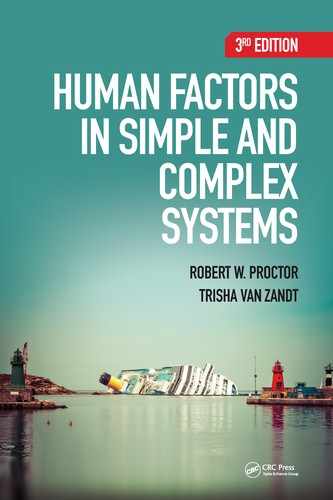|
|
Anthropometry is a major component of the total systems point of view that is a hallmark of good human factors or ergonomics practice.
John A. Roebuck, Jr.
1995
The measurement of human physical characteristics is called anthropometrics, and engineering anthropometry refers to the design of equipment, tasks, and workspaces so that they are compatible with the physical characteristics of the people who will be using them (Kroemer, Kroemer, & Kroemer-Elbert, 2010). The reach envelope discussed in Chapter 15 is an example of how human factors specialists use anthropometric data. Designing the envelope around the 5th percentile for reach distance ensures that 95% of potential users can reach the controls within the envelope.
Good workspace design depends on far more than just making sure that users can reach all the controls or objects in the workspace. In addition, we must consider the motions of the joints of the body and the range of those motions. Biomechanics is the field of study concerned with how the body moves (Peterson & Bronzino, 2014). Human factors specialists routinely apply biomechanical data to equipment design so that equipment and tasks will accommodate the biomechanics of the user population.
A workspace or workstation is any area in which a person works for an extended period of time (Grobelny & Karwowski, 2006). Workspaces are desks, control panels, computer workstations, assembly line stations, truck cabs, and so on. Working in a poorly designed workspace for long periods of time can be physically and psychologically damaging to a worker and may harm the worker’s ability to operate equipment. We have discussed some components of workspace design, such as the display of information and the organization of control panels, in previous chapters. However, the entire ensemble of equipment that makes up the workspace must be designed and arranged to be compatible with the operator's physical capabilities (see Figure 16.1).

FIGURE 16.1Workspace designed to be compatible with a person’s physical capabilities.
In this chapter we summarize the important principles of engineering anthropometry and biomechanics. When these principles are violated, operators may receive painful and incapacitating injuries. Anthropometrics and biomechanics play an important role in tool design and manual materials handling. Because tool usage and manual materials handling are involved in many jobs and are the sources of many work-related injuries, we will evaluate the factors that influence the efficiency and safety of tools and materials handling. We will also consider the practical aspects of how anthropometric and biomechanical factors are incorporated into workspace design.
Anthropometrics refers to measurements of the dimensions of the human body. When we measure a particular body dimension, such as reach distance, we will do so for as many individuals within a population as we can. It is important that the sample be randomly selected from the target population, since our goal is to get as accurate a picture as possible of the distribution of the measurements of interest. All the measurements that we could make (height, weight, reach distance, leg length, etc.) taken together describe the anthropometric characteristics of that population. It is almost always the case that all such measures are approximately normally distributed. Consequently, published tables of anthropometric data include measures of central tendency (mean or median) and variability (standard deviation) and also sometimes quantiles, published in tabular form so that design engineers can use them.
The most commonly used anthropometric percentile ranks are the 5th, 50th, and 95th percentiles, below which 5%, 50%, and 95% of the population fall. For example, Table 16.1 gives these quantiles for the anthropometric characteristics of females and males in the U.S. The purpose of the quantiles is to provide a minimum, average, and maximum value of each measurement. These data can be used to establish design criteria for equipment and to provide criteria for evaluating existing equipment. They can also be used to select operators to fit the workspace dimensions (Kroemer, 1983a). For example, the Apollo Command Module, used for manned space missions to the moon from 1968 to 1972, was designed to accommodate up to the 90th percentile for standing height, so astronaut recruits could not exceed 1.83 m (approximately 6 ft.).

The quantiles in a table of anthropometric data are used by design engineers to ensure that equipment will be usable by almost all members of a population. For instance, problems of “clearance,” which include head room, knee room, elbow room, and access to passageways and equipment, require the engineer to design for the largest or tallest individuals in the user population. Most commonly, the 95th percentile values for height or breadth measurements will be used to ensure adequate clearance. For problems of reach, which involve such concerns as the locations of controls, the designer should be concerned with the smallest individuals in the user population, or the 5th percentile. If an object is intended to be out of reach, such as a control that should not be unintentionally activated, then this criterion is reversed.
Other design issues focus on the average person (the 50th percentile). For example, work surfaces should not be placed at a height ideal for either the tallest or the shortest individuals in a population, but instead somewhere in the middle. This means, however, that for half the population the work surface will be too high, and for the other half it will be too low. This problem can be solved by incorporating adjustable chairs and work surfaces, so that each person can adjust the workspace to his or her specifications.
It is important to exercise care when designing for the minimum, maximum, or average. Robinette and Hudson (2006) caution, “since as early as 1952 … we have known that anthropometric averages are not acceptable for many applications” (p. 322) and “Designing for the 5th percentile female to the 95th percentile male can lead to poor and unsafe designs” (p. 322). One reason for these cautions is that when multiple dimensions are involved, some people will be large on some dimensions but small on others. If the design is based on given percentile values for the single dimensions independently, the percentage of people who will be able to use the equipment comfortably may be much lower than the designer might intend.
In traditional anthropometry, static (or structural) measurements are obtained while a person holds different postures. For example, a person might be measured while standing and sitting upright (Roebuck, 1995). Static measures like standing height and sitting height form the core of an anthropometric database. However, dynamic (or functional) anthropometric measurements, which incorporate biomechanical constraints, are also important when our goal is to determine whether an operator can execute a particular task. The reach envelope is an example of a functional measurement, because a person’s maximum reach distance will vary with different postures, different grasps, and different tasks. Workspace dimensions are usually determined with functional anthropometric measures rather than static anthropometric measures.
Anthropometric measurements are made with mechanical instruments such as measuring tapes, calipers, and scales. When describing a particular measurement, we use the following definitions (Kroemer, Kroemer, & Kroemer-Elbert, 2010, pp. 322–325):
Height is a straight-line, point-to-point vertical measurement.
Breadth is a straight-line, point-to-point horizontal measurement running across the body or a segment.
Depth is a straight-line, point-to-point horizontal measurement running from the front to the back of the body.
Distance is a straight-line, point-to-point measurement between landmarks on the body.
Curvature is a point-to-point measurement following a contour; this measurement is neither closed nor usually circular.
Circumference is a closed measurement that follows a body contour; hence, this measurement usually is not circular.
Reach is a point-to-point measurement following the long axis of an arm or leg.
Anthropometric measures are described in terms of the position of the body, the part of the body being measured, and the direction of the dimension being measured. A “map” of the body incorporating these terms is shown in Figure 16.2, and the postures a person assumes while being measured are shown in Figure 16.3.

FIGURE 16.2Descriptive terms and measuring planes used in anthropometry.

FIGURE 16.3Postures assumed by the subject for anthropometric measurements.
The three-dimensional (3-D) planes that pass through the body are the transverse, sagittal, and coronal planes. The sagittal plane cuts longitudinally and separates the left half of the body from the right half. Transverse planes cut horizontally and separate top from bottom. Coronal planes also cut longitudinally and separate front from back. Directional terms are used in opposite pairs and are specific to the plane of measurement. A body part above a transverse plane is superior, and one below it is inferior. A body part to the left or right of the sagittal plane is lateral, while one close to it (to the center of the body being measured) is medial. A body part in front of a coronal plane is anterior, and one behind it is posterior. Finally, a body part that is far from the trunk is distal, whereas one that is close to the trunk is proximal.
Modern anthropometric measurements no longer depend entirely on calipers and tape measures. 3-D body-scanning technologies can provide very accurate measurements of the body surface (Bubb, 2004). The scanners typically use optical techniques, although the specific technologies vary (Bragança, Arezes, & Carvalho, 2015). The person being measured assumes a specified stance in the scanner, usually wearing only form-fitting shorts and (for women) a halter top, and an image of the entire body is captured. Scanning technologies supply more complete, precise, and reproducible measurements than traditional methods. But, because they capture shapes and not direct measurements, they produce massive amounts of data that can be difficult to summarize and require software to extract specific measurements (Seidl & Bubb, 2006). Markers can be attached to the body at landmark locations commonly used for manual measurements to allow these specific measurements to be calculated directly by the software.
The Civilian American and European Surface Anthropometry Resource (CAESAR) project was the first survey to use 3-D scanners to provide 3-D body measurements (Robinette & Daanen, 2003). This project, which was a collaborative effort between government agencies and private industries, collected anthropometric data on over 6000 U.S., Canadian, and European civilians. Each individual was scanned and measured, and also measured with calipers and tape measures, in standing and seated postures. The resulting database contains detailed anthropometric data for men and women ranging from ages 18 to 65, with people of different weights and socioeconomic status, and from different ethnic groups and geographic regions, represented in the sample.
The CAESAR study was just the beginning of the new era of anthropometric measurement. Another large-scale anthropometric survey, Size NorthAmerica, is an anthropometric measurement survey of more than 17,000 U.S. and Canadian citizens from 6 to 65 years of age. The purpose of this survey, taking place in the U.S. and Canada from March 2016 to September 2017 at the time the revision of this book was occurring, is to document changes in body measurements with aging (Seidl, Trieb, Wirsching, Smythe, & Guenzel, 2016).
Whereas anthropometric measurements are made on a stationary body, biomechanical measurements are made while the body is in motion. Biomechanical measurements are more complex than anthropometric measurements. Not all biomechanical measurements can be made directly from a person’s body or movements, but some can. For example, the force that a person generates, which is of particular interest in engineering anthropometry, can be measured directly. Static strength, which is the maximum force that a person can exert isometrically in a single effort, is relatively easy to measure (Kroemer, 2006b). Static measurements provide good indicators of the exertion possible for slow movements but not for fast movements such as hammering. Dynamic strength, which is the amount of force that a person can exert throughout the range of motion, is more complicated to measure (Kroemer et al., 1997). Consequently, in many situations where we want to estimate the range of motion and stress on a particular body part, we have to rely on models of the musculoskeletal system (e.g., Sesto, Radwin, & Richard, 2005). These models take anthropometric data and biomechanical measures as their inputs and compute projected tolerances as their outputs. Differences in output for different designs are used to determine which designs are best.
SOURCES OF ANTHROPOMETRIC DATA
Designers do not have to collect their own data before selecting design parameters. There are several sources of anthropometric data that designers can consult. Among these are the National Aeronautics and Space Agency (NASA) Anthropometric Source Book (1978) and the Human Systems IAC Anthropometric Data Sets, which include the results of many separate surveys, as well as the aforementioned CAESAR 3-D Anthropometric Database.
As with the use of any tabled data source, a designer must make sure that the data are appropriate for his or her application. If the designer is constructing workspaces to be used by a particular population, then only data about that population will be useful. For example, people from Asian countries are significantly shorter on average than people from the U.S. and Europe (Li, Hwang, & Wang, 1990; Seidl & Bubb, 2006). If a designer decides on workspace parameters for the Japanese market based on the anthropometric characteristics of the U.S. population, the final design will not be attractive, appropriate, or usable by Japanese.
Data for civilian populations are somewhat limited, because most published data were obtained from military populations (Van Cott, 1980). The CAESAR anthropometry project has remedied this limitation to some extent. Military and civilian populations are similar in terms of head, hand, and foot size, but differ on most other dimensions (Kroemer et al., 1997). For example, for most measures of girth the military population will be smaller, because it mainly consists of people under age 40 and excludes individuals who are either very small or very large (Chengaluer et al., 2004).
It is possible to include individuals who do not appear in military populations by shifting the military median and the quantiles of the measurement distribution. Adjustment of a military population is based on the assumption that the measurements are normally distributed but requires information about civilian means and variances so that the measurements can be appropriately rescaled. Such adjustments are common for estimating measurements for civilian male populations from military male measurements, where civilian men are matched to the military data by height and weight (McConville, Robinette, & Churchill, 1981). However, this strategy does not work for female populations: even when civilian women are matched to military women by height and weight, the population differences are still substantial.
Anthropometric data obtained from a population at large also cannot always be applied to specific subpopulations. For example, in the U.S., the median weight for farm equipment operators is about 14% greater than the weight of the general population (Casey, 1989). As a consequence, if tractor seats are designed to satisfy the anthropometric criteria for the general population, they will be too small for most farm equipment operators. Anthropometric data for U.S. farm workers in three postures—standing, seated in a tractor seat, and bent forward (as in a rollover accident)—obtained using 3-D full body scans and traditional measures are provided by Hsiao et al. (2005). According to these data, the current standards for vertical clearance in tractor cabs are too short, but also smaller workers are poorly accommodated by current designs. Hsiao et al. developed 3-D tractor driver models to assist designers in determining where to place controls to best accommodate the drivers.
Kroemer (2006a) has written a book that focuses on designing for special populations, such as expectant mothers, older adults, children, and people with disabilities. As an example, the girth of a pregnant woman is much larger, and her shape very different, than that of a nonpregnant woman. This greater girth can cause problems with steering wheel clearance and proper seatbelt positioning in a typical automobile (Ascar & Weekes, 2005). Culver and Viano (1990) collected anthropometric data for U.S. women in different stages of pregnancy, and Yamana et al. (1984) and Ascar and Weekes (2005) did the same for Japanese and U.K. women, respectively. These data can be used to design automobile interiors and restraints to accommodate the rapidly changing girth of a pregnant woman and maximize her safety and that of her fetus. Fryar, Gu, and Ogden (2012) have collected another anthropometric dataset that contains measurements for children and adults in the U.S.
Unfortunately, there are not enough anthropometric data available for people over age 65 (Kroemer, 1997). Most studies of older adults have been conducted with healthy white males (Kelly & Kroemer, 1990). Consequently, we do not have good data for elderly females or for populations suffering from the common diseases of old age, such as arthritis and osteoporosis. These conditions diminish a person’s functional capabilities and mobility, but such restrictions are not represented in anthropometric data. More generally, anthropometric characteristics for older adults change with increasing age (Shatenstein, Kergoat, & Nadon, 2001), and the elderly population is very heterogeneous. Thus, it is a mistake to treat older adults as a single, homogeneous group.
Similarly, although anthropometric measurements for developmentally and physically challenged people differ from those of the general population, relatively few data are available for designing workspaces and tools that are ergonomically acceptable for these special populations. For example, Goswami (1997) said, “Despite scattered attempts in some specific areas, the data about the physical dimensions of the physically disabled is not sufficient” (p. 339). He concluded that this is because of wide variation in the nature of the disabilities. A study that collected anthropometric data for use in designing seats for people with cerebral palsy illustrated that even people with the same disability will show differences in posture, muscle development, and bone structure (Hobson & Molenbroek, 1990). For anthropometric data from these populations to be useful, such differences must be noted and taken into account.
Good workspace design depends on more than accurate anthropometric measures. Most people spend their entire work day within a workspace, moving within the environment and using equipment for up to 8 hours or more. People perform many actions, some repetitively and some infrequently. Consequently, biomechanical constraints are major factors in the design and evaluation of tasks and workspaces. The application of biomechanics to workspace design is called occupational biomechanics, which can be defined as “the study of the physical interaction of workers with their tools, machines, and materials so as to enhance the worker’s performance while minimizing the risk of musculoskeletal disorders” (Chaffin, Andersson, & Martin, 2006, p. 2). By considering these biomechanical factors, as well as anthropometric factors, we can eliminate conditions that promote injury and discomfort quite early in the design of a workspace. It is always more expensive to modify a poorly designed workspace after it has been implemented than it is to design it correctly the first time.
Tichauer (1978) defined work tolerance as “a state in which the individual worker performs at economically acceptable rates, while enjoying high levels of emotional and physiological well-being” (p. 32). This definition emphasizes the desire for a worker to be both productive and healthy. Three categories of biomechanical factors contribute to work tolerance (see Table 16.2).

The first category deals with posture. Good posture minimizes skeletal and muscular stress, and can be encouraged by designing the workspace so that a person can keep his or her elbows close to his or her body and minimize his or her head movements. This in turn helps ensure that the forces (moments) acting on the spine are small and stresses are minimized. Because men and women have different bodies, postural concerns will be different for men and women. For example, differences between the center of mass in men and women can result in a 15% increase in lifting stress for a woman over that experienced by a man lifting the same object.
The second category deals with the engineering considerations involved in the design of the system interface. Improperly designed or misused equipment can result in compression ischemia, or obstruction of the blood flow. Exposure to vibrations, discussed in Chapter 17, can cause tissue damage and psychological stress. A worker’s chair must provide proper support, especially if it is used for long periods of time. Repetitive tasks can concentrate stress on particular tissues, which may in turn result in chronic inflammation and permanent injury. Specialized equipment, such as tools that allow the wrist to be kept straight, can be used to prevent injuries.
The third category deals with kinesiological factors, or the type and range of movements that are performed. Long forward reaches produce stress on the spinal column and so should be avoided. Such reaches may also result in “muscular insufficiency,” which is a decrease in the range of a person’s movement due to overextended (or completely contracted) muscles. It can be prevented by designing the workspace so that people can manipulate controls, tools, and other objects within the extreme limits of muscular contraction. A person's movement trajectories should be curved rather than straight, because they are easier to make and learn, and they are less tiring.
It is sometimes important to consider a worker’s clothing. A person’s movements can be obstructed by protective clothing such as gloves and chemical suits. People required to wear such clothing will have a limited range of movement, and these limitations will help determine the design parameters of a workspace. The muscle groups used in different tasks will also be a factor in workspace design. Because antagonist muscles are smaller than agonist muscles, and smaller muscles fatigue more quickly than larger muscles, the engineer must design tasks to prevent fatigue of the smallest muscles involved in performing the task.
When certain types of manual actions are performed repetitively, they lead to cumulative trauma disorders. Such disorders are a collection of “syndromes characterized by discomfort, impairment, disability or persistent pain in joints, muscles, tendons and other soft tissues, with or without physical manifestations” (Kroemer, 1989, p. 274). Cumulative trauma disorders are associated with many work activities, including manual assembly, packing, keyboarding, and mousing, as well as with leisure activities such as sports and playing video games. The disorders arise from repeated physical stress at a person’s joints, which in turn causes damage to the tissues and/or to nerve fibers. They can cause a worker extreme pain and physical impairment, as well as reduced productivity, and they are very expensive in terms of medical costs and disability compensation.
In the U.S., the incidence of cumulative trauma disorders rose from 3.6 per 10,000 workers in 1982 to 23.8 and 27 per 10,000 workers in 2001 and 2014, respectively (Brenner, Fairris, & Ruser, 2004; Bureau of Labor Statistics, 2015). This increase may be due to changes that have occurred in the workplace in the past decades. For example, many industries now use “just-in-time” inventory systems, in which materials are scheduled to arrive at precisely the moment in the production process when they are needed. These systems are very popular because they decrease storage costs, improve production quality, and reduce labor, among other things. However, while this practice may improve productivity, it decreases the control that workers have over the timing and pacing of their work (Brenner et al., 2004). This lack of control, in addition to other pressures to increase productivity, may result in more cumulative trauma disorders (Houvet & Obert, 2015).
The symptoms of cumulative trauma disorders include pain, swelling, weakness, and numbness in the affected region. The onset of the symptoms usually occurs in three stages (Chatterjee, 1987). In the first stage, a person may experience pain and weakness during work, but these symptoms subside after resting. During the second stage, the symptoms may persist even after resting, and the person’s ability to perform repetitive work decreases. Finally, in the third stage, a person's pain is continuous. His sleep may be disrupted, and he may experience difficulty in performing a range of tasks. Each of the first two stages may last for weeks or months, while the third stage may last for years. Early (first-stage) detection of these disorders is important; they are usually completely reversible at this stage if the source of the physical stress is removed or brought within acceptable limits.
Cumulative trauma disorders can occur at any joint and its surrounding anatomy. However, most occur in the shoulders, arms, and hands, with 60% of all cases involving the wrist and hand. Table 16.3 lists several of the disorders for the hand and wrist and their associated risk factors. The most widely publicized of these disorders is carpal tunnel syndrome (Ledford, 2014), for which the symptoms are tingling and numbness in the thumb, index, and middle fingers (see Box 16.1).
TABLE 16.3
Some Reported Occupational Risk Factors for Cumulative Trauma Disorders of the Upper Extremity
Disorder |
Reported Occupational Risk Factors |
Carpal tunnel syndrome |
1.Accustomed and unaccustomed repetitive work with the hands |
|
2.Work that involves repeated wrist flexion or extreme extension, particularly in combination with forceful pinching |
|
3.Repeated forces on the base of the palm and wrist |
Tenosynovitis and peritendonitis crepitans of the abductor and extensor pollicus tendons of the radial styloid (DeQuervain’s disease) |
1.More than 2,000 manipulations per hour |
|
2.Performance of unaccustomed work |
|
3.Single or repetitive local strain |
|
4.Direct local blunt trauma |
|
5.Simple repetitive movement that is forceful and fast |
|
6.Repeated radial deviation of the wrist, particularly in combination with forceful exertions of the thumb |
|
7.Repeated ulnar deviation of the wrist, particularly in combination with forceful exertions of the thumb |
Tenosynovitis of finger flexor tendons |
Exertions with a flexed wrist |
Tenosynovitis of finger extensor tendons |
Ulnar deviation of the wrist outward rotation |
Epicondylitis |
Radial deviation of the wrist with inward wrist rotation |
Ganglionic cysts |
1.Sudden or hard, unaccustomed use of tendon or joint |
|
2.Repeated manipulations with extended wrist |
|
3.Repeated twisting of the wrist |
Neuritis in the fingers |
Contact with hand tools over a nerve in the palm of sides or fingers |
As described in Chapter 15, tendons are the fleshy bands that connect muscle to bone. Most tendons are protected by a sheath that contains lubricating fluid. Injury and overuse can result in tendonitis, tenosynovitis, and ganglion cysts. Tendonitis is the inflammation of a tendon that is tensed or moved repetitively. Tenosynovitis is the inflammation of both the tendon and its sheath, and ganglionic cysts, swellings of the sheath with excess fluid, are visible through the skin. Disorders of tendons and nerve entrapment are not restricted to the wrist and hand. Such disorders also occur in the elbow and arm, the knees and ankles, and the neck and shoulder. Some shoulder and elbow tendons do not have sheaths, and tendonitis in these areas can progress to calcification of the tendon.
The risk for suffering a cumulative trauma disorder depends on several factors, including ergonomic deficiencies of the job or workspace, management practices, and factors specific to each individual (You et al., 2004). We have already talked a great deal about the importance of proper design. A tool, workstation, or job should be designed to fit a person’s physical capabilities by incorporating anthropometric and biomechanical limits into the design. Furthermore, tasks should not require repetitive movements, prolonged exertion of force involving more than 30% of a person’s muscle strength, awkward or extreme postures, or the maintenance of postures for long time periods (Kroemer, 1989).
We also mentioned management practices, such as the just-in-time inventory system. These practices can also affect the incidence of cumulative trauma disorders. Managers must be willing to analyze tasks and jobs for their potential to produce disorders, and to redesign them to minimize the risk. Moreover, workers and medical personnel must be made aware of the early symptoms associated with the disorders so that diagnosis and treatment can be made at an early, easily reversible stage in the disease. People who have been diagnosed with cumulative trauma disorders will need to be reassigned to a different job with different postural and movement characteristics, and policies and procedures for such reassignments must be implemented. If managers are unwilling to assign workers to different jobs and/or redesign the tasks and workspaces that created the trauma in the first place, the workers’ problems will return or worsen when they go back to their old job.
There are many individual risk factors associated with the disorders (e.g., Gell et al., 2005). More women than men develop the disorders, and the incidence increases with age. Some hobbies (woodworking, piano playing, etc.) can increase a person’s chances of getting a cumulative trauma disorder. Family history, pregnancy, and nutritional habits can also affect risk. Diseases that reduce circulation, as well as past injuries and other traumatic conditions, increase the risk. People who are physically fit have a lower incidence of cumulative trauma disorders than people who are not.
BOX 16.1CARPAL TUNNEL SYNDROME
Carpal tunnel syndrome is a cumulative trauma/repetitive stress disorder that arises when large forces within the wrist produce inflammation and swelling of the ligaments and tendons in the small passageway at the bottom of the hand through which the median nerve passes (see Figure B16.1). This passage is called the carpal tunnel. The swelling puts pressure on the median nerve, which delivers neural signals to and from the thumb and the index and middle fingers. Chronic pressure damages the median nerve.

FIGURE B16.1The carpal tunnel and associated ligaments, tendons, and nerve.
Early symptoms of carpal tunnel syndrome include pain, numbness, or tingling of the fingers, often at night. At more advanced stages, a patient may experience atrophy of the muscles and significant reduction in dexterity of the fingers and grasping strength. Similar symptoms occur for the ring and little fingers when the ulnar nerve is entrapped in the Guyon tunnel. However, Guyon tunnel syndrome is less common and less disabling than carpal tunnel syndrome.
Carpal tunnel syndrome arises during repetitive or forceful exertions of the wrist (Dillon & Sanders, 2006). Activities that require repetitive or forceful grips and grasping, deviation of the wrist in the ulnar-radial plane to angle the hand outward from the arm, resting the forearm on a hard surface or edge, and repetitive flexion of the elbow can all contribute to carpal tunnel syndrome. Carpal tunnel syndrome is associated with surgery, dentistry, manual assembly, carpentry, piano playing, and other occupations that require extensive and repetitive tool use.
Because of widespread media coverage, most people believe that carpal tunnel syndrome arises from the use of computer keyboards for typing and data entry. Although typing is by no means the only cause of carpal tunnel syndrome, one study attributed 21% of the cases reported in a year to typing or data entry (Szabo, 1998). One reason why the use of a computer keyboard can cause carpal tunnel syndrome is that the standard computer keyboard requires a user to rotate his hands outward from the wrists, creating pressure on the median nerve (Amell & Kumar, 1999). A typist must maintain his hands in this awkward posture for extended periods of time, as a skilled typist makes as many as 100,000 keystrokes per day (Adams, 2006).
The split keyboard (see Figure B16.2) may provide a solution to this problem (Marklin & Simoneau, 2006). These keyboards are split in the middle, and each half is rotated so that the user’s wrists can be straight, reducing the pressure on the median nerve. When the opening angle between the two halves is approximately 25° (i.e., each half is angled at 12.5° from horizontal), the user’s wrist has a neutral deviation posture (Marklin, Simoneau, & Monroe, 1999). This more neutral posture might reduce the incidence of carpal tunnel syndrome among typists.

FIGURE B16.2Split keyboard.
However, the extent to which split keyboards reduce the incidence of carpal tunnel syndrome is questionable. Measurements of pressure in the carpal tunnel are not smaller when the user’s wrist posture is neutral than when it is angled for typing on a standard keyboard. Also, the split keyboards eliminate only ulnar deviation in the ulnar-radial plane and not extension of the wrist in the flexion/extension plane, which also contributes to development of carpal tunnel syndrome.
Extended use of a computer mouse has effects similar to those observed for extended keyboard use. Keir, Bach, and Rempel (1999) measured carpal tunnel pressure while people performed dragging and pointing tasks with three different mice. They found high pressure within the carpal tunnel when people performed these tasks (higher than when their hands were simply resting on the mouse). For many people, these pressure levels were high enough to affect nerve function. This finding suggests that computer tasks should be designed to avoid prolonged dragging with the mouse, and also that computer users should periodically perform other tasks with the hand that operates the mouse.
A perhaps better way to reduce carpal tunnel syndrome in computer users is to use different methods for inputting data: for example, speech. This can be accomplished by using voice-enhanced interfaces (Zhang & Luximon, 2006), which use voice-recognition software to allow speech input in addition to keyboard and mouse input. By increasing the use of voice commands as input, the overall physical load on the hand and wrist associated with manual entry will be reduced.
Baber (2006) defined tools as “objects external to the user that support engagement with objects in the world” (p. 8). We can divide hand tools into two categories: manual and power. The forces necessary to operate manual tools are provided entirely by human muscles, whereas those for operating power tools come in part from external sources. Regardless of what type of tool it is, the purpose of a tool is to facilitate the performance of tasks that would be difficult or impossible to perform without it, such as removing a screw, tightening a lug nut, or cutting a piece of sheet metal. Power hand tools have the additional benefit of replacing or augmenting a user's physical strength with a different primary energy source, thereby reducing the amount of physical energy expended by the user and increasing the amount of force that he or she can generate.
An efficient tool must satisfy several requirements (Anonymous, 2000; Drillis, 1963). It must (1) effectively perform the function for which it is intended, (2) be proportioned to fit the user’s body, (3) be adjusted to the strength and work capacity of the user, (4) minimize fatigue, (5) be adapted to the user’s sensory capacities, and (6) be inexpensive and easy to maintain.
Hand tools are simple devices, and so there is a tendency to underestimate the importance of human factors considerations in their design. However, as you can see from the requirements listed above, there are many ergonomic guidelines that constrain the making of a good tool. The proportion of industrial injuries attributable to hand-tool use is approximately 9% (Cacha, 1999). Many of these problems can be traced to inadequate tool design, and include
1.Pinching, crushing, and amputation of the fingertips or of entire fingers;
2.Entry of foreign objects into the eyes, with possible loss of vision;
3.Straining or “tearing” of muscle tendons, causing acute and chronic pain with reduced function;
4.Inflammation of the wrist/hand tendon sheaths and nerves, making finger and wrist motion very painful and limited;
5.Back pains, with resulting difficulty of torso motion and lifting;
6.Muscle fatigue, causing decreased capability for performing manual work;
7.Mental fatigue, producing slow and error-prone work; and
8.Prolonged operator learning times (Greenberg & Chaffin, 1978, p. 7).
Many of the above requirements for an efficient tool are anthropometric or biomechanical considerations. The incidence of musculoskeletal disorders caused by failing to satisfy these requirements can be reduced by the design and use of “ergonomic” tools. As with most human factors implementations, the process should start with a task analysis of how a specific tool is being used, and how often, as well as the risks involved in its use (Armstrong, 2010). A change in design or tool is warranted if the tool is used frequently and the associated risks are significant.
The incidence of mental fatigue and slow learning, problems 7 and 8 in the list, illustrates that there are also significant cognitive factors to be considered in tool design (Baber, 2006). Part of the reason for this might be that people have mental representations for the shapes of tools and how they are to be used. These mental representations will determine, for example, how a person holds and manipulates a tool, and the movement sequences that he or she attempts to perform with it. A better understanding of these representations could lead to tool designs that improve learning and decrease cognitive load.
DESIGN PRINCIPLES FOR HAND TOOLS
Hand tools are designed with the primary goal of maximizing the forces a person can produce with the tool while minimizing the physical stress to which the person’s body is subjected. This goal is particularly important for tasks that are performed for extended periods of time and with a tool that requires considerable force to use (Sperling et al., 1993). The following principles are important for obtaining this goal.
Bend the handle, not the wrist
As we have already discussed, when a person’s wrist is bent, the amount of stress on the supporting tissues and the median nerve increases significantly. Consequently, one step toward minimizing cumulative trauma disorders is to reshape tools so that bending of the wrist is avoided. For example, Figure 16.4 shows a bent-handled soldering iron that can be used while keeping the wrist straight, and also a more standard straight-handled iron that must be used with the wrist bent.

FIGURE 16.4Straight-handled (a) and bent-handled (b) soldering irons held in the posture for soldering on a horizontal surface. The forearm is in a more natural posture with the bent-handled iron.
A study examined the angle at which handles are attached to American-style woks, large, heavy cooking pans used for stir-frying (Lim, Liu, Wang, & Joines, 2011). Cooking with a wok can involves repetitive wrist motions to fling the heavy wok to stir the food. The wok can have a “negative” handle that slopes downward from the side of the pan or a “positive” one that slopes upward. Although previous research had suggested that a negative handle improved cooking performance while keeping the exertion of the cook at an acceptable minimum, the researchers demonstrated that the negative handle produced greater wrist bending and muscular effort, leading to a recommendation against using woks with the negative handle design.
When using a tool requires bending the wrist, the user will often compensate by raising his or her arm (abduction). The greater a user’s abduction, the more quickly he or she will become fatigued (Chaffin, 1973). This means that tools with angled handles will not only reduce a user’s risk of a cumulative trauma disorder, but may also minimize the user’s fatigue due to abduction.
A study compared two groups of trainees on an electronics assembly line using either bent-handled or straight-handled pliers (see Figure 16.5; Tichauer, 1978). Incredibly, after 12 weeks on the job, 60% of the trainees using the straight-handled pliers had developed some type of wrist-related cumulative trauma disorder, while only 10% of those using the bent-handled pliers did.

FIGURE 16.5Percentages of electronics trainees showing cumulative trauma disorders after using either bent or straight pliers for 0–12 weeks.
Another study looked at the effects of handle angle for two hammering tasks (Schoenmarklin & Marras, 1989a,b). People hammered on either a horizontal surface (a bench) or a vertical surface (a wall) using a hammer with a handle that was angled 0°, 20°, or 40° from its center of mass (see Figure 16.6). The amount of wrist flexion at impact was lowest for the 40° handle and greatest for the 0° handle.

FIGURE 16.6Hammers with handles angled 0°, 20° and 40°.
People could hammer very accurately on the horizontal surface no matter what the handle angle was. On the vertical surface, accuracy was not as good (but still pretty good) for the angled handles. While there were no benefits (or costs) in terms of fatigue or discomfort with the angled handles, everyone preferred hammering horizontally to hammering vertically. From these findings, the researchers recommend the use of bent-handled hammers, because their use does not significantly impair performance or increase fatigue or discomfort, but does reduce the extent to which the user must bend his or her wrist.
There are two kinds of grips that a user can apply to a tool: a power grip and a precision grip. In a power grip, the four fingers of a person’s hand wrap around the tool grip while his or her thumb reaches around the other side and touches the index finger. Hammers, saws, and crowbars require a power grip. The power grip allows force to be applied parallel to the forearm (as in sawing), at an angle (as in hammering), and about the forearm (as in turning a screwdriver).
In a precision grip, the person’s thumb opposes his or her fingertips. Pencils, forks, and soldering irons require a precision grip. Precision grips allow much finer control over the movements of a tool than power grips. There are two varieties of precision grips: external and internal. An internal precision grip places the handle of the tool against the user’s palm and is used for such things as table knives. An external precision grip rests the tool handle on the webbing between a user’s thumb and forefinger and is used for things such as pencils.
Tools can be designed so that their handles encourage and accommodate hand grips appropriate for the task they are to help perform (Cal/OSHA Consultation Service & NIOSH, 2004). Some important parameters include the tool handle diameter, length, and surface material. Each of these parameters will depend on the task that the tool is designed for and how it is to be used. For example, single-handled tools like hammers will require a larger handle diameter than double-handled tools like pliers (Cal/OSHA Consultation Service & NIOSH, 2004; see Table 16.4 for recommended handle diameters as a function of grip and handle type). A tool that requires a power grip must have a handle long enough for all four fingers. Similarly, a tool manipulated by an external precision grip must be long enough that the handle can rest against the base of the user’s thumb, which provides support. Compressible grip surfaces with nonslip surfaces are better than hard, slippery unyielding surfaces, because they prevent tissue compression and loss of local blood circulation (Konz, 1974). In general, tool handles should have smooth surfaces and should not conduct either heat or electricity.
TABLE 16.4
Recommended Handle Diameters as a Function of Grip and Handle Type
|
Single Handle |
Double Handle |
Power grip |
3.8–5.1 cm |
5.1 cm (closed)–8.9 cm (open) |
Precision grip |
0.6–1.3 cm |
2.5 cm (closed)–7.6 cm (open) |
Use Compressible Grip Surfaces
A good grip surface will provide good contact between the user’s hand and the tool, and at the same time avoid pinch points and tissue compression. Nonslip materials that compress slightly, such as foam rubber, will allow the pressure on the handle to be more evenly distributed across the user’s hand. Moreover, they also will resist vibrations and extreme temperatures, both of which can create problems for tool users.
Food scoops are used by workers in the food service industry for long periods, often several different times during a day. The amount of force required to scoop the food and transfer it to a plate or bowl ranges from very little (as for macaroni and cheese) to very high (as for ice cream). Most food scoops were not designed with ergonomic considerations in mind, having straight handles and grips that are not compressible (see Figure 16.7, top). Based on ergonomics principles, Williams (2003) proposed a redesigned food scoop that allowed a straight wrist to be maintained and had an optimal lift angle, handle size, and handle composition. The resulting food scoop had the handle angled 70° and the scoop head angled 35° relative to the shaft of the scoop (see Figure 16.7, bottom). The handle of the scoop was wider than usual to allow optimal grip diameter and covered with a compressible material.

FIGURE 16.7Standard and redesigned food scoops.
While we might believe (for good reasons) that Williams’s (2003) design would be better than the old design, to our knowledge it has not yet been tested. Before switching to a new tool, the new tool must be evaluated for effectiveness (how accurately users can apply it) and its potential to increase fatigue or cumulative trauma disorders. In some situations, a new tool might require some retraining of its users. So, while the redesigned scoop might seem attractive, you should remember that ergonomic designs should always be tested and evaluated before replacing old, effective (but perhaps not optimal) designs.
Power tools can generate more power than human muscles and hence perform tasks that could not be accomplished otherwise. Moreover, power tools can perform tasks faster, and they reduce user fatigue. In most cases, it makes sense to consider the use of power tools over manual tools (Konz, 1974).
Using power tools may minimize the potential for cumulative trauma disorders associated with repetitive movements. For example, the twisting or ratcheting motion required to operate a manual screwdriver is largely eliminated by a power screwdriver. Although this may not be of much consequence if a screwdriver is used only occasionally, it may be an important consideration for workers who must use a screwdriver repetitively. For instance, if a worker must tighten 1000 screws a day with a ratcheting screwdriver, he or she may perform 5000 effortful movements. With a power screwdriver, that number of movements is reduced to 1000 (less effortful) movements (Armstrong, Ulin, & Ways, 1990). Effort is reduced with the power screwdriver because the load on the user’s forearm muscles is reduced (Cederqvist, Lindberg, Magnussen, & Ortengren, 1990).
However, we cannot always assume that a power tool will automatically reduce fatigue or the risk of cumulative trauma disorders. Controlling the tool may require the user to grip the tool much harder than would be required for a manual tool. Also, the user may need to adopt a different or more stressful posture, which may negate any benefit of reducing the number of repetitive movements. For example, an electric screwdriver may require the operator to exert more force on the screw against the workpiece, possibly using two arms rather than one.
Another drawback to the use of power tools is their vibration. Vibration can cause trauma disorders, and we will discuss the effects of vibration and the family of trauma disorders related to vibration in Chapter 17. Power tools also have several unique hazards, including the risk of electric shock, unintended activation, and severe injury, which must be controlled (Cacha, 1999). Electric shock can be prevented with proper grounding and insulation. Safeguards such as safety and “deadman” switches can prevent unintended activation. Moving parts that could cause injury, such as circular saw blades, must be shielded.
There are several additional principles that apply to hand-tool design: the role of special-purpose tools, the handedness of the user, and limitations created by the muscle groups that will move the tool (Konz, 1974).
Special-purpose tools are, in most circumstances, better to use than general-purpose tools. Because general-purpose tools are useful for a wide variety of tasks, they are cheaper to provide than special-purpose tools. However, using a general-purpose tool instead of a special-purpose tool may mean that it will take longer to do most tasks: special-purpose tools are more appropriate for performing the specific tasks for which they were developed than general-purpose tools are. If the tool is used often, those delays will, in the long run, be more expensive than the early savings gained by not purchasing the special-purpose tool.
It should not matter whether a user is left- or right-handed. However, some tools cannot be used by left-handed people. Paper scissors, for example, usually have a wider aperture on the bottom half of the handle, for two or more fingers on the right hand, and a smaller aperture on the top half of the handle, for the right thumb. The scissors cannot be operated easily by either hand, because the position of the blades matters. To operate the scissors with the left hand, they must be turned upside-down, which puts the smaller aperture on the bottom handle and the larger one on the top. This means that the left-handed user will have less control over the blades and significantly more discomfort from an ill-fitting grip than a right-handed user. Effective, well-designed tools are operable by either hand for two reasons: first, so that left-handed people can use them as effectively as can right-handed people; and second, because most tool work produces muscle fatigue, and the ability to switch hands can relieve this fatigue.
Finally, a tool should exploit the strength of the most appropriate muscle group. For example, forearm muscles are stronger than finger muscles, and so, when a job requires a lot of force, a tool should be operated by the forearm rather than the hand. Also, the hand can exert more force by squeezing than by opening, so tools such as heavy scissors should normally be held open by a spring, so that excessive force is not required to open them.
“Materials handling” is what people do when they move things around. For example, in a factory, workers routinely load and unload boxes of equipment or products and move materials from one location to another, either by hand or using mechanical devices such as trucks and forklifts. This kind of work has a high risk of physical injury, often from acute trauma. As an example, consider the story of a supervisor in the bakery and delicatessen shop of a supermarket (Showalter, 2006). She demonstrated to new employees how they should drain grease into a 20-gallon container and then picked up the bucket. At this point, in her words, “It was bones cracking. [The employees] heard it too, which made it worse.”
A survey conducted in Great Britain in 2001–2002 estimated that manual materials handling accounted for approximately 38% of all injuries that caused 3 or more days of missed work (HSE, 2004). This risk is even higher for jobs that require heavy lifting, such as baggage handling and nursing (for which people are the heavy loads that may need to be lifted and moved), where more than 50% of injuries sustained on the job are due to handling and lifting (Pheasant & Haslegrave, 2006). Excessive load and awkward posture are the two most critical causes of manual materials handling injuries (Al Amin, Nuradilah, Isa, Nor Akramin, & Febrian, 2013).
There are two important components to reducing the number of injuries due to materials handling. First, workers must be taught appropriate handling methods, such as how to lift, lower, and carry objects that may be heavy or of irregular shape. Second, the work system must be structured with the goal of preventing injury.
Risk factors that affect the likelihood of manual handling injuries include the following (Chaffin et al., 2006): worker characteristics, material-container characteristics, task-workplace characteristics, and work practices. Worker characteristics include an individual’s level of physical fitness and how well he or she is trained. While some worker characteristics are amenable to change, some are not. The characteristics of the materials and containers being handled include such things as their weight, shape, and dimensions. While some aspects of the materials can be changed, some are determined by the product that is being manufactured and the equipment used to produce it. Some task characteristics, such as the pace of work, the design of the workspace, and the tools and equipment to be used, can also be altered to reduce the risk of injury, but again, there may be some factors that are determined by the nature of the job. Airline baggage handling, for example, will always have a rapid pace that is determined by flight schedules. Work practices, such as administrative safety policies and incentives, scheduling of work shifts, and management styles are perhaps the easiest practices to change to reduce the risk of injury.
In this section, we will discuss the tasks that a worker performs in manual materials handling (lifting and lowering, pushing and pulling, and carrying) and the factors associated with each task that influence the likelihood of physical injury. These factors include the direction, speed, and frequency of the movement. The container or load being handled affects the risk of injury directly through its bulk, shape, and weight, and indirectly through the limitations that it imposes on the way in which it can be held and carried (Drury & Coury, 1982).
There are three static force components that are important to lifting and lowering (Davis & Marras, 2005; Tichauer, 1978). These components are called moments, which are measurements of force made within a system that rotates around one or more axes (like the human body). Sometimes we refer instead to torque to describe these forces. The moments are named according to the plane of anatomy in which they are measured (see Figure 16.2). A particular moment will tend to produce rotational movement in its plane. For lifting and lowering, the three moments are the sagittal, lateral (coronal), and torsional (transverse).
The sagittal moment is a measure of the forces acting downward in the sagittal plane. The magnitude of a sagittal moment depends on the weight of a person’s body, the height of his work surface, his position (seated or standing), and so on. Sagittal moments produce forward and backward movements. The lateral moment is a measure of the forces acting downward in the lateral plane. Lateral moments arise when a person’s weight is shifted from one foot to another. Torsional moments are measured in the transverse plane and arise when a person twists at the waist. All of these moments, sagittal, lateral, and torsional, stress the spine and other joints of the body. Minimizing such stresses reduces the risk of injury.
You may recall from physics class that the force of an object is equal to its mass times its acceleration. This means that as the weight of a lifted object increases, the forces pulling on the person’s spine increase. Other factors that influence the amount of stress to the spine include how easily the object can be grabbed, how asymmetric the weight distribution is in the object, and how unusual its shape is. Spinal stress also increases when starting and ending heights for the lift are too low or high, for asymmetric lifts in which the person’s body is twisted or bent, and with increasing distance, speed, and frequency of lifts.
For example, Davis and Marras (2005) had people lift a box and move it from one shelf to another. They found that the heights of the first and second shelves and the asymmetry of the person’s posture during the lift determined the degree to which the person’s spine was compressed. The height of the second shelf was the most significant factor in determining the magnitude of sagittal moments and the shearing forces on the spine. Also, when the two shelves had widely varying heights, stress on the spine was increased. The largest moments were measured when the box was lifted from knee height to shoulder height. These results emphasize that it is important to evaluate both the starting and ending position for lifted objects and their relation to each other when trying to decide if a lifting task is safe.
Guidelines for manual lifting were first established by the National Institute for Occupational Safety and Health (NIOSH) and published in the Work Practices Guide for Manual Lifting (NIOSH, 1981). These guidelines distinguish between jobs that require infrequent lifts, frequent lifts for less than an hour, and frequent lifts for an entire workday. The guide includes a “lifting equation” that incorporates several of the factors listed above. This equation determines the maximum recommended weight for two-handed symmetrical lifts, called the action limit. The action limit is the upper bound for lifting conditions requiring intervention or special equipment. Three times the action limit is the maximum permissible limit, a higher bound not to be exceeded under any circumstances.
In 1991, the NIOSH equation was revised to accommodate a broader range of lifting conditions (Waters, Putz-Anderson, & Garg, 1994; Waters, Putz-Anderson, Garg, & Fine, 1993). The revised weight limit (RWL) specifies the weight of a load that a healthy individual could lift for up to 8 hours per day without an increased risk of lower back pain. The equation is:
where LC is the load constant, 23 kg (51 lb), which is the maximum weight of a load that can be lifted safely under the best lifting conditions. The other terms reduce the recommended weight when conditions are not optimal. HM is the horizontal multiplier, which depends on the horizontal distance of a person’s hands measured from a point midway between her ankles. VM is the vertical multiplier, which depends on the change in the vertical distance of the person’s hands above the ground at the origin and destination of the lift. DM is the distance multiplier, which depends on the carrying distance of the lift. AM is the asymmetric multiplier, which is based on the angle of the object in front of the lifter, or how far to the person’s side the object is. FM is the frequency multiplier, which is based on the average number of lifts per minute over a 15 min period. CM is the coupling multiplier, which depends on how well the hand and object are coupled, or how easy the object is to grab.
The RWL is used to provide a lifting index (LI), which estimates the amount of stress associated with lifting a load (L) of a given weight:
The LI should never exceed 1, and the lower it is, the lower is the risk of lower back injury. The RWL and LI equations are only used to evaluate two-handed manual lifting tasks performed while standing. They do not take into account unstable loads, slips, or falls that might result from inadequate worker/floor coupling, or other task factors that can influence the likelihood of injury. Applications that rapidly calculate the NIOSH lift index are available for iPhone and Android devices.
The NIOSH guidelines assume that the physical stresses that a person endures are constant over time. That is, they are static. Mirka and Marras (1990) argued that measurements based on static forces are misleading and cannot completely determine safe limits for lifting tasks. They measured velocity and acceleration of lifters’ bodies during low- and high-velocity lifts, lifts that can eventually lead to damage of the spinal discs. For symmetric and asymmetric lifting postures, Mirka and Marras found that trunk acceleration peaked at a much higher level for fast lifts than for slow lifts. However, for slow lifts, trunk acceleration peaked more often, resulting in forces on the spine that were sometimes greater overall than for the fast lifts. Most guidelines emphasize the importance of smooth, controlled lifting motions in minimizing (static) forces on the spine. However, the assumption of constant forces throughout a lift may result in an underestimate of the load on the spine during slow lifts. These data suggest that many other variables, such as external forces and the cumulative effects of trauma, need to be considered before determining the best conditions for lifting.
A device called a lumbar motion monitor (LMM) was developed by Marras et al. (1993). The LMM tracks the motion of a person’s trunk during the performance of various tasks. The LMM determines when in the task a person’s trunk changes position, velocity, and acceleration in 3-D space. It can be used to quantify the risk for low back disorder using a combination of trunk kinematics and workplace measures.
For example, Ferguson, Marras, and Burr (2004) used the LMM to compute risk estimates for workers who had recently experienced low back injury and workers who had no signs of back injury. There were no differences in the way the two groups moved their trunks. Computed risks based on the LMM measurements were not different for the two groups, either. These findings suggest that risk is determined primarily by job design.
One job that involves lifting heavy weights during high levels of activity (and therefore great stresses on the spine) is garbage collecting. Kemper et al. (1990) reported the results from an extensive study on garbage collectors conducted in the Netherlands. They compared the workers’ ability to handle (carry, lift, and throw) trash cans and plastic bags. They found that, compared with cans, workers could carry more weight with bags and could throw bags with more force. Garbage collectors gathered 70% more garbage with bags than with cans. As a result, the city of Haarlem replaced garbage cans with plastic garbage bags and changed from twice- to once-a-week collection. The study also found that, even though the garbage collectors were performing more efficiently, they still were working above the acceptable limits of workload tolerance and, therefore, were at higher risk for back injuries.
We mentioned already that one way to reduce back injuries is to screen workers according to their lifting capabilities; only those people whose health and physical strength were sufficient to handle the materials safely would be assigned to the job. Such screening can be accomplished in three different ways: isometric strength testing, which measures the amount of force a person can exert against a stationary object; isokinetic testing, which measures a person's strength while he or she is moving at a constant speed; and isoinertial testing, which measures the maximum mass that a person can lift. Isometric and isokinetic strength testing do not require much movement from the person being tested. Isoinertial testing measures force dynamically, as the person is engaged in the act of lifting. Just as Marras and Mirka discouraged the use of static strength measures, Kroemer (1983b) concluded that such measures are often inappropriate for screening a person’s handling capability. He demonstrated that the dynamic measures provided by isoinertial testing methods were more reliable than static test measures.
There are many situations in which the load to be lifted is more than one worker can handle. In such situations, workers use mechanical aids. For example, an overhead lifting device is commonly used to lift and move residents in extended care nursing facilities. This device reduces the injury risks for healthcare staff, who otherwise would be doing the lifting manually (Engst, Chokkar, Miller, Tate, & Yassi, 2005). Alternatively, lifting may be performed by a team of two or more people. Team lifting reduces the biomechanical stress that each person must endure relative to the stress endured if each person were to attempt the lift alone. However, the total lifting capacity of a team is less than the sum of the capacities of the individual team members (Barrett & Dennis, 2005). For instance, team lifting may reduce the ability of each team member to grasp the object or may restrict the range of motion of the team members. Many factors can influence the level of biomechanical stress a person will experience during team lifting.
Package delivery, mail delivery, warehouse loading operations, and many other jobs require carrying materials in addition to lifting. Carrying requires a worker to exert the force needed to lift the object but also to maintain this force until the destination is reached. This means that the maximum weight that a person can carry will be less than the weight that he or she can lift.
Carrying tasks will require the use of either both hands or only one hand. Carrying a suitcase, for example, is a one-handed task. A person cannot generate as much force in a one-handed carrying task as she can in a two-handed carrying task. One-handed carrying also means that a person must endure the harmful stresses associated with lifting asymmetric loads. Figure 16.8 shows how the maximum recommended weight changes as a function of carrying distance and posture. As distance increases, the maximum weight decreases.

FIGURE 16.8Maximum load weight as a function of carrying distance and carrying posture.
Some industrial tasks, such as tool operation, require people to push or pull. Some jobs are designed so that heavy loads are moved by a cart rather than being lifted and carried, which substitutes lifting and carrying operations with pushing and pulling operations. Usually, people can move heavier objects by pushing and pulling than they can by lifting and carrying.
The force that a person can apply as a push or a pull varies as a function of the person’s weight, the height and angle at which force is applied, the distance of the object from the person, the degree of friction between the person’s shoes and the floor, and how long the force is applied (Chengalur, Rodgers, & Bernard, 2004). To determine acceptable parameters for pushing and pulling tasks, we can consult a data bank collected by Snook and Ciriello (1991), which is generally considered to provide the best source of information for these kinds of tasks. It specifies the maximum acceptable push and pull forces for men and women as a function of task frequency, distance, height, and duration (see also Ciriello, 2004).
Chaffin, Andres, and Garg (1983) recorded the postures assumed by men and women of varying sizes when they were asked to exert push and pull forces against an isometric strength-testing fixture with handles. When these people kept their feet side-by-side, there was no difference between pushing and pulling strength for either men or women. When they staggered their feet, putting one in front of the other, their strength was much greater, because they could lean into and away from the apparatus more. Also, men had greater pushing than pulling strength. When the handle was raised, everyone’s strength decreased.
This study investigated the factors influencing strength for horizontal pushes and pulls. Similar factors affect a person’s ability to push or pull vertically and to apply force laterally. Vertical pushing and pulling strength will be determined by the height at which the force must be exerted. If the point at which force must be applied is too high or too low relative to the person’s body, strength will be reduced. Much depends on the extent to which a person can use his or her leg muscles to assist with the push or pull, as we saw with horizontal pushes and pulls made with staggered feet. A person can generate much less force when sitting than when standing. Similarly, a person can generate much smaller lateral forces (approximately half) than those generated for horizontal pushes and pulls, because the leg muscles can’t assist as much in lateral applications.
When we attempt to reduce the risk of injury by redesigning jobs that require lifting, carrying, and pushing, we have to take into account the entire system in which the tasks are performed. Consider, for example, a study of dairy truck drivers that was done by Nygard and Ilmarinen (1990). Dairy truck drivers must load and unload large volumes of dairy products daily. In Finland, a rolling delivery system was instituted that allowed the drivers to move the products from the dairy to the truck and from the truck to the store on transport dollies. The purpose of the new system was to reduce the physical workload imposed on the drivers. With this method, the amount the drivers had to carry decreased, but they had to do more pushing.
It was disappointing, then, that measures of physiological strain showed only a slight improvement with the rolling delivery system. This improvement was evident at the dairy but not at the stores. The reason for this was that the dairies could accommodate the dollies, but many of the stores could not. Some of the stores had no platform for loading and unloading, and the driver had to negotiate steps or stairs. For the system to have been effective, the authors noted, ergonomic improvements would have to have been made throughout the entire delivery system.
We have now discussed several elements of workspace design. Bringing all these elements together, we see that the design of a workspace will depend on the hardware that is to be operated, where displays and controls are located, the worker’s posture, the computer software the worker will use (if any), the physical environment, and how work is organized and scheduled (see Figure 16.9).

FIGURE 16.9Ergonomic considerations in workspace design.
A good workspace design helps ensure that most people can do their work safely and efficiently. Good workspaces minimize extraneous motions, make it easy for workers to reach controls and other equipment, and eliminate biomechanical stresses that can cause fatigue and injury (Chaffin, 1997). Toward these ends, we must consider (1) whether the worker will be sitting or standing, (2) the layout and height of the work surface, (3) chair design and height, and (4) the location of visual displays.
A worker can use a workspace while standing, sitting, or both (Chengalur et al., 2004; Kroemer & Grandjean, 1997). Usually, workspaces are designed for a single posture. There may not be too much debate about which type of workspace is most appropriate for a particular job. Most modern jobs are done by people seated in vehicles or in an office (Robinette & Daanen, 2003). In those situations where posture is an option, we need to consider several factors.
Workers who stand have more mobility. If a job requires a worker to move around frequently, standing workstations make more sense than sitting workstations. Similarly, if a job requires the worker to exert large forces (e.g., to handle heavy objects or press downward as in packaging), a standing workstation will be more appropriate, because more force can be exerted from a standing position. A standing workstation may also be appropriate when the location of the workstation has limited space so that, for example, there is no knee clearance.
The optimal height of a standing work surface will depend on the type of task being performed. For tasks like writing and light assembly, the optimal working height is 107 cm (see Figure 16.10). This allows the details of the visual work to be seen while minimizing neck discomfort and allowing the arms to be stabilized, but at the expense of discomfort for the shoulders (Marras, 2006). For tasks requiring large downward or sideward forces, or other heavy work, the optimal height is lower (91 cm), because a person can generate more force at lower heights. In both cases, the height of the objects to be handled will in part determine the height of the work surface. A height-adjustable work surface lets different users select the heights that are best for them and also allows the surface to be adjusted for different kinds of jobs.

FIGURE 16.10Recommended standing workspace dimensions.
Activities that require fine manual control are best performed at sitting workstations. Such work is performed best when the person doing it can keep his or her body as free from movement as possible. Sitting is one way to increase stability, as is the person’s ability to rest his or her forearms against the work surface. Close visual work that does not require strong exertion or reaching is also best performed at sitting workstations.
As with standing workspaces, the optimal working height of a sitting workstation will depend on the tasks that the worker will perform. For most tasks, such as writing, the height of the work surface should be the same as the person’s elbow height when seated. Higher surfaces may be used for fine detail work, which requires more stability and discrimination of detail For example, the table height for sewing machines should be a least 5 cm above elbow height (Delleman & Dul, 1990). Sitting work surfaces should also be adjustable, from 5 cm above the 5th percentile seated elbow height of the user population to 15 cm above the 95th percentile elbow height.
Some workstations can serve dual purposes for both sitting and standing work. Sit/stand workspaces are useful when the person needs to preserve his or her mobility and to perform a range of different tasks, some that are performed best while seated and some while standing. The design issues that arise for sit/stand workspaces can be complicated. One problem that the designer must solve is how the workspace will serve both sitting and standing postures. What should the work surface height be in this situation? When the work surface height is fixed, the designer might put the work surface at the lowest possible level for standing tasks and provide a high seat for sitting.
Adjustable height workstations might provide a solution for some issues that arise for sit/stand workspaces. Some offices provide adjustable height workstations for their workers who would otherwise be in a seated position all day. The motivation for providing such workstations comes from the idea that allowing work to be performed while standing might prevent some adverse health outcomes associated with sitting. Some researchers have recommended that the amount of time spent seated should approximately equal that spent standing, and the worker should alternate between seated and standing postures every 15 minutes (Callaghan, Carvalho, Gallagher, Karakolis, & Nelson-Wong, 2015).
A person’s chair plays a big role in how comfortable he or she is and, hence, how well he or she performs. The main function of a chair is to provide support and reduce the stress on the sitter’s spine and joints. As with any other equipment, a chair can have good or poor ergonomic design (Colombini, Occhipinti, Molteni, & Grieco, 2006). Table 16.5 lists some of the factors that must be considered for a work seat to function adequately (Corlett, 2005). The optimal seat design will depend on the tasks workers are to perform and the characteristics of those workers. For example, a backrest can assist in the performance of a task that requires pushing forces. Similarly, to prevent leg discomfort, no less than two-thirds of the worker’s weight should be supported by the seat and backrest, rather than the feet.
TABLE 16.5
Factors to Consider for Adequate Work Seat Design
The task |
The sitter |
Seeing |
Support weight |
Reaching |
Resist accelerations |
The seat |
Under-thigh clearance |
Seat height |
Trunk-thigh angle |
Seat shape |
Leg loading |
Backrest shape |
Spinal loading |
Stability |
Neck/arms loading |
Lumbar support |
Abdominal discomforts |
Adjustment range |
Stability |
Ingress/egress |
Postural changes |
|
Long-term use |
|
Acceptability |
|
Comfort |
When a person sits, the weight of his body is transferred primarily to the seat of the chair (see Figure 16.11). Some part of his weight also may be transferred to the backrests and armrests, as well as to the floor and the work surface. The distribution of force onto the chair and over the parts of the person’s body depends on that person’s posture, which in turn is directly influenced by the chair design and the task that is performed (Andersson, 1986; Chaffin et al., 2006). Sitting increases pressure on the lumbar discs of the spine (see Figure 16.12), which in turn can restrict the flow of spinal fluid (Serber, 1990). Good posture can minimize this pressure. If a seat induces poor posture, these factors can lead to chronic back pain, herniated discs, and pinched nerves.

FIGURE 16.11Transfer of body weight when sitting.

FIGURE 16.12The human spinal column.
Good posture is encouraged by appropriate seat height and support. When the seat height is correct, the sitter’s spine will be straight and, simultaneously, his or her thighs should exert very little pressure on the seat. Too much pressure on the backs of the thighs can interfere with blood circulation to the legs (“compression ischemia”), which in turn may result in pain and swelling. The sitter’s body weight should be supported by his or her feet and buttocks, and a footstool may be necessary to take pressure off the sitter’s thighs.
Appropriate seat height will be determined by a person’s knee height. Even people of the same stature may require very different seat heights. In most workspaces, chairs with adjustable seat heights are most appropriate, especially when workstations are shared by more than one person. As long as the seat height can be adjusted without sacrificing stability in the chair, adjustability allows workers to select the heights that are right for them. It also allows the worker to change her position relative to the work surface height when she has to perform different tasks.
The shape of the chair, as well as its height, can be changed to reduce pressure on the sitter’s body. For instance, tilting the chair back toward the sitter can increase the load on the chair back and reduce pressure on the spinal discs (Andersson, 1986; Kroemer & Grandjean, 1997). A lumbar support will also reduce pressure on the lumbar spine. Armrests, when appropriate, can help support the weight of the sitter’s arms.
As we have mentioned already, selecting a chair that is appropriate for the demands of the task to be performed can decrease the pressures on a person’s body and make her more comfortable. These benefits translate directly into improvements in task performance (Eklund & Corlett, 1986). An experiment evaluated three chair designs for use with three types of tasks (see Figure 16.13). One chair had a high backrest, another had a low backrest that provided lumbar support, and the final chair was a sit-stand seat. People performed each of three tasks. In the forward-pushing task (c), a handle was gripped with both hands and pushed hard in a forward direction. In the sideways-viewing task (b), people viewed a television set placed 90° to the left. Finally, an assembly task (a), which involved screwing nuts on bolts, was performed with restricted knee space. People performed the forward-pushing task best when their chair had a high backrest, the sideways-viewing task best when their chair had a low backrest, and the assembly task best when their chair had a sit-stand seat.

FIGURE 16.13Postures for the assembly task (left), the sideways-viewing task (middle), and the pushing task (right).
A work seat for industrial sewing-machine operators was designed and evaluated by Yu and Keyserling (1989). The new seat allowed workers to maintain a low sit/stand posture, which they preferred. They redesigned the chair back to give more thoracic and lumbar support and the seat pan to give more pelvic and thigh support. The workers reported significantly less discomfort with the new chair, and 41 of 50 workers preferred it over their old chair.
So we see that something as simple as seat redesign may be a first step toward enhancing the work environment and increasing work tolerance. Conversely, poorly designed seats can lead to pain in both the upper and lower parts of the body (Hunting & Grandjean, 1976). However, there are no nerve endings in the lumbar discs, the part of the spine most affected by a badly designed chair. This means that people cannot always feel the difference between a good chair and a bad chair. According to Helander (2003),
Unless there are no obvious violations of biomechanics design rules, chairs users will not complain about discomfort. Important ergonomic design features include a rounded front edge of the seat pan, so that the blood circulation in the legs is not cut off, a back rest angle adjustable to about 120 degrees, a cushioned seat pan and back rest, and support for the legs. Most chairs presently have these features. Users are, however not particularly sensitive to minor design changes in ergonomic variables; they can simply not be perceived. (p. 1316)
Consequently, Helander recommends that more emphasis in chair design be placed on “comfort factors” such as aesthetics and plushness.
A chair designer will also face challenges from the needs of special populations. For example, older adults may have certain physical limitations that require special design considerations. In particular, the ease with which a sitter can get in or out of the chair is an often overlooked factor that is important for the elderly (Corlett, 2005). Ingress/egress is particularly a problem with car seats, and older adults may have difficulty getting in and out of their vehicles (Namamoto, Atsumi, Kodera, & Kanamori, 2003).
POSITIONING OF VISUAL DISPLAYS
Regardless of whether a worker sits or stands, any visual displays required for her job must be positioned to be viewed easily without imposing excessive stress on her musculoskeletal system (Straker, 2006). Before deciding where such displays should be positioned, the workspace designer needs to know the worker’s line of sight and field of view (Kroemer & Grandjean, 1997; Rühmann, 1984). The line of sight is the direction in which a person’s eye is fixated. The field of view is the region of the workspace that a person can “see” effectively at a particular line of sight.
The horizontal line of sight is the direction of a person’s eyes when his head and eyes are straight (see Figure 16.14). This position is not the most comfortable, or necessarily the most effective for a particular task. A relaxed, comfortable head posture, with the eyes straight ahead, has the person’s head inclined forward approximately 10°–15° from vertical. So, the line of sight relative to the head is 10°–15° below the horizontal line of sight. Finally, the normal line of sight, for which the person’s eyes are also relaxed, is 25°–30° below horizontal. If visual displays are positioned so that the worker can maintain a normal line of sight most of the time, fatigue (of both the eyes and the neck) will be minimized.

FIGURE 16.14Lines of sight.
The maximum direct field of view is that part of the workspace for which visual receptors (on the retina) can be stimulated for a fixed line of sight. For binocular conditions, when the person is using both eyes, this region extends 45° above and below the line of sight and 95° to either side. The maximum direct field of view is not the same as the functional field of view, which is usually smaller and decreases when viewing the workspace with only one eye, when the person must distinguish between different colors, and so on. The functional field can be larger than the direct field of view when the person moves his eyes, and larger still when he can move his head.
To determine the best location for different displays, the designer must be able to rank them by their priority, or how important they are for the performance of the task. High-priority displays are usually positioned within the direct field of view along the normal line of sight. Medium-priority displays are positioned so that they can be seen when the person moves only his eyes, and low-priority displays can be placed outside the field of view (so that the person must move his head and/or rotate his trunk to see them).
POSITIONING OF CONTROLS AND OBJECTS
We introduced the two-dimensional (2-D) reach envelope in Chapter 15 when we discussed the positioning of controls. We can extend the reach envelope into a 3-D surface that partly surrounds the body (see Figure 16.15). This figure shows the range of a normal reach surface as all the locations in a workspace that a person can reach without leaning or stretching. All frequently used controls or objects should be located within the normal reach surface. Objects that are used only occasionally can be located outside of this area but still within the maximum reach surface, which is similar to the normal reach surface but at the maximum distance that a person can reach by stretching and leaning.

FIGURE 16.153-D reach envelope. (From https://reducedeffort.wordpress.com/2010/09/27/do-you-like-wasting-time/.)
The shape of the 3-D reach envelope depends on whether the workspace is sitting or standing. It will also change with other factors that influence the operator’s mobility, such as table height, whether one or two arms must be used, clothing, and physical restraints. The extent of a person’s forward reach will be impaired by increased table height (see Figure 16.16) and when he performs tasks that require the use of both arms. Similarly, bulky protective clothing and safety restraints (see Figure 16.17) restrict movement and so decrease the range of the 3-D reach envelope.

FIGURE 16.16Maximum reach for a 5th-percentile operator at drafting tables of different lengths.

FIGURE 16.17Maximum reach for a 5th-percentile operator wearing protective clothing and safety restraints.
Although anthropometric and biomechanical data provide the foundation for effective workspace design, the design process itself involves many steps of development and evaluation. This process relies on converting tabled data into concrete drawings, scale models, mockups, and prototypes. Roebuck (1995; pp. 104–116) lists these steps as follows:
1.Establish requirements. Determine the goals of the system and other relevant requirements.
2.Define and describe the population. Appropriate use of anthropometric data involves definition of the user population and corresponding anthropometric values. If available tables do not fit the population or measurements of interest, new measurements may be necessary.
3.Select design limits. A design criterion population is specified by determining the range of percentiles for which the workspace is designed.
4.Prepare engineering drawings of basic body dimensions. The appropriate anthropometric data are used to design an “individual” who corresponds to the desired percentile.
5.Prepare drafting aids. Traditionally, physical overlays of the individual have been prepared at this step, sometimes along with 2-D drafting mannequins. Computerized 3-D digital human models can now assist in this step.
6.Prepare workspace layout. In this step, the designer uses the anthropometric data to construct the functional layout to accommodate individuals at the intended percentile. Computer modeling can be invaluable at this step.
7.Mathematical analysis. Mathematical calculations of geometric interrelationships between the person and the workspace are computed.
8.Develop a small-scale physical model. Scale models are constructed to verify the requirements being developed in the earlier steps and to determine whether obvious design flaws exist.
9.Prepare functional test requirements. Explicit experimental test or evaluation requirements are developed to verify that the system-design criteria have been met.
10.Prepare mockups and prototypes. Full size mockups are built for use in evaluating the design adequacy with real users.
11.Prepare reach and clearance envelopes. People are used in the mockup, positioned as they would be in actual operation, to determine the functional envelopes. The geometry of these envelopes can be easily incorporated into a 3-D computer model, which greatly simplifies the procedure.
12.Prepare special measuring devices. New measuring devices may need to be built to evaluate the workspace.
13.Test the mockup and prototype. Batteries of tests are conducted with appropriate test subjects. They may be used to revise the workspace design.
14.Prepare design letters, memoranda, standards, and specifications. Based on the results of the workspace evaluation, documented recommendations for design are made. The expected consequences and costs of following or not following the recommendations must be conveyed clearly.
Some variation of these steps should be followed in the design and evaluation of any workspace. The issues we have discussed in this chapter are summarized as the general design principles shown in Table 16.6. If a designer adheres to these principles and follows these procedures, she will maximize the likelihood that the final workspace will be suited to both the task and the user.
TABLE 16.6
The General Principles for Workspace Design
1) Avoid static work. |
2) Avoid extreme position of the joints. |
3) Avoid overloading the muscular system. |
4) Aim at best mechanical advantage. |
5) Avoid unnatural postures. |
6) Maintain a proper sitting position. |
7) Permit change of posture. |
8) Allow the small operator to reach and the large operator to fit. |
9) Train the operator to use the physical facility. |
10) Match the job demands and operator capacity. |
11) Allow the operator to maintain an upright and forward-facing posture during work. |
12) Where vision is a requirement of the task, permit the necessary work points to be adequately visible with the head and trunk upright or with just the head inclined slightly forward. |
13) Avoid work performed at or above the level of the heart. |
Anthropometric and biomechanical measures provide information about the dimensions and physical properties of the human body that must be accommodated when designing equipment and workspaces for human use. A good design will allow most of the intended user population to operate the equipment and manipulate objects effectively. Poor designs can result in cumulative trauma disorders, which arise when a person must make movements that are repetitive and/or that require considerable force. Tools and equipment can be designed to minimize such disorders by preventing extreme joint angles and/or the generation of large forces.
Because the handling of heavy or bulky objects can cause acute injuries, we have to be careful to structure tasks that involve lifting and carrying so that the risk of injuries is minimized. Workspace design also contributes to the risk of injury. We need to design workspaces so that psychological, biomechanical, and anthropometric factors act to maximize comfort and usability. Within the physical constraints of the environment, necessary equipment must be placed within reach of the user so that he or she will be able to operate it effectively. Displays must be positioned so that they are easily visible, repetitive movements that stress the musculoskeletal system need to be avoided, and seats should provide appropriate support and permit the user to maintain good posture.
Cacha, C. A. (1999). Ergonomics and Safety in Hand Tool Design. Boca Raton, FL: Lewis.
Martin, B. J., Nussbaum, M. A., & Andersson, G. B. J. (2016). Chaffin’s Occupational Biomechanics (5th ed.). Hoboken, NJ: John Wiley.
Chengalur, S. N., Rodgers, S. H., & Bernard, T. E. (2004). Kodak’s Ergonomic Design for People at Work. Hoboken, NJ: John Wiley.
Corlett, E. N., & Clark, T. S. (1995) The Ergonomics of Workspaces and Machines: A Design Manual (2nd ed.). Boca Raton, FL: CRC.
Department of Health and Human Services (2007). Ergonomic Guidelines for Manual Material Handling. Cincinnati, OH: National Institution for Occupational Safety and Health.
Karwowski, W., Wogalter, M. S., & Dempsey, P. G. (Eds.) (1997). Ergonomics and Musculoskeletal Disorders: Research on Manual Materials Handling, 1983–1996. Santa Monica, CA: Human Factors and Ergonomics Society.
Pheasant, S., & Haslegrave, C. M. (2006.) Bodyspace: Anthropometry, Ergonomics, and the Design of Work. Boca Raton, FL: CRC.
Roebuck, J. A., Jr. (1995). Anthropometric Methods: Designing to Fit the Human Body. Santa Monica, CA: Human Factors and Ergonomics Society.