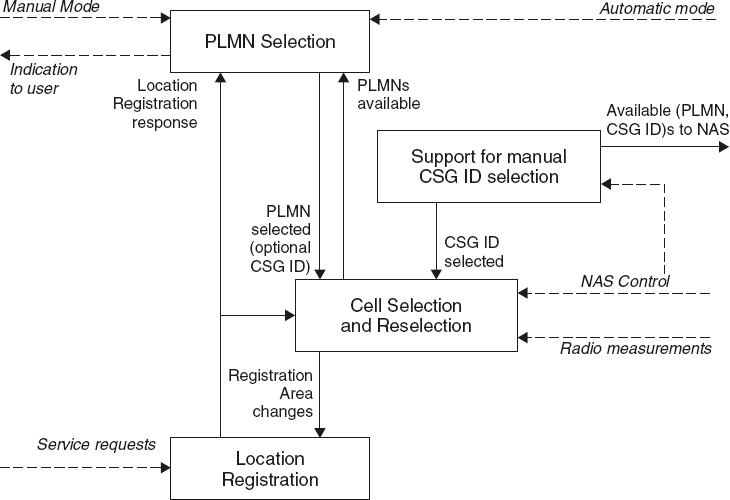IDLE Processes
In EUTRAN, there are four processes in the idle mode, as schematized in Figure 11.1.
- PLMN selection
- Cell selection and reselection
- Location registration
- Support for manual CSG ID selection
The following describes these processes in detail.
PLMN Selection
PLMN selection is made by the UE's NAS through relaying the identifier of the selected PLMN. To do so, the UE requires knowledge of identified PLMNs and supporting measurements from the AS. This relay of identified PLMNs requires the UE's synchronization to a broadcast channel, and can be either on request or autonomously. PLMN selection can be done either automatically (without user interruption) or manually. The AS, in its search and measurements, identifies to the NAS PLMNs with both high and low quality signals. An optimization for PLMN search can be made through using stored information, such as carrier frequencies. At any instant, the search may be stopped on request from the NAS. Once completed, the UE proceeds to the cell selection process.
Figure 11.1 IDLE Mode Process. Reproduced by permission of © 2010 3GPP. Further use is strictly prohibited.
If a CSG ID is passed along to the NAS during the PLMN search process, the UE must consider either an acceptable or a suitable cell belonging to the provided CSG ID to camp on. The AS will inform the NAS if the UE is no longer camped on a cell with the provided CSG ID.
Cell Selection and Reselection
The objective of the cell selection procedure is to identify a cell on which the UE can camp to receive either limited or normal services. Limited services are received when a UE is camped on an acceptable cell, while normal services are received when camped on a suitable cell.
Cell selection starts with performing measurements to support the selection decision. The details of such measurements are described in 36.133. In the AS, the UE then goes into detecting and synchronizing to a broadcast channel, receives and handles broadcast information, and forwards NAS system information to the NAS. Meanwhile, the NAS controls the cell selection process, for example, through indicating the RAT(s) associated with the selected PLMN to be used in initial cell selection. The NAS also maintains lists of forbidden registration areas and whitelist CSG IDs. In turn, the AS directs the UE's search to the indicated RAT(s). If the NAS also provides a CSG whitelist, the AS verifies whether the CSG is suitable.
In LTE, there are two signals transmitted in the downlink to facilitate the cell search, the primary synchronization signal and the secondary synchronization. Whether or not the UE is in the energy saving Discontinuous Reception (DRX) mode, the UE will monitor radio frames to asses radio link quality and recognize whether it in- or out-of-sync. The UE will report to higher layers its recognition of both signal quality and synchronization status.
If while IDLE the UE finds a more suitable cell to camp on, the NAS is informed of a reselection. This can be due to strong variation in a selected cell's signal quality, or due to the UE's mobility. A cell may also trigger a reselection, for example, for load balancing or when reselection evaluation procedures are changed. The standard specifies proper triggers and frequencies for undergoing cell reselection.
Location Registration
Location registration procedures are performed at the NAS. The AS merely transfers registration area information relayed by the eNB to the NAS. In turn, the NAS oversees procedures for initial location registration, registration update (e.g., when entering a new tracking area), maintenance of forbidden registration areas, and deregistration when a UE is properly shut down.
Support for Manual CSG ID Selection
Additional functionalities are provided between the AS and the NAS to support Manual CSG ID Selection. This includes the AS searching for cells with a CSG ID, reading the HNB names and selecting a CSG ID based on criteria provided by the NAS.