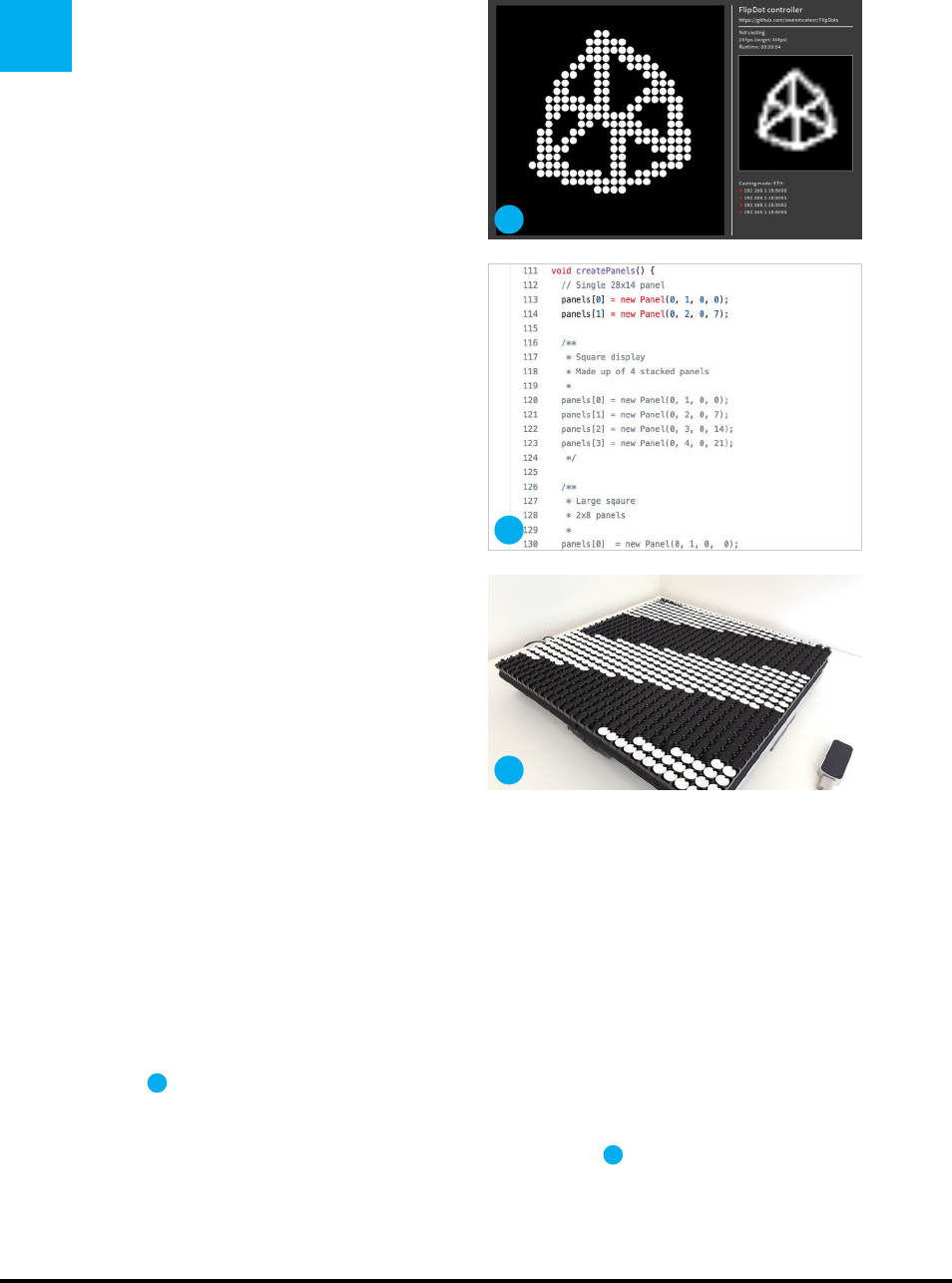
PROJECTS: Flip-Dot Display
too slow to handle even 20fps. Set these switches
to OFF-ON-ON. (The GitHub readme file has the
configurations for other baud rates in case you
need them.)
Address (8-pin DIP)
This is the address ID used when pushing out the
image data. Stick with the default magnetizing
time (500µs) unless you find a need to push it
faster.
0–5 Address in binary code (natural)
6 Magnetizing time: OFF = 500μs (default),
ON = 450μs
7 Test mode: ON/OFF. OFF = normal
operation
3. SET UP SERIAL DATA
To send frame data from your computer to the
display, you can use either Ethernet or USB. For
small displays USB is fine but larger displays with
good FPS will require an ETH solution. Download
the project code from github.com/owenmcateer/
FlipDots and open the file FlipDot/config.pde.
ETH converter — Connect the hardware: PC à
ETH à ETH-RS485 converter à FlipDot panels.
Set the following settings in config.pde:
• Set castOver = 1
• List all ETH convertor IP addresses and port
numbers in netAdapters
USB converter — Connect the hardware: PC à
USB-RS485 converter à FlipDot panels. Set the
following settings in config.pde:
• Set castOver = 2
• List all USB converter COM port addresses and
baud rate in serialAdapters
4. CONFIGURE THE FLIPDOT APP
Install Processing 4 (processing.org/download)
for your system and launch FlipDot/FlipDot.pde
(Figure
C
).
Now tweak config.pde for your setup:
• Make sure you’ve set your serial converter type
as shown above.
• Set cong_cast = true to cast data to the
flip-dot panel. (Leave this as false to run
simulator only.)
• Set the flip-dot panel and display settings:
panels[0] = new Panel(0, 1, 0, 0);
where the Panel parameters are:
1. Adapter ID (see netAdapters or
serialAdapters)
2. Panel ID (set on the 3-pin DIP switch)
3. X-position in total display
4. Y-position in total display
For a single 28×14 panel, you can leave config.
pde as it is. For more than one panel, add a
panels[] config line for each panel you have.
• Finally, set the number of panels you have in
the following line:
Panel[] panels = new Panel[2];
See config.pde for more examples and panel
layouts (Figure
D
).
FLIP OUT!
Your flip-dot display is ready for shimmery,
clickety action!
C
D
E
72 makezine.com
M85_068-73_Flip-Dot_F1.indd 72M85_068-73_Flip-Dot_F1.indd 72 4/11/23 10:04 AM4/11/23 10:04 AM
..................Content has been hidden....................
You can't read the all page of ebook, please click here login for view all page.
