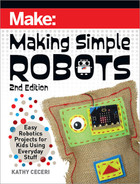8. Fill in any sunken areas that are left, such as around the eyes. Use a
disposable spoon or other carving tools to create an overhang under the
eyelids and add lines and creases
(Figure
I
)
.
9. Sculpting hair with Model Magic can be difficult. Try rolling skinny clay
snakes for eyelashes and eyebrows. You can also spread a very thin
layer of modeling compound for the hair and “draw” individual strands
into it, using a fork or carving tool. Adding hair in clumps will give it
more dimension
(Figure
J
)
.
10. Use markers to draw pupils on the eyes and add other spots of color.
11. Leave your finished design out overnight to dry. You may need to leave it
for a couple of days to dry completely.
12. To test how close you came to the Uncanny Valley, take a survey of
friends and family. Ask them how your clay face makes them feel. Are
they happy to see “you?” Or does it seem too weird to be real?
TROUBLESHOOTING TIPS
As you’re working, keep these things in mind:
• Be careful not to mash up a part you’ve already finished when you go on
to another part.
• Try to keep colors from running into each other. Be especially careful
not to mix the white of your eyes and your teeth with the skin and eye
colors around it.
I
J
112
Making Simple Robots, 2nd Edition
Make_Simple_Robots_interior_FIN.indd 112Make_Simple_Robots_interior_FIN.indd 112 4/26/22 1:55 PM4/26/22 1:55 PM
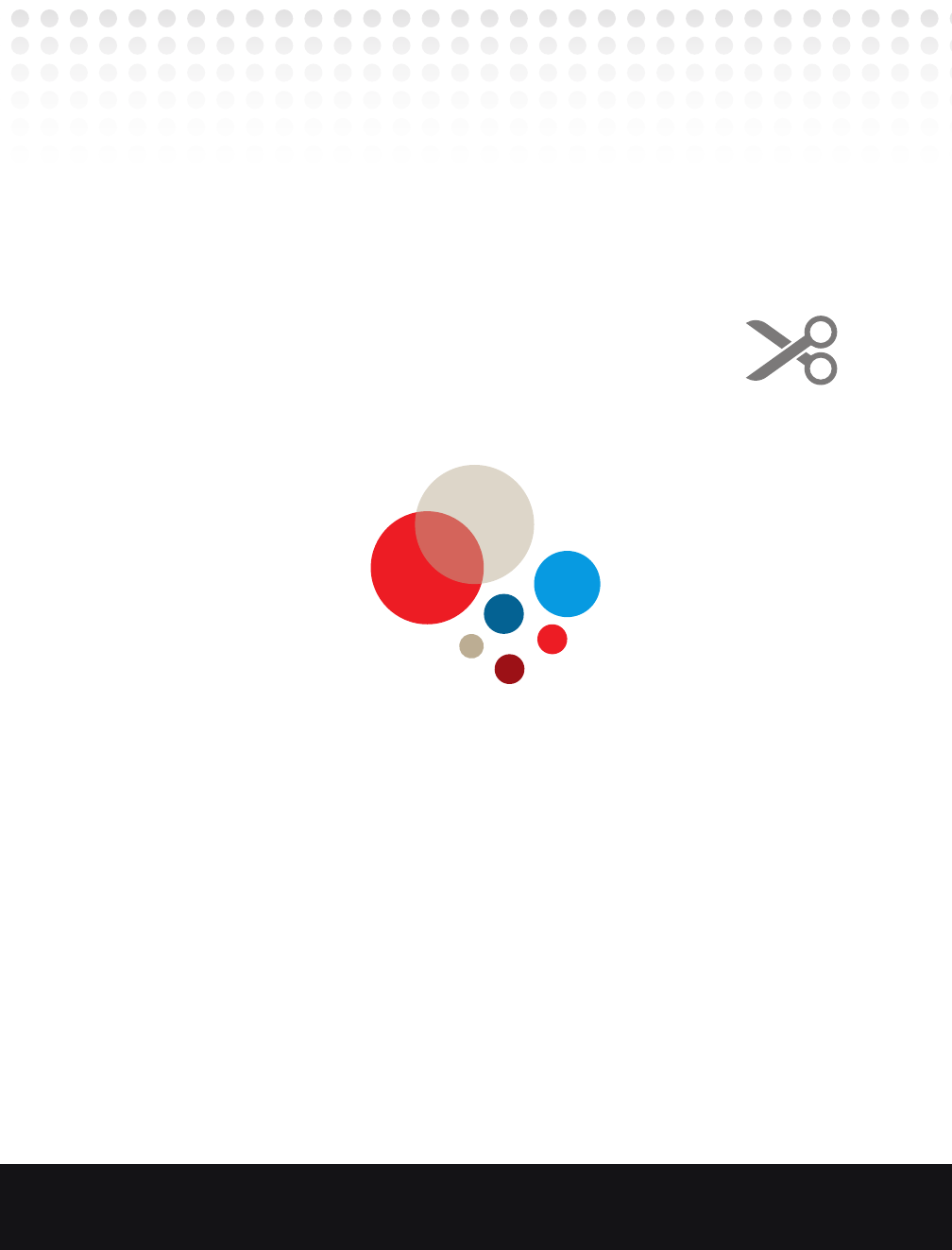
GO BEYOND
• For even more realism, add some shine to the eyes, teeth, and lips to
make them appear alive and moist. Take a small brush and cover them
with a finishing coat like Model Magic Glossy Glaze.
• Your model doesn’t need to be made entirely of modeling compound.
Dress it up with a wig, or give it accessories like glasses or earrings.
• Try using Tinkercad to create a 3D model of your face that you can print
out on a 3D printer. You can upload a 2D image to Tinkercad
and build it up, the same way you would with clay.
Chapter 4: Making Robots Likable 113
Make_Simple_Robots_interior_FIN.indd 113Make_Simple_Robots_interior_FIN.indd 113 4/26/22 1:55 PM4/26/22 1:55 PM

Project: Make a Sewable
Programmable FiberBot
TURN A CUTE RAGDOLL INTO A CYBORG WITH ELECTRONICS
THAT ADD SENSORS, SOUND, AND ANIMATION.
Amazingly, one way to keep robots from falling into the Uncanny Valley is
to make them look goofy. Research has shown that the simple addition of
googly eyes will make a machine-shaped robot more likable.
In 2019, a library in Helsinki, Finland, decided to transform its book-
shelving robots into guides that could help visitors find the section they
were looking for. But people didn’t know how to interact with the robots,
which looked like rolling boxes.
When they gave the bots some happy chirps and little spinning movements
that let visitors know they were ready to lead the way, the robots became
114
Making Simple Robots, 2nd Edition
Make_Simple_Robots_interior_FIN.indd 114Make_Simple_Robots_interior_FIN.indd 114 4/26/22 1:55 PM4/26/22 1:55 PM

much more popular. But what really made a difference was slapping some
giant googly eyes on the front of the machines. When people knew they
were looking at the “face” of the robot, they could anticipate which way it
was going to start moving.
That same year, Giant Food Stores brought in 300 customer-assistance
robots named Marty to their supermarkets along the East Coast. The
giant-sized machines — taller than the average human — were designed
to detect spills and alert store employees to problems in the aisles. Even
though they used a laser-based detection system to find their way around,
the stores added oversized googly eyes to make the robots feel less
threatening.
Cartoon faces can help big hard-bodied robots look more friendly. But
giving a robot a soft, cushy body can work too. Paro is a robotic baby seal
with a huggable fuzzy body that reacts with coos and wiggles when it is
petted and held. Invented by Takanori Shibata, the chief senior research
scientist at Japan’s National Institute of Advanced Industrial Science and
Technology, Paro has sensors that help it respond to touch, light, and
sound. To avoid the Uncanny Valley, Shibata chose an animal that people
were unlikely to have met in real life. Paro has been used around the world
as a therapy robot for older people with memory problems. Studies show
that spending an hour touching and holding Paro can reduce patients’ pain
and lift their spirits.
In this project, you’ll create a cuddly cyborg – a combination of a normal
body with robotic parts. In this case, the body belongs to a stuffed doll you
will make by sewing a pattern that’s simple enough for beginning stitchers.
Then, to turn it into a real robot, you’ll attach a mini-computer called the
BBC micro:bit, and program it in a block-based software language called
Microsoft MakeCode. The micro:bit will let you add two elements to make
the robot seem even friendlier: an interactive digital googly eye that moves
when you tilt the robot (along with a real googly eye), and a beepy-boopy
voice that responds when you talk to it.
Chapter 4: Making Robots Likable 115
Make_Simple_Robots_interior_FIN.indd 115Make_Simple_Robots_interior_FIN.indd 115 4/26/22 1:55 PM4/26/22 1:55 PM

Meet micro:bit
The BBC micro:bit is a pocket-sized computer originally developed
by a group of tech organizations in the UK to teach young people
how software (computer code) and hardware (electronic parts) work
together. In 2016, the tiny boards were sent out to nearly a million
11- and 12-year-old students in Great Britain. Today, there are more
than 5 million micro:bits in use around the world.
The micro:bit board holds a microcontroller that can run several
types of software (including Scratch!). It also has a variety of input
and output components that can take information in and interact
with the outside world. A new version released in 2020 adds even
more features, but you can still use the older version. A quick tour
of the micro:bit board includes:
• A 5 by 5 grid of red LED lights that can scroll words and numbers
and display animations
• Sensors to record information:
• two input buttons
• an accelerometer that can measure tilt and speed
• a compass to indicate direction
• the LED grid can be used like a sensor to detect light levels
116
Making Simple Robots, 2nd Edition
Make_Simple_Robots_interior_FIN.indd 116Make_Simple_Robots_interior_FIN.indd 116 4/26/22 1:55 PM4/26/22 1:55 PM
..................Content has been hidden....................
You can't read the all page of ebook, please click here login for view all page.