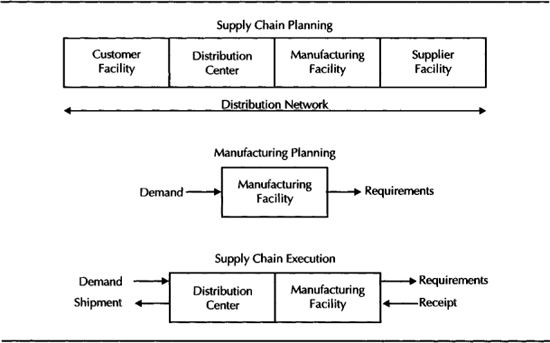CHAPTER 1
Introduction to Oracle Manufacturing and Supply Chain Products
In the 1970s and 1980s, corporations achieved tremendous productivity gains by improving their production and material handling processes. Most of the improvement efforts were centered on the premise “elimination of waste in every possible way.” These corporations had many different ways to identify and eliminate waste. Material waiting to be consumed was considered a waste, and as a result the Just-In-Time (JIT) philosophy was born. In that era, however, the software systems that were used to manage the information needs were highly compartmentalized and companies had to invest millions in integrating and maintaining those software products. With the advent of Enterprise Resource Planning (ERP) software, these corporations are presented with an opportunity to realize tremendous benefits using software that manages the entire business.
Enterprise Business Flows
Optimizing your resources by individual companies or locations is less likely to result in a breakthrough than optimizing the business processes of your enterprise as a whole. A shift in thinking is required to move up to a higher level of the enterprise view from the traditional company view. From an operational standpoint, most of the effort in a typical enterprise is spent in the management of the important flows that are shown in Figure 1-1.

FIGURE 1-1. A high level view of the Enterprise business flows
Identification/Creation of Demand
When a company develops a product or a concept, it tries to establish a customer base for that product. At a high level, this involves generating quality leads and converting these leads to sales. At an operational level, this information flow also includes advertising, marketing promotions, market research, gathering competitive intelligence, etc.
Communication of Design Requirements
Customers communicate their needs and product specifications during the product development process. This information is used to design a suitable product and is also shared with a set of chosen suppliers to build a robust supply chain for the product. When a product is designed, the product is tested extensively before being released for manufacturing. Identifying potential problems earlier in the cycle is very important.
Communication of Demand
Customers communicate their demand in the form of firm orders or forecasts. This information is used to plan the material and resource needs to satisfy the demand and is also shared with the appropriate suppliers so that they can plan their material and resource needs. The planning process derives the demand for components from the parent assemblies.
Materials and Services
In order to satisfy the customer demand, materials and services are procured from various suppliers and, after the appropriate value-add, are delivered to the customer. There is also a small amount of reverse material flow, especially in cases where
![]() Raw materials are provided by the customer.
Raw materials are provided by the customer.
![]() Defective products must be reworked.
Defective products must be reworked.
But for the most part, material flow is from suppliers to customers.
Money
Upon receipt of the products and services, customers begin paying for them in regular cycles. Thus money flows backward from the customers of the final product through the enterprise until it reaches the suppliers who supplied the raw materials for the product. A set of business processes is established to manage this money flow in an enterprise, while satisfying all the legal requirements.
Oracle E-Business Suite
Oracle Applications provides global visibility and facilitates instantaneous information exchange across the supply chain by leveraging the Internet. Businesses can focus on fulfilling customer demand profitably by delivering high-quality products in the shortest time and at the lowest cost.
Oracle Applications is a fully integrated, end-to-end Internet-based supply chain management solution designed to help you operate successfully as an e-business. Oracle’s e-business supply chain solutions can help you to transform your business processes—from demand capture to delivery and customer service. Oracle Applications comprises more than 100 modules that are grouped into various product families.
Oracle Customer Relationship Management (CRM)
This family of products manages the information needs of the arrow called Identification/Creation of Demand in Figure 1-1. The Customer Relationship Management (CRM) family of products enables sales and marketing professionals to maximize their effectiveness by providing a comprehensive set of automation and analysis tools with multi-channel execution capabilities, while providing seamless integration with operations and financials. CRM also has the “Service” suite, which deals with contracts and field service.
Oracle Manufacturing and Supply Chain Management
This family of products manages the information needs of the arrows called Communication of Design Requirements, Communication of Demand, and Materials and Services in Figure 1-1. Oracle Manufacturing and Supply Chain Management Applications provide support in establishing an efficient and responsive supply chain linking all customers, suppliers, manufacturing facilities, warehouses, distributors, carriers, and other trading partners through the Internet.
Oracle Financials
This family of products manages the information needs of the arrow called Money in Figure 1-1. Oracle Financials is a comprehensive financial management solution and provides support for accounting, project management, cash and treasury management, and property management. It also has modules that help in strategic planning.
These three families share a common data model, as shown in Figure 1-2. Because the data model is common between these application families, duplication of data is avoided. For example, if you define an item in Oracle Inventory, that item is available to be used by the CRM and Financials modules, or if you define accounts in Oracle Financials, they are available for you to use in Oracle Manufacturing and Oracle CRM modules. Besides this direct sharing of data, Oracle also provides several table-based and program-based interfaces for integration with third-party and legacy applications.
FIGURE 1-2. Oracle Applications modules share a common data model
Inter-Enterprise Collaboration
Although Oracle Applications supports multi-company operations using the Multi-org feature, it is a single-enterprise solution. To support the multi-enterprise collaboration needs, Oracle has built the Exchange suite of products.
Oracle Exchange Marketplace
Oracle Exchange Marketplace is a global online marketplace. Trading partners can collaborate in real time to buy and sell any type of goods and services. The variety of transactions range from complex auctions for configured production goods to high-velocity, repetitive purchases of frequently used items.
Oracle Product Development Exchange
Oracle Product Development Exchange offers an Internet-based and secure collaborative product-development environment and leverages the power of the Internet to synchronize all of product, project, people, and document information required to usher a product from concept to obsolescence on a single hub. Designers, buyers, manufacturers, suppliers, service representatives, and customers can collaborate to solve problems, come up with fresh ideas, and find ways to save time and money.
Oracle Supply Chain Exchange
Oracle Supply Chain Exchange is a multi-enterprise supply chain solution that provides all trading partners with a common platform to communicate, collaborate, and plan, optimizing supply and demand across all tiers of the supply chain. Participants can share supply and demand information and generate high-level, multi-participant, collaborative plans.
Although relevant, because of scope limitations these collaborative environments are not covered in this book.
Manufacturing Processes
The primary goal of a manufacturing process is to take inputs (5Ms—manpower, material, machines, measurement, and methods) and produce products (and byproducts) as the output. To achieve this, a business must choose its manufacturing processes from the following: Project Manufacturing, Discrete Manufacturing, Repetitive Manufacturing, Flow Manufacturing, and Process Manufacturing.
It is not necessary that a company choose only one type of process and stick with it. Companies typically have a mixture of one or more of these processes, depending on the products they produce and the markets they serve.
Oracle has products specifically designed and built to operate in these environments. Oracle Project Manufacturing along with Oracle Project Accounting is widely used to manage an environment such as Aircraft Manufacturing or Ship Building. At the other extreme, Oracle Process Manufacturing is available to manage a process-manufacturing environment such as the manufacturing of chemicals and beverages. Although many of the manufacturing and business processes are similar, these modules are beyond the scope of this book. This book covers the modules in Oracle Manufacturing Applications, which support the following environments:
Discrete Manufacturing
You use discrete manufacturing for assemblies that you make in discrete batches. You can also use discrete manufacturing to track activities such as rework, field service repair, upgrade, disassembly, maintenance, prototype development, etc. Typically, you use a process layout where you move your products in batches between operations to the various shops/departments to carry out the work. You track and associate all costs with the job.
Repetitive Manufacturing
You use repetitive manufacturing when you produce assemblies on a continuous or semi-continuous basis over a predefined interval. You have production lines that can be used to produce either one assembly (dedicated line) or many assemblies (mixed model line). In repetitive manufacturing, you charge the cost of production directly to the assembly and line.
Flow Manufacturing
You use flow manufacturing when you want to establish a highly responsive manufacturing system. In this approach, production is aligned with customer demand. You design flow production lines so that you can produce a family of assemblies at the appropriate rate and mix.
Oracle Manufacturing supports mixed-mode manufacturing; hence, discrete jobs, repetitive schedules, and flow schedules can coexist. Oracle Manufacturing supports Configure-to-Order and enables you to be responsive to your customers’ needs. Your customers can choose the product configuration that best suits them. Once you receive your customers’ preferred configuration through a sales order, you will be able to create final assembly schedules based on the sales order and deliver the product when it is completed.
Supply Chain Stocking Strategies
Oracle Manufacturing and Supply Chain Applications enable customers to operate using various supply-chain stocking strategies. The term stocking strategy denotes a process that identifies and maintains the optimum level of your bills of material at which you should maintain your inventory, so that your inventory investment is a minimum. For example, in the ship building industry, you would not keep any inventory, whereas you would have to keep inventory in your retail outlets if you were selling shoes.
The amount of time a customer is willing to wait to buy a product (delivery lead-time) is a very important determinant of the supply-chain stocking strategy. As the delivery lead-time decreases, the finished goods inventory moves closer to the consumption point. To a certain extent, product complexity can also be an important determinant of a supply-chain stocking strategy. Figure 1-3 shows the typical position of each of these strategies in a lead-time-product complexity graph.

FIGURE 1-3. Supply chain stocking strategies
The following strategies are widely used across various industries.
Engineer-To-Order (ETO)
The product is engineered when the customer places the order, and the order typically carries the engineering specifications with it. Each product has unique characteristics; all the resources (design and production) are involved in the delivery process. Each customer order is associated with a project, which is broken further into tasks and subtasks. An example of this would be a new building.
Make-To-Order (MTO)
Standard products are designed and published in catalogs. The actual product is built on receipt of the customer order. Customers might be able to choose certain characteristics optionally. An example of this would be machine building. Each customer order may have an associated project to manage the production and delivery schedule.
Assemble-To-Order (ATO)
These are also standard products and are often configured by customers. You don’t wait until the order is received to build an ATO product. Subassemblies are manufactured prior to receiving the order and when the order is received, the subassemblies are assembled to make the finished product. Automobiles and computers are examples of this type of production.
Pick-To-Order (PTO)
Under this strategy, a variety of shippable components are stocked. Customers order “kits” or collections of these parts under a single item number; kits can be either predefined or configured by the customer during the order entry process. The components of the kit are picked and shipped from stock; there is no additional value added after the customer order, other than perhaps packing the components for shipment. A computer system (including the central processing unit, monitor, and printer) is an example of this.
Make-To-Stock (MTS)
In an MTS environment, you produce your products and stock them in anticipation of customer orders. A good forecasting system is very important to this environment because most of the material and capacity planning is done using forecasts rather than actual demand. Examples include stereo systems and television sets.
Choosing a Strategy
As businesses move from ETO to MTS, the lead-time available for the manufacturer decreases dramatically. So, the manufacturer’s reliance on a good forecasting/demand planning solution increases as the manufacturer moves down from ETO to MTS.
Though it might seem that these stocking strategies have a direct correlation with the manufacturing processes described earlier, it need not be the case. The optimum stocking level for a model or a product family (in the model/family’s bills of material structure) is the level where the number of components and subassemblies is the minimum. This is a general guideline followed across industries and is not a rule. Oracle Manufacturing and Supply Chain Applications allow you to use one or more of the stocking strategies that were described earlier.
With this as a framework, let’s briefly examine the Oracle products that address these needs.
Overview of Oracle Manufacturing Products
Oracle provides a set of applications to enable you to model the landscape and products of a manufacturing company. These applications let you define the organization of your business, the products you manufacture, the parts you use, your manufacturing process, and changes to your products over time. Using them, you can track purchases, on-hand inventory balances, and production, and record and analyze quality statistics about your purchase receipts and production process. And Oracle’s manufacturing products maintain cost data and cost history for the parts you use or manufacture, and pass that data to Oracle Financial applications.
As a supplier of manufacturing applications, one of Oracle’s strengths is the integration of its products. As such, it is relatively unimportant where a given piece of functionality resides; like the old spaghetti sauce ads boasted, “it’s in there.” The built-in application security makes it easy for you to assign functions to the users of your choosing, regardless of Oracle’s assignment of functions to a specific module. However, it’s helpful to know Oracle’s function/product matrix, if for no other reason than to know where to look in the documentation for details on a particular topic.
The following sections describe each of the products commonly considered baseline manufacturing products. The forecasting and planning products are described later, in the section “Overview of Supply Chain Products.”
Oracle Inventory
Oracle Inventory is the foundation of the Oracle Manufacturing suite. It is here that you model the structure of your enterprise; define the items (parts) you use in manufacturing; and maintain perpetual inventory balances through transactions that reflect daily activities, such as receipts, issues, and material movement.
The enterprise structure model lets you define multiple legal entities, containing one or more operating units, which in turn contain one or more inventory organizations. The legal entity establishes the relationship to Oracle Financial applications. Each legal entity identifies the set of books within which it operates; this in turn determines the set of books of the operating units and inventory organizations within its hierarchy. You establish many purchasing and order management controls at the operating unit level, while you set most manufacturing controls at the inventory organization level. Though it is subject to discussion and creativity during an implementation, an inventory organization most often corresponds to a manufacturing plant or distribution center. To transfer material between organizations, you define a shipping network that controls which organizations can send and receive material.
Inventory organizations are further subdivided into subinventories, a unique word in the Oracle vocabulary. A subinventory is a subdivision of an organization’s inventory; frequently it represents a physical location, e.g., a stockroom within a plant, although it also controls the fiscal accounting for inventory. A subinventory also specifies certain characteristics of the inventory quantities stored there—whether such quantities are nettable, reservable, or included in the Available to Promise (ATP) balance. The final level in the enterprise structure is the locator; it represents a physical location within a subinventory (e.g., a specific bin). The locator is one of several key flexfields (configurable fields) in the Oracle Suite and can be configured to model your location scheme—row, rack, and bin is a typical example.
Oracle Inventory is the owner of the Item Master, where you define the items or parts that you use in your operation. Each raw material, purchased part, manufactured subassembly, phantom subassembly, and finished good must be identified by an item number, another key flexfield in the Oracle suite. Item definition involves defining each item master, and then assigning that item to each inventory organization where you need to use it. The item master has well over a hundred attributes, individual fields that store discrete pieces of data—for example, description, unit of measure, and minimum or maximum order quantities. You can specify whether most of these attributes will be maintained globally, or maintained individually for the item in each inventory organization. Seeded and user-defined templates simplify the process of item definition. Within Oracle Inventory, you can categorize items as many ways as you want; these categories are used in Inventory and other applications to group items for reporting or processing.
Oracle Inventory provides the transactions needed to maintain on-hand quantities. These transactions record most inventory movement (receipts, issues, and location changes); Work in Process and Order Management provide the inventory transactions related to manufacturing activities and shipping, respectively. Inventory transactions let you receive material from purchase orders, customer returns, or inter-organization shipments. They let you move material from place to place and record miscellaneous adjustments on either an ad-hoc basis or driven by a cycle count or physical inventory process.
Finally, Oracle Inventory provides basic inventory planning—Min-Max planning, and Reorder Point planning—and basic forecasting capabilities, though it is not nearly as robust as the functionality provided in Oracle Demand Planning.
Oracle Bills of Material
Oracle Bills of Material lets you define multi-level bills of material and associated routings that model your manufacturing process. The application builds on the organization and item definitions of Oracle Inventory and provides information to Cost Management, Work in Process, and the planning products.
Within Oracle Bills of Material, you define additional characteristics of your manufacturing operation, including the workday calendar used by each inventory organization, and the manufacturing departments and resources (typically, labor and machinery) used to make your products. The capacity of each resource that you define here is used in Capacity Planning and is the basis of resource constraints used in a constrained or optimized plan in Oracle Advanced Supply Chain Planning.
A bill of material is a structured list of the parts needed to make a product. You define a separate bill of material for each subassembly and finished product; the application lets you view the result as a multi-level bill of material in the traditional indented display. A bill of material identifies the component or child parts and the required quantity per unit of the assembly or parent. Effectivity dates let you model pending changes in your product structure, and allow the planning applications to time-phase those changes. The bill of material also specifies a yield factor for each component. It includes an optional link to the routing operation where the component is consumed, and the WIP Supply Type for each component, indicating how the material is supplied to WIP—for example, whether the material is explicitly issued or back-flushed at point of use. These characteristics affect the processing of jobs or repetitive schedules in Work in Process and also affect the planning process.
Oracle Bills of Material supports the definition of several types of special-purpose bills of material. Model and Option bills define a set of optional components or groups of components, used by Oracle Configurator to support configure-to-order manufacturing, and by Order Management to support the pick-to-order process. Model and Option bills include attributes that affect the shipping of pick-to-order components and the revenue recognition for such pick-to-order products. Planning bills and Product Family bills represent groupings of finished products and are used to simplify the forecasting and planning process—if you forecast the planning bill or family, the process will spread the aggregate forecast across the components of the Planning bill according to percentage factors you define within the bill. While both Planning bills and Product Families support aggregate planning, only Product Families support true two-level master scheduling, where the forecast is consumed at both the Family and the component levels.
Oracle Bills of Material maintains the routings for your products. A routing lists the sequence of steps required to manufacture a product from its components; it specifies the department where each step occurs and typically lists the resources needed at each department. This resource information is used by Work in Process and Manufacturing Scheduling to schedule jobs and is used to calculate planning lead times from your routings, if you choose. It is the basis of the resource requirements used in Capacity Planning and the resource and overhead cost calculations in Cost Management.
Oracle Engineering
Oracle Engineering provides a separate environment for defining items, bills of material, and routings prior to their release to production and supports controlled changes to bills through the use of Engineering Change Orders (ECOs).
If you choose, you can define your items, bills, or routings as engineering items, bills, or routings before you release them to manufacturing. While this process uses the same database tables as used for the corresponding released (or manufacturing) objects, it sets an attribute that allows you more selective control over access to those items, bills, and routings than you have for their manufacturing counterparts. This would let you control, for example, who can modify a manufacturing bill or release a discrete job to make an item if it is still under engineering control. Releasing an item, bill, or routing to manufacturing simply switches the controlling attribute and makes the object accessible to all users who have access to manufacturing data.
Engineering Change Orders, sometimes called Engineering Change Notices (ECNs), let you make changes to bills of material in a more formal and controlled environment than that provided by Oracle Bills of Material. You can specify changes to one or more bills of material on an ECO, in order to group related product changes. The ECO makes it easy to reschedule or cancel the set of changes as a unit and to control the visibility of those changes to the planning process; it also lets you specify whether the ECO should update WIP jobs and repetitive schedules when it is implemented. Oracle Workflow provides a robust approval process for ECOs.
Oracle Work in Process (WIP)
Oracle Work in Process (WIP) records actual production activity. It lets you report production against discrete jobs or repetitive schedules, or by using a work order-less completion transaction (also part of Oracle Flow Manufacturing).
Discrete jobs in WIP (also called work orders, production orders, or shop orders) represent the production of a specific quantity of a specific item, completed on a specific date. They can be generated by the planning products, created automatically in response to Sales Orders for assemble-to-order products, or created manually. Discrete jobs define a discrete item to be built and have a fixed quantity, start date, and due date. Activity against a discrete job is reported by a unique job number.
Repetitive schedules model high-volume production of an item on an ongoing basis. They represent a rate of production over a period of time. Repetitive schedules have four key dates—the start and completion date and time for the first unit produced on the schedule, and the start and completion date of the last unit. Repetitive schedules model a daily production rate, and the planning process reacts accordingly—while planning assumes that the entire quantity of a discrete job will magically appear on the due date, it recognizes the daily production quantities that a repetitive schedule represents.
Though discrete jobs and repetitive schedules are fundamentally different, they do share some common characteristics, and use the same transactions to report and track activity. Both discrete jobs and repetitive schedules provide pick lists, pull lists, and shortage reporting. You can modify material requirements in advance, or on the fly, based on how you configure the system. You report material issues, returns, and substitutions using the same transaction for discrete and repetitive production. You use the same transactions for discrete and repetitive production, to report movement from operation to operation and to charge resources (e.g., to manually report labor).
Discrete and repetitive also support outside processing through their integration with Oracle Purchasing. A move into an outside processing operation creates a purchase requisition to buy the outside processing service from a supplier.
Receiving transactions (in Oracle Inventory or Oracle Purchasing) update the WIP information and typically advance the job or schedule to its next operation.
Work in Process also lets you report production through a work order-less completion transaction. While this was added to the application as part of Oracle’s Flow Manufacturing initiative, it is available in WIP to customers who have not licensed Oracle’s Flow Manufacturing product.
Oracle Manufacturing Scheduling
Though Oracle Work in Process provides some simple methods to reschedule discrete jobs on the shop floor, Oracle Manufacturing Scheduling lets you graphically reschedule jobs while respecting the same material and capacity constraints you model in an Advanced Supply Chain plan. You can view your shop floor schedule in a Gantt chart format, drill down to the detail on operations or resources, and reschedule production by simply dragging the entire job or individual operations to the desired point on the time line.
Oracle Flow Manufacturing
Flow Manufacturing is based on the premise that production should be driven only by actual customer demand and then should be rapid enough to satisfy that demand without large investments in inventory or safety stock. Oracle Flow Manufacturing supports high-velocity manufacturing activities by simplifying the planning, scheduling, and reporting of manufacturing activities, and by reducing or eliminating non-value-added activities. Flow Manufacturing provides a method for evaluating the suitability of manufacturing lines for flow production, initiating material replenishment using visual signals, reporting production without use of work orders, and sequencing daily production to maintain a smoothly flowing rate of production.
To be able to produce exactly to customer demand in a lot size of one, you need a production line that is designed and balanced to facilitate production of the mix and volume of items you anticipate. Flow Manufacturing provides a Mixed Model Map to simulate and evaluate line design. Using flow routings (variations on the standard routings defined in Oracle Bill of Material) and some statement of anticipated demand from the planning products or Order Management, the Mixed Model Map identifies potential bottlenecks in the manufacturing process that would impede a smooth flow of production.
Material handling and paperwork are examples of non-value-added activities than can be reduced or eliminated by kanban replenishment. Kanban, a Japanese word suggesting “sign” or “signal,” implies that the actual execution of material replenishment should be initiated by simple, visual signals, based on some event on the shop floor; for example, emptying a container or rack of parts might be the signal to refill that container or rack from the stockroom, from manufacturing, or directly from the supplier. For kanban replenishment to be effective, the kanbans must be sized appropriately, based on the mix and volume of production you anticipate and the time it takes to replenish. Oracle Flow Manufacturing provides tools to evaluate kanban sizing on an ongoing basis and to execute replenishments from Inventory, Purchasing, or WIP based on kanban signals. Kanban execution is also provided in Oracle Inventory, but the planning capability resides in Oracle Flow Manufacturing.
Proper production sequencing facilitates the smooth flow of product on a mixed-model assembly line. Oracle Flow Manufacturing provides a Line Scheduling Workbench, to allow you to schedule production on your flow lines in the appropriate sequence. You want to satisfy demand, of course, but you also might want to mix the production flow—for example, alternating products with optional steps in order to avoid bottlenecks in the line.
Finally, as mentioned previously, Oracle Flow Manufacturing provides the same work order-less completion transaction as Oracle Work in Process. This eliminates all shop floor reporting except one transaction, which reports completion, back-flushes component material, and automatically charges labor. The process is designed to be extremely simple, yet it also allows for many types of exception activities as needed, e.g., material substitution, use of alternate bills or routings, or production of non-current revisions.
Oracle Cost Management
Oracle Cost Management is the primary point of integration between Oracle Manufacturing and Financial applications. It enables you to maintain the standard or average cost of your items and collects cost information from Inventory, Purchasing, and Work in Process to transfer to Oracle General Ledger.
Oracle Cost Management provides five system-defined cost elements: Material, Resource (e.g., Labor), Overhead, Material Overhead, and Outside Processing. These elements model the typical constituents of a part’s cost. You can define as many subelements of these elements as you need; for example, you might have different types of labor or machinery as subelements of the Resource element or different overheads, representing different types of expenses to absorb. You can define an unlimited number of cost types, or sets of costs, for historical or simulation purposes. For example, in a standard cost environment you will have a Frozen cost for valuation, but you might have historical costs, a pending cost to develop next year’s standard, and simulated cost types for what-if analysis.
In Release 11i, Oracle Cost Management supports standard, average, FIFO (first in, first out), or LIFO (last in, first out) valuation of your items. You set the choice of costing methods for each of your inventory organizations. Most transactions involving inventory movement, including purchase order receipts, WIP issues, physical or cycle count adjustments, etc., have accounting implications. Oracle Cost Management evaluates these transactions, assigns the appropriate cost, and transfers the costed transactions periodically to Oracle General Ledger. Similarly, most WIP movement transactions also have financial implications; they typically involve the application of resources and absorption of overhead. Cost Management also values these transactions and transfers the results to the general ledger.
Oracle Quality Management
You can track and analyze the quality of your products and your suppliers’ products using Oracle Quality Management. It lets you define and maintain the elements for which you need to track quality information, group those elements into collection plans, enforce the collection of that data in Purchasing and Work in Process, and analyze the results.
Collection elements represent the data you need to collect in order to measure and analyze quality. A collection element might record the inner or outer diameter of a piece of tubing, the electrical current between two pins on a circuit board, a taster’s subjective evaluation of a flavor, or the corresponding item, discrete job, or purchase order for which the measurement was taken. Numeric elements can have a range of specification values you can use in your collection plans.
A collection plan identifies the elements you need to track and the circumstances that trigger its execution; for example, a receipt of a certain item or group of items from a certain supplier might invoke one collection plan, whereas receiving different items might invoke another plan. A collection plan also defines the acceptable values for its collection elements and the actions you want to take based on the values reported. You can trigger multiple actions, for example, displaying a message to the operator, putting a WIP job on hold, or rejecting the transaction. Currently, Oracle Quality Management is integrated with Work in Process and Purchasing; you can invoke collection plans based on Purchase receipts or WIP transactions. And you can maintain and populate collection plans manually for other sorts of activities; for example, you could define a collection plan to record customer response to a new product offering.
Overview of Supply Chain Products
Oracle’s Supply Chain Planning and Execution products are a broad and robust set of tools. They allow you to model your facilities and lanes connecting your facilities. They allow you to record estimations of demand and see how that demand would play through the whole distribution network including customer facilities and supplier facilities. It might be useful to think of the suite as having three layers as shown in Figure 1-4.
FIGURE 1-4. Supply chain management processes
Manufacturing and Supply Chain Planning
To compete effectively and operate efficiently, a company must plan the acquisition of the material and resources that it needs to produce and distribute its products. The process involves the recognition of independent (or external) demand and netting of on-hand quantities. In a manufacturing environment the process must explode bills of material to calculate component requirements. The logic of this process is clear and consistent—“inescapable,” in the words of Ollie Wight, one of the pioneers of manufacturing planning. And the general process is well documented in numerous external sources. Therefore, the basic logic is not the subject of this book.
As it has evolved over the years, manufacturing planning process has gone by many different names: Material Requirements Planning (MRP, sometimes called little MRP), implying planning of material only; Manufacturing Resource Planning (MRP-II or big MRP), implying planning of material and capacity; and Enterprise Resource Planning (ERP), implying fuller integration with the financial and customer-facing applications of a typical manufacturing enterprise.
In Release 11i, Oracle provides two major methods of manufacturing planning: Master Scheduling/MRP, which plans material and capacity for a single organization at a time; and Advanced Supply Chain Planning, which plans for multiple plants in a single run. In turn, each method includes master scheduling, material requirements planning, and distribution requirements planning. For simplicity, this book uses the term MRP to refer to single organization planning, whether Master Scheduling or Material Requirement planning, and ASCP (Advanced Supply Chain Planning) to refer to multiple organization, supply chain planning, whether the plans are designated as master schedules, manufacturing plans, or distribution plans. In addition to these two enterprise-wide planning methods, a manufacturing company that embraces a flow or JIT philosophy will use planning tools to size its kanbans appropriately.
Supply Chain Execution
In today’s world, the execution systems should closely follow the planning processes and cannot afford to lag behind. These two processes should be coordinated efficiently so that the business can succeed. Execution systems are often called the “backbone” of a business because the long-term success of a business depends on its capability to execute on its plans.
Oracle supports the vital execution functions of a business through the various features in Oracle Order Management, Oracle Pricing, Oracle Release Management, Oracle Shipping, Oracle Inventory, Oracle Warehouse Management, Oracle Purchasing, and Oracle Supplier Scheduling. These modules offer a bundle of rich functionality that satisfies the needs of the “Demand to Delivery” process of a business. With this background, let’s take a look at the modules that offer the supply chain planning and execution features.
Oracle Demand Planning
This is the module of Oracle Applications where you create predictions of future demand. You can create these predictions yourself, or you can use the history created through the shipping system to create your time series data. Oracle offers the normal cast of characters for forecasting models—e.g., single, double, and triple exponential smoothing, Holt-Winters, and an expert method which will automatically determine the model that best fits your needs. Demand Planning comes with tracking signals that will alert you when your forecasting model no longer fits your data. You can combine calculated forecast data and adjust for knowledge outside of the historical data, such as promotions, price increases, cannibalization from new product lines, etc.
Oracle Master Scheduling/MRP
In the Oracle lexicon, the Master Scheduling/MRP Application provides single-organization planning. While you can use a series of MRP plans to plan multiple plants and distribution centers in a supply chain, the process is cumbersome and requires the synchronization of multiple plans. In fact, if the supply chain is complex, with the several plants both sending and receiving material at multiple levels of a bill of material, you might never truly synchronize the plans—by the time you’ve planned the last link in the supply chain, it’s likely to be incorrect due to changes in earlier links in the chain.
Master Scheduling/MRP plans for capacity on an infinite basis only; given the demand you want to satisfy, the plan will tell you how much capacity you need to achieve that plan. It supports detailed Capacity Requirements Planning in conjunction with a true MRP plan and Rough Cut Capacity Planning to evaluate a plan designated as a Master Schedule.
Oracle Advanced Supply Chain Planning
Advanced Supply Chain Planning lets you plan across your entire supply chain in a single planning run. You can include all your manufacturing and distribution sites, even those on earlier releases (as early as 10.7) of Oracle Applications or sites running other ERP software. A single plan can encompass requirements from your customers and show the demand to your suppliers in the form of Purchase Orders or Supplier Schedules. And in the plan, you can include all of the manufacturing methods you utilize—project manufacturing, discrete, repetitive, flow, or process.
While ASCP can plan capacity on an infinite supply model, just like MRP, it provides the option of constraint-based and optimized planning.
You can plan the entire time horizon within one plan and choose the appropriate level of granularity at each point in the horizon. Your plan might plan the immediate future down to the minute, the next few weeks in daily buckets planning for each item and detailed routing resource, the period after that in weekly buckets, and the long-term portion of the horizon in monthly periods, perhaps planning only at the product family and using aggregate bills of resource for capacity planning. You can choose to respect or ignore capacity and material constraints in each section of the horizon.
To describe this comprehensive planning model, Oracle has coined the term holistic planning. While it’s a rather trendy, California-sounding word, it carries an important message—you can plan your entire supply chain, material and capacity, all manufacturing methods, and all time periods in one integrated plan. This can greatly reduce the time you spend synchronizing plans and increase your manufacturing flexibility, velocity, and competitiveness.
Order Management
Oracle Order Management offers a full range of commercial management and sales administration capabilities. Orders can originate from customers or can be replenishment orders to restock a warehouse or internal orders from a requisition. Oracle Order Management allows fulfillment from your own facilities, from facilities of other companies within your enterprise, or from a third party. The demand for these “Drop Shipped” orders is passed to purchasing through the creation of Purchase orders.
You can enter orders for configured products with the same ease as you would for “sell from stock” products. While entering orders, you will be able to check the Available to Promise and Available to Reserve quantities for that particular item. Integration with ATP allows you to source materials from multiple facilities and review delivery lead-time and estimated arrival dates. You can schedule your shipments to depart at the same time using a “ship set” and even to arrive at the same time if departing from different facilities.
Order workflows can be configured to represent RFQs, Quotes, or Orders and include holds and processing constraints capability. Holds are a facility that prevents processing an order at a given process step. Holds can be applied manually or automatically. Releasing a hold is a secured function. Processing Constraints disallow processing after a given step. An example of this might be preventing the update of price and promised delivery date after the acknowledgment been sent.
Change Management capability is workflow driven and is closely related to the processing constraints capability mentioned earlier. If a person who is not authorized to make the change violates a constraint, a notification is sent to the authorized party requesting the change to be effected. Sales Credits are stored and can be passed directly to sales compensation for sales people who are compensated on order bookings or can be passed to receivables for those compensated on invoiced sales.
You will be able to mass update many sales orders to bring a change into effect. You can use the order copy capability to create a return from an outbound order, an order from a quote, etc. It marks the source order type and order number on the resultant order allowing audit trail through the view orders form.
Oracle Pricing
Oracle Pricing is a very comprehensive tool that rests on a few key components. There are Price Lists and Discount Lists that you can qualify for. Price List lines can be for all items in a category, a particular item, or attributes of an item. Once you have a price list line for your request you might also qualify for discounts (or any modifier including a surcharge). It comes with a complete set of pricing tools, including
![]() Tiered Pricing based on Item Hierarchies
Tiered Pricing based on Item Hierarchies
![]() Volume discounts with Point and Range breaks
Volume discounts with Point and Range breaks
![]() Formula Based Pricing
Formula Based Pricing
![]() Usage Based Pricing
Usage Based Pricing
![]() Accrued or Retrospective Discount
Accrued or Retrospective Discount
Oracle Pricing also includes the following sales incentive tools:
![]() Coupons
Coupons
![]() Gift Certificates
Gift Certificates
![]() Free Upgrade
Free Upgrade
![]() Buy One/Get One Free
Buy One/Get One Free
Oracle Release Management
This is the module of Oracle Applications where you can take some of the uncertainty out of your planning, by letting your customers tell you their requirements in both the short and long term. They can tell you a series of shipments that they expect from you, and they can tell you the sequence that the vehicle must be loaded in when they unload it. This is very important where variants in a product family are all manufactured on the same production line. The sequence of the assemblies running down the line must match the loading of the vehicle.
Customers can inform you of requirements in flexible time buckets, and you get to agree on how far out in the future you will regard the demand as fixed and from when it should be considered as guidance only. Your demand stream from your customer might also specify a commitment to pay for the raw materials needed to manufacture and to pay for the manufacture without actually requiring shipment. The colloquial terms for these are High Fab and High Raw. You can agree with your customer the days of the week that they will accept deliveries. You can define the shipping pattern from your own warehouses to the customer site. The release management application allows you to operate on cumulative quantities rather than discrete shipments. As each demand stream received will overlay its predecessor you agree with your customer how to identify the same piece of demand. Release management is very focused on customer item definition. Many of the shipping and delivery terms are agreed on an item or item and customer location basis. The release management workbench allows you to review the full picture of demand from a customer including the planning, shipping, and sequenced schedules. It allows you to review whether you are ahead or behind the cumulative quantities requested by your customer.
Oracle Shipping
Oracle Shipping is where the inventory is prepared for shipment to the customer. The shipping system dovetails with the order and release management application to allow assemblies of loads in the correct sequence for the trip. This is very important where variants in a product family are all manufactured on the same production line. The sequence of the assemblies running down the line must match the loading of the vehicle. The vehicle needs to be loaded in the correct sequence to be unloaded when it makes deliveries. The packing entails the management over containers that are tracked through the carrier’s system. Shipping is the event in the order lifecycle that triggers the invoice to be created and passed to receivables.
Oracle Warehouse Management
Oracle Warehouse Management supports the business needs of managing a complex and highly automated distribution center. You can model the physical layout of a warehouse using the three physical elements in Oracle WMS: Warehouse, Zones, and Locators. You will be able to model the optimized pick path that is most suitable to your layout using the locator sequences, which will be used during the dispatching of picking tasks.
You can group your warehouses according to the skill levels, so that the resources are utilized in an optimal manner. A resource can execute many different types of tasks. Many times, a task can require multiple resources. For example, picking a large pallet might require a pallet picker and a forklift. This combination of resources could be captured as the resource requirements for that warehouse task.
Oracle WMS allows you to perform your warehouse duties using an RF-based mobile computer. All the warehouse transactions and tasks are supported in a mobile user interface. Some of the important query capabilities such as “on hand query” are also available as a mobile user interface.
You will be able to combine sales orders to be released for picking in more than a dozen ways. Pick waves are released from Oracle Shipping. Oracle WMS sources material in the warehouse using a set of predefined picking rules, breaks these pick released lines into warehouse tasks based on equipment capacity, and dispatches these pick tasks to the warehouse resources with the appropriate role—pallet picks to pallet pickers and case picks to case pickers, for example.
When you receive material from your supplier, Oracle WMS creates putaway tasks for you, allows you to containerize your incoming material, and helps you to track them using a License Plate Number (LPN) from then on. Putaway tasks aren’t dispatched, but rather, the put away operators are allowed to choose the material that they want to putaway. They do this by scanning the LPN. Oracle WMS directs the operator to the most appropriate place to put away the material, using the predefined putaway rules. Integration with Oracle Quality module allows you to inspect the incoming material if such inspection is needed.
Oracle Purchasing
Oracle Purchasing addresses the needs of the purchasing professional, planning professional, and the users who request material to be purchased. The module covers direct and indirect procurement with a full requisitioning system that can present both internally hosted and supplier hosted catalogs. A highlight of the suite is the Internet procurement capability. This allows a self-service requisitioning system to be brought up very quickly alongside any purchasing or manufacturing system. It also addresses the needs of corporate spending control with approval routing through an authorization chain. The workflow-based approval processes cover requisitions and ordering. It has built-in encumbrance accounting to hold Requisitions and Purchase Orders without funding.
Requisitions can be sourced internally through internal orders or externally through purchase orders. Oracle Purchasing is a complete supply base management solution for the purchasing professional that includes
![]() RFQ, Quoting
RFQ, Quoting
![]() Approved Supplier Lists
Approved Supplier Lists
![]() Sourcing Rules
Sourcing Rules
![]() Blanket Purchase Agreements and Releases
Blanket Purchase Agreements and Releases
Purchasing professionals can use the Autocreate function to review the requisition pool and create a purchase order or release against an agreement.
Oracle Supplier Scheduling
Supplier Scheduling enables you to communicate short- and long-range requirements to suppliers. It takes inputs from the planning and purchasing systems and applies sourcing rules and approved supplier lists to create planning schedules and shipping schedules. You can also create material authorizations for procurement of raw materials and processing to satisfy the requirements in your planning schedules, requisitions, and releases. Sources of requirements from the planning system include unreleased MPS/MRP/DRP orders. Sources of requirements from the purchasing system include approved requisitions and supplier agreement releases. These requirements will be included in the schedule if they are within the schedule horizon.
You can build and communicate the schedule in date buckets of days, weeks, months, and quarters. You can record your supplier’s capacity for any given item and if the requirements would exhaust this capacity, the schedule will be split between approved suppliers in order of priority. Supplier scheduling is cumulative focused. Rather than communicating in discrete quantities, requirements are communicated as a cumulative quantity since some datum point agreed by both parties. You can let the system create these schedules, or you can create them manually as real schedules or simulation schedules. These will not be sent to suppliers. Supplier scheduling integrates with the Oracle E-Commerce Gateway for transmitting the planning, shipping, and sequenced schedules to suppliers.