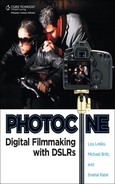Lots of professionals in the fields of photography and filmmaking have learned a very hard lesson while shooting with digital cards or hard drives instead of with tape. Tapes are hardy, but digital files are not! I always tell my students that you must follow the rule of “triplicate” when filming with cameras like Canon DSLRs. Triplicate refers to the fact that there should always be three copies of your digital files made as soon as possible.

The 7D takes a break on the set of web series, “The Eggie Files”
If you are on a long shoot day, make copies every time there is a break. Film and TV sets should be using 16-gig cards or less because this forces you to download during set changes. Having a specific person assigned to this task is an excellent way to ensure you have all your footage intact at the end of the day. I can’t tell you how many people are online right now trying to recover lost data on CF cards they formatted because the only hard drive they used for footage failed. Every hard drive eventually fails. It could be within a month or 100 years, but it will happen.
The idea behind making three copies is that you can send all three drives with separate people when leaving a set. The director can take one, the producer can take one, and the third goes with the cinematographer. That way, if the director and producer decide to meet up for a beer afterwards and crash their cars, thus mangling their drives, you will still have a good drive at the cinematographer’s house next to her tea cozy.

I recommend using cards with a write speed of at least 40Mbps (that’s megabytes per second, not megabits) because almost all DSLR cameras have a peak data rate of 30Mbps or less. Any solid reader works, but of course, a faster reader like a Firewire 800 reader will download your footage quicker. Although it’s common to use three separate drives on set to download the footage, I suggest looking into a RAID (redundant array of inexpensive disks) solution that makes the copies for you. This eliminates errors and simplifies the job, plus drives can be swapped out for subsequent jobs. G-Technology’s G-Speed line of drives is perfect for this task when set to mirror (RAID 1 setting).

G-Technology’s G-Speed line of drives is a good backup system
When making a copy of the files from your digital media card (CF card for Canon DSLRs) onto a drive, make sure you create a new folder that is named sequentially by reel number. I also add a camera name just in case two different cameras used on-set recorded video files with the same exact name. By putting footage into separate folders, I’m preparing for when I import it into my edit software. It is essential to preserve the file and folder structure on the CF cards for Final Cut Pro’s Canon EOS plug-in, but not critical if using other software or means to convert the footage. In any case, organizing the footage in separate folders really helps keep things organized and easier to check.

Organize your footage into separate folders