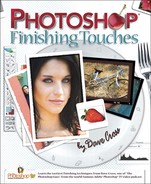Making Your Own Pattern
Another tool at our disposal is a pattern—either the ones that are built into Photoshop or patterns that you create. Patterns can be incorporated into brush settings, used to fill a selection, or you can paint with a pattern using the Pattern Stamp tool. Creating a pattern is as simple as making a selection and choosing Edit>Define Pattern. Name the pattern and it’s ready for use. You can also get some interesting results by defining a pattern from an entire photo—just use Edit>Define Pattern without making a selection first.
We’ll make use of custom patterns in some pretty interesting ways!
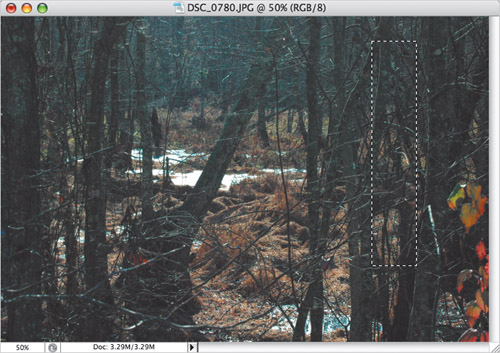
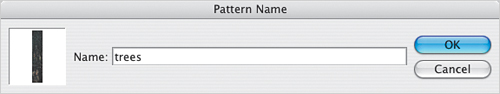

..................Content has been hidden....................
You can't read the all page of ebook, please click here login for view all page.