Chapter 18
Ten Customer Journeys for Beginners
IN THIS CHAPTER
![]() Automatically acknowledging important dates
Automatically acknowledging important dates
![]() Reinforcing your customers' positive impressions of your brand
Reinforcing your customers' positive impressions of your brand
![]() Establishing your company as an authoritative voice
Establishing your company as an authoritative voice
In Chapter 16, you learn about how to plan a customer journey and what information you need to prepare. In Chapter 17, we talk about how to use Journey Builder to set up the customer journeys that you designed in Chapter 16. Of course, knowing how to do something only goes so far if you don't have an idea of what to start building! The sheer range of things you can do with customer journeys can be so overwhelming that it's hard to know where to begin.
In this chapter, we describe ten relatively simple customer journeys. Setting up these customer journeys not only offers quick value to your subscribers but also helps you to become familiar with the tools. As you continue, you'll customize these customer journeys for your needs and probably think of new customer journeys that are perfect for your audience.
Welcome Series
The welcome series is so common that it made an easy example to visit repeatedly in the last two chapters. A welcome series is just what it sounds like: a series of emails that you send to a new subscriber or customer. The emails reinforce the prospect's positive perception of your brand by talking up the value of the communication for which the new recipient signed up.
We see success from a welcome series when we intend to convert a prospect to a purchaser. Obviously, the prospects are interested because they subscribed, and the welcome series is a great opportunity to get prospects to make a purchase while our brand is still fresh in their minds.
Figure 18-1 shows an example welcome series design.

FIGURE 18-1: The welcome journey sends messages to engage new subscribers.
In addition to welcoming a new subscriber, this journey checks to see whether a user has completed a website registration. It sends messages as reminders to those subscribers who haven't yet registered.
Abandoned Cart
Unlike in a bricks-and-mortar store, customers shopping in an online store might forget that they were shopping at all if they get distracted in the middle of the experience. Items that the subscriber had already added to the cart may go unpurchased simply because the prospective customer suddenly had to take a phone call and then got busy doing other things.
An abandoned cart customer journey reminds customers that they were shopping and shows them what is still sitting in their cart. If your customers tend to abandon shopping carts because they're shopping around (rather than just getting distracted), you might want to include a discount offer in your abandoned cart messages.
Figure 18-2 shows an abandoned cart journey design.

FIGURE 18-2: The abandoned cart journey tries to entice customers to complete their purchase.
In this journey, we set up a three-way random split to test offers in the email content. After each send, we update the contact to record which version the contact received. Then we add a decision split three days after the message sends. This split checks a data extension to see whether the customer completed the purchase. If not, we send another email.
The key to this journey is getting the cart abandonment data from your online store into Marketing Cloud. If you're using Marketing Cloud’s Web Analytics, you might already have this data in a data extension. If not, you’ll need to come up with a different solution to get the data.
A common solution is to have you online store periodically post a file of abandoned cart data to the Marketing Cloud FTP site. That way, you create an import activity in Automation Studio (see Chapter 10 for details on Automation Studio) to bring the data into Marketing Cloud that you can then access as an Automation Studio audience in your journey's entry source. By using an Automation Studio audience, you can run the process to add customers to this journey on a schedule that meets your needs.
Another possible solution is to add some API code to your online store that would add the data to a data extension.
Birthday
Regardless of whether a person is excited to be having another birthday, receiving a happy birthday message can make the day brighter. Companies that sell products directly to individual consumers can enjoy a high level of engagement by sending an offer for a discount or a free gift in a message to customers on their birthday.
- You have an existing relationship with the customers. Even though you could potentially purchase all kinds of information about a great number of people, those people don't necessarily want to hear from you about their special day. Receiving a birthday email from a company from which you've never made a purchase seems pretty creepy.
- The customers have told you their birthday themselves. Some people are sensitive about their age, so let subscribers volunteer information about their birthday before you make a big deal out of it.
Figure 18-3 shows a birthday journey design.

FIGURE 18-3: Birthday journeys send an email on a particular date.
A birthday email is not typically a problem you use a journey to solve. Usually, you use different tools — triggered sends or Automation Studio automations — to send birthday emails.
However, journeys do provide benefits over the other tools. In this example, we use a date-based entry event to select records where the contact’s birthday is seven days after the current date, and where contacts reenter the journey every year. This type of entry makes setup quick.
Additionally, we're using the random split control to test the performance of four different subject lines. Again, this test and other kinds of testing are easy to set up in Journey Builder.
Browse Retargeting
Increasingly, people who spend a lot of time online don't mind the fact that the websites they visit seem to know a lot about them. Therefore, your customers probably wouldn't be too surprised to receive an email from you that says, “We noticed you were looking at product X and we thought you might also be interested in product Y.”
That's what a browse retargeting journey does. You use the data you have from customers' app or website viewing sessions to send an email suggesting related content. Browse retargeting doesn't need to be limited to products. You could also suggest articles similar to an article a person was reading, songs similar to a song a person was listening to, or whatever piece of web content you want to drive more subscribers to look at.
Figure 18-4 shows a browse retargeting journey design.

FIGURE 18-4: Browse retargeting journeys send contacts more of the kinds of things you already know they like.
As with the abandoned cart journey we discuss earlier in this chapter, your biggest hurdle to setting up this journey is probably going to be getting the browse history for a contact from your website into Marketing Cloud.
If you're using Marketing Cloud’s Web Analytics, the data might already be available in a data extension in your account. If not, you'll probably start your journey with an Automation Studio audience, after Automation Studio imports a file with the browsing history.
In this journey example, we begin with an Automation Studio audience as the entry point. We segment the browse history data to narrow it down to people who have browsed for travel products on a retail site.
We begin by using a decision split to break out the messaging by product category: luggage, accessories, gear, and so on. Then we further split into particular types of product. Finally, we use a random split to test different email designs before joining back to a single path for additional follow-up messaging.
Customer Anniversary
Whereas companies that sell directly to individuals might want to recognize their customers' birthdays, businesses that sell to other businesses don't have a single birthday to acknowledge. In this case, you can replace the customer's birthday with the anniversary of when the business first became a customer. This approach is especially effective if you have an ongoing service relationship with your customers.
Even for companies that do serve individuals, acknowledging the anniversary of the date when a customer joined your rewards program can be a nice touch that customers appreciate.
Figure 18-5 shows a customer anniversary journey design.

FIGURE 18-5: The customer anniversary journey acknowledges the day your contact became a client.
In this example, we create a separate path for each of the anniversary years for the customer’s first five anniversary dates.
Just like sending birthday messages, acknowledging a customer's anniversary is not an obvious time to use Journey Builder. However, the date-based entry event, annual reentry, and decision split features of Journey Builder do make setup easy.
Loyalty Series
A loyalty series is similar to a welcome series, only instead of welcoming subscribers to your newsletter or other email updates, the series of emails welcomes them to your loyalty program.
Your loyalty series emails can highlight the benefits that members receive and get your new participants excited about earning points right away.
Figure 18-6 shows a loyalty series design.

FIGURE 18-6: A loyalty series journey gets new loyalty program participants excited about rewards.
This example journey begins by sending a thank-you email to customers who have purchased more than two times in the past six months. It features engagement splits to send a reminder if the recipient does not open the initial thank-you email.
After the contact does open the initial email, the journey sends an invitation to participate in a customer rewards program. After joining the rewards program, subscribers receive a special promotional offer.
App Download
An app download journey sends a series of emails that encourages subscribers to download your company's mobile app and then use it for product research, purchases, or whatever your mobile app lets customers do.
Mobile apps are wonderful for collecting specific information about your customers' behavior. Because you control the entire app, you can report every action a customer takes in your app to your central database. That information can be available for you to use in the emails you send during this journey.
Figure 18-7 shows an app download journey design.

FIGURE 18-7: Raise awareness of your mobile app and its benefits with an app download journey.
This app download journey begins by identifying contacts who have not yet downloaded the app. The journey sends those contacts a message encouraging them to download. After a five-day wait period, the decision split checks to see who still hasn't downloaded the app and those who haven't receive another message. This wait, check, and remind process happens again in a few days. Contacts who still haven’t downloaded receive a second reminder using a random split testing subject lines
Whenever contacts download the app, they join the branch of the journey that receives one of three random creative treatments.
Post-Purchase
A post-purchase customer journey encourages customers to provide feedback, leave customer review, or perform other activities after a purchase. Reviews play a big role in people's decision making when they compare products online, so reminding your customers to come back to your site and share their experience with other prospective customers can improve future sales.
Figure 18-8 shows a post-purchase journey design.
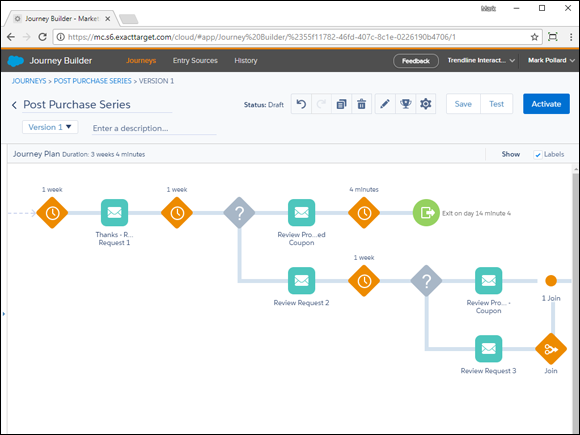
FIGURE 18-8: The post-purchase journey thanks the customer and requests feedback.
In this simple journey design, purchasers enter the journey and, one week later, receive an email that thanks them and requests a review.
After a one-week wait period, a decision split checks to see whether the customer provided a review. If yes, the customer receives a thank-you email with a coupon offer. If no, the customer receives a reminder message before ending another one-week wait period.
Re-engagement
Re-engagement journeys send messages to customers who haven't been in touch in a while. For example, you might use a re-engagement journey for subscribers who haven't been opening your emails, customers who haven't made any purchases recently, or users who haven't used your mobile app lately.
The re-engagement journey can be a single email or a series of emails to highlight the benefits that made the subscriber want to engage with you in the first place. If you use a series of emails and the subscriber continues not to engage, the last one you send can contain a link that the subscriber has to click to remain on the list. In addition to giving the subscriber incentive to engage, this approach can help you remove bad email addresses from your list.
Figure 18-9 shows a re-engagement journey design.

FIGURE 18-9: The re-engagement journey helps you stay top-of-mind with your contacts.
This sample re-engagement journey shows contacts entering who haven’t opened a newsletter message in the past six months. Over a three-week period, the contacts receive up to three messages trying to get them to open.
After each message send, the journey waits a week and then an engagement split checks to see whether the contact has opened the previously sent message. If so, the contact exits the journey. If not, the journey sends the next message. We use the update contact activity to record the date that the contact exits the journey for future reference.
Newsletter Series
A newsletter series is a journey that sends your newsletter or any other ongoing series of information emails that you distribute. Sending a newsletter establishes you as a source of useful and authoritative information and offers value to the subscriber. Using a customer journey to send your newsletter automates the routine parts of the process, freeing you up to write the valuable content that subscribers are looking for.
Figure 18-10 shows a newsletter series design.

FIGURE 18-10: A newsletter journey helps you develop your contacts into experts.
This sample journey begins with newsletter subscribers entering a four-week series of weekly newsletter sends. During the first week, a random split facilitates a three-way test of different email designs. After a wait period of one week, the three paths join and subscribers proceed to the next send in the series.

 As always, you want to avoid creepiness in your email marketing campaigns. Make sure you send birthday messages only to customers who meet both of the following criteria:
As always, you want to avoid creepiness in your email marketing campaigns. Make sure you send birthday messages only to customers who meet both of the following criteria: