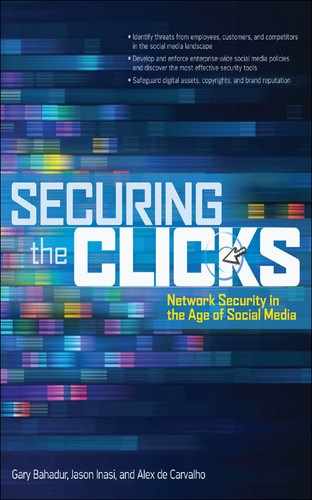Setting Up a Monitoring System
Now that you have selected your ORM solutions, you need to track your mentions continuously; monitoring is not a onetime activity. Your monitoring should include any and all products, services, and industries in which the organization is active. Additionally, all key executives, partners, and suppliers should be added to the ORM watch list. These alerts will help identify possible HR or PR situations or possible disruptions in the supply chain. To set up a simple monitoring system, you will need to do the following:
1. Create a database of keywords applicable to your organization. Your keywords should include your products and services, key team members’ names, company names, and any other key areas of industry involvement. In JAG’s case, it will monitor its key employees. You can also create a keyword list of competitor names.
2. Google vanity search. Search for each of the keywords identified in Step 1. Google Search allows for special “operators” to be used in your searches to help improve your results. For example, you can search for a specific phrase or word order by adding quotation marks “ ” around your query. To search specifically for a person’s full name, enter his or her whole name in quotation marks. Use the minus (–) operator in your query to make your search more specific by excluding certain terms. For example, to find Coca-Cola as a competitor and not as a product for purchase, exclude product sales from your results by searching for [Coca-Cola-sale]. The plus (+) operator is also helpful. When you add a plus (+) in front of a word, it tells the search engine that you want only that word and none of its synonyms, so you can get results for [+happy] without also getting results for “cheerful” and other similar words.
3. Set up Google Alerts to be notified if and when you or your organization or service is mentioned. Go to Google Alerts and create a series of alerts based on your keywords and select to be notified via e-mail when the alert is triggered. Figure 16-2 shows how you would set up the alert for “coca-cola.”

Figure 16-2 Google Alerts setup for Coca-Cola
4. Integrate a paid ORM service into your H.U.M.O.R. Matrix. As mentioned previously, a number of paid services, such as Radian6 and Compete.com, will monitor and provide reports in real-time or digest format.
5. Now that you have set up the internal, company-centric alerts, you should create ORM alerts for your competitors, industry mentions, key customer centers, and/or geographic locations. All of this data should be fed into a real-time monitoring system with triggers to alert defensive systems should a potential threat hit occur.
We mentioned using a number of the free tools here. By using some of the more robust commercial tools, you can automate this process and make it easier to handle. Any company with a small or large budget can implement enough tools to keep abreast of activity concerning its brand.