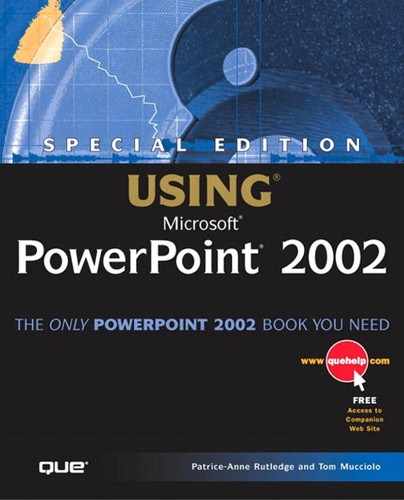 Creating a Blank Presentation
by Tom Mucciolo, Patrice-Anne Rutledge
Special Edition Using Microsoft® PowerPoint® 2002
Creating a Blank Presentation
by Tom Mucciolo, Patrice-Anne Rutledge
Special Edition Using Microsoft® PowerPoint® 2002
- Copyright
- About the Authors
- Acknowledgments
- Tell Us What You Think!
- Introduction
- PowerPoint Basics
- Introducing PowerPoint 2002
- Creating a Basic Presentation
- Understanding PowerPoint Presentations
- Using the AutoContent Wizard
- Creating a Presentation Using a Design Template
- Creating a New Presentation from a Template
- Creating a New Presentation from an Existing One
- Creating a Blank Presentation
- Saving a Presentation
- Opening a Presentation
- Deleting a Presentation
- Renaming a Presentation
- Troubleshooting
- Design Corner: Creating a Presentation from Scratch
- Editing and Formatting Presentations
- Working with Text
- Working with Tables
- Organizing Presentations in PowerPoint
- Formatting Slides and Presentations
- Exploring PowerPoint Formatting Options
- Adding Slides
- Deleting Slides
- Rearranging Slides
- Using the Slide Sorter View
- Copying and Moving Slides from One Presentation to Another
- Applying a New Design Template
- Creating Your Own Design Template
- Choosing a New Slide Color Scheme
- Applying a Background
- Troubleshooting
- Design Corner: Modifying an Existing Design Template
- Collaborating on Presentations
- Using Speech and Handwriting Recognition
- Making Presentations
- Working with Graphics, Charts, and Multimedia
- Working with Charts
- Working with Diagrams and Organization Charts
- Working with Media Clips and the Clip Organizer
- Creating and Formatting Objects
- Exploring Object Creation and Formatting
- Using the Drawing Toolbar to Create Objects
- Specifying Colors
- Using the Format Dialog Box
- Manipulating Objects
- Adding Shadow and 3D Effects
- Setting Object Order
- Aligning Objects
- Grouping Objects
- Rotating and Flipping Objects
- Understanding WordArt
- Troubleshooting
- Design Corner: Enhancing Presentations with Formatting Effects
- Working with Animation
- Working with PowerPoint on the Web
- Using PowerPoint's Web Features
- Working with Web Scripts
- Using Online Broadcasts and Meetings
- Understanding Online Broadcasts and Meetings
- Recording and Saving a Broadcast
- Scheduling a Live Broadcast
- Rescheduling a Broadcast
- Starting the Broadcast
- Conducting the Broadcast
- Using Interactive Online Meetings
- Participating in Web Discussions
- Troubleshooting
- Design Corner: Rehearsing for a Live Broadcast
- Advanced PowerPoint
- From Concept to Delivery
- Appendixes
- Index
Creating a Blank Presentation
You can create a blank presentation by following these steps:
Select File, New to display the New Presentation task pane if it doesn't already appear.
Click Blank Presentation on the New Presentation task pane. A blank presentation appears, and the Slide Layout task pane opens.
Choose the slide layout you want to use in your presentation; it will be applied automatically.
Figure 2.11 illustrates a sample blank presentation.
Remember that a blank presentation doesn't include a design template unless you attach one manually.
Caution
Be sure that none of the existing design templates suit your needs before starting with a blank presentation.
Figure 2.11. To have complete design control, you can use a blank presentation.
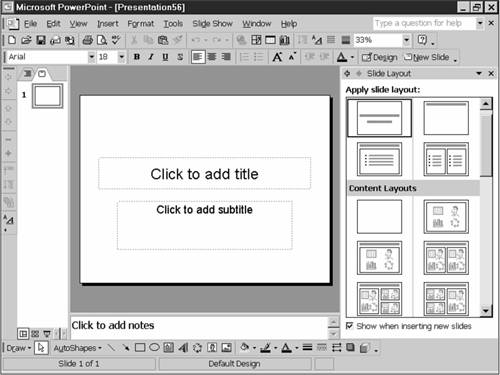
-
No Comment
..................Content has been hidden....................
You can't read the all page of ebook, please click here login for view all page.