Chapter 9. Digital Product Store
In This Chapter
• How selling digital products works
• Pros and cons of selling digital products
• How to sell both PC and Mac file format products
The best way to learn about running an online store is from others who have online businesses. Learning tips, tricks, and even mistakes from experienced owners not only saves you time and money, but it also guarantees you business success. You need to learn real-world experience in today’s market.
How do you build a store? Why did you use this product compared to other products? What advanced features did you use, and did they help with conversions? How do you set up your inventory? Which development company did you use, and were you satisfied with them? How do you import order information into your accounting system? How did you design your warehouse and packaging process? What shipping provider(s) are you using and why? What marketing tactics have you tried, and did they work?
Unless you work for an online business or have a good friend in the business, you won’t likely get answers to these questions. So, you’re left making the same mistakes, throwing money away on unsuccessful marketing campaigns, and spending too much time tweaking your store and not working on obtaining more customers. You can try to consult with a development company, but unless the company has its own successful online store or has built and marketed an online store in your industry, you might not get that real-world experience advice you’re looking for.
In this chapter and the next two chapters, we deconstruct three separate Yahoo! stores: a digital product store, a manufacturer product store, and a high-volume product store. All three of these online stores have generously agreed to give you the inside secrets and tactics they have been successfully using for years. You will learn advanced tactics in today’s market, where you will be competing with hundreds, if not thousands, of other websites. You will also learn mistakes they have made so you can avoid the same pitfalls.
We look at everything from the user interface to marketing strategies. After all, the best way to learn is to learn from others with experience. Surfing the Internet and just looking at competitors’ websites will not give you the behind-the-scenes strategy that you will need to successfully run your online business.
In this chapter, we deconstruct a digital product store by WriteExpress (www.writeexpress.com). Yahoo! Merchant Solutions enables you to sell digital or downloadable products. You can sell software, e-books, articles, PDFs, how-to information, photos, music, and more. Anything of value that can be digitized can be sold online. The great thing about selling digital products is that you don’t have inventory and don’t need to ship the product. When you create the digital product, you can sell it over and over again—they’re virtual products with real profits! The process is all automated. After you upload your digital product, customers can purchase and receive the product immediately.
The Yahoo! store has made it easy for anyone to sell digital products. With the Internet and the fast-paced environment we live it, consumers want their products now. For example, the online music industry has seen an explosion of downloadable music. Consumers want it immediately: They don’t want to have to go to the music store or wait for a CD in the mail; they want to be able to listen to it immediately on their iPods or other MP3 portable music player, in their cars, and even on their cell phones.
General Company Information
Company name: WriteExpress
Year business started: 1994
Year Yahoo! store started: 2002
Company main URL: www.writeexpress.com
Number of unique visitors: More than 900,000 per month
Number of products: More than 100
Product Information
WriteExpress offers letters and templates for using Microsoft Office, writing novels, drafting wills and legal documents, using grammar software, and using a variety of related writing software and e-books. The company creates all its products in-house. CD versions of the products are also available for those who want the product shipped. The CD version is slightly more expensive because of the cost of the CD and handling and shipping.
How Do Digital Products Work?
Warning
Because digital products are fulfilled immediately, before the order can be personally reviewed and processed, these types of products experience a higher-than-normal fraud rate. The customer will receive the product even if the credit card is later found to be invalid.
Before we get started deconstructing WriteExpress.com, let’s look at how selling digital products works. Setting up your website to sell digital products is just like setting up your site for manufactured products. The only extra step is to upload your digital product file. After you do that, the Yahoo! store automatically knows it’s a digital product. When a customer purchases a digital product, a Download button appears next to the product information on the confirmation page during the checkout process (see Figure 9.1). The complete process is automated. The only thing left for you to do is process the order. Think about it—no fulfillment. You might need to deal with support emails or calls, but you can be anywhere in the world and still operate your store.
Figure 9.1. A red Download button appears next to the product data on the confirmation page during the checkout process.

How to Upload a Digital Product
You cannot use Database Upload to upload digital products; you must do this individually. A digital product upload feature is provided at the Edit Item page:
- After you create your product(s) either by uploading your product data file or creating the product in Store Editor, go back and edit the product. Scroll down until you see the Download section, and click the Upload button. You can also do this while you’re creating a new product in Store Editor.
- Locate your digital product by clicking the Browse button.
- Enter a name for the file (see Figure 9.2). Make sure you also add the file extension, such as
.pdffor Adobe PDF files.
Figure 9.2. When assigning a filename to the digital product, make sure you add the correct file extension, such asyourfile.pdffor Adobe PDF files.
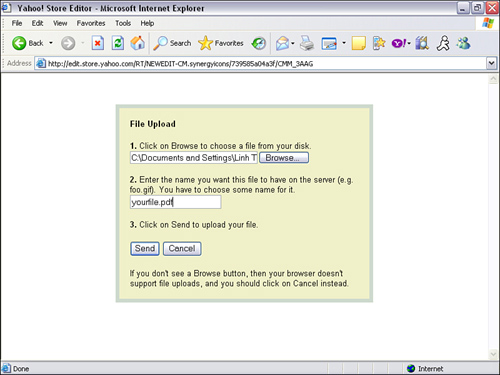
- Click the Send button. This sends the file to the server and then returns you to the Edit Item page.
- In the Edit Item page, click the Save button.
Warning
Each digital product has a file size limit of 16MB. So, if you have digital products that are larger in size, this might not be the solution for you. You might want to try to compress the file to reduce the file size by using software such as WinZip. Also, keep in mind that consumers with slow Internet connection speeds will not be able to download your file if it’s too large. Let the consumer know how big the file size is, and maybe offer alternatives, such as CDs. WriteExpress uses another shopping cart for products of a larger file size. It’s not the best solution, but it’s a temporary fix until the Yahoo! store can increase the file size limit.
Pros and Cons of Selling Digital Products
Before diving into selling digital products, you want to be aware of some of the pros and cons of selling digital products.
Pros:
• No physical fulfillment is involved.
• No inventory must be maintained.
• You can repeatedly sell the same product.
• Customers enjoy immediate fulfillment.
• Customers can redownload the product if they cannot find the file or lose the file.
• You can operate your store anywhere in the world.
Cons:
• Customers can easily share your product with others.
• The possibility of fraud increases. Because the order is fulfilled immediately, the customer receives the product before credit information is verified.
• You might need to create multiple forms if your file is for a specific operating system (Mac or PC). Note that PDFs, JPGs, GIFs, and Word, Excel, PowerPoint, and other common files are completely cross-platform-compatible.
Tip: Using PDF Files
If you are selling PDF files, you might want to give your customers instructions on how to download and save the file on to their computer. You can add the instructions on the confirmation page and in your FAQs. When a customer clicks the Download button, the PDF file will open in the same window. It will not prompt the customer to save the file. If you have a large PDF file and your customer has a slow Internet connection, the screen appears blank until the file is completely downloaded. The customer will think the file doesn’t work. This might help reduce technical support calls and emails. Also, if the customer purchased multiple PDF files, this ensures that the download confirmation page won’t be lost because the PDF files open in the same window. Putting PDF files into a ZIP file can be a workaround for this issue. This also has the benefit of a smaller file size if the buyer is not on a broadband connection.
Selling Both Mac and PC Platform File Formats
If you are selling software or have files that are specific to the operating system (OS), you need options for your customers. If your product caters to only one particular OS, make sure the customer is aware of this. Include text to inform your customers that your product works for only a certain OS. This might help you avoid returns, chargebacks, support emails and calls, and bad reviews. In Figure 9.3, you can see that customers can choose a PC or Mac file format for the Easy Letters downloadable product.
Figure 9.3. WriteExpress.com offers digital products in both PC and Mac file formats.
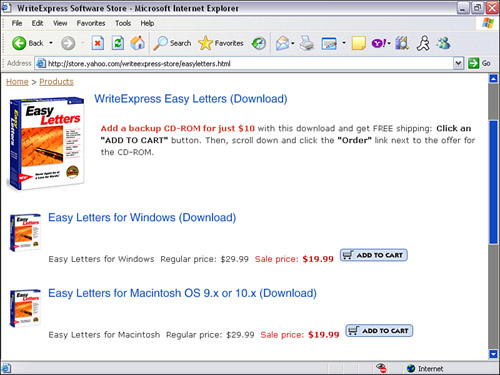
The Evolution of WriteExpress’s Website Design
You should constantly change or improve your website design, layout, and structure. What seems to be effective today might not be as effective tomorrow. Continuously evaluate your site to see if you can make any improvements to increase your ROI or close more sales. Some say that you have a 45% chance of turning a visitor into a customer in a retail store and only 2% in an online store. It’s too easy for a consumer online to visit your competitor with just a click of a button. You want to do everything you can to immediately grab customers’ attention and make them want to further investigate your site.
WriteExpress.com has gone through many variations of its website “look and feel” and layout. Let’s take a look at three designs, including the current one.
One of the earlier versions (see Figure 9.4) did not offer a professional look. Your visitors need to be convinced that you are a legitimate corporate business. A professional look and feel can offer the impression that you can compete with the big boys and that you mean business. This Web design also lacked a logo, easy-to-read sales copy, a sense of product identity, a unique selling position (USP), and creditability. You don’t want to leave your customers asking, “What’s in it for me?” or “Why should I purchase from you?”
Figure 9.4. WriteExpress.com’s first design concept.

The second major redesign (see Figure 9.5) had a more professional look. Other changes included a custom logo, a product search capability, an easy-to-read product format with bullet points for scanning, a striking image, and a USP. Although this particular design change was leaps and bounds from the previous one, it did not convert as well as expected.
Figure 9.5. The second iteration of the site has a more professional look and feel, but it still wasn’t as effective as the one you see today.
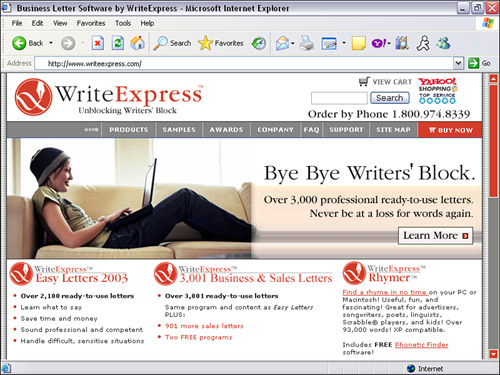
The third major redesign, which is in use today (see Figure 9.6), includes a change not only in “look and feel,” but also in color. In the second design, the main colors of the site were gray, red, and black. After reviews and research, WriteExpress found that red was a negative color. Although it stood out, it didn’t give consumers a sense of confidence or a feel-good experience. So, they decided to go with the safe blue tones. Immediately after launching the new site, they saw a major increase in sales. This is probably why most websites use blue tones in the site color schemes.
Figure 9.6. After many iterations of site design, this current design has proven to be the most effective.

For WriteExpress, advanced features were not as important as site layout. WriteExpress treats the site as a billboard, not as a brochure. The purpose of a billboard is to get the customers’ attention, inform them of a product or service, and to get them interested enough to seek more information. You don’t have time to sit in your car and spend even 10 seconds reading, especially if you are going 80 miles per hour. It’s the same concept with websites. Visitors are scanning your site. They’re looking for benefits copy and attention grabbers (WII-FM). They want to make sure they are at the right site and that they can benefit from your website. They don’t want to be sold—they want to be informed.
The products are also laid out in a column format (see Figure 9.7) with a short description and product image—no more than six words per line. This makes reading and scanning easier. Unless space is an issue and the consumer is requesting detailed information, never have text span the entire website: It makes the text too overwhelming to read.
Figure 9.7. WriteExpress laid out products into columns with short descriptions. Limiting six words per line also helps reading and scanning of information.

Testing Your Site Design Effectiveness
So how did WriteExpress.com know how and when it needed a site design change? Here are a few tips that helped them decide:
• Focus groups—Find people to evaluate your site. Watch them surf your site and listen to them talk about the site out loud.
• Customer feedback—Don’t ignore your customer feedback, especially if it’s negative. Learn from your customers. Ask why did they not like your product or site.
• Look at your competition—Analyze your competitors’ websites. See what they are doing and why. Try to find out what’s working and not working for them.
• Talk to your worst enemy—Take your harshest critics to lunch. Pick their brains. Ask them why they did or didn’t like your website. Your worse critics can become your best friends. If they have issues with your site, others might have the same problem.
Marketing
Besides placing products in retail locations, such as Fry’s Electronics and Office Depot, most marketing is done online with pay-per-click (PPC) advertising. WriteExpress uses hundreds of keywords as part of its PPC campaign with Google Adwords and Yahoo! Search Marketing (formerly Overture). The company also uses the tracking functionality to see the conversion rate for each keyword campaign. When you sign up with Google Adwords or Yahoo! Search Marketing, you get a special HTML code to place on your Yahoo! confirmation page. This allows the PPC system to track which keyword(s) generated a sale.
WriteExpress also has an affiliate program that other website owners can join to earn a commission. Website owners can place a banner or text link on their site with special code to enable visitors to jump from their sites to WriteExpress.com. The website owner shares a percentage of all sales that are generated from that link or banner. The revenues from the WriteExpress affiliate program have accounted for less than 4% of total revenue.
Additional Tips from WriteExpress
Website owners and developers sometimes take too much pride in their website layout and design. Remember that you are designing not for yourself, but for your targeted market. Just because you like the design and have poured a lot of sweat into it doesn’t mean it will work for your potential customers. Test different layouts—change fonts, sales copy, USPs, and photos.
Indeed, the right photo can make or break a sale. In its second design (see Figure 9.5), WriteExpress used a photo of a woman with a laptop that looks like she’s having too much fun. The image didn’t quite portray the message of a writer with writer’s block. In the latest design, the woman looks frustrated (see Figure 9.6). Customers seem to relate more to this particular image. With the latest design, WriteExpress has seen a better conversion rate.
A lot of websites miss the concept of content flow. What do you want your visitors to do? Help lead your customers to what they should do next. Do you want them to click to another page? Do you want them to click the Purchase button? Do you want them to contact you? Use focus groups and watch how they navigate through your site. It might be clear to you, but not as clear to visitors. A focus group can be just a bunch of friends and family; it does not have to be formal, expensive, or even a group.
Now that we’ve deconstructed a digital product store and you’ve learned how downloadable products work, let’s deconstruct a manufactured product store.
