Chapter 5. Customizing Your Yahoo! Store
In This Chapter
• Why you should customize your store
• The different options when customizing your store
• Whether you should customize the site yourself or have a professional do it
You’re cruising along with your current Yahoo! store, and it’s generating a decent amount of income. But you know you can generate more traffic and more revenue, and convert more visitors into buyers by taking your site to the next level. Looking at your competitor websites or other Yahoo! stores, you would like to implement some of the features, functionality, and design elements they have.
Whether you are taking your current Yahoo! store to the next level or you want to leap into the e-commerce water with both feet and start creating a full-time online business, you will need to know what’s available to you.
If you are starting a new e-commerce website, you will want to keep these ideas and features in mind when designing and developing your store. If you haven’t established a Yahoo! store, look at the quick-startup checklist we provide in AppendixA, “Daily, Weekly, and Monthly E-Business To-Do Lists.” You might also want to pick up our first book, Launching Your Yahoo! Business (Que, 2006), for more thorough instructions on setting up a Yahoo! store.
Why You Should Customize Your Store
Customizing your store doesn’t necessarily mean doing a complete redesign of your site and spending a lot of time and money. Although you can do a complete redesign, you might just want to improve your store by adding advanced features, such as a Recently Viewed Items section like the one on Amazon.com (seen Figure 5.1) or a Tell a Friend email component (see Figure 5.2).
Figure 5.1. Amazon.com offers a Recently Viewed Items section. Visitors can easily navigate back to products they were interested in.

Figure 5.2. The Tell a Friend email feature is a great tool for spreading the news about your website and products. Visitors can send an email to friends and family about your site without having to use their email account. They can send an email with a personalized message with an online Web form from your site.
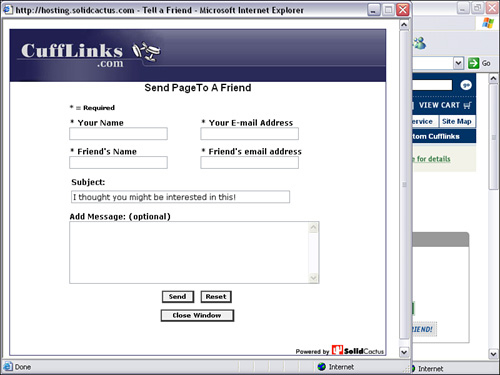
Let’s take a look at some of the reasons you might want to customize your store. Knowing why you should do it will help you determine whether you should do it:
• Branding —You want your website “look and feel” to be unique and consistent with your collateral material, such as your logo, business cards, brochures, and flyers. The out-of-the-box Yahoo! store template might not give you the brand recognition you desire, and you don’t want your site to look like other Yahoo! stores.
• New look —You want your site to look new and fresh. A newly redesigned website can create excitement and a new experience, especially if you have a lot of recurring customers.
• New features —You want to implement new features, such as multiple product-image views, a shipping policy pop-up chart, discussion boards, subscription pages, shopping and customer service tools to help customers, or a “Send this page to a friend” component. You research other competitor websites and see features that are working for them that you would also like to implement. We discuss specific advanced features in this chapter.
• New technology —You want to add new technologies, such as Flash video, to describe your products; or integrate other payment options, such as PayPal, to increase sales. Keeping up with and implementing new technologies can make your website more efficient and create a better buying experience, which results in more customers.
• Expansion —You started out with only a few products, and now your product line has increased so much that it’s impossible to maintain. You need a solution for updating and uploading products quickly and as easily as possible.
• Search engine optimization —Search engine traffic has become an important part of your marketing strategy. You want dynamically generated features that will help your site achieve higher search engine ranking. Search engine traffic can help reduce cost of per-customer acquisition.
• Navigation and flow —The way you thought your customers will navigate through your store isn’t the way they actually move through it. You discover that they don’t see or pay attention to your main navigation bar. You need to add other navigation options, such as breadcrumbs, to help them navigate your site.
• Maintenance —Adding new products, updating images, and editing descriptions has become time consuming and more difficult with the volume of orders that is coming in. You need a better solution to manage your products.
• Ease of use —You want to improve your website’s ease of use. You don’t want to have the customer click five times before getting to certain products. You’re getting more customer service calls and emails because the site isn’t user-friendly and the customer is confused about how to order a product. Your site must be intuitive, not ambiguous.
• Retention and acquisition —Why are customers abandoning the site when they get to the checkout page? Are you losing customers because of the way your site is set up or the way it looks? A professional layout and design will help improve customer acquisition.
• Cross-selling —If customers are going to purchase from you, why not introduce them to other products that relate to or complement the product they are purchasing? Displaying cross-selling items in the right place will help increase sales.
• Complex buying choices —You need a new solution for the complex buying options for particular products. Products such as computers have many features that can be upgraded and customized during the purchasing process. You want a customized solution that will allow your customers to easily choose which features they want.
• Competition —Your competitor(s) have a better website with advanced features and a better design. You’re afraid that customers would rather purchase or do business with them. You want to at least be equivalent or superior to their websites.
• Reduced support phone calls and emails —Confusing and unfriendly product layout, ordering process, and site navigation can cause unnecessary support calls and emails. Solving these issues could reduce or even eliminate these tasks.
On the other hand, the old saying goes, “If it ain’t broke, don’t fix it.” There are plenty of reasons to customize your store, as we just mentioned, and there are many reasons not to—or, at least, to be aware of. Just because you can doesn’t always mean you should.
Before you dive into any major website modifications, be sure you’ve done your homework. Address the pros and cons of each change and determine how each change will help generate more traffic and more revenue. Survey customers on how your store can be improved. Talk to your support staff on the type of Web-related support calls they receive. Examine your competitors’ websites and see what they are doing. Put together a focus group and get feedback on design, experience, and ease of use.
When to Customize Your Store
So when is it a good time to start customizing your store? This mostly depends on how complex the customization is and how much time it will take. If you are planning to add a few advanced features, it shouldn’t take long and you can do it anytime. If you are planning a major overhaul, adequate planning and implementation will be needed before you launch the new features or site.
Even if you hire a professional Yahoo! store design company to design or add the advanced features, it will still require some time and effort on your part.
Six main stages are involved when customizing your store:
- Analysis stage —Define needs and goals. Develop documentation of requirements.
- Design stage —Develop components and features according to design requirements and specifications.
- Evaluation stage —Test and debug new features and components. Release beta version, if necessary.
- Launch stage —Launch approved components and features. Can be phased into multiple launch dates.
- Feedback stage —Request feedback from customers. Make additional changes and adjustments, if necessary.
- Redesign stage —An ongoing stage based on continuous feedback.
Be sure to ask yourself a few things when planning to customize your store:
• How long will the development take?
• Will it take away resources from other essential duties?
• Can it be completed during non-peak times?
• Will I have enough time to work out the bugs?
• How experienced is the person or company in developing Yahoo! stores?
• Can the changes be launched in stages?
Warning: Making Changes in the Staging Area
Only one staging area is available for redeveloping or adding features to your site before it is published live. If you are hiring a development company, you will not be able to make other template changes while it is working on the changes to your site. You also cannot publish individual changes. When you publish the site, you upload all current changes in the staging area. If you are planning to release changes in stages, you can make changes to the template only in the current stage.
Different Options for Customizing Your Store
You have three main options when customizing your store:
• Use the current template, adjust variables, and insert custom HTML headers and footers.
• Do not use Store Editor; use Web hosting with store tags.
• Develop custom templates using RTML.
If you are a current Yahoo! store owner and have outgrown the standard template and functionality, you might want to consider either adjusting the variables and inserting custom HTML headers and footers, or continue building on the Yahoo! template using RTML. This is one of the biggest decisions you will make when taking your site to the next level. All three directions will take you down a different path, and switching back to a different method can be difficult, time-consuming, and costly. Talk to current Yahoo! store owners or Yahoo! store development companies, such as Solid Cactus (www.solidcactus.com), before you start your customization.
Tip
You can join Y Store Forums, provided by www.ystoretools.com, and post questions about the Yahoo! Merchant Solutions. This is also a great forum for other Yahoo! store owners and developers to review your store.
Let’s take a closer look at all three methods and the pros and cons for each.
Adjusting Variables and Inserting Custom HTML Headers and Footers
Instead of going through a major redesign and creating a new template, you can simply add custom HTML in the header and footer to give your site a new look. Also, adjusting variables such as font, color, background, button style, and type can give the standard Yahoo! template a custom feel. In addition, you can upload custom image buttons without any programming. Table 5.1 compares the pros and cons of using variables and inserting custom HTML headers and footers.
Table 5.1. Pros and Cons of Using Variables and Inserting Custom HTML Headers and Footers

Inserting Custom HTML Headers and Footers
To insert custom HTML headers and footers, just follow these steps:
1. In Store Manager, click the Store Editor link.
2. Click the red triangle to display the advance button set.
3. Click the Variables button.
4. Scroll down until you see the Page Properties section. Here, you can paste your custom HTML header in the Head Tags input box and your custom HTML footer in the Final Text input box (see Figure 5.3). If you are using images, you can upload your images to the hosting account and reference the images from the hosting account.
Figure 5.3. A custom HTML header and footer can be added in the Head Tags and Final Text input box under the advanced variables settings in Store Editor.

You can also use a style sheet by adding it in the Head Tags input box and then uploading the .css file to the hosting account.
Using Web Hosting to Customize Your Store
Web hosting lets you design your site using HTML building tools such as Yahoo! SiteBuilder and Macromedia Dreamweaver. When you’re ready to upload your Web pages, you need to use an FTP client to upload your files. To add product data to your pages, you need to add special bits of custom code called Store Tags in the HTML of the page. The product data for the Web pages comes directly from Catalog Manager, where you add the product info.
Before you can even add the Store Tags to your page, you must create the product(s) in Catalog Manager. If you are using SiteBuilder or Macromedia Dreamweaver, you can use Merchant Solutions Extension tools to more easily import product data and create the necessary Store Tags automatically. Table 5.2 compares the pros and cons of using Web hosting to customize your store.
Table 5.2. Pros and Cons of Using Web Hosting

Using RTML to Customize Your Store
RTML is Yahoo!’s proprietary language for building the store templates. Any changes to the template, such as design or functionality, must be programmed in RTML. With RTML, you reap all the benefits of a dynamically generated site and a static HTML site. Dynamically generated sites tend to be easier to manage, usually with an administrative interface, but they do not fare well with search engines because their content does not reside on the page. The product pages are usually generated by some sort of database. Static HTML pages, on the other hand, are more optimized for search engines but require an HTML authoring tool to create and edit each page one by one. Creating product pages one at a time, as you would do if using the Web hosting side, can be quite time-consuming.
RTML enables you to continue managing your store and products using Store Editor and Catalog Manager, as you would do with a dynamically generated site. This will save you time, and you won’t need technical knowledge of website programming. Although the product pages are generated dynamically when you perform a database upload of your products, RTML writes static HTML pages, which will help with search engine placement.
If the RTML templates are developed correctly, you will never have to look at the code again. You should have complete control over any product or data. You should also be able to quickly add products, update products, and add sections. Table 5.3 compares the pros and cons of using RTML.
Table 5.3. Pros and Cons of Using RTML
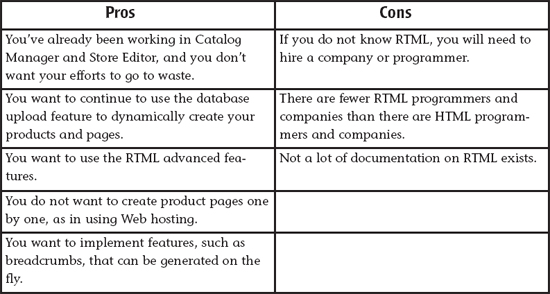
So which method is better? It is recommended that you either stick with adjusting variables and adding custom HTML for the headers and footers, or use RTML to customize your store. If you are going to start by just making changes to the variables, you will be able to upgrade and use custom RTML in the future. Avoid Web hosting, if possible. Yahoo! also recommends using RTML to customize your store for better performance and functionality. If Yahoo! is recommending it, you can bet it plans to build more features and functionality around the RTML concept.
The rest of this book focuses on RTML advantages and features, but does not go into detail on how to program using RTML. If you would like to learn more about RTML, go to Y-Times Publication, (www.ytimes.com) (see Figure 5.4). Y-Times Publication offers books, e-books, and newsletters on how to program using RTML.
Figure 5.4. Y-Times offers RTML books and e-books. If you’re serious about learning RTML, take a look at its RTML Mega Pack; it comes bundled with a printed book and four e-books.
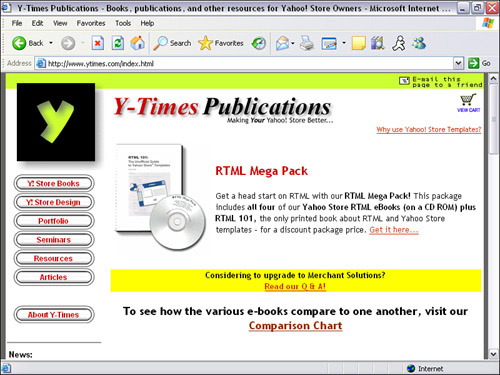
Customize: Design It Yourself or Hire an Expert
The decision of whether to customize the store in-house or hire a company to do so depends on a few things. Before you make a decision, ask yourself these questions:
• Does my staff or I have the time to do it in house?
• How much experience do I have in customizing the store, including knowledge of RTML?
• What is my budget for hiring an outside company?
• When do I need the new site or advanced features to be up and running?
• Would I rather spend my valuable time marketing my site to generate more revenue or trying to customize the site?
The old saying goes, “Time is money.” If this is your full-time business and your time is better spent marketing the site or running the day-to-day operations, spend the extra dollars and hire a professional. Hiring a professional company will ensure that you get it done right the first time, and the company also will most likely know how to convert more visitors into customers with some of the advanced tools and features it can implement.
Companies such as Solid Cactus (www.solidcactus.com) (see Figure 5.4), have developed hundreds of successful Yahoo! stores in almost every industry. Using companies such as Solid Cactus ensures that the job is done right the first time. Solid Cactus can also help you market your site online with advanced marketing tactics.
Figure 5.5. Solid Cactus has developed hundreds of Yahoo! Stores and is Yahoo!’s premier store developer and trusted partner.

For a list of other Yahoo! store development companies, visit www.myecommercesuccess.com.
Customizing your store and taking the site to the next level can be exciting and challenging at the same time. After all, you are probably moving from a part-time hobby into a full-time business. In the next chapter, we look at specific advanced layout, navigation, marketing, and search-engine optimization features.
Warning: Research-Development Company
Make sure the company you hire has experience developing Yahoo! stores. Ask to interview some of its clients, and review its portfolio of other Yahoo! stores. Hiring a company without the proper experience can cause more work and money down the road.
