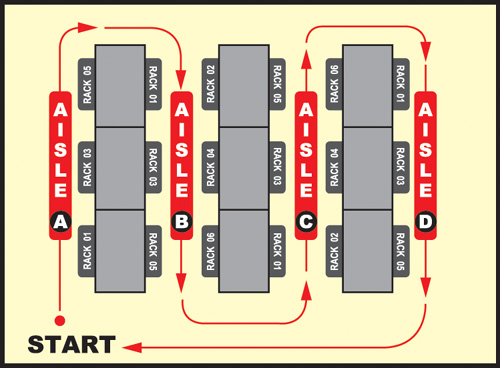Chapter 11. High-Volume Product Store
In This Chapter
• Benefits of using an advanced backend order-management system
• How to create multiple niche websites without adding products
• How to set up your warehouse and bin location system
• What marketing tactics are working and not working for Neeps
The third online store we deconstruct is Neeps, a pioneer in the e-commerce field. Neeps launched its first online store back in 1994, even before there was a Yahoo! store service. It couldn’t even purchase a domain name at that time because domain names were so expensive. Instead, Neeps had to use a folder within its Internet service provider’s domain (www.epix.net/~neeps).
General Company Information
Company name: Neeps, Inc.
Year business started: 1994
Year Yahoo! store started: 1999
Number of employees: 24
Company main URL: www.ferretstore.com
Number of websites: 12
Number of unique visitors: 450,000 per year
Number of products: 5,400
Number of orders per day: 400
Product Information
Neeps currently carries more than 5,400 pet-related products. It sells everything from dog products to exotic pet products for animals such as ferrets. Neeps carries more than 93% of its products in its warehouse, and the manufacturers drop-ship the other 7% (that is, the manufacturer or a third-party distributor ships the product directly to the customers). The benefit of drop-shipping is that the company does not have to carry or purchase inventory in advance. When an order is placed, the drop-shipping company is notified and ships the order on your behalf.
Website Layout and Advanced Features
Getting visitors to your site is only half the battle. You need to be able to turn visitors into customers. Not only do you need a site that’s easy to navigate, but you also want to add advanced features to improve your customer acquisition ratio. Let’s take a look at TheFerretStore.com navigation layout and some of the features implemented to help increase the number of customers and improve the total order revenue:
• Easy navigation menu—The top navigation menu enables users to get to other pet type products; the left menu displays the entire ferret product categories (see Figure 11.1). The top menu animal illustrations and color separation easily identify the buttons and make them buttons stand out.
Figure 11.1. A navigation menu with recognizable illustrations and different-color buttons makes it easier for users to identify their options.
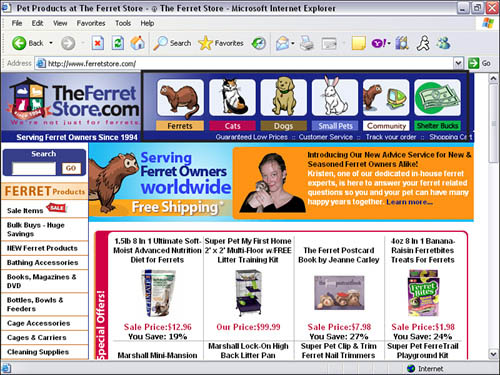
• Specials with percentage saved—Percent Saved lets customers know exactly how much they are saving from the retail price (see Figure 11.2). This enables customers to see the retail price, the sale price, and the percent saved all at once.
Figure 11.2. Percent Saved text lets customers know exactly how much they are saving.
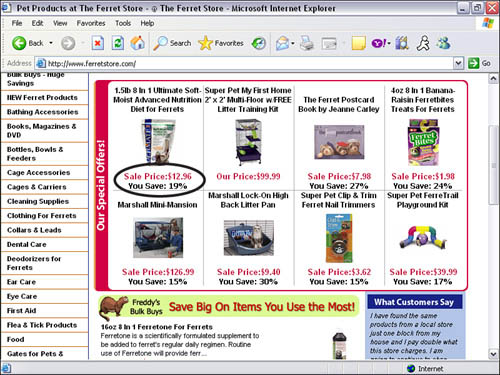
• Easy-to-read product table—Placing product information in a color-filled table has helped TheFerretStore.com customers easily read product details (see Figure 11.3). The product tables make your vital information stand out.
Figure 11.3. An easy-to-read table with color backgrounds helps displays vital product information.

• Free Shipping icon—A Free Shipping icon (see Figure 11.4) visually lets customers know that the product includes free shipping. The icon makes it easy for customers to see, compared to plain text that says “Free shipping.” Orders of more than $35 also include free shipping. A display above the products in the shopping cart page lets customers know how much more they will need to spend to receive the free shipping (see Figure 11.5).
Figure 11.4. A Free Shipping icon visually lets customers know that their order will be shipped for free. An icon is more noticeable than plain text.

Figure 11.5. If you set a minimum order amount for free shipping, let customers know how much more they will need to spend to receive the free shipping.

• Quantity savings and input box—The quantity savings input box lets customers easily purchase multiple quantity of a product for additional discounts (see Figure 11.6). Customers can type in how many items they would like to purchase even before the checkout page.
Figure 11.6. Encourage bulk orders by letting customers input how many items they would like to purchase and show quantity discount pricing.
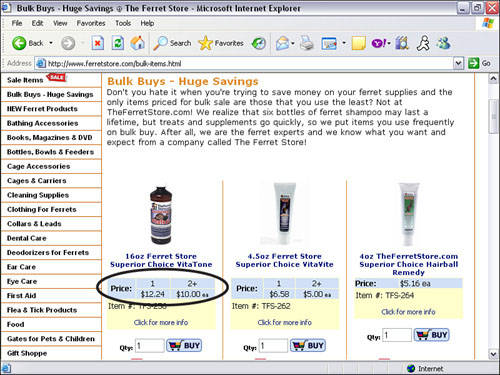
• Advanced product search—The advanced search also has a price filter (see Figure 11.7). Customers can view products within a certain price range. This is extremely helpful for customers who are looking for a gift in a certain price range or if the search results displays too many listings.
Figure 11.7. An advanced search capability helps customers narrow their search results.
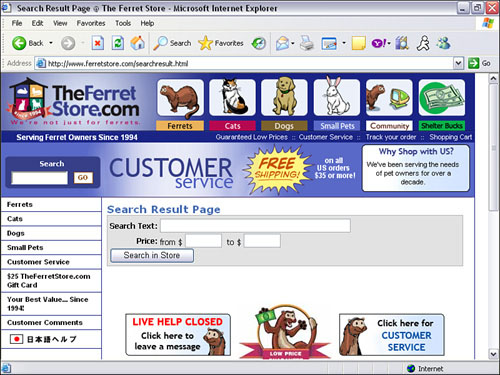
• Real-time order tracking—Real-time tracking lets TheFerretStore.com customers track their own packages (see Figure 11.8). This reduces lots of emails and phones calls asking when customers will receive their order. The current status is instantly pulled from the UPS real-time tracking database.
Figure 11.8. Real-time order tracking puts the package status inquiry in the hands of the customer.
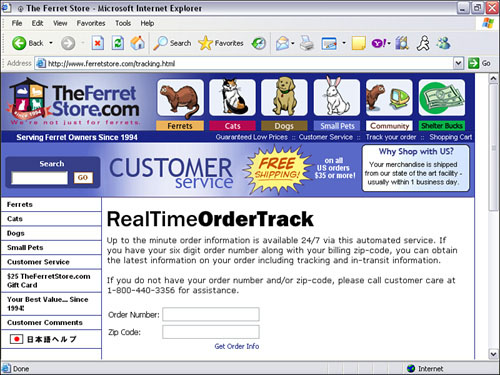
• Live support—The live chat support has been very well received. A customer can chat instantaneously with a customer representative about anything from product information to assistance with ordering online. Having a live support not only gives customers better customer service, but it has saved the company money on incoming 1-800 calls. Customers can also chat and receive advice live with a ferret owner expert.
Solid Cactus (www.solidcactus.com) developed these features; they are not part of the standard Yahoo! store.
Creating Multiple Website Niches with the Same Product Line
Creating multiple sites is like having your own chain of stores. The more chains you have, the more money you will make. Opening a second or even a third store can give you more exposure, and you also can try different marketing tactics with minimal expense. For Neeps, the main website is www.theferretstore.com (see Figure 11.9). The website URL targets only a niche market of ferret owners, but the company also sells products for dogs, cats, rabbits, and other critters. Neeps wanted to target other pet owners who would otherwise avoid the site because the website domain name is too specific. So, it started www.petcarecentral.com (see Figure 11.10) to target the general pet owner market.
Figure 11.9. TheFerretStore.com specializes in ferret products. You can purchase other types of pet products by clicking the buttons on the top navigation bar.
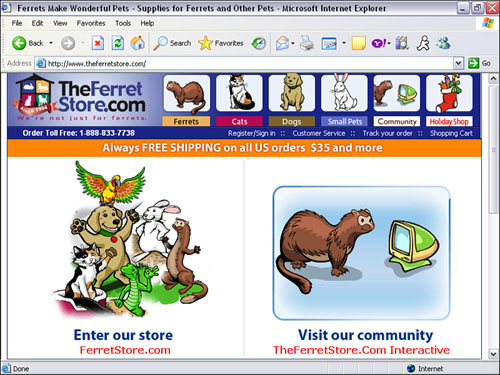
Figure 11.10. PetCareCentral.com focuses on the general pet product market. The website caters to all types of pets.

But what about the pet owners who would rather buy from websites that cater to their type of pet? Some customers would rather purchase products from websites that they think are the industry experts on their type of pet. Specific product-related websites can also make it easier for the customers to find products that relate only to them. Neeps added 11 more websites, including www.rabbitcentral.com (see Figure 11.11), www.activek9.com, www.thecritterstore.com, and others to do just that. If you go to ActiveK9.com, for example, the home page shows only dog-related products. Although you can purchase other types of pet products, the focus is on dog products. Creating additional sites that segment your product line creates a niche within your general product website. This is an advantage especially if you have a large product line with lots of product categories. Creating a niche website gives your customers the perception that you are an expert in that industry.
Figure 11.11. RabbitCentral.com focuses on only rabbit products. The products are pulled from the same product data file as the other websites owned by Neeps.
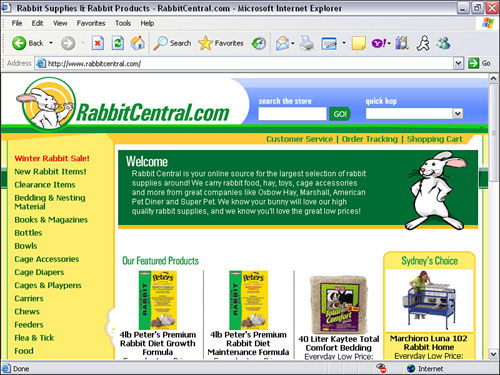
Another reason you should create additional stores is to experiment with marketing techniques. For example, one store will have products that are cheaper but will have a shipping fee. The other store will have products that are a little more expensive but will include shipping. You can also tinker with your layout, look and feel, and marketing pitch.
Yes, you are competing against yourself, but who best to compete with? You win either way.
Managing Multiple Websites
Managing multiple websites sounds like a lot of work, right? Not really, if properly designed. The 12 sites that Neeps owns all pull from the same product data file. Yes, folks, one product data file. The data file contains all 5,400 products. Each site is programmed to pull certain product categories and display them accordingly. For example, ActiveK9.com places only dog products on its home page, and RabbitCentral.com places only rabbit products on its home page.
Although you will need to upload the product data file to each Yahoo! Store Editor, it will be the same file.
Tip
If you plan to use the multiple-niche website strategy, make sure your Yahoo! store–development company or programmer is aware of this. The programmer will need to add special identifiers so the website will know which products to display.
Neeps Backend System
When you start receiving more than 30 orders a day and start hiring helpers, you will find that the built-in Yahoo! management system might not adequately suit your needs. Having a fulfillment-management system that can handle large numbers of orders and help streamline your order and shipping process can either make or break your company. Getting lots of orders is great, but not being able to handle them is not—and could cause more unnecessary work. A good backend system not only streamlines your process but also reduces personnel cost. Neeps chose OrderMotion (www.ordermotion.com) to handle its backend processing. OrderMotion integrates seamlessly and in real time with the Yahoo! store.
About OrderMotion
Like the Yahoo! store, OrderMotion is a Web-based system. Let’s take a look at some of the benefits of using OrderMotion:
• Real-time inventory checking—Your Yahoo! store retrieves the current inventory level in real time and lets your customers know whether the product is in stock.
• Multiple websites—You can have multiple websites accessing the same product data file and inventory level. All orders are stored in one account.
• Customized packaging documents—If you plan to have multiple websites, the system will know which site the order came from and print the appropriate shipping document with the correct company information and logo. The system can also send shipping confirmation emails with tracking numbers.
• Fully automated payment processing—Orders can be authorized in real time, and credit card payment can be processed and settled from within the system.
• Repeat customer notification—OrderMotion can flag orders based on first-time or returning customers. Neeps uses this feature to include a product catalog for first-time customers.
• Targeted mailings—The system allows Neeps to send catalogs to customers who bought certain products. This allows Neeps to customize and send to targeted customers.
For additional information about OrderMotion or to see an online demo, go to www.ordermotion.com.
Automated Drop-Shop Notification
More than 7% of Neeps inventory is drop-shipped to the customer. If an order is placed that includes a drop-shipped product, the backend system, OrderMotion, notifies the supplier via email. When the supplier fulfills the order, the order status is updated in the OrderMotion system.
Accounting
Neeps uses the Peachtree software to track revenues and expenses. Neeps’s accountant recommended this as an easy-to-use and robust accounting system. Daily inventory, sales, and refund totals are recorded into the system daily. Sales data is exported from the OrderMotion back-end system and then imported into Peachtree. Peachtree is not directly tied into the OrderMotion system.
Setting Up Your Warehouse and Bin Location System
Having an easy-to-navigate system for your warehouse is crucial to your fulfillment process. Not only will it give you more control over your inventory, but it will also help you save time. A well-planned warehouse and system also helps with new hires and seasoned employees.
Neeps has developed a system and warehouse layout that has streamlined its fulfillment process. Here’s an article from the SolidCactus September 2005 newsletter written by Scott Sanfilippo, co-founder and chief operating officer, on how to set up your warehouse:
If you’re selling products and stocking them in your warehouse, you probably have some type of location system in place to make picking easy for your employees. You don’t? Well, then, read on!
If you’re just starting out and have a few employees who know where products are located by memory, it may seem like a good system to have. Don’t be fooled. For instance, what happens when those employees take jobs elsewhere or you need to quickly hire new people to take care of the influx of holiday orders that suddenly crept up on you? Chances, are you’ll be wasting a lot of valuable pick/pack time having those employees walk around aimlessly searching for products. The solution to your warehousing evolution is bin locations.
Bin locations are simply the places where products are housed in your warehouse. This is a crucial system for every e-business to develop, and you should organize your warehouse right down to the exact location on every single shelf. Taking the time to set up bin locations now, before the holidays, will save you time and money, improve your order turn-around time, and eventually lead to greater customer satisfaction down the road. Here’s how you start.
For the purposes of these examples, I will assume that your warehouse is set up with racks making up aisles, which we call pick lanes. The first thing you need to do is find a starting point for your pick route. A good origination point is the spot where you keep your pick tickets and baskets or carts for picking products. The second step is to label your pick lanes. Pick lanes should be labeled alphabetically. The aisle closest to the start of the pick route can be labeled A, the second-closest can be labeled B, and so forth.
When you have a map of your pick lanes, it’s time to label the racks that are located in each of those aisles. To maintain a flow, racks are labeled in such a way that your picker will start at the beginning of the pick route, walk up the first aisles, down the second, up the third, and so on, eventually ending up back at the start of the route, ready to pick another order. For obvious reasons, we call this a serpentine layout.
Labeling your racks along the pick aisle is simple. Let’s assume there are three racks in each aisle. Starting at the beginning, assign the first rack on the right the number 01 (put a zero in front of single-digit numbers to maintain consistency and allow for future growth), the second 03, and the third 05. On the left side of the aisle, assign the first rack 02, the second 04, and the third 06 (see Figure 11.12). When your racks are labeled, it’s time to drill down to the details of each rack.
Figure 11.12. Example warehouse floor plan.
The first rack in aisle A is called A01 (aisle A, rack 01). Let’s assume that rack 01 has three shelves. Starting at the floor, label the bottom shelf as A, the middle shelf as B, and the top shelf as C. On those shelves, your product is contained in boxes or “bins.” Starting left to right, each bin can be labeled 01, 02, 03, 03, and so on. You do this for each shelf, so, in this example, products in the fourth bin on shelf B of rack 02 in aisle A would have a bin location of A02B04 (see Figure 11.13). The key thing to remember is that the bin location is not tied to an item—it’s tied to the rack.
Figure 11.13. Example of rack setup.
At first, organizing your warehouse may sound confusing and look like a lot of work, but, believe me, it will pay big dividends over time! As TheFerretStore.com quickly grew from Joe and me picking out orders by memory to hiring our first employee and ultimately dozens more, it became necessary for us to have a system in place to make picking easy, while at the same time making it easy to teach others in a short time. Today the time spent training new employees on how to pick product takes no more than 5 or 10 minutes because the system is easy to learn. With a system in place like this, when you need to bring in temporary help to pick and pack during the holidays, your training is minimal.
When your bin location system is up and running, you can tweak it even more to improve warehouse efficiency. For example, you may want to put your most-picked products right at the beginning of your pick route so your pickers don’t have to go three aisles back to get the most popular items they pick on a constant basis. Or if you have items that sell only in the winter, move them to the end of the pick route and put your summer merchandise at the beginning during the spring and summer months.
Establishing a bin location system is essential as your business grows.
Shipping and Packaging
Neeps uses United Parcel Service (UPS) to ship all orders. With an average of 400 packages per day, UPS makes two trips daily to the warehouse for pickup.
All packages for the first pickup are placed on a crate and wrapped. UPS loads the entire crate onto the truck.
Negotiating Shipping Cost
Anything you can do to cut cost without cutting quality is more money in your pocket. If you are shipping enough packages per day, the shipping company will do whatever it can to keep you as a customer, including giving you a steep discount rate or giving you computers, software, and even bar code–scanning equipment. UPS, FedEx, and DHL are all competing for your business. Get rates from all three, and use that as your negotiating power. Neeps was able to get a discounted shipping rate, computer equipment, and software for free.
Tip
You can request refunds or discounts for late packages. You can simply do it yourself by calling the shipping company or use a third-party company such as www.refundpackage.com or www.shippingrefunds.com to do it for you. There is no up-front cost, and you pay only 50% of whatever they recover.
If you are shipping hundreds of orders per day, that can mean thousands of saved dollars per month.
Online and Offline Marketing Strategies
Neeps uses a combination of online and offline marketing to drive traffic to a site. Even if your business is completely online, it’s still a good strategy to use traditional marketing, such as print advertisement.
Print Advertising
Print advertising is also an effective marketing strategy of Neeps. TheFerretStore.com, ActiveK9.com, and RabbitCentral.com all run quarterly printed catalogs.
Pay-Per-Click Advertising
Neeps uses and manages more than 11,000 keywords/keyword phrases as part of its pay-per-click advertisement campaign for all its websites. It primarily uses Overture (www.overture.com) and Google Ad Words (Google.com) to manage its pay-per-click advertising. Neeps also uses www.bizrate.com and www.shopping.com for additional product exposure.
Affiliate Marketing
Neeps has more than 3,000 affiliates throughout its group of websites. As we mentioned earlier, affiliates are website owners who agree to place a link or advertisement banner on their websites, in hopes of driving sales to your website in exchange for a set percentage or sales amount. Of the total number of affiliates, about 10% are currently active, meaning that 10 out of 100 affiliates usually produce constant sales. Affiliate marketing accounts for approximately 25% of the total number of orders.
PepperJamManagement.com manages all its affiliates, from acquiring new super affiliates to handling payment for affiliates. This is a great service for anyone who has a large number of affiliates or would like to start a successful affiliate program.
Tip
Product reviews help customers make purchasing decisions especially if they are on the fence about a particular product. Positive reviews can help push customers into making the purchase.
Email Marketing
For Neeps, email marketing has not been effective as in previous years. Even with an opt-in email list, email marketing has not resulted in many sales. With the amount of spam and better spam filters, people don’t pay as much attention to email advertisements anymore. Of all the online advertising strategies, email marketing has been the least effective.
Creating Repeat Customers
Having a niche market, such as ferret products, means that the customer base is very limited: There are only so many ferret owners. It’s important that Neeps keep its customers happy and that they continue to purchase from the store. To encourage repeat business, Neeps not only wanted to be number one in customer service, but it knew the importance of staying in front of customers.
To keep customers thinking about the company, Neeps incorporated a few marketing tactics:
• Product catalog—Every first-time customer gets a product catalog along with an order. This is easily done with OrderMotion, which tags the shipping slip for new customers.
• Product samples—Repeat customers get a product sample—anything from food samples to pet toy products—included with the package. This lets customers try different products.
• Monthly newsletter—This newsletter includes reviews and announcements about new products. It also includes tips on pet care.
• Discounts—These are discount codes to encourage repeat business. Everybody loves a sale.
• Community message board—This interactive online message board helps ferret pet owners communicate with each other. You can read articles, get tips, send e-cards, view a photo gallery of other owners and their ferrets, and more (see www.ferretstoreinteractive.com).
Now that we have deconstructed three individual websites and looked at how they have successfully positioned themselves, let’s look at how you can successfully position your own store.