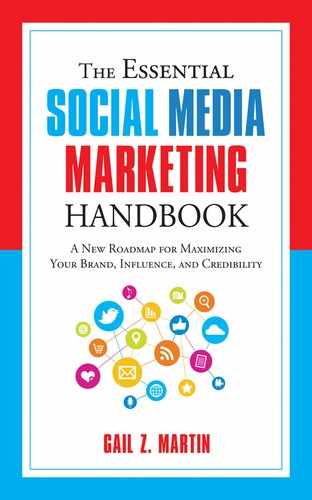CHAPTER SEVEN
YOUTUBE, FACEBOOK LIVE,
AND WEB VIDEO
Welcome to the video generation. Video is rapidly becoming the preferred way to share information online, and it’s never been easier. You’ve got a growing number of options for creating and sharing your video content, as well as ways to use Web video to grow your influence and extend your brand.
When the Internet started out, we felt very lucky just to share text-based messages, which seemed like a miracle in itself back in that long-ago time. Pictures and HTML changed everything, creating the highly visual Internet you know today. Streaming audio was next, quickly embraced by corporations, entrepreneurs, and speakers. Tools emerged to make it easy to record and share audio, leading to a booming growth in teleseminars.
Video initially posed a challenge due to bandwidth. But as technology changed, recording, uploading, and sharing video became easier. YouTube led the way, followed by other sites like Vimeo. For a while, the ability to easily produce Web videos outpaced the ease of sharing more than just the link to those clips.
Now that social media sites, blogging platforms, and e-mail newsletters have finally vastly improved the ability to embed video (to provide the now-common active video screen instead of just a link), the use of video is beginning to explode. It’s a familiar, comfortable, and easily accessible format for viewers, who like being able to consume content while doing something else or perhaps just prefer to hear and watch rather than read. Major sites noticed the shift and are making it easier than ever to record and share your clips while increasing your reach.
Video dramatically increases the impressions and visibility of your social media posts. The combination of sight-sound-motion holds attention, and the combination of your face and voice creates a sense of intimacy and personal engagement that accelerates the like-know-trust cycle. The percentage of video content on the Internet increases every year, and experts say we’re still at the early adoption point. Text-based posts aren’t going to go away, but video is definitely a valuable weapon to have in your online arsenal.
Shorter is better. If possible, get your message across in 30 seconds, even if that includes a call to action to learn more from a Website. Viewership decreases as length increases unless the topic is of extremely high value and actively sought-out by the viewer. So someone might watch a five-minute video on how to change a flat tire or make a recipe because of the strong desire to learn the subject matter, but he or she is unlikely to watch a five-minute promotional video that randomly appears in the Facebook feed. Try to stay between 30 seconds and one minute unless you’re sharing content that meets an urgent user need. Even with content that is part of a video course, realize that most people don’t like to remain tied to their screen for more than five minutes, so break your content up into short, bite-sized pieces.
YOUTUBE
YouTube is the granddaddy of video sites. It’s where people turn first for entertainment and how-to videos, and given its enormous traffic, it’s also the place to post your video in order to reach a huge, global audience.
Videos on YouTube can be available to the public, or restricted to a private audience. The site makes it simple to share with the major social media platforms, and serves up the code you need to embed a video on your blog or Website or share the video via e-mail. Many people aren’t familiar with YouTube’s easy video editing capabilities. Though not as robust as a full video editing suite like Microsoft Movie Maker or Apple iMovie, YouTube can still get the job done with the ability to make fundamental video and audio enhancements. You can add “cards” in the sidebar to take a viewer poll, or promote a Website or related video. Especially important is the ability to add subtitles and closed captioning.
Adding subtitles to your videos increases ease of use. Viewers can get the gist of the content even if they’re in a location where they can’t listen to audio. Hearing-impaired viewers aren’t left out. Viewer engagement rises because they’ve got two elements to watch—the action on the video and the subtitle. Subtitles can also keep a Website or call to action in front of the viewer while you discuss related content.
YouTube is owned by Google, so it should be no surprise that it has its own powerful search engine running the site. That makes tagging your videos and writing keyword-specific video descriptions all the more important because you want your videos to be easily searchable and findable even by people who don’t know exactly what they’re looking for.
YouTube links share well on Twitter and embed easily on WordPress. But when it comes to Facebook, old rivalries die hard. Google and Facebook are long-time competitors, so although YouTube makes it easy to share videos on Facebook, Facebook’s algorithms are rumored to be unfriendly to videos uploaded from YouTube.
YouTube has added a streaming capability with YouTube Live. Keep an eye on YouTube Live’s developments.
FACEBOOK LIVE
Facebook Live is relatively new, but it’s made a good debut. It’s part of the Facebook phone app, and it makes it seamless to record video with your cell phone and upload direct to Facebook. One plus is simplicity, as Facebook Live removes the middleman of downloading a video to your computer in order to upload it to Facebook, or hoping that the camera’s sharing capabilities load correctly.
The biggest win, however, is that Facebook appears to give preference in its algorithm to “native” video (video uploaded from Facebook Live or from your hard drive, that is, not from YouTube). Anecdotal evidence strongly suggests that Facebook exposes your native video posts to more people than the organic (unpaid) reach of your average post. The downside is that Facebook Live, at the time of this writing, doesn’t make subtitles, cards, or other enhancements an option.
Here’s how to get around Facebook’s video bias. Use your cell phone to shoot a video and e-mail it to yourself (or use Dropbox or a similar file-sharing system). Download it onto your computer and add subtitles either in YouTube or in a program such as Windows Movie Maker. Save the subtitled file as an MP4 and upload it to your computer, then post the new “native” video to Facebook without the YouTube bias.
Facebook Live is valuable for making quick, slice-of-life videos on the go. If you know you won’t get around to adding subtitles no matter their value, posting with Facebook Live and gaining the advantages of native video is much better than not doing video at all.
GOOGLE HANGOUTS
Google added Google Hangouts to its underperforming Google+, a live video feed that became immediately popular with entrepreneurs, coaches, and speakers. Google Hangouts makes it simple for up to 10 people to engage in a live, publicly visible video chat online. With a little effort, it’s possible to screen-share, making it possible to present a slide show if you don’t want to be on camera the entire time. For a while, Google Hangouts On Air made it easy to save your video to YouTube, but that capability was abruptly withdrawn. With Google+ languishing, speculation is rife about the future of Hangouts and whether it will remain a free public tool or be repurposed into a suite of business-oriented enterprise tools.
PERISCOPE, SNAPCHAT
Periscope is optimized for on-the-go as-you-are videos. The core idea was to make it easy to take and share live video of where you are in the moment and share it easily on Twitter.
Snapchat is very popular with the young adult crowd because it favors short video that is theoretically not saved or shared elsewhere, vanishing after a certain time interval. Savvy users realize that nothing online ever really goes away, but the ephemeral promise of Snapchat makes it a fun and trendy way to share in-the-moment observations and asides to build engagement with your audience.
Snapchat and Periscope have high intimacy because of the casual format. They’re great for augmenting an established relationship with your most dedicated customers and followers, and lend themselves especially well to entertainment and lifestyle-oriented businesses.
GOTOWEBINAR, WEBINARJAM, AND ZOOM
The programs I’ve talked about up to this point are great for casual chats, slice-of-life videos, testimonials, and product demos. But if you want to run true online events, you’ll need something with more bells and whistles.
Skype can work for small meetings, but recording requires an addon. The benefit from inclusive programs like GoToWebinar, Zoom, and WebinarJam comes in the all-in-one package. Features like a live chat capability for attendees during the Webinar, easy recording and download, the ability to screen share, switch who is controlling the screen, and have a host running the event behind the scenes all become increasingly important as your events scale in complexity and number of attendees.
Unfortunately, the Webinar platforms don’t all offer exactly the same list of features, so you’ll have to make trade-offs. You may be able to test-drive packages by being a guest on someone else’s Webinar and seeing how easy (or difficult) the software is to use.
Factor in your own technological comfort level and level of frustration on event days to decide whether it’s important for you to have a moderator. Think about how you want to store, share, and deliver your Webinar. Some programs can automatically share to YouTube, but make creating and saving an MP4 file difficult. Ideally, you want to be able to share and save the resulting video in a variety of ways.
Scalability matters. If you’re just starting out, you want a program that can at least handle a couple of hundred attendees, and worry about trading up when you grow your following. If you’ve already got a substantial following, a large user base, or a big membership, look carefully at maximum capacity vs. price.
Some programs include the ability to create polls and handouts and to handle event registration. Although you can use multiple software packages to create those elements separately, it’s nice not to have to keep switching among programs. Think about whether you want to use a separate platform to provide a dial-in phone number for the audio or whether you want phone/VoIP (Voice over Internet Protocol) to be inclusive with the Webinar package. The fewer separate pieces you or your moderator have to wrangle, the less stressed you’ll be.
Another area where packages differ is in registration and promotion. Some packages focus only on the visual component, leaving you to handle registration through other programs. Others not only handle sign-ups but have built-in capability to create event landing pages, autoresponder e-mails to attendees, easy social media sharing, and sales tools like countdown timers and the ability to present a click-to-buy-now offer during the Webinar. Those capabilities might not mean as much if you are already using robust programs to do those things (and have staff to help you), but if you’re a small organization or flying solo, it’s nice to have all those elements integrated and easy to use.
Your choices on how to utilize Web video are wide and varied; there’s something for every level of technology proficiency, audience taste, and personality. The popularity of video content and its success on social media means that video is here to stay, and utilizing it effectively is essential to growing your influence and brand. Lucky for you it’s easier to do than ever before!
THE LAST WORD
Video is the future of social media. You don’t have to be a rock star or a supermodel or a professional actor. Just get out there and do your thing, be yourself, and provide value. People with whom you might never cross paths will begin to feel like they know you and you will accelerate the like-know-trust progression. Once you get the hang of it, video is fun!
NEXT STEPS
1. Play around with video on your cell phone and laptop. (You can delete everything before it goes live, so no one will see you practice.) Get a feel for the features and controls.
2. If it makes you feel more confident, write down what you want to say and practice a few times before going on camera, but keep it natural and avoid sounding memorized.
3. Look for video opportunities in your everyday life. In your office, on the street, while traveling, making dinner, walking the dog, attending a conference—life is full of moments. Use video to share them.
4. Try subtitles. The first time or two might take a bit longer as you get used to the process, but once you figure it out, it goes quicker and gets easier!
5. Make video a part of your Facebook, tweets, LinkedIn, and blog. Keep it at 30 seconds to one minute, and have fun with it.
6. Make a promise to do video on your social media at least a couple of times a month. Or, jump in and go wild with it.
INTERVIEW WITH LOU BORTONE
Lou Bortone is an online video branding specialist and award-winning marketer. He is a former television executive who worked for E! Entertainment Television and later served as the senior vice president of marketing and advertising for Fox Family Worldwide, a division of Fox in Los Angeles. Lou is an author and ghostwriter of six business books, a Certified Guerrilla Marketing Coach, and a Book Yourself Solid Certified Coach.
Q: How has video led to a big shift on social media?
A: A lot more Internet traffic and content is video-driven than ever before. Video has become the preferred way we communicate, share entertainment, even the way we sell. Facebook prefers video. A lot of this is driven by the fact that people are on their phones. Fifty percent of YouTube videos are consumed on mobile devices. Younger viewers don’t distinguish between consuming content on TV vs. phone.
We aren’t abandoning the written word. It’s just that our lives are so fast-paced that it’s easier to watch instead of read. Bite-sized videos are easier than reading on a screen. People want to access what they want, when they want it, where they want, 24/7.
We are an always-on society with phones, tablets, constantly on and connected.
Q: How does the particular social media platform affect how someone might want to use video?
A: Social media platforms are constantly shifting. Facebook bought Instagram. LinkedIn bought Slideshare. Google Hangouts is changing. Facebook Live is becoming wildly popular. Connecting with your audience is key, but think about the message and the content, not just the platform. Think about the demographics of your audience and where they are using social media.
Who are you trying to reach and where are they using social media? Trying to chase people from one platform to another is a losing battle. Find your audience and reach them where they already are participating.
Q: How has social media changed the way business is done online?
A: Social media has connected us more and less. We do video e-mails instead of live sales calls. We have more opportunities to connect, but it doesn’t mean we are connecting better. You can share the same content in a blog post or on Facebook Live, but the video gets much more engagement and greater reach.
Some people are more comfortable creating video than others. Facebook Live is less formal, good for shooting on the go. You can also do more formal videos. When you shoot on the go, it’s more about getting the message out in the moment. Lighting and sound won’t be as good. If there’s a video that will have a long shelf life like on your Website, then take more time for quality on those branding videos. Take the time to do lighting and makeup and make it look good.
We may see some very pretty/charming people whose charisma is greater than their expertise. I’d like to think that content always wins over the pretty factor, but I’m not sure that’s always the case. But we’ll also see less polished people with real knowledge who can use slides and photo montages to get their point across. You have to think about your content and your delivery. We’re all our own little TV stations now. Everyone with a cell phone is a broadcaster. This creates a responsibility to share good content. Information is easier to find than ever before.
We’re seeing a gazillion little niches of people who want to explore their passions that may not be mainstream. We’re living other peoples’ lives vicariously.
Video accelerates the sales cycle because it builds the know-like-trust cycle faster. Video is more personal. People feel like they know you from your video, so it lets you connect in a more personal and engaging way.
Q: What should the average business person know about using video on social media?
A: Use video like you use e-mail. Grab your camera and record something short in the moment. It makes it really easy to communicate. Does that mean the message/content is as good because it’s so easy? You still need to make sure your content is worthwhile.
Video is changing behavior. Everything is being seen now, which is making us more aware and cautious because it’s harder for things to be hidden. We are thinking of our image and how we project ourselves. Video is great for exercising control over your brand. Every video you create is a building block for your brand. We are now more cognizant of our online image. We don’t forget that cameras are everywhere. Cell phone videos record people behaving badly—it gets captured and shared.
How do you get normal people to get good at content and good at their message and up their game? Steve Martin said, “Be so good they can’t ignore you.” Play to your strengths. If the information you are sharing is valuable enough, what you look like doesn’t matter.
INTERVIEW WITH SHAWNE DUPERON, PHD
With her PhD in gossip, numerous Emmy awards, and social media reach topping 120 million per month, Dr. Shawne Duperon is considered by many to be one of the most innovative experts on communication today. Her case study, Project Forgive, was honored with a Nobel Peace Prize Nomination in 2016.
Q: How has social media changed video?
A: All the platforms like Facebook, YouTube, LinkedIn, they all reward video, especially video less than one minute long. It’s a mental calculation we all make. If it’s a long video, people don’t want to take the time.
Video gets a large number of views. Make it worth people’s time. Keep it at 59 seconds or less. We want to go where the party is, so the more views you have, the more views you’ll get. Because the platforms reward video, we’ll see more video. Use subtitles—they’re eye candy.
We’re really at the tipping point. It’s been three years in the making. We’re seeing Facebook Live, YouTube Live, Snapchat, Instagram, Periscope, and the now-dead Blab. You don’t have to be on all the platforms. Look at the demographics of your audience. Pick and choose the platform, and use video to help you capture e-mails.
Q: How is the video world reacting to the shift from broadcast to cable to Netflix to streaming video?
A: It’s really adapt or die. Broadcast stations are now dabbling in streaming video. We used to listen to someone in a position of authority—the old broadcast stations. Now, they’re on equal ground on social media. This generation doesn’t react well to people on a pedestal. Reporters in their online persona don’t work well on social media. Entertainers and celebrities work very well.
A “regular person” can get plenty of traction. You don’t have to be a celebrity or an actor. Live video doesn’t have to be good (from a production standpoint), just authentic and good content.
When we were shooting the Project Forgive documentary, we put up clips and teaser videos with subtitles. The key is keeping it short. Once you build a following, you can go longer.
Facebook Live is like a radio show. You can go 20–30 minutes and interview guests. Keep acknowledging and showing appreciation for your guests. Constantly reiterate the topic for people who just joined in. Sharing causes video to go viral, where you’ll reach a larger audience than what you’ll reach live. You can also use Facebook Live during a real-time speech, so you’re reaching two audiences at once.
The key is to post your video on your business page and not your personal page. Gossip theory holds that you will only get a limited number of views, so post it on your business page to cause engagement, and then share it to your personal and other pages. Other people will share it also, and that creates momentum through your tribe. You know you’re doing well by the quality of your comments. On a business feed, people will start sharing personal experiences and stories.
Have the camera at eye level so you don’t make people feel inferior or talked down to. Be close to the camera. Social media is about intimacy. Use the word “you.” Act like you’re talking to one person. Video quality doesn’t have to be stellar, but audio must be great. Most people aren’t even going to notice if you screw up. Don’t take long to get into the meat of what you’re saying. If you take more than five or six seconds, people leave.
Close with some kind of action—ask them to like, share, comment, thumbs up on YouTube (which is really important for SEO [search engine optimization]).
Your best reach is organic reach. People spend time on Facebook selling and they should be using quotes, pretty pictures, and video.
Create a level of trust before sharing articles. Don’t just share your quotes, but share ones by major people like Nelson Mandela, etc. You’ll grow into being “famous” over time.
Respect copyright. Don’t just grab pictures from Google to use. That violates copyright. Make your own posters. Or share from the original site, which keeps the attribution. Create energy by sharing from other pages that have the same energy you want to create. Tap into their reach and algorithm when you share their content. Comment on the original post that you are “sharing at site name,” which creates a cycle of reciprocity for them to re-share.
The larger the following of the page from which you’re sharing content, the more impact you get from sharing.
Post as often as you want on your business page (not profile). No one will complain unless the posts don’t resonate or they’re poor quality.
Take risks. Share from the heart. Be uncomfortable. You can always dial it back. Talk about overcoming failure. Realize that if you’re always sharing your wins, it can make other people feel bad. Don’t brag. It’s okay to share a mix of good and regular news.