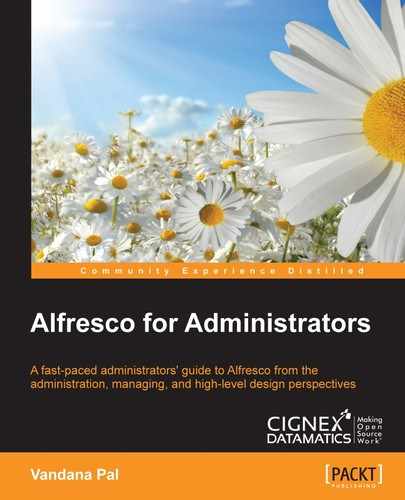Book Description
A fast-paced administrator's guide to Alfresco from the administration, managing, and high-level design perspectives
About This Book
- Understand system capabilities in order to make informed and appropriate decisions about its administration
- Manage users, groups, email, file systems, and transformer availability using Alfresco
- Use Alfresco to capture and efficiently manage information about repositories, servers, and statistics
Who This Book Is For
The target audience would be users with a basic knowledge of Content Management System, and also users who want to understand Alfresco from the administration and high-level design perspectives.
What You Will Learn
- Understand Alfresco's architecture and important building blocks
- Learn to install Alfresco on various application servers such as Tomcat , JBoss, and WebLogic.
- Become familiar with various configurations in Alfresco such as databases, filesystems, email, and audits
- Administrate Alfresco using the Explorer Admin Console, Share Admin Console, and Workflow Admin Console
- Understand how to integrate LDAP and Active Directory with Alfresco for centralized user management
- Learn how Alfresco environments can be clustered for high availability
- Fully understand how Alfresco stores content and easily retrieve any information from Alfresco
- Monitor and manage Alfresco systems in production
In Detail
Alfresco is an open source Enterprise Content Management (ECM) system for Windows and Linux-like operating systems.
The year-on-year growth of business connections, contacts, and communications is expanding enterprise boundaries more than ever before. Alfresco enables organizations to collaborate more effectively, improve business process efficiency, and ensure information governance.
The basic purpose of Alfresco is to help users to capture and manage information in a better way. It helps you capture, organize, and share binary files.
This book will cover the basic building blocks of an Alfresco system, how the components fit together, and the information required to build a system architecture.
This book will also focus on security aspects of Alfresco. such as authentication, troubleshooting, managing permissions, and so on.
It will also focus on managing content and storage, indexing and searches, setting up clustering for high availability, and so forth.
Style and approach
A step-by-step guide to understanding the Alfresco system and making informed and appropriate decisions about administration.
Downloading the example code for this book. You can download the example code files for all Packt books you have purchased from your account at http://www.PacktPub.com. If you purchased this book elsewhere, you can visit http://www.PacktPub.com/support and register to have the code file.
Table of Contents
- Alfresco for Administrators
- Table of Contents
- Alfresco for Administrators
- Credits
- About the Author
- About the Reviewers
- www.PacktPub.com
- Preface
- 1. Understanding Alfresco
- 2. Setting Up the Alfresco Environment
- 3. Alfresco Configuration
- 4. Administration of Alfresco
- 5. Search
- 6. Permissions and Security
- 7. High Availability in Alfresco
- 8. The Basics of the Alfresco Content Store
- 9. Maintenance and Troubleshooting
- 10. Upgrade
- Index