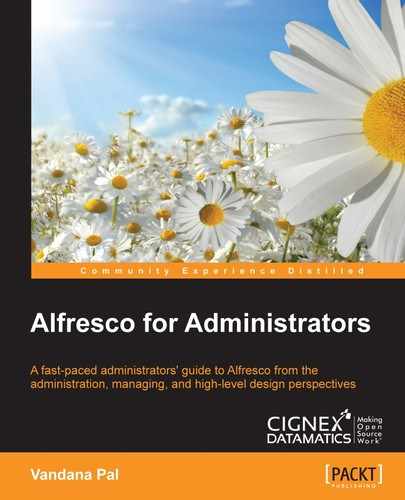The system admin should know a few Alfresco troubleshooting techniques. Let's go through the common errors we see in Alfresco applications and the required debug points:
- Alfresco system in read-only mode: The main reason for this exception is license expiration. Make sure the license is valid and if required, update the new license. If you have to restore the system from any backup and you see this error make sure the license file is not corrupted.
- Context initialization failure: This error can happen when the database and
contentstoreare not in sync. It is very important to have both of these components in sync for Alfresco to work properly. Another reason for these errors could be the permission oncontentstore. The Alfresco application user should have full access tocontentstore. - Degraded system performance: For troubleshooting this case, monitor the CPU and memory usage of Alfresco. Also monitor the I/O performance and database connection. This will help to isolate the cause of the slowness. Try to a take few thread dumps to see more details about what operation is currently being performed and where the threads are stuck.
..................Content has been hidden....................
You can't read the all page of ebook, please click here login for view all page.