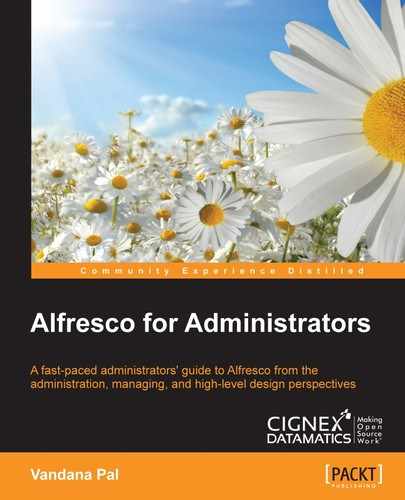Solr provides various Rest APIs to troubleshoot and re-index Solr Indexes. Here is a list of a few of them:
- Use the URL below to generate the health report of the Solr Indexes:
https://localhost:8443/solr4/admin/cores?action=REPORT&wt=xml
- This will generate a report about the health of each of the cores. This provides a count of total transactions, the last indexed transaction, and the commit time. If there are duplicate indexes it will show you the details, and if any transaction is not indexed, you can also identify that from this report. If your repository size is large, this report will take some time to generate. You can change the action to
Summaryto generate a summary report. Refer to the screenshot below for a detailed report: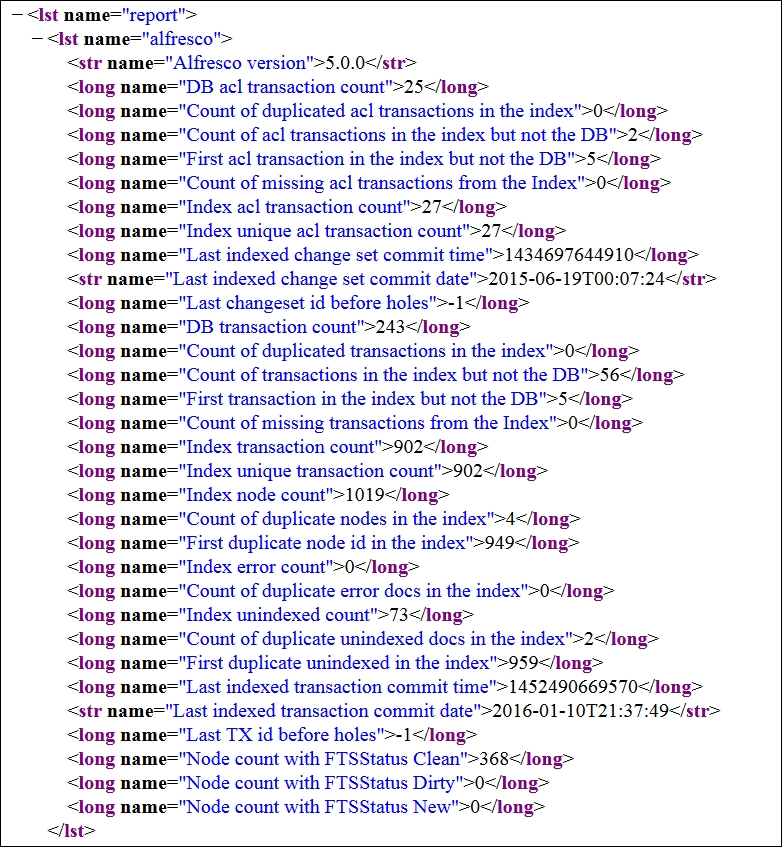
- Solr provides simple FIX action parameters to fix all the failed transactions or un-indexed nodes. By executing the URL below, it will verify all the transactions with the database and all the failed or un-indexed transactions will be fixed:
https://localhost:8443/solr4/admin/cores?action=FIX
- Administrators have the flexibility to delete or re-index a specific node, transaction or ACL ID in the repository. There are two action parameters available:
PURGEto delete indexes andRE-INDEXto correct the indexes. Refer the following two sample URLs:https://localhost:8443/solr4/admin/cores?action=PURGE&txid=3675&acltxid=503&nodeid=8765&aclid=988https://localhost:8443/solr4/admin/cores?action=REINDEX&txid=1563&acltxid=234&nodeid=9087&aclid=238
..................Content has been hidden....................
You can't read the all page of ebook, please click here login for view all page.