Introduction
So you want to learn to code — awesome! You are embarking on an adventure that will transform you from a user of technology into a maker of technology. And it’s a lot easier than you might guess! Coding — writing computer programs — has something for everyone: creativity, logic, art, math, storytelling, design, and problem solving. From games and toys to animations and simulations, this book coaches you step by step through coding real programs you can share with family and friends.
About This Book
Although coding is emerging as a critical skill, it is not usually taught until high school — if at all. There are some super camps and great websites where you can get started with coding, but most affordable resources either stop with the very basics or club you over the head with too much, too soon. What you’ll find in this book is a complete introductory to intermediate treatment of coding in a single programming language — one that has stood the test of time with generations of students, and is conceptually transferrable to every other programming language. And this treatment isn’t boring or theoretical: Like content in all of the For Dummies series, this book is fun, clear, and organized in an easy-access format.
Coding For Kids For Dummies is assembled as a series of projects with steps for constructing each project from start to finish. As you work through each project, keep in mind the following writing conventions:
- Programming code and web addresses appear in monofont. If you’re reading a digital version of this book on a device connected to the Internet, note that you can click the web address to visit that website, like this: www.dummies.com.
- Command sequences use the command arrow. Here’s an example: From the menu bar, choose File⇒New Project Size⇒MicroWorlds Small to set the size of a new project to the MicroWorlds small size.
Foolish Assumptions
In this book, I make a few assumptions about you in regard to getting started:
- You have a reasonable comfort level in typing on a computer and using a mouse. Your experience can be either on a Windows or Mac system — either one will do! Instructions for coding each project are written for both platforms, and figures are shown for MicroWorlds EX operating on a Mac.
- You’re capable of installing software, because you will be installing the MicroWorlds EX program on your computer.
Further, I’ve made some assumptions with regard to your entering into the world of coding:
- You’ve played with a few games on a computer, so you have some idea regarding how people interact with computer games (as opposed to video games on a gaming console).
- You’re comfortable with basic math, math operations such as adding whole numbers, and logical operations such as comparing two whole numbers. I introduce algebraic variables in this book, but you don’t need to have any prior knowledge of variables.
Lastly, if you struggle with spelling, you may need to spend extra time troubleshooting your code for misspellings. A programming language doesn’t understand spelling errors, but can give you clues about which commands it doesn’t understand.
Icons Used in This Book
Beyond the Book
I have made available a lot of extra content that you won’t find in this book. Go online to find the following:
- An online Cheat Sheet for the programming language and interface is available at www.dummies.com/cheatsheet/codingforkids. Key commands are condensed into a Cheat Sheet that shows their syntax and placement within a coding project. This sheet may also be ideal for teachers who want to provide a quick “how-to” guide to students in the classroom.
- Online articles covering additional topics are available at www.dummies.com/extras/codingforkids. Additionally, you’ll find a bonus project called Silly Story as well as Action Plans for the projects in the book.
- Updates to this book, if there are any, can be found at www.dummies.com/extras/codingforkids.
Where to Go from Here
MicroWorlds EX was developed as a constructionist tool — a tool you can use to construct ideas from your head in the real world. It was never really intended to be a Step 1, Step 2–style programming language, but rather a creative programming playground. However, because you and I are not physically together in a classroom with your peers, we’re going to work in a method that has worked well for hundreds of For Dummies books: This book uses printed instructions and example screenshots to guide you through a series of fun projects!
Early projects in this book are fairly simple. Later projects increase in difficulty as you gain experience. Each project includes new primitives — coding commands built into MicroWorlds EX — and may introduce new procedures — coding commands you invent to do new things in your program. The projects are intended to be completed sequentially, but you are always welcome to “jump around” and work on projects in any order you choose. Most projects are sufficiently self-contained that you will be able to complete them simply from the pages within that chapter. As such, you may notice that there is some repetition of concepts and steps from one project to the next — this is deliberate so that you don’t feel lost if you do choose to code projects out of order.
After you gain a little experience coding, there are a bazillion new directions you can go, from learning more advanced concepts in MicroWorlds EX to tackling more challenging programming languages. I congratulate you on taking the first step!
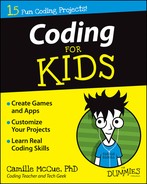
 The Tip icon marks tips and shortcuts that you can use to make coding easier. Some tips are repeated multiple times throughout the book — especially when you might run into the very issue addressed by the tip.
The Tip icon marks tips and shortcuts that you can use to make coding easier. Some tips are repeated multiple times throughout the book — especially when you might run into the very issue addressed by the tip. The Coding Connection icon describes how a coding concept you’re working on connects to other programming languages and to the big picture of coding in any language.
The Coding Connection icon describes how a coding concept you’re working on connects to other programming languages and to the big picture of coding in any language. The Math Connection icon shows ways in which math (including school math!) is used in coding. Finally, from computation and algebra to geometry and logic, you learn how that stuff really is used!
The Math Connection icon shows ways in which math (including school math!) is used in coding. Finally, from computation and algebra to geometry and logic, you learn how that stuff really is used! The Warning icon tells you to watch out! It marks important information that may save you headaches.
The Warning icon tells you to watch out! It marks important information that may save you headaches.