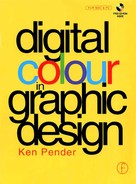omo sapiens is identified, for purposes of anthro-pological classification, as an animal with a backbone and segmented spinal cord which is equipped with five-digited extremities, a collarbone, and a single pair of mammary glands on the chest, with eyes at the front of the head and a proportionately large brain.
omo sapiens is identified, for purposes of anthro-pological classification, as an animal with a backbone and segmented spinal cord which is equipped with five-digited extremities, a collarbone, and a single pair of mammary glands on the chest, with eyes at the front of the head and a proportionately large brain.
Belonging to the family Hominidae, the details of skeletal structure distinguishing Homo sapiens from the nearest primate relatives – the gorilla, chimpanzee and orang-utan – stem largely from early adaptation to a completely erect posture and a twofooted striding walk. The S-shaped spinal column places the centre of gravity of the human body directly over the area of support provided by the feet, giving stability and balance in the upright position. Other mechanical modifications for bipedalism include a broad pelvis, a locking knee joint, an elongated heel bone, and a lengthened and aligned big toe.
The large brain of Homo sapiens is approximately double that of early human tool-makers, an increase which took two million years to achieve. Unlike the early human adult skull, with its sloping forehead and prominent jaw, the modern human skull exhibits a highrounded dome, straight-planed face and reduced jaw size.

The discovery of the remains of Java Man in the 1890s gave impressive evidence of an extremely long process of human evolution, (Figure 8.1), supported by the Leakey’s discovery, during the 1960s, of a series of hominid fossils in Olduvai Gorge in East Africa. Fossil remains unearthed in the late 1970s and 1980s have provided further evidence that, as long as three million years ago, the genus Homo coexisted in East Africa with other advanced man-ape forms known as Australopithecines.

Figure 8.1 Evolution
The weight of fossil evidence suggests that Africa is the probable centre of earliest human evolution, which spread later to Europe and Asia. All humans living today are Homo (sapiens) sapiens and are descended from the same ancestors. Genetic features such as height and skin colour vary geographically, but the categorisation of people by ‘race’, into oriental, black, hispanic or white, is more a social than an anthropological statement.
While the cave paintings of our prehistoric ancestors, discovered at 150 sites in western Europe left us a fascinating, if crude, record of the animals which roamed the Earth at that time, there are, sadly, few records of the cave dwellers themselves, although one painting at Lascaux in France depicts a dying hunter lying alongside a wounded bison. It is only from Ancient Egyptian times that pictorial records really begin, most notably in the form of amazingly well preserved murals discovered in the sterile conditions deep inside the burial chambers of the Pharaohs and on the walls of great temples (Figure 8.2). Although simple in execution, these murals provide a rich archive of information about the physique and posture of some of our most ancient ancestors. Male figures in particular were given a strong, stylistic, geometric emphasis, with the shoulders and chest plane resembling an inverted triangle.

Figure 8.2 Ancient Egyptian murals
In the centuries which followed, as we saw in the last chapter, the human figure has appeared in art of antiquity in many forms. The famous Winged Victory figure, now in the Louvre in Paris, dating from about 190 BC, is one of the most famous Greek sculptures from the Hellenistic period. Aphrodite of Melos, named by the French the Venus de Milo (see chapter title page) also dates from this Hellenistic period. The sculptor of this graceful and evocative work is unknown.
The Greeks’ mastery of stone carving and bronze casting created some of man’s greatest statuary, with figures well proportioned and shown in movement. Gods and athletes were favourite subjects of this period (Figure 8.3).

Figure 8.3 Greek sculpture featured Gods and athletes
Though less creative than the Greeks, the Romans and, in particular, the Etruscans, admired their work and mimicked their style, producing life-size figures of the Gods in terracotta and bronze. Through the eleventh and twelfth centuries and into the Gothic period, the skills of the sculptor spread across much of Europe, the majority of figures being produced to complement and enhancechurch architecture.
The fifteenth and sixteenth centuries saw the emergence of two of the giants of creative art – Michelangelo and Leonardo da Vinci. As both sculptor and painter, Michelangelo was still only in his twenties when he created one of the greatest works in the history of art – the heroic figure of David (Figure 8.4). In 1505, Michelangelo was recalled to Rome by Pope Julius II to work on Vatican frescoes such as The Group of Blessed (Figure 8.5). Working high above the floor of the building, he created truly awesome images which demonstrate a masterly understanding of human anatomy and fluidity of movement unsurpassed to this day.

Figure 8.4 Michelangelo’s David

Figure 8.5 Michelangelo’s The Group of Blessed
The scientific studies of Leonardo da Vinci in the field of anatomy anticipated many of the developments of modern science. One of his best known works – Proportions of Man – illustrates his study of the biological proportions of the male figure. Although much of his work has been destroyed, Leonardo’s many extant drawings reveal an extraordinary draftsmanship and mastery of the anatomy of both humans and animals.

Figure 8.6 Leonardo da Vinci’s Proportions of Man
Figure 8.7 shows three paintings which exemplify this growing understanding of human biology. When combined with supreme artistic skill of the artists, such knowledge produced works of timeless beauty.

Figure 8.7 Mastery of line and light Mchelangelo’s Studio di Nudo (left and centre) and Andrea Man tegna’s Man Laying on a Stone Slab (right)
In the centuries which followed, as tools, materials and techniques evolved, artists strove to produce studies of the human figure which were ever more accurate in their representation and more outspoken in their content, such as the painting of the Naked Maja in 1786 by the innovative Spanish painter Francisco de Goya Figure 8.8. Goya preserved the impression of natural light by the elimination of minor shadows and the representation of areas of light rather than detailsof form. Much of the art of the great nineteenth-century French masters like Edouard Manet and the twentieth-century genius Pablo Picasso was taken from Goya.

Figure 8.8 Goya’s Naked Maja (left), Renoir’s Young Girl Bathing (centre)and Gauguin–s Two Figures on a Tahitian Beach (right)
In more recent work, like that of the French Impressionist Pierre-Auguste Renoir (1841–1919) and Postimpressionist painter Paul Gauguin (1848–1903), the pendulum has swung away from accuracy of representation. Gauguin’s figuresin particular display flat, brightly coloured, two-dimensional forms in a style which formed the basis of what we now call modern art.
As well as studying and learning from the works of the Masters, the digital designer would do well to emulate Leonardo da Vinci by studying the human form; understanding its natural dimensions and especially the muscular and bone structures which constrain the body’s movements.
Figure 8.9 shows, on the left, simple line drawings of front and side views of Homo sapiens. In the centre we can see how the muscle system within the body is configured, while, on the right, we can see the underlying bone structure. More detail, of course, can be found in medical treatises.

Figure 8.9 Muscle and bone structure
In a sense, digital figure drawing began a little bit like cave drawing – with crude drawing tools capable of producingonly the most rudimentary of results, like the simple ‘line and fill’ graphics shown in Figure 8.10. Perhaps we should protect this early digital heritage against a future nuclear holocaust by painting facsimiles on the walls of some of our deeper potholes!

Figure 8.10 Basic silhouettes and outlines
As digital tools improved and the developing technology began to attract the attention of more skilful designers, the range and quality of results which could be obtained broadened considerably.
Figure 8.10 shows a range of figures created using contrasting techniques which, although visually simple, convey a surprising fluidity of motion, while the figures in Figure 8.11 show how well-drawn and filled silhouettes can achieve a highimpact.

Figure 8.11 A little more style
Figure 8.12(top row) shows a nice example of how the same basic line drawn figure can be posed in different styles, using a combination of Bezier drawing tools and node editing. The use of shading adds a simple posterised effect. The figures in the lower row illustrate how the skilled designer can introduce graceful movement into a simple line drawing.

Figure 8.12 Movement and grace
Figure 8.13 shows a range of stylised examples from svelte mannequin to sumo wrestler.

Figure 8.13 A variety of styles
Figure 8.14 shows how reversal or even the limited use of shading can add to the impact of a simple drawing.

Figure 8.14 Using fills
Finally, Figure 8.15 shows the transformation which occurs with the use of colour to produce, in this case, a series ofeasily recognised national figures.
Figure 8.15 Figures from around the world
As we saw in the last chapter, it is possible to create figures within three-dimensional applications like RayDream Designer, but until later releases offer more intuitive sculpting tools, such as digital chisels, drills and rasps, an easier way is to use Fractal’sPoser – an application designed exclusively for posing three-dimensional figures.
Poser offers three basic anatomies – an adult male, an adult female and a child (Figure 8.16). Any one or any combination of these can be displayed and saved in a choice of seven modes – Silhouette, Outline, Wireframe, Hidden Line, Lit Wireframe, Flat Shaded or Rendered. A classic mannequin is also available. Figure 8.17 shows some examples. A Tools palette (Figure 8.18) provides a range of tools which are used to manipulate whole figures or body parts and to adjust camera and lighting settings.

Figure 8.16 Lit Wireframe examples of adult female, child and adult male figures

Figure 8.17 Lit Wirefame (left) and rendered (right) examples of Poser adult male figure displayed as (from left to right) Stick figure, Mannequin, Skeleton and Normal

Figure 8.18 Poser’s Tools palette
A Poser figure has nineteen separately adjustable body parts. In Pose mode individual body parts can be selected and manipulated to alter their position or size, to bend an arm or turn a head or twist a hand. Poser uses Inverse Kinematics – a technique which creates hidden links between the body parts so that if one part, e.g. a hand, is moved, then the forearm and upper arm move with it in a natural way.
Body mode freezes the posture and allows control of the model so that it can be moved or scaled as a single object.
Camera mode permits adjustment of the view in the main window (Figure 8.19). The Main Camera provides a perspective view while the Front, Top and Side cameras provide orthographic views. The Focal Length tool changes the ‘lens’ of the Main Camera to adjust the sense of perspective. Figure 8.20 shows other camera adjustments.

Figure 8.19 Poser’s main figure editing window

Figure 8.20 Camera adjustments
Light mode is used to colour and aim lights to illuminate the figures. Poser provides three distant light sources which can be edited independently of each other. Figure 8.21 shows the lighting adjustment panel.

Figure 8.21 Lighting panel
Bumpmaps and textures can be applied to body surfaces (Figure 8.22) to create ‘clothes’ or just to apply interesting effects. As well as specifying whether bumpmaps and textures should be used when rendering, the Render dialog box (Figure 8.23) allowschoice of background colour and specification of whether shadows should be rendered.

Figure 8.22 Setting bumpmaps and surface textures

Figure 8.23 Specifying settings for rendering
Poser provides libraries of preset poses, lighting configurations and camera positions.Figure 8.24 shows an example of one of the preset poses. In this example, the ground plane has been made visible, allowing the rendered shadow of the figure to be seen. A greyscale bumpmap (Mmekanik.tif) and texture map (Mmekanik.tif) have been applied to the figure to give it a surface topography and texture.

Figure 8.24 Bumpmap and texture applied to figure
A figure or group of figures can be posed against an imported background image or saved in bitmapped format and then opened in Photoshop or Painter for editing. Such editing is facilitated by the fact that Poser creates and exports an alpha channel mask corresponding to the silhouette of the figure, so that it can be easily separated from its background. Figures can also be exported in DXF or another three-dimensional format and then incorporated into Bryce for construction of a three-dimensional scene, as we saw in Chapter 7 (Figure 7.25).

Figure 8.25 Adding a backpund in Photoshop
Figure 8.25 shows an example of a posed figure saved in TIFF format in Lit Wireframe mode. After importing the file into Photoshop, the imported alpha mask was used to select the background behind the figure and above the ground plane. Using Photoshop’s Gradient tool, shading from 50% black to the same shade of green as the ground plane (picked up with the Eyedropper tool), a radial gradient was applied, adding drama to the scene.
Figure 8.26 shows, on the left, an adult female figure created in Poser, to which a bumpmap (Fcompmek.bum) and surface texture (Fcompmek.tif) have been applied. After saving the scene as a TIFF file, it was imported into Photoshop for editing. A Photo CD file of a Yosemite scene was opened in a separate window, a new layer was created, and the size and resolution of the image were adjusted to match those of the Poser scene. Next, using the Poser alpha channel, the figure of the girl was selected and dragged across into the Yosemite scene where it floated above the new layer. While it was still floating, Adjust/ Hue/Saturation was selected from Photoshop’s Image menu and the Colorize controls were used to adjust the colours of the figure, chameleon-like, to match its new background.

Figure 8.26 Bumpmap and texture applied to figure on left. Copy of figure on the right merged with a Photo CD image
More natural effects can be achieved by combining the features of both Poser and Bryce applications.Figure 8.27 shows such an example. The kneeling male figure – shown in wirenet form (a) – was exported from Poser and saved in DXF format. It was then imported to Bryce as an object, where it was scaled, rotated and positioned in front of a setting sun background. The ground plane was given a water texture and its height was raised so that the figure appeared to be kneeling in the water. The figure was then selected and given a metallic bronze texture so that it reflected the light from the water as well as reflecting in the water.

Figure 8.27 Bumpmap and texture applied to figure
Poser figures placed in Bryce can also be manipulated and placed in a three-dimensional relationship to other objects within the Bryce scene. In (Figure 8.28), for example, the diving male figure has been scaled, rotated and placed so that it appears to be diving off the rock on the left. The scene was composed using Bryce’s different camera views (top, left, right etc.) to ensure the correct placement of figure and rock. The reflection of one arm can be seen on the surface of the rock. A glass texture was applied to the figure which resulted in interesting reflection and refraction of light from the background.

Figure 8.28 Placing a figure in relation to another object
When the relative position of figures and objects is more critical, detailed alignment can first be carried out within Poser and then the objects can be imported and manipulated in Bryce. Figure 8.29 shows an example. The model of the buffalo was first imported into Poser as a DXF file and the Mannequin was selected as the Poser figure type (a). Using Poser’s rotate, twist and translation tools, the mannequin was placed on the buffalo’s back and the arms and legs were adjusted into natural looking positions. The mannequin was then saved as a DXF and both it and the buffalo were then imported into Bryce and positioned as they had been in Poser. The buffalo model was converted into a polyhedron, smoothed to remove the model’s surface facets and given a dark, glassy texture. A wood texture was applied to the mannequin, a desert-like texture was applied to the ground plane and a sombre sky was added to give the scene an overall surrealistic effect.

Figure 8.29 Posing objects in Poser and then importing them to Bryce
More complex figure groups can be constructed by posing figures inBryce, saving them individually in DXF format and then importing them for deploymentin Bryce. Figure 8.30 shows such a group, looking vaguely reminiscent of our friends in Figure 8.1.

Figure 8.30 Evolution, Poser-Bryce style
As well as posing solitary still figures and groups, Poser can create animations, which can be saved in standard Quicktime or AVI format or as a sequential image file. Such files can be imported into Photoshop or Painter for the addition of special effects, before importing into, for example, Adobe Premiere for merging with other video clips.
Poser’s Animation Control dialog box is shown in Figure 8.31. Creating an animation uses the same figure positional techniques as those used for still images. In the simplest case, a figure is first posed as it is required to appear in the first frame of the animation and this pose is saved to Keyframe 1 of the animation. The figure pose is then adjusted to a new position, e.g. by moving an arm or leg, and this second pose is saved as, say, Keyframe 5 of the animation. When the animation is played back, Poser ‘interpolates’ Frames 2, 3 and 4 so that the figure pose 1 translates smoothly to the figure pose 5. Additional key frames can now be added at intervals to extend the motion of the figure. Lights, cameras and imported props can also be animated ![]()

Figure 8.31 Poser–s Animation Control dialog box