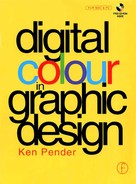Glossary
24-BIT COLOUR A description of systems which allocate 24 bits of data to each pixel in an image. Usually, the bits are allocated as 8 bits each for the three additive primary colours (red, green and blue). That arrangement provides over 16.7 million colour possibilities.
ALPHA CHANNEL In applications like Photoshop, alpha channels are used to create and store masks. Alpha channels are additional to the three channels of an RGB image or the four channels of a CMYK image.
AMBIENT LIGHT Normal background light, for example daylight, as opposed to artificial light cast by room lights or spotlights.
BEZIER Using the Bézier tool, smooth curves can be created by placing and manipulating Bézier nodes and the handles which radiate from these nodes.
BITMAP A type of graphics format in which the image is made up of a large number of tiny dots (bits) arranged on a closely spaced grid.
BITS/PIXEL A description of the number of levels of information a system stores about each point in an image. For every extra bit, the number of available colours or shades of grey doubles. Also called pixel depth.
BLEND A feature on many digital painting programs that allows softening of the edges or mixing of colours where two objects or regions meet.
BOOLEAN OPERATION – Action that can be performed within solid modeller to allow objects to be differeneced, intersected or joined.
BUMPMAPPING In Photoshop, the Texture Channel in the Lighting Effects dialog box allows use of a greyscale texture to affect how the light bounces off the image. By creating unique textures, or by using general textures like those of paper or water, ‘bumps’ can be produced in the image which appear to bounce the light off a three-dimensional surface.
CLIPART Copyright-free illustrations, available as conventional artwork and in formats that which can be used directly in DTP-pro-duced publications.
CLONE In a painting application, the cloning tool takes a sample of the original image, which can then be applied to, or painted over, another image. In a drawing application, subsequent changes applied to the original object (the master) are automatically applied to update the copy (the clone).
CMYK Cyan, magenta, yellow and key (black). This is the system used to describe and separate colours for printing. Other systems include RGB (red, green, blue) for transmitted colour, as on computer screens, and HLS (hue, luminance, saturation), a more theoretical description. The Pantone Matching System matches colours by mixing 11 basic colours.
COLOUR CORRECTION The process of changing the colour balance of an image to approach more closely the desired values. Images are colour corrected to make up for the differences between the response of the film and ink and the human eye and to compensate for the effects of the printing process.
COLOUR DEPTH Determines the range of colours and tones that are available in an image, and is usually measured by the number of colours displayed, e.g. 256 colours, or 16 million colours.
COLOUR DISPLAY SYSTEM The colour computer display screen itself, and the graphics card which drives it.
COLOUR GAMUT The range of colours that a device, such as a monitor or colour printer, can produce or detect.
COLOUR MANAGEMENT The process of ensuring that colour is reproduced as accurately as possible by all of the devices in a computer system. The major functions of electronic colour management are gamut mapping, device characterisation and onscreen colour correction.
COLOUR MODE A system which defines the number and kind of colours that make up a bitmap image. Black-and-White, Greyscale, RGB, CMYK and Paletted are examples of popular colour modes.
COLOUR MODEL A simple colour chart which defines the range of colours displayed in a colour mode. RGB (red, green, blue), CMY (cyan, magenta, yellow), CMYK (cyan, magenta, yellow, black), HSB (Hue, Saturation, Brightness), HLS (Hue, Lightness, Saturation), and CIE L*a*b (Lab) are examples of popular colour models.
COLOUR SPACE A virtual representation of a device or colour model’s colour gamut in electronic colour management. The boundaries and contours of a device’s colour space are mapped by colour management software.
COLOUR SEPARATIONS A set of films for the cyan, magenta, yellow and black components of a full colour image.
COLOUR TEMPERATURE In monitor calibration, colour temperature is the colour of light expressed as an absolute temperature (on the Kelvin scale). The white point of a monitor is defined in terms of colour temperature. 6500 K is bluish white, like daylight, while 5000 K is a yellowish white, like an incandescent bulb.
COMPOSITE IMAGE An image created from the blending of two or more other images, e.g. Photoshop’s Mode options, determine which pixels in a floating selection will replace the underlying pixels, based on a comparison of the pixels. Darken mode, for example, pastes only pixels that are darker than the pixels in the underlying image.
CONTINUOUS TONE Artwork or photography containing shades of grey.
CYAN Process blue – really more turquoise in colour.
DIGITISING RESOLUTION The fineness of detail that a scanner can distinguish. Unless otherwise stated, it is the spatial resolution, reported in dots per linear inch (or dots per mm in metric areas).
DITHER PATTERN For a scanner, a pattern of dots used to simulate grey tones or intermediate colours. Also called screen pattern.
DITHERING A crude computer method of screening. Thermal wax and inkjet printers produce their colours by interspersing pixels of cyan, magenta and yellow (and sometimes black) in regular patterns, grouped together in either 2 2 or 4 4 matrices.
DPI Dots per inch, a measure of the resolution or addressability of a raster device such as a laser printer.
DRAWING PROGRAM A computer program which stores images in terms of the lines and curves used to create them. See also Painting Program.
DROP SHADOW A copy of an object positioned below it and offset from the original to create the appearance of a shadow. In a drawing program, the tone of the shadow can be adjusted. In a painting program, the edges can be blurred for additional effect.
EMBOSSING A finishing process producing an image in low relief.
ENVELOPING Constraining the boundaries of text or of a drawn or painted object to fit within a predefined shape.
EXTRUDING Applying a three-dimensional appearance to a selected object by adding surfaces to it. In a drawing program, the surfaces become new objects. Extruding an object creates an extrude group which includes the original object and the extruded surfaces.
FEATHER To blend or smooth the edge of a region or shape into a background or other object, especially in a slightly irregular fashion to achieve a natural-looking effect.
FOUR COLOUR PROCESS Full colour printing in which colours are approximated by various percentages of the process colours: cyan, magenta, yellow and black. A full colour image is separated by filters into four different films – one for each of the four process colours – and four plates are used for the printing.
GAMMA CURVE A graphical representation of an image, showing the distribution of pixels in the image with colour values ranging from dark to light.
GEL An image placed between a light source and a surface so that it casts a shadow on to the surface.
GOURAUD SHADING Average quality rendering method which can make polygonal meshes look smooth
HALFTONE A continuous-tone image converted to line by turning it into a pattern of dots, either electronically, by laser, or by photographing it through a screen.
HIGHLIGHT The lightest area on an image being photographed (and therefore the darkest area on the negative).
IMAGE MAPPING Projecting an image on to an object to give it a surface appearance.
IMAGESETTER A high-resolution output device, producing typesetting or whole pages on bromide paper or film.
INKJET PRINTER An output device that creates an image by spraying tiny drops of ink on to paper. See also Bubblejet Printer.
LASER PRINTER An output device in which black toner is attracted to an image on a drum that has been electrostatically charged by the action of a laser; the image is transferred to paper and fixed by heat.
LATHING A technique for creating a three-dimensional object with axial symmetry by first creating a two-dimensional outline and then rotating the outline around a specified axis.
LAYER Like the transparent acetates used to build up the layers of a traditional composition, the electronic layers of a drawing or painting program are used to keep elements of a composition separate from each other. The attributes of each layer, e.g. the layer’s transparency, can be adjusted independently of the other layers.
LINE ART Illustrations containing only blacks and whites, with no intermediate tones (or similarly a bitonal arrangement of some other colour). Line art can be reproduced without the screening or patterning step most printing processes need to produce a range of tones.
LINE SCREEN Measurement of a halftone screen, short for lines per inch or 1pi: the higher the number of lines, the finer the screen.
MAGENTA The process colour red; really more a purple colour.
MASKING Drawing a path around an area of a composition so that an effect can be applied just to that area, or conversely, applied only to the area outside the mask.
MOIRE Unwanted ‘basket-weave’ effects caused by superimposed regular patterns, such as halftone dots. Screens must be set at angles to minimise moire.
OFFSET LITHOGRAPHY Usually abbreviated to offset litho, prints first on to a rubber or plastic blanket, and then on to the paper.
OPACITY The property of a layer defining the visibility of objects lying on a lower layer. The converse of transparency.
PAINTING PROGRAM A computer program which stores the image on the screen as a bitmap. See also Drawing Program.
PALETTE The collection of colours or shades available to a graphics system or program. On many systems, the number of colours available for use at any time is limited to a selection from the overall system palette.
PANTONE MATCHING SYSTEM (PMS) A widely used proprietary system for specifying flat colour in percentages of 11 standard colours; coordinating papers and markers corresponding to Pantone colours can also be purchased.
PEN PLOTTER A point-to-point output device used mainly for engineering drawings; if equipped with a knife in place of the pen it can be used to cut stencils for screenprinting or vinyl letters for signs.
PHONG SHADING High quality rendering method which adds better smoothing textures, shadows and subtle lighting effects to Gouraud.
PHOTO CD A product launched by the Eastman Kodak Company in 1992 which converts 35 mm film negative or slide into digital format by a high resolution scanning process and stores the images on CD. Images are stored at multiple levels of resolution, allowing users to select a version with a quality and file size appropriate to their application.
PHOTOREALISTIC Description of images that look like they could have been produced by a photographic process. For a computer image, this usually means one with good spatial resolution and sufficient colour depth (number of colours).
PIXEL Short for picture element and refers to the dot on a computer display. The resolution (sharpness) of a raster display is measured by the number of pixels horizontally by the number of scan lines vertically, e.g. 1280 1024.
PLATE A metal or plastic sheet with a photosensitive face on to which an image is chemically etched, either changing the characteristics of the surface as in lithography, or cutting below the surface as in relief or intaglio printing.
POLYGONAL MODELLING Shapes generated by meshes of small polygonal shapes which can approximate to curved surfaces.
PORTRAIT The orientation of a page when the height is greater than the width.
POSTERISE To transform an image to a more stark form by rounding tonal or colour values to a small number of possible values.
PROCEDURAL TEXTURES Object textures which are based on small mathematical algorithms and are resolution independent.
PROCESS COLOURS The four colours – cyan (pro-cess blue), magenta (process red), yellow and key (black) – used to approximate full colour artwork.
RAY TRACING A process for rendering a scene. The ray tracer sends hypothetical rays of light from the sources in the scene and calculates the visual effect for each pixel in the rendering, as rays encounter and reflect from the various objects making up the scene.
REGISTER 1. The alignment of the printed image with its intended position on the page. 2. The alignment of parts of an image with other parts, especially with parts that are printed separately, as in colour separation.
RELIEF PRINTING A printing process, such as letterpress and flexography, in which ink lies on the raised surface of the plate but not in the grooves and is transferred to the paper by pressure.
RENDER To produce an image from a model or description. Usually, this means filling in a graphic object or image with colour and brightness (or just shading for monochrome systems). Realistic rendering takes a lot of computing power and advanced techniques.
RESOLUTION A measure of the fineness and quality of an output device, usually measured in dots per inch (dpi) – the number of dots that can be placed end to end in a line that is an inch long.
RGB (RED, GREEN, BLUE) A system for specifying colour on a computer screen. See also CMYK.
SCALING Enlarging or reducing – usually applied to an image -and calculating the percentage of enlargement or reduction so as to anticipate the space it will occupy on a layout.
SCAN 1. To convert an image from visible form to an electronic description. Most available systems turn the image into a corresponding series of dots but do not actually recognise shapes. However, some attempt to group the dots into their corresponding characters (Optical Character Recognition) or corresponding objects. 2. Particularly, to use a scanner (an input device containing a camera or photosensitive element) to produce an electronic image of an object or of the contents of a sheet of paper. 3. A scanned image.
SCREEN PRINTING A printing process using a stencil supported on a mesh or screen; ink is forced through the open mesh but is prevented from reaching the non-image areas of the paper by the stencil.
SEPARATION Film in register relating to one of the four process colours; also artwork or film in register relating to flat colour.
SHARPEN An image enhancement that increases the apparent sharpness of an image by increasing the contrast of edges. Actually, the effect further distorts an image and its repetitive use on the same signal will create a less realistic image.
SHEAR In painting and drawing programs, to slant an object along a specified axis (much the way a type of simple italic might be made by slanting a normal upright roman character).
SKINNING A three-dimensional modelling technique which simulates the stretching of a flexible skin over a series of cross-sectional shapes or formers.
SMUDGE A feature on some graphics programs that blends colours or softens edges that are already in place in an image. The effect is supposed to resemble what would happen if the image was made of wet paint and you ran a finger over the area.
SOLARISE To change the intensity levels in an image in a way that particularly brightens or transforms the middle levels.
SPLINE BASED MODELLING Uses Bézier-like splines to define an object’s surface. More precise than polygonal modelling.
SPOT COLOUR Colour that is applied only as individually specified areas of a single ink colour; compare process colour, whereby colours may be mixed and each dot of painted colour must be determined by a more complex overall colour-separation process.
THERMAL-TRANSFER PRINTER An output device that prints by ‘ironing’ coloured wax on to paper by the action of heat.

The CD provided with Digital Colour in Graphic Design contains bitmap files of the Workshop images contained within the book. A readme.txt file catalogues the contents.
The purpose of providing the CD is to allow the purchaser to view the images as they were originally created on screen. As explained within the book, the colour printing process fundamentally differs from that used to display images on a colour monitor and, therefore, some differences will be noticed.
The CD images are provided in the widely used TIFF format so that they may be viewed on any of a wide range of painting or photoediting applications on either a PC or a Mac-intosh.
Images are provided to the purchaser for viewing purposes only. They may not be redistributed by electronic or other means or included in a product for sale.