9
Video Interfaces
Chapter Outline
There are several common video interfaces, which are used both in the broadcast industry and among consumer products. These are briefly described below:
9.1 SDI
This is a broadcast industry standard, used to interconnect a variety of professional equipment in broadcast studios and mobile video processing centers (like big truck trailers seen at major sports events). SDI stands for “serial data interface”, which is not very descriptive. It is an analog signal, modulated with digital information. This is usually connected using a co-axial cable, normally BNC type as in Figure 9.1.

Figure 9.1 SDI cable.
It is able to carry all of the data rates listed in Table 9.1 and dynamically switch between them. Most FPGAs and broadcast ASICs can interface directly with SDI signals.
Table 9.1
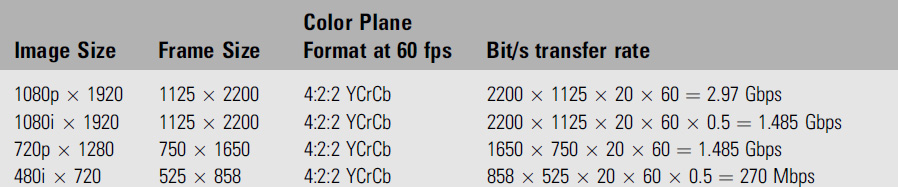
9.2 Display Port
Display port is a next-generation video-display interface. It uses from one to four lanes of video data – each lane is a single wire, with the clock embedded in the serialized data. Each lane operates at 1.6 Gbps, 2.7 Gbps, and in latest versions, 5.4 Gbps. It also features an auxiliary channel for low-rate two-way configuration and status information between the video source and display. It can also carry DC power over the connectors. This connection type is common in newer consumer equipment. The display port protocol also contains video encryption features for security, known as HDPC (high definition digital content protection).

Figure 9.2 Display port.
9.3 HDMI
HDMI or High-Definition Multimedia Interface carries digital audio/video data between video sources and display devices, such as monitors or big-screen TVs. HDMI signals are electrically compatible with a DVI signal, so conversion is necessary. HDMI carries various resolutions, both compressed and uncompressed, including high-definition video. Different stereo audio formats are also defined. Various capabilities and data rates are available depending upon the version of HDMI supported.

Figure 9.3 HDMI connector.
9.4 DVI
DVI, or Digital Video Interface, is a connection type common on newer computer monitors. It is a multi-pin connector carrying separated RGB, digitized video information at the desired frame resolution.

Figure 9.4 DVI connector.
9.5 VGA
This is used to connect most computer monitors, known as VGA. It carries analog RGB signals using the familiar multi-pin “sub-D” connector located on the back, or side, of all computers. This connects the computer to monitors, or laptops to projectors for whole room viewing. This connector carries separated RGB video information at the desired frame resolution, using analog signals.

Figure 9.5 VGA monitor connector.
9.6 CVBS
The Composite Video Blanking and Sync cable is the basic yellow one often used to connect televisions and VCRs or DVDs together. It carries a SD 4:2:2 YCrCb combined analog video signal on a low-cost coax “patch cable”.

Figure 9.6 Composite cable.
9.7 S-Video
This is commonly used to connect consumer home-theater equipment such as flat panels, televisions and VCRs or DVDs together. It carries a 4:2:2 YCrCb signals in separate wires over a single multi-pin connector, using a shielded cable. It is higher quality than CVBS.

Figure 9.7 S-video cable.
9.8 Component Video
This is another common way to connect consumer home-theater equipment such as flat panels, televisions and VCRs or DVDs together. It carries a 4:2:2 YCrCb analog signal in separate form over a three-coax patch cable. Often the connectors are labeled as Y, PB, PR. It is higher quality than S-Video due to separate cables.

Figure 9.8 Component video cables.
