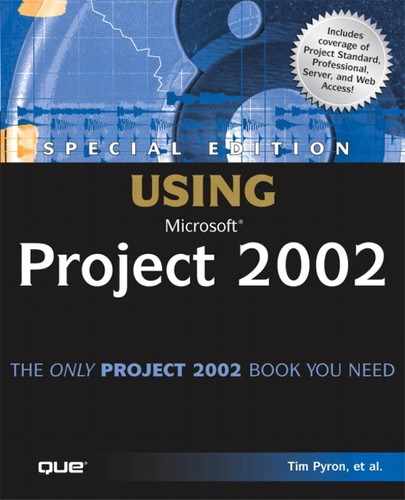Printing the Project Task List
You can print a task list in a number of ways. You can print views such as the Gantt Chart view, the Network Diagram view, or the Task Sheet view, all of which appear on paper much as they appear onscreen. You can also choose from a number of standard reports. Note that you cannot print the form views, and you cannot print combination views (views with two panes).
→ For full instructions on printing views of a task list, see Chapter 13, “Printing Views and Reports” p. 497.
→ If you want to enhance the display before printing a view, see Chapter 20, “Formatting Views,” p. 779, for ways to customize a view.
There are six report categories for printing standardized and custom reports in Microsoft Project. Chapter 22, “Using and Customizing the Standard Reports,” explains how to work with these reports. At this stage of developing your project, only the reports in the Overview category are of much use. The reports in this category are as follows:
The Top-Level Tasks report displays the task list but includes only the tasks that are in the first level of the outline.
The Milestones report lists all milestone tasks.
The Working Days report summarizes the calendar information, showing the normal workdays and hours plus all exceptions to those normal working times.