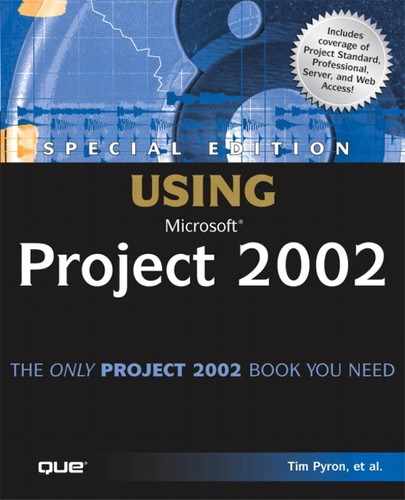What Microsoft Project Professional 2002 Adds to Microsoft Project
The concept of project management on an enterprise scale is a very popular trend in project management. Microsoft Project Professional 2002 adds to Microsoft Project Standard 2002 the underlying technology platform that enables the design, development, and implementation of a complete portfolio management office (PMO).
NOTE
The term PMO is often used to describe a program management office, project management office, or a portfolio management office. The terms are interchangeable, but for the purposes of this book, we use PMO to mean portfolio management office.
Key components of Microsoft Project Professional 2002 include the following:
Enterprise-level resource management that provides a single repository for all resources already assigned to projects or available for project assignment
Enterprise-level portfolio management that enables project and resource modeling and analysis across groups of projects
A broad security model for controlling access to, updating of, and publishing of project information
The ability to save and archive an unlimited number of project versions to a repository
Enterprise-Level Project Management
Enterprise-level project management enables the gathering and reporting of project and resource information at all levels of an organization, to answer key business questions such as these:
What is my organization’s capacity for work?
What skill bottlenecks exist in my organization?
What would be the impact to other projects if we added this new project to our portfolio of projects?
What is the cash flow for my projects?
What is my portfolio of projects, and how do they meet our business imperatives?
What would happen if I shifted how projects are prioritized?
What would happen if I added or removed resources that have specific skills?
Answering these questions requires that accurate, timely, and consistent information be available to the business leaders in an organization.
Microsoft Project Professional 2002 provides the base repository, user interface, and reporting tools required to enable enterprise-level project management. As with any repository, to use the data from Microsoft Project Professional 2002 effectively requires planning, roles, rules, and processes.
A business typically charters a PMO to establish and manage the planning, roles, rules, and processes associated with enterprise-level project management.
NOTE
The PMO roles and functions always exist in an enterprise-level project management environment, regardless of the number of projects and resources being managed.
The capabilities and functions of Microsoft Project Professional 2002 are associated with a default set of user groups and roles. At first blush, the variety of capabilities and roles can be overwhelming. Microsoft Project Professional 2002 is most easily understood if thought of in terms of capability and group roles, as shown in Table 25.1. Table 25.1 shows the correlation between the various capabilities or functions and the user roles.
Two of the default roles, team leads and team members, are excluded from Table 25.1. If people in those roles need access to Microsoft Project Professional 2002, they are actually performing in one of the roles listed in Table 25.1.
TIP
The default roles shown in Table 25.1 may or may not fit your current organizational language or operating structure. After reading through this chapter, you might want to consider your organizational structure in order to refine or improve the roles defined in Table 25.1.
| Function/Executives | Administrator | Portfolio Manager | Resource Manager | Project Manager |
|---|---|---|---|---|
| Plan enterprise outline codes and custom fields | X | |||
| Plan OLAP cube generation | X | |||
| Enter enterprise codes and custom fields | X | |||
| Enter enterprise resources | X | X | ||
| Create enterprise templates | X | |||
| Use Enterprise Team Builder to populate schedules | X | |||
| Use the Resource Substitution Wizard to create schedules | X | |||
| Configure OLAP cube generation | X | |||
| Use the Project Center | X | X | X | X |
| Use the resource center | X | X | X | |
| Perform maintenance | X |
Keep these roles in mind as you are reading Part VIII, “Using Project Server and Project Professional.” They will help you understand how the various capabilities are used and when and by whom they are used.
No matter what your role is, you should read all of Part VIII to get a comprehensive understanding of the features, capabilities, and roles that are available.
Each of the chapters in this part are targeted at specific roles, as follows:
This chapter focuses on the system requirements, planning, setup, and deployment of Microsoft Project Professional 2002. These are typically portfolio manager functions.
Chapter 26 describes how to use Microsoft Project Professional 2002 from a project manager’s perspective.
Chapter 27 describes how executives and managers view and use the project and resource information that is available via Web Access.
Chapter 28 describes how the Professional version’s features are managed by the administrator, including how to generate OLAP cubes and how to create new Portfolio Analyzer views.
Under “Customizing and Administering Project Server Access” at www.quepublishing.com, you can find information on how user administration and security are performed by the administrator.