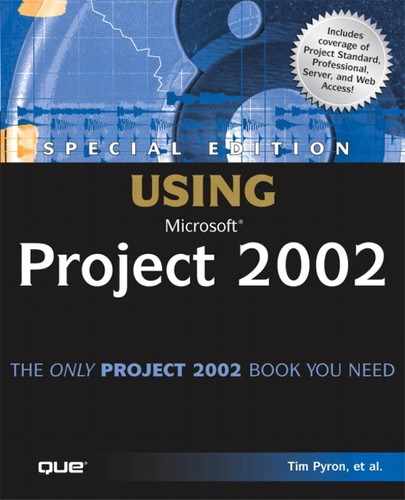System Architecture and Requirements
This section provides the technical information you need to know before planning, deploying, and using Microsoft Project Professional, including the following:
What products are associated with Microsoft Project 2002
How the Professional edition works with the other Project 2002 products
What the Enterprise Global file is and how it works
What software is required in order to successfully install the Professional edition
System Architecture
The five products that comprise Microsoft Project Professional 2002 are shown in Figure 25.1.
Figure 25.1. To be fully functional, the Professional edition requires companion products Project Server 2002, SQL Server 2000, Web Access, and SharePoint Team Services to be installed and working.
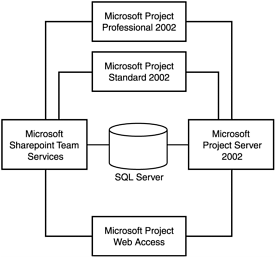
Resources and projects are stored in SQL Server through Microsoft Project Server. Other project collaboration data such as documentation and issues can be stored in the same SQL Server through Microsoft’s SharePoint Team Services.
Together, Microsoft Project Server, Microsoft SharePoint Team Services, and the SQL Server database are known as the Microsoft Project Professional 2002 repository. The information stored in a Microsoft Project Professional 2002 repository can be accessed via Microsoft Project Professional or via Internet Explorer with a Microsoft Project Web Access license.
Understanding the Local GLOBAL.MPT File and the Enterprise Global Template
 | The traditional GLOBAL.MPT local template file that’s located in your profile folder works the same way as the GLOBAL.MPT local template file in Project 2000. |
NOTE
A Windows 2000 U.S. English user would find the GLOBAL.MPT file in the folder c:documents and settingsusernameapplication datamicrosoft ms project1033.
The Enterprise Global template contains all the standardized data defined for the enterprise, including custom fields, tables and views, filters and groups, calendars, and enterprise outline codes. Enterprise Global data is stored in the Project Server database, and is merged with your local GLOBAL.MPT file to create an Enterprise Global template file when you bring up Microsoft Project Professional.
→ For more information on how the local Global template and the Enterprise Global template work together, see “Managing the Enterprise Global Template,” p. 1116.
Professional Edition Software Product and Version Requirements
To plan the deployment of Microsoft Project 2002 you need to know in detail the release levels of all associated software. The following sections specify these software version requirements for each product that is required to run Microsoft Project Professional 2002.
NOTE
The Microsoft Project Professional 2002 client and server components can both be installed on the same PC.
Client-Side Requirements
The following products must be installed on a user’s system in order for the full Professional edition capabilities to be available to that user:
Microsoft Windows 98, NT, 2000, ME, or XP
Microsoft Project Professional 2002
Internet Explorer 5.01 and above
NOTE
Internet Explorer ships on the Microsoft Project Professional 2002 CD. Users who attempt to access Microsoft Project Server without the correct version of Internet Explorer are prompted to install an updated version from the Microsoft Project Professional 2002 installation CD.
NOTE
Each user must have a Microsoft Project Web Access license to access the Microsoft Project Server 2002 repository.
NOTE
A version of OWC that allows users to read predefined views, but not create new views, ships on the Microsoft Project Server 2002 CD. If a user accesses the Microsoft Project Server with Internet Explorer and doesn’t have Office Web Components installed, the OWCs are installed from the Project server. Users who want to create views must have a licensed copy of Office XP installed on their system.
Server-Side Requirements
The following products must be installed on a system that contains Project Server in order for the full Professional edition capabilities to be available to that user: