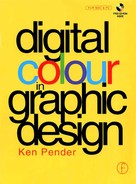ince the days of Pythagoras, Plato, Aristotle and Archimedes, man has sought to investigate and explore the wonders of nature which surround him, giving birth to the sciences of astronomy, physics, chemistry, botany, geology, biology and zoology, together with many subdivisions of these, like metallurgy, crystallography and meteorology. Since digital graphic design is only possible through the application of scientific and mathematical principles to the design and manufacture of computer hardware and software, it is only fitting that a chapter of this book should be devoted to images derived, directly or indirectly, from these disciplines.
ince the days of Pythagoras, Plato, Aristotle and Archimedes, man has sought to investigate and explore the wonders of nature which surround him, giving birth to the sciences of astronomy, physics, chemistry, botany, geology, biology and zoology, together with many subdivisions of these, like metallurgy, crystallography and meteorology. Since digital graphic design is only possible through the application of scientific and mathematical principles to the design and manufacture of computer hardware and software, it is only fitting that a chapter of this book should be devoted to images derived, directly or indirectly, from these disciplines.
Instruments developed and used for scientific study, including the camera, microscope and telescope, have allowed us to view and capture images of breathtaking beauty and diversity – images conceived by Mother Nature, the greatest of all designers. The brilliant plumage of a parrot (Figure 10.1) or the beautiful colouring and texture of a simple shell on the ocean bed (Figure 10.2), the delicate tracery of winter frost on a window pane (Figure 10.3) or stalactites formed by hundreds of years of chemical reaction (Figure 10.4), are just a few examples of thousands of such images now available to the designer.

Figure 10.1 The ricluy coloured plumage of a parrot

Figure 10.2 The ocean’s harvest

Figure 10.3 Frost patterns

Figure 10.4 Stalactite formations
Throughout the history of Man, art and science have been closely intertwined. As well as discovering and applying the principles of mechanics to the building of the Pyramids, it was the Egyptians who arrived at correct rules for finding areas of triangles, rectangles and trapezoids, and for finding volumes of figures such as bricks, cylinders and, of course, pyramids.
Artists over the centuries have found inspiration in the beauty of a sunset, the sensuous flowing contours of sand dunes, in fresh winter snow shimmering on fir trees on a mountainside, water droplets glistening on the gossamer strands of a spider’s web, in the spectacle of forked lightning illuminating a night sky or the symmetry of a fern – all of them masterpieces of nature. Indeed, the very materials used by artists to paint a landscape (Figure 10.5) or fashion a sculpture in marble (Figure 10.6) are provided by nature’s generous bounty. From the earliest cave painter’s charcoal to natural chalks like calcium carbonate and the rust colour of iron oxide, artists searched and found pigments which could be made from mineral ores mined from the Earth’s crust, including blue azurite, green malachite, yellow orpiment, red cinnabar, blue frit and white lead.

Figure 10.5 A classical landscape

Figure 10.6 Marble textures
The sculptor may also find inspiration in nature’s carving of a rockface (Figure 10.7) or even of a whole landscape (Figures 10.8), created by the action of the elements as they combine to reshape the topography of the Earth’s surface.

Figure10.7 Erosion of a coastal rock face by the sea

Figure 10.8 Erosion by wind-borne sand
Figure10.9 (a)and(b) Planet Earth photographed from Apollo space missions;(c)Earthrise, seen from the surface of the moon; (d), (e) and (f) Approaching the moon
Advances in science have also allowed man to reach beyond the Earth, to break free from its gravitational force and to see and record breathtaking images of the Earth and the Moon set against the inky darkness of space (Figure 10.9).

Figure 10.9 (a) and (b) Planet Earth photographed from Apollo space missions; (c) Earthrise, seen from the surface of the moon; (d), (e) and (f) Approaching the moon
At the same time, the boundaries of ‘inner space’ have been pushed back, with advances in the resolution of optical microscopes and development of the scanning electron microscope which achieves a level of resolution capable of approaching atomic dimensions.
Figures 10.10 to 10.12 show just a few examples of the astonishing variety of colours and textures displayed by sections of crystalline materials when viewed with polarised light under a high powered optical microscope. Such images, available in Photo CD format, are of such high resolution that even small areas can be selected and successfully blown up for use as elements of a graphic composition.
Figure 10.10 Napthol (a) and Thiosulphate (b)

Figure 10.11 Diphenyloxazole (a) and Agarose (b)

Figure 10.12 Salt crystallograph (a) and mixture of sugar and salt crystals (b)
The most powerful optical microscopes can magnify an object by around 2000 times. To penetrate further into nature’s inner space, we have to turn to microscopes which employ electron beams, rather than light, to explore even finer detail. A transmission electron microscope, which fires a beam of electrons through a thin sample of the target object on to a photographic plate or fluorescent screen, is capable of magnification up to a million times. A scanning electron microscope (SEM) scans the surface of the target object with an electron beam and electrons which are scattered by the target are detected by an electronic counter. The resulting signal is displayed on a TV monitor, building up a 3D picture of the target object as the electron beam scans over the entire sample. An SEM can magnify objects 100 000 times.

Figure 10.13 Hitachi S-900 Scanning Electron Microscope
Superb examples of these can be found at the Web site http://surf/eng/iastste.edu, where the images are provided courtesy of Microscopy Today. Original photos were created by David Scharf using his patented ‘SEM Wideband Multi-Detector Color Synthesizer’ and computer digital recording. David Scharf is a scientist and photographer whose SEM images have earned him critical acclaim for their artistic and technical perfection. His images have been featured in many publications including Life, Time, National Geographic, Scientific American, Discover and many others. Images were acquired with Gatan’s DigiScan, DigitalMicrograph and the SEM Wideband Multi-Detector Color Synthesizer. In addition, his images have been shown in numerous exhibitions in science and art museums and are included in many collections.
Images From Scientific Research
The fresh new sources of graphic images which have resulted from space exploration and electron microscopy are direct spinoffs from fundamental scientific research, which continues unabated, notably in the United States and in Europe. Figures 10.14 to 10.16 show some other examples, courtesy of IBM’s Communications Department at its UK Hursley Laboratory, near Winchester.
Figure 10.14 pictures the letters I-B-M written by a new data storage method that has the potential for storing many times more information than current optical data storage techniques. The tech-nique uses an atomic force microscope and a laser to make tiny pits in a flat, clear plastic surface. The letters I-B-M were written as some 42 marks within a single 2 micron wide data track of a plastic optical disk. The spacing between the pits, which look like peaks in the image, is about 0.2 microns (© IBM Corporation, Research Division, Almaden Research Center).

Figure 10.14 Precision laser indentation
Figure 10.15 shows a face mask created using a radar scanning technique, while Figure 10.16 shows two images created using advanced computer 3D modelling techniques developed at IBM’s UK Scientific Centre, Hursley (© IBM’s UK Scientific Centre, Hursley).

Figure 10.15 Three-dimensional scanning

Figure 10.16 Images created using a three-dimensional modelling technique
As well the categories of photographic images described above, today’s digital designer has access to other exciting sources of imagery as described below.
Fractals
The origins of fractal geometry can be traced back to the late nineteenth century, when mathematicians started to create shapes – sets of points – that seemed to have no counterpart in nature. The mathematics which evolved from that work has now turned out to be more appropriate than any other for describing many shapes and processes found in nature – shapes which seemed to fall between the usual categories of one-dimensional lines, two-dimensional planes or three-dimensional volumes and processes like the flooding of the Nile, price series in economics or the jiggling of molecules in Brownian motion in fluids.
It was Benoit Mandelbrot, working at IBM in the 1950s, who was first to realise what all these phenomena had in common and it was he who pulled the threads together into a new discipline called fractal geometry with which he sought to explain these shapes and processes. As computers gained more graphic capabilities, the skills of his mind’s eye were reinforced by visualisation on display screens and plotters. Again and again, fractal models produced results – for the growth of a fern or the delicate formation of a snowflake – which closely emulated their creation in nature.
The power of the desktop computer now allows us to give vibrant graphic expression to these otherwise remote mathematical formulae, adding an exciting new dimension of expression to our graphic design toolkit. Fractal applications suitable for use by the non-technical designer include Fractint (a remarkable shareware program) and KPT Fractal Designer.
Fractint (Figure 10.17) is a remarkable Shareware application which has been developed and evolved by a group of dedicated ‘fractophiles’. It allows the designer to display and explore a wide range of fractal types. Each type can be redrawn with infinite variations, by simple adjustment of parameters within the mathematical expressions describing the fractal and without the need for any mathematical knowledge. Each example can be zoomed and rotated and its colour palette can be changed.

Figure 10.17 Fractint screen for selecting fractal types
Fractal Grafics, by Cedar Software (Figure 10.18), uses a quite different approach. The user is provided with a menu of simple fractal templates and tools to colour and manipulate these templates before drawing or painting with them. Astonishingly beautiful results can be achieved with a little patience and exploration. The fern example shown was created using the simple fractal template in the bottom corner of the screen

Figure 10.18 TheFractalGrafics editing window
KPT Fractal Designer is a Photoshop plug-in which can be used from within Photoshop (or any other application which can access Photoshop plug-ins) to apply fractal fills to masked areas of an image or to a complete image layer (Figure 10.19).

Figure 10.19 KPT Fractal Explorer
Figures 10.20 and 10.21 show examples of the kind of fractal images which can be created, with a little practice, using these applications.

Figure 10.20 Fractal patterns
Figure 10.21 Fractal pattems
Procedural Textures
The examples of marble textures which were included in Figure 10.6 are typical of a growing range of high quality scanned images of natural materials like wood, rock samples, metal and glass etc. which are available as Photo CD images. Excellent as such images are, they can only be used ‘as is’, i.e. they are not editable. To overcome this limitation, the same principles used to develop applications which can produce the kind of fractal images shown above have been adapted to provide the designer with the means of creating a much wider range of textures which closely resemble natural materials and which are also fully editable. Such textures, which are created by means of mathematical algorithms, are called ‘procedural’ textures.
We already saw examples of such procedural textures in Chapters 5 and 7, where they were used within the Bryce application to create terrain materials. Bryce offers both preset options from its Materials dialog box and also the ability to edit materials within its Materials Composer, but the purpose of this is to provide a wider choice within the application. Corel TEXTURE, on the other hand (Figure 10.22), provides a sophisticated means of creating and rendering procedural textures which are easily saved as bitmap files for use in any application.
Figure 10.22 Corel TEXTURE’S editing screen
Fractal techniques are used as the mathematical basis for Corel TEXTURE, which means that, instead of the quality degrading as the image is enlarged, finer details simply appear, as if zooming into a fractal, and the resolution and image quality are maintained. Textures are created by combining four properties:
- Lighting of the surface, using up to three lights
- Shader Layers, which may carry Material (such as wood, marble, or granite); Colour, which acts like the colour filter on a camera lens; and Blend, which specifies the way layers interact to form the final texture
- Topography, which is used to define the surface contour of a texture
- Edge, which provides a round, bevelled, or flat border for a texture

Figure 10.23 Texture in the making
Each of these four properties can be controlled independently to adjust specific aspects of a texture. As well as simulation of solid materials like wood or rock, the generator can mimic the textures of clouds and waves. Corel TEXTURE’S editing screen (Figure 10.22) shows a preview of the texture which is in process in the top left hand corner. Below the preview are the three light icons which can be selected individually for editing and below the lights are the layers of which the texture is composed; any of these can be selected for editing independently of the others. Figure 10.24 shows some examples of the kind of results which can be produced. Textures can be rendered at a resolution appropriate to their planned use, e.g. 72 dpi for screen use or 300 dpi if the texture is to be used in a project to be printed at high resolution.

Figure 20.24 Procedural textures created in Core1 TEXTURE
Other procedural Tenderers are provided within Kai’s Power Tools suite of Photoshop plug-ins. Texture Explorer (Figure 10.25) provides the user with a wide range ofpresets and controls for mutating new variants from these. Spheroid Designer (Figure 10.26) wraps textures around a sphere and also provides a wide range of tools for editing the many presets provided, offering the designer a simple way of introducing shaded and textured spherical objects into a composition. Figure 10.27 shows an example, in which a spheroid has been added to the scene on the left in order to produce the result on the right. First a Photo CD image of the cave scene was opened in Photoshop and a selection was made using Photoshop’s circular selection tool and feathered by one pixel. The selection was positioned so that it overlapped the horizon and then, with Quick Mask selected, the lower part of the selection was ‘painted out’ using the brush tool, with black as the foreground colour. KPT Spheroid Designer was opened via the Filters menu and a suitable spheroid was selected from the preset list. Clicking on Accept closed the dialog box and applied the spheroid to the selection, with the result shown.

Figure 10.25 KpT’s Texture Explorer dialog box

Figure 10.26 Kl’s Spheroid Designer dialog box

Figure 10.27 Using Spheroid Designer to edit a scene
Figure 10.28 shows a more dramatic way of creating such a scene using Bryce. In this case a sphere primitive was added to a scene containing a terrain object and both terrain and sphere were scaled and positioned so that the sphere was partially obscured by the terrain. Bryce’s procedural textures were applied to the sphere, the terrain and the ground plane (the terrain’s vertical position was adjusted so that it disappeared below the ground plane in the foreground). A deep blue sky texture was added, together with a distance-sensitive blue haze, so that the ‘planet’ appeared to be seen through the haze.

Figure 10.28 Creating a mysterious planet in Bryce
Spheroids can also be used to edit features of either existing vector or bitmap images. Figure 10.29 shows an example in which spheroid ‘eyes’ have been added to a clipart face to make the face look even more surprised!

Figure 10.29 Using spheroids to edit clipart
As we have seen in this chapter, applied science is opening up a rich treasure chest of new raw material for use in design projects. High powered optical cameras developed to work in the hostile conditions of space or even strapped to the back of an eagle or a great white shark are providing unprecedented images of nature, while the scanning electron microscope has penetrated a hitherto inaccessible world of near-atomic proportions.
Fractal geometry and the development of procedural generators are creating virtually infinite new possibilities for exploring new combinations of colour and texture.
With the advent of high quality, high resolution libraries of royalty-free images available on CD ROM, the emergence of affordable digital still and video cameras and the growing ease of trading images via the Internet, the digital designer now has unprecedented access to the wonders of nature and science ![]()