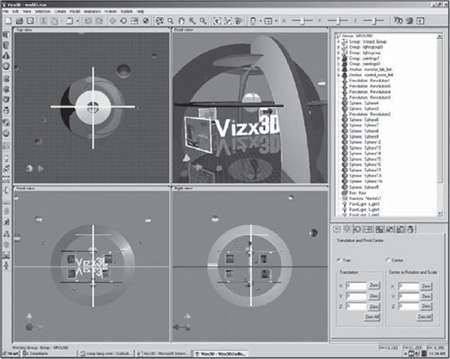24
Real-Time 3D Virtual Worlds
When pedagogical content (and the gameplay that will help roll it out) calls for significant user avatar spatial navigation and interaction, in a realistic looking environment, then a real-time 3D-rendered (RT3D) environment is probably the platform of choice. RT3D demands a high degree of computing and graphical processing power and significant bandwidth. Consequently, this platform is largely inappropriate for delivery on handheld devices (screens are too small and navigation tends to be clunky), and online or network-only delivery isn’t a feasible option, even on a robust desktop PC system with a broadband connection. Terrains, texture maps, characters, objects, and animations will need to be resident on a local client drive. This content must either be distributed on a disk or via file download and installation.
Building RT3D environments is costly and labor intensive. Giant software companies such as Electronic Arts and Microsoft take years and spend millions of dollars building videogames in these environments. Unless the backers of your simulation have extremely deep pockets, it may seem impossible to use this platform, as right as it may seem for your project.
Leaders was an experiment in building this sort of environment relatively cheaply, using off-the-shelf software, and relatively rapidly. The results are encouraging enough to suggest that other simulations can be built in similar fashion. Some of the key aspects of creating for this platform are the creation of assets, the building of terrains and levels, the creation of characters and character animations, and the placement of these elements (and the triggers, actions, and interactivity associated with them) within an RT3D engine.
WHICH PLATFORM: PERSONAL COMPUTER OR GAME CONSOLE?
Although the emerging new generation of game consoles (Playstation 3, Xbox 360, Nintendo Wii) will further blur the line between PCs and game consoles, the reality is that game consoles have up to now not been a logical platform for the development of training simulations. Typically, console software development kits (SDKs) have only been made available to large, proven commercial developers, but as we went to press, Microsoft was making available a low-cost SDK for the Xbox 360. PCs, of course, offer numerous commercial and open-source SDKs and are vastly more prevalent in the workplace.

Figure 24.1 The Leaders RT3D environment and characters.
Windows remains the operating system of choice, again thanks to the wide availability of necessary software tools. Choosing Mac or Linux operating systems may overly restrict the deployment of a simulation and may choke the workflow if it turns out that a particular software tool is not available for the operating system.
VISUAL ASSET CREATION
For an RT3D environment to come to life, virtual terrains, sets, and props must first be built. The terrain will need texture mapping to begin to bring it to life, simulating the color, surface and depth that we observe in real-life terrains. It may need flora, rocks, and other natural elements to achieve more realism. Sets will need to be placed on the terrain (or else molded out of the terrain), so that a level that characters can navigate can be constructed. Sets are likely to be buildings, walls, enclosures, ruins, foundations, and so on. Adding further realism and simulation value will be props such as weapons, vehicles, first-aid kits, briefcases, furniture, appliances, and other objects that a user will view or interact with. All sets and objects need to be 3D models.
This may sound a lot like moviemaking, and to a large degree, it is: movies were really the first simulation environments. This observation is an important one which we’ll revisit later. Naturally, our movie-like simulation will need characters. Characters need to be designed, modeled, and rendered in three dimensions, and then incorporated into character animations (a character running, waving his arms, standing, sitting, walking, crawling, falling, etc.).
As this brief discussion suggests, skilled artists who can work in this environment are a must. Terrain building, texture mapping, character modeling, and character animations are all separate and distinct skills. Some artists may be able to combine these skills, but artists will tend to have stronger and weaker skill sets in these areas.
Experienced professional 3D artists are in high demand and earn high salaries. Game companies spend lavishly to recruit the best. If your best available artist has mastered drawing “stick men” but not much else, you may begin to feel that this platform is out of your reach.
Leaders experimented with using trade school art students, hiring them as project interns, with generally positive results. This approach may work for you, but still requires a seasoned team leader with tremendous knowledge of 3D computer graphics who can supervise work flow, quality control, and asset management.
Artists are only as good as the script they have to work with; their job is to realize the vision, but not create the vision from scratch. The greater the clarity of vision in the simulation itself, the more likely that effective 3D graphics can be created to support the vision.
Creating that vision can usually only be realized through dedicated graphics software, and commercial tools in this class are usually expensive. Maya and 3D Studio Max are two popular commercial modeling packages. However, Open Source alternatives are emerging; ImageMagick is one such package. Software suites known as middleware may handle other aspects of asset creation such as level design, tree rendering, particle simulation, and more. Publishers like VirTools offer these suites. (A later section in the chapter discusses the emergence of Open Source simulation toolkits.) Because labor is generally a much higher cost than the software itself, the determination for which software to use should rest with the artist team. However, familiarity with Open Source alternatives may be one factor in artist recruitment.
AUDIO ASSET CREATION
Audio assets (dialogue, environmental sound effects, program cues, music), their value to your project, and the myriad choices you face, are such an important (and usually underrated) aspect of the overall simulation that this book has reserved an entire chapter for their discussion (Chapter Twenty-five).
THE GAME ENGINE
All the visual and audio assets you create are meaningless without their eventual deployment via the game engine. The game engine is the core component of a game or simulation environment, marshalling all the assets and managing their availability, rendering, and behavior. Game engines usually also provide game AI, collision detection, camera placement, lighting, shadowing and shading, game physics, heads-up displays, and other features. As the phrase suggests, no 3D game will operate without a 3D game engine.
Game engines are generally licensed. The license fee may be very high, or in the case of Open Source game engines, may be cost-free. Leaders used the Unreal Tournament game engine. Other game engines include Quake III, Doom 3, RenderWare (used in Grand Theft Auto), Torque, Gamebryo, and Open Source Crystal Space.
All these engines are considered first-person shooter (FPS) game engines; however, most FPS engines will enable either first-person or third-person point-of-views (POVs) and user experiences. The choice on which POV to choose is critical, and should serve both the pedagogical content and the immersiveness of your simulation.
While it may seem obvious to use the first-person POV (after all, isn’t that what we experience?), the third-person POV may be a better fit for some projects. You may wish to engineer a more movie-like experience (think about the Tomb Raider game series), where we have the freedom to jump to nonuser “cut scenes” if we need to. Interestingly, this may achieve an even greater feeling of immersiveness.
The third-person POV was the choice ultimately made for Leaders. Partly, the choice was made because the project’s approval group, not typically game players themselves, would find the third-person POV more attractive and understandable. In addition, there was an argument that greater simulation “situational awareness” would be achieved via the third-person POV. This POV was achieved in two ways: interactive scenes employed an over-the-shoulder camera angle (arguably creating a second-person POV, where “you” are the user avatar), while cut scenes played in the objective third-person POV that we’re familiar with in film and television (the user could see “himself” walking with subordinates or studying the horizon).
The third-person POV may also be attractive if the goal is to achieve a certain distancing from the experience, so the user can be more objective about events and outcomes. While sacrificing some immersiveness, this approach may be appropriate to certain pedagogical and training goals.
SCRIPTING THE GAME LEVELS
The game engine will require the use of a level editor in order to begin scripting the events, actions, behaviors, and outcomes of the levels of the simulation. One of the attractions of the Unreal Tournament game engine (for Leaders) was the inclusion of UnrealEd, the official level editor for the engine. Most commercially available engines package an editor as part of the licensing for their engine, and Open Source engines also have available editors. Technical support for level editors is spotty, at best, so the level designers you hire are likely to confront some learning curve in the use of the editor (unless they’ve had substantial previous experience with it).
DIRECTING THE RT3D SIMULATION
Placing the camera for the events, actions, and outcomes and directing how these elements will play out are two of the most crucial elements of designing a RT3D simulation. We would never imagine a movie that didn’t have a director. With a RT3D environment we have virtual sets, virtual actors, and a virtual camera. However, there is no virtual director. Your project will need a flesh-and-blood one.
In the film world, it’s the director who enforces a consistent, coherent vision that informs every element of the final product. In a simulation, scenes and sequences need to be blocked (that is, the position of actors and set pieces need to be determined); the speed of character movement and navigation needs to be figured out; character behaviors need refining; level color palettes need coordination; and the artistic style of sets, terrains, and characters needs to be selected. In fact, this is just a small selection of the creative decisions that need to be made, and in the midst of production, the decisions seem nearly endless.
While it may be possible to learn directing on-the-job, this is really flying by the seat of your pants. Collaborative or committee directing may also seem doable, but is likely to achieve a muddled or incoherent vision in the finished project.
But if you decide to recruit a professional director, should he or she come from the television/film/commercial world (i.e., the world of live action) or from animation/videogames? The perfect choice would be a director with experience in both realms; but if a choice needs to be made, the director with animation and videogame experience is likely to be preferable.
Finding this director won’t be easy. The Directors Guild of America (http://www.dga.com) is the professional organization for film and television directors, and they offer an ultra low-budget contract for small-scale projects; however, videogame directors rarely belong to this guild. If you’re on a tight budget, then you may need to recruit from a respected media arts or digital arts educational program and hope you can find a student or recent alum with substantial experience. But this is a hiring decision to be made very carefully, because it will determine much of the success of your simulation.
PROOF OF CONCEPT
No game company attempts a new RT3D game environment without first producing a “proof of concept”: building a partial level to test out the visual look and feel, user interface, interactivity and gameplay, and internal production workflow. New discoveries about your goals and their realization in the simulation are inevitable; creative decisions will need refinement; and problems regarding workflow, mechanics, asset integration, gameplay, and content delivery are always bound to arise. The more these can be determined at the proof-of-concept stage, the more smoothly actual production will go.
BETA TESTING
Testing of the nearly finished simulation needs to be built into the production timeline. Debugging and content and interface modifications will be necessary throughout production, and become even more critical as production nears completion.
Samplings of the user population should be used for beta testing. The production team itself is usually too subjective and project invested to provide useful feedback and testing. Obviously, testing should be done as quietly and confidentially as possible; advance word that a product is buggy or ponderous is likely to spread quickly, coloring its impact and acceptance upon eventual release. You may need your users to sign nondisclosure agreements to maintain confidentiality and protect the reputation of your simulation before its official unveiling.
AMORTIZING COST
Typically, game companies find that version 2 and version 3 of their games are actually more successful than the original version, as workflow and technology issues are worked out, advancements become more incremental, and even greater concentration on content becomes possible. The high costs of an RT3D simulation can be better amortized by planning for successive upgrades, versions, or simulations. If the simulation is meant to be a “one off,” even greater scrutiny should be given to its return on investment. However, if successive simulations seem likely and desirable, it becomes easier to justify the initial costs of producing an RT3D simulation.
VEHICULAR 3D SPACE
Although FPS game engines have most often been used to create ground-based environments, several game engines are fully capable of integrating vehicular models, behaviors, and actions. These include Torque, Halo, and Unreal Tournament 2004. This means that a simulation can easily include a user avatar navigating both on foot and on wheels, increasing verisimilitude for certain training environments.
NON PHOTO-REALISTIC 3D
If a simpler, blockier, cartoony 3D environment is acceptable for your simulation, then one approach may be the purchasing of Sims2 games, and building “mods” and skins to customize the world and create the content. Sizable compromises must be made in this effort. The Sims2 game engine (which is not available for separate licensing) is not designed for lengthy audio dialogue and extensions to incorporate video, application documents, and other materials. Sims2 characters are behaviorally driven, but any sort of language-driven interface is out of the question. Nevertheless, Sims2 mods might succeed as environments for certain “soft skill” simulations, where the evaluation of emotional states and their application and modifications lie at the core of the simulation. (Note that Sims2 usage remains governed by its publisher’s end user license agreement, as well as any EULA attached to a downloaded mod.)
As mentioned in an earlier chapter, X3D has become the successor to the VRML file format, and engines and authoring kits exist that can work with the X3D format. Although the results will not rival the lush 3D realism of Quake 3 or Unreal Tournament, simpler 3D environments and objects including terrains, sets, props, and vehicles are easily renderable, and the bandwidth necessary for delivery is substantially less than for the Quake/Unreal worlds (making delivery via the Internet a more realizable proposition). Vizx3D (http://www.vizx3d. com) is one authoring kit and engine for X3D, and for smaller, modular 3D simulations, may be worth the exploration. Media asset creation is largely the same, but the simpler 3D environment will probably allow for less sophistication in art assets (lowering the cost of development).
An integrated simulation tool kit, which includes a 3D engine, is now being marketed by Breakaway Federal (http://www.breakawayfederal.com). Called MOSBY, the kit is “lite” both in developer demands and cost. Designed primarily for military simulations, MOSBY boasts that it can recreate both advanced morale logic and chain-of-command logic within its tactical and operational simulations.
In the months ahead, we can expect to see more 3D-lite game engines and development suites emerge, making real-time 3D simulations increasingly cost-effective and produceable within tight budget constraints.
Figure 24.2 A screenshot from VizX3D, a real-time 3D authoring tool. Used with permission of Media Machines.
SINGLE-PLAYER AND MULTIPLAYER ENVIRONMENTS
Most of the FPS engines we’ve mentioned handle single-player interaction and multiplayer interaction. Media demands remain almost identical: the major challenge in multiplayer simulations is designing pedagogy, narrative, and interactivity that all work together when multiple users are given autonomy within the environment. Will the presence of multiple users end up undercutting, contradicting, or overcomplicating pedagogical content? Multiplayer experiences may argue for a man-in-the-loop approach, with an instructor present in the virtual environment to further shape the training and keep the experience on track.
Game developers frequently build a single-user version of their game first, and then move to multiplayer deployment. However, in the realm of training simulations, it’s hard to imagine the mere bolting-on of a multiplayer component as being successful. The move from a single- to multiplayer environment is so transformative to the experience that it needs to be planned for from the beginning. Once again, pedagogy should drive the decision to make the experience multiplayer, and although nothing may be “sexier” than a multiplayer environment, its use should aid the transfer of pedagogy rather than impede it.
SUMMARY
A real-time 3D environment may well be the most complex and treacherous type of simulation to undertake. However, if your simulation requires substantial user navigation and interaction in a realistic environment, this platform is likely to come closest to realizing your pedagogical and training goals. Though game companies typically spend millions of dollars to develop and produce games in this environment, the use of Open Source and commercially off-the-shelf software, trade school interns, and recent media arts graduates may substantially reduce budgets and keep the project in the six- or even five-figure range. Proof of concept on the front end of development and beta testing at the back end of development must be included to enhance the chances for a successful simulation. Production will demand a broad range of talents, most of them likely to be contractual in nature, rather than in-house. Due to the expense of RT3D sim production, it may be easier to justify its costs with plans to spawn successive simulations using the same engine and workflow, and re-using assets, interface, and gameplay design. However, “3D-lite” game engines and development kits are becoming more available, making 3D simulation development more accessible all the time. Multiplayer experiences may be very tempting to explore, but pedagogical content should be the driver of this decision, rather than the desire for a “sexier” simulation.