19
Content Scripting Tools
Having discussed many concepts and principles underlying the successful creation of interactive story content for simulation environments, as well as considering how gameplay and pedagogy integrate with story, we now turn our attention to the actual building of our prototypes and projects. What software tools can we use to move from the idea stage to a virtual world that we can begin to use and evaluate? Will you have to be a hardcore coder in order to build a story-driven simulation?
The answer to the latter question is no (although it won’t hurt if you are!). And to the first question: in this part of the book, we’ll take you step-by-step through the decision-making and building process, looking at some of the available tools and the pros and cons of using them.
Story-rich environments (feature films, documentaries, “reality” TV shows like Queer Eye for the Straight Guy, or videogames like Half-Life or Halo) are necessarily scripted environments. A script indicates a set of underlying premises, initial actions, and then reactions triggered by the initial actions, which in turn continue to trigger actions and events. Within this framework, no “improvising” is allowed: everything that happens follows predictably, dictated by the author. Even the interaction we define will adhere to a set of assumptions, rules, and allowed behaviors.
Not for nothing do software programmers talk about writing “scripts” for their programs and subprograms. In fact, we can look at a feature film script as “program code.” The script only exists to be run (by a program) or produced (by a media maker), and is a representation (as well as a set of instructions) of what the finished product will be.
So we’re going to need to write a script. But before we do this, we’re going to need to brainstorm or outline some of the content, so we have some idea of the direction we’re going, and so we can communicate our goals and execution concepts to others on our team.
Our assumption is that a coherent pedagogy for the simulation has already been hammered out. As Chapter Eighteen discusses, we shouldn’t design pedagogy around our simulation: if we do so, both our pedagogy and the evaluation of user progress through the pedagogy will be compromised. Only when pedagogical goals and content are clear-cut and agreed upon, should we begin brainstorming concept.
OUTLINING THE PROJECT
Creating for a visual medium using only words has always been a curious paradox—creating for an interactive, visual medium using only words is an even greater paradox.
Nevertheless, no cheaper and easier and more accessible development tool exists than word processing. And if you’re already using Microsoft Word, Open Office/Star Office, Wordperfect, or Abi Word, you already have a great outlining tool.
There is no single “correct” way to begin composing an outline for an interactive simulation environment. Each project makes its own demands, and the chief goal of an outline should be the effective communication of goals and execution for part or all of the project.
Let’s take a look at part of a sample outline for Leaders (described in Chapter Four):
Introduction: 0720 hours. Southern Afghanistan, valley site. Bravo Company prepares for a very important, first-time NGO food distribution operation. A HELICOPTER brings in CAPTAIN YOUNG (the user), an emergency replacement for the company CO, med-evac’d out only hours earlier. He’s quickly briefed by XO LIEUTENANT PEREZ, who’s surprised that Brigade got a replacement captain out to Bravo so quickly. The company’s under a tight deadline, as the delivery trucks are due to arrive at 1000 hours. Wire emplacement, site prep, and security management must be in place by that time.
Personnel: First Platoon is handling concertina wire emplacement, with the help of a handful of Afghan civilians. Second Platoon is handling on-site security, including the processing of local village militia who have been invited (by Civil Affairs) to help with security when the food distribution begins. Third Platoon mans observation posts, manages recon patrols, and comprises the Quick Reaction Force. An MP unit has been assigned to the company to handle route security for the incoming delivery trucks. A Civil Affairs team has also been assigned to the company, to interface with the local population.
[Teaching Point 3—Rules of Engagement]
0730 hours. Northeast perimeter. Afghan civilians begin to gather outside the concertina wire. Meanwhile, Afghan militia members from the nearby village are being allowed inside the outer perimeter of the site, as Civil Affairs has arranged for them to serve as security for the upcoming food distribution. This is creating some tension, as Second Platoon has been assigned to manage the overall site security. Responding to his men’s concerns, Captain Young is called down to the eastern checkpoint, where 2ND PLATOON LEADER WOLF urgently requests clarification regarding the day’s rules of engagement (ROE): in the event of serious threat, does Bravo Company need to clear all actions with Higher Command, or are the field leaders the final arbiters of the ROE’s meaning and interpretation? Captain Young must decide whether it is necessary to consult with Higher Command in the event of immediate unforeseen actions. If the Captain says interpretation of the ROE rests with the men of Bravo Company, this will meet with Lieutenant Wolf’s immediate approval, and he will more confidently issue orders to his subordinates regarding their management of the village militia who are checking in. If the Captain says they’ll need to clear actions through Brigade, Lieutenant Wolf will express his displeasure after his departure from the Captain.
Story 1—Trouble with MPs
[Teaching Point 9—Staying in the Loop]
0800 hours. Field Command Post. In this storyline, Captain Young has already decided that ROE interpretation rests with the men of Bravo Company. XO Perez, having gotten used to having autonomy as acting CO, wants to find out if the Captain will allow the operation to stay completely in his hands. He asks Captain Young whether the Captain needs to be kept in the loop, or if the Captain would prefer that Perez simply follow the plan that Bravo Company forged yesterday. Young decides he needs to be kept in the loop.
[Teaching Point 58—Soldiers Can Be Made to Stretch]
0830 hours. Road Alpha One. Captain Young’s hands-on management will be tested almost immediately. The MP unit has deployed along several kilometers of the route. However, they are now succumbing to what would seem to be food poisoning—seriously depleting their strength and threatening both site and route security. The trucks will be here in 90 minutes, but not if hostile forces get position, or if an improvised explosive device (IED) gets planted. The MP unit leader, Lieutenant Goldberg, has requested reassignment of soldiers to relieve the stricken MPs and shore up route security. Perez passes on this request and recommends that it be followed; FIRST SERGEANT JONES argues that in a tough spot, soldiers can be made to stretch: in this case, the remaining MPs should still be able to do the job, negating the need to pull needed soldiers off the wire emplacement, observation posts, and village militia processing.
(IF Young decides to immediately reassign personnel off the wire and onto route security, go to page [Point 58-negative]. OTHERWISE:)
[Teaching Point 58—Positive Decision] Young decides first Sgt. Jones is right: the get-it-done ethos becomes the order of the day.
This outline maps out the broad strokes of the story and begins to illustrate some of the interactivity available to the player and the outcomes determined by decisions. One of the tremendous challenges the outline writer faces is illustrating interactivity within a highly linear medium. The outline, composed using Microsoft Word, embedded hyperlinks and bookmarks (standard word processing features) to help readers follow the interactive story flow and simulate some of the interactivity. Thus, we can document possible user selections. For example:
If the user selects X (or has X points or X inventory), click here.
If the user selects Y (or has Y points or Y inventory), click here.
OTHER TOOLS FOR OUTLINING
We’re certainly not restricted to using Word or other off-the-shelf word processing software for brainstorming and outlining.
Microsoft PowerPoint (and any other similar presentation software) obviously works as a good top-down outlining tool, which can demonstrate simple interactivity through the use of animation, clickable links, and hotspots on a slide.
However, few software programs are more easily misused than PowerPoint. Although excellent for presentations and discussions, the software is not designed for the carrying of detailed content and explanatory material. Few experiences are more painful than suffering through PowerPoint slides crammed with text and overly busy charts and diagrams. While PowerPoint can be a powerful brainstorming and communication tool, don’t confuse it with a word processing tool.
More specific outlining and concept building block tools do exist. One such is StoryView, created by Screenplay Systems. (For more information, go to http://www.screenplay.com/products/storyview/index.html.) While primarily designed for the creation of linear script outlines, StoryView can help with linking disparate pieces of content and seeing how they can relate together. StoryView’s construction metaphor is a timeline, where users can title and outline scenes, transitions, decision points, interstitial material, and other kinds of content. StoryView can then export to either Rich Text Format (usable by almost any word processing, scripting, or presentation package) or Movie Magic Screenwriter files (of which, more will be said later).
Screenplay Systems also makes Dramatica, again, very specifically designed for the creation of films and television shows, which can be very useful in designing narrative stories hewing very carefully to the 3-act structure described earlier in this book. Dramatica walks you through the building of narrative and character throughlines, testing the logic, dynamics, and richness of each. For beginner story writers and simulation designers, this tool can definitely aid in structuring narrative. (See http://www.dramatica.com for more information.) Dramatica can also export to Rich Text Format or Movie Magic Screenwriter.
Still another outlining software tool is called Writers’ Blocks. To some degree, Writers’ Blocks is an electronic substitute for the traditional method of building scenes and scene linkage via index cards, allowing you to keep very detailed tracking of how characters interrelate to each other, how often you reuse locations, and many of the rhythms of narrative flow that add up to a good story. The software program has since evolved into a tool for writing scripts as well as outlining them. (See http://www.writersblocks.com for more information.)
Keep your eye out for other outlining tools emerging from the Open Source world of software development (http://sourceforge.net is a good resource). It’s a bit of historical trivia that dedicated outlining software tools proliferated in the very early days of personal computing, prior to Microsoft’s dominance of the software industry. Since professional writers were some of the earliest adopters of personal computers, this should come as little surprise. Microsoft Word’s basic outlining features were good enough to largely eliminate this category of soft-ware, but there is hope for its gradual reemergence, which will help all of us creating content.
In truth, none of these software tools are perfect solutions for the outlining of dynamic interactive content. But used astutely, the tool we select should greatly aid us in conceptualizing an interactive story narrative suitable for creating a more robust simulation environment.
CONCEPT DOCUMENTS AND DESIGN DOCUMENTS
Outlines are frequently used to create two types of documents used for the design of interactive products and services: concept documents and design documents.
As you might guess, concept documents are developed first. Typical concept documents for a training simulation contain most or all of the following:
• |
An overview of the project |
• |
Discussion of the user base (see Chapter Eighteen, Evaluation and Testing, for ideas on how to develop this.) |
• |
Pedagogy and user goals in the comprehension and deployment of this pedagogy |
• |
A narrative synopsis: a user’s “critical path” or “sweet path” should be mapped out, along with key narrative events and turning points |
• |
An overview of the interactivity (how much input and what type will the user have?) |
• |
Discussion of the delivery platforms (See our discussion in later chapters on the pros and cons of various platforms.) |
• |
Overview of technology, tools, and media used to build and deliver the project |
• |
Overview of the evaluation and assessment tools to be used |
Outlines that you have developed may be incorporated into the concept document, or you may find that the concept document itself will be your primary outlining and brainstorming document.
The concept document may support and map out (in broad strokes) the building of a prototype (a “proof of concept”), or it may be the document that helps secure the go-ahead for the full-scale project. A few tips about the concept document are worth mentioning.
Let’s assume the concept document, after circulation and revision, has been successful. The project or proof of concept have a green light, and development will commence! At this point, it’s likely you’ll wish to move to a design document, which will function as the bible for your project, and details some or all of the following. Some of this has been first mapped out in the design document, but now we’re going to want the forest and the trees:
• |
An overview, now in much greater detail |
• |
A more detailed discussion of the user base |
• |
The story narrative: a very detailed treatment of the story flow through chapters or levels, which will include the character bibles for all major characters, major and minor plot points, climaxes and conclusions |
• |
Detailed mapping out of all interactivity and gameplay. If there are levels, how will they work, and how will the user move between them? What will the interface look like and how will it operate? What kinds of user input will be available? Will this be a single-user or multiple-user experience? (This last point would initially be broached in the overview, of course.) |
• |
Level environments and characters (user and nonplayers) within them |
• |
User interactivity and story relevance. (How does user interactivity advance the story? How does the story create opportunities and motivation for interactivity?) |
• |
Detailed discussion of the delivery platform(s) |
• |
Detailed discussion of technology, tools, and media used to build and deliver the project |
• |
Detailed mapping out of the evaluation and assessment tools to be used |
• |
Discussion of proof of concept or prototype, if necessary |
Concurrent with or subsequent to the writing of the design document, you should be ready to move from the outline stage to the writing of a full narrative script. This includes, as much as possible, high-level scripting of interactivity, gameplay, etc. The script may be separated into a story script and gameplay script, if that seems more appropriate for the project.

Figure 19.1 An example of a diagram from the Leaders Design Document, which illustrates the organization of each story molecule in the simulation.
AUTHORING THE SCRIPT
While it’s possible to write a script using Word or other off-the-shelf word processing software, here’s where you are likely to want to transition to more dedicated scriptwriting software.
In the world of narrative media, Final Draft (and its sister program, Final Draft AV, both found at http://www.finaldraft.com) has emerged as the most popular software tool for the writing of scripts. The program includes a variety of templates for writing specific kinds of scripts. The template you select should depend on what script format will best serve your project.
Final Draft’s television and film scripting templates might be most appropriate when substantial original production of scenes (visuals and audio) are to be created (as is the case with any film or television show). Such a template was used in the Leaders project, where all content, scenes, and interactivity were built from the ground up, and the goal was to really create an interactive movie.
One special template offered by Final Draft is the interactive television template, first developed for Goldpocket Interactive (http://www.goldpocket.com), a producer of interactive TV content. This template will allow the writer to specifically embed interactive cues and content into a script. This interactive content can then be exported into an XML format that can be read and processed by authoring/production software such as ContentProducer, Avid Media Composer, and others. For certain projects incorporating user polls, Q&As, leader boards, and other simple interactive functionality, this may be a good template to experiment with.
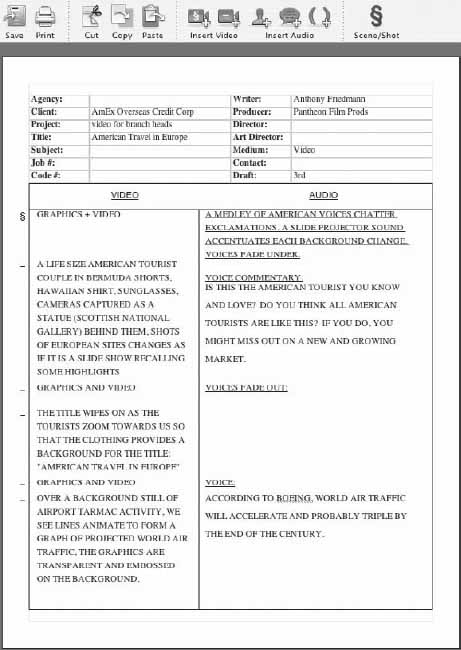
Figure 19.2 An example of a traditional dual-column A/V formatted script as composed in Final Draft A/V. Reproduced by permission of Final Draft Inc. Script sample reprinted with permission from Writing for Visual Media by Anthony Friedmann and published by Focal Press.
Final Draft AV enables the writer to use the industry-standard audio/visual scripting format, which separates out video and audio content into a two-column format. This format might be particularly appropriate for building story-driven simulations using primarily discrete media assets, many of which may pre-date the project or be created independently of the project (archival video and audio, photographs, charts, diagrams, Websites, blogs, etc.). Figure 19.2 illustrates a typical A/V formatted script.
Movie Magic Screenwriter (http://www.screenplay.com) is the other dedicated screenwriting software program predominately used by professionals. It too will offer templates for traditional, linear scripts intended for original production; fully customizable formats to create dual-column A/V scripts; and a surprisingly robust template for creating interactive content. (See Figure 19.3 for an example.)

Figure 19.3 Movie Magic Screenwriter (in the process of editing a sample interactive script). Used with permission from Write Brothers, Inc.
The software actually includes a run-time engine for testing your interactivity: the writer can step through paths and outcomes, and can package the script and run-time engine so other project principals can walk through some of the interactivity. This has been a surprisingly underrated tool, but worth exploring if you are scripting interactive narrative.
SUMMARY
One of the first steps in building a story-driven simulation environment will be authoring a concept document or design document outlining the project. Various software tools exist to help author these documents. These documents should lead to the authoring of a script that will serve as a bible for the remaining project production. Different software, more specifically dedicated to scriptwriting, will help you complete a script that realizes the narrative content of your simulation and helps map out the production steps to come.
