Chapter 10
Organizing Your Website for Attraction and Conversion
In This Chapter
![]() Choosing a content management system (CMS)
Choosing a content management system (CMS)
![]() Appealing to visitors and to search engines
Appealing to visitors and to search engines
![]() Identifying website page-types
Identifying website page-types
![]() Creating wireframes that work
Creating wireframes that work
![]() Building your blog
Building your blog
Why do you have a website? It’s a deceptively simple question with as many answers as there are websites. Yet, when I ask this question to prospective clients and marketers I’m frequently met with blank stares and silence. From an inbound-marketing standpoint, the reason your organization has a website is to attract and convert. That’s it.
Making Your Website Attractive
Your website is probably broken. Most websites are. That’s because most websites aren’t built on conversion architecture. In fact, if your website is like most websites, it’s not optimized for conversions at all.
Optimizing your website makes your website more attractive everywhere it could be. You create a more attractive website when you:
- Create a user experience that fulfills shoppers’ needs and facilitates a natural series of conversions along the path to purchase
- Organize and optimize your website for SEO
- Design a pleasing look that matches your overall brand and encourages visitor action.
Unfortunately, most websites are given the green light solely on graphic design. Although graphic design is an important factor, it should contribute to attraction and conversion, not be the end-all deciding factor for building and launching your new website.
Creating a great user experience (UX)
According to Don Norman, the cognitive scientist who coined the term, user experience refers to “all aspects of the end user’s interaction with the company, its services, and its products.” Customers search for your product offerings. After they find you and enter your website, it’s your job to make their path to purchase simple. This means paving your website navigation path with a better user experience (UX) structure and designing a more pleasant, intuitive user interface (UI) for your visitors.
The term user interface (UI) refers to:
- The look, feel, and graphic design of your website
- The placement of images, buttons, and copy to facilitate website navigation and conversion
- The physical onscreen branded look of your website
The term user experience (UX) refers to:
- Improving the interactions between your users and your website in order to increase customer satisfaction and loyalty.
- The structure upon which your UI is placed. So, your UX consists of you website page wireframes and logical page links upon which your cool, intuitive clickable UI graphics can delight customers.
- Seamless integration between your customers’ onsite and offsite experience.
- A designed customer process that goes beyond the computer screen. For example, building a real-time interactive website customer service connection featuring options for website visitors to either chat live onsite or directly call on the phone. This creates comprehensive UX design that facilitates positive UI online and off.
Positioning your website to be found by people and Google
One part of good UX is creating entryways that make sense to visitors, whether they’re first-time visitors or repeat visitors. For instance, constantly directing return visitors through your home page forces them to undergo unnecessary navigation and many extra clicks, and this doesn’t contribute to a positive UX.
By using relevant keywords in the titles of your pages and by connecting those pages with search terms that make sense, your website is more attractive to the search engines. More importantly, it provides an easier, quicker path for your visitors to consume the content they desire. It’s like giving users a short cut to avoid a traffic jam. Make it as easy as possible for the search engines and your target profile personas to find you.
Designing a pleasant onsite brand presence
Your website is a reflection of your brand. Sometimes it’s even the first impression a prospective customer has of your company. As a friend of mine says, you never get a second chance at a first impression.
Good website design goes beyond graphic design. Though your graphic presentation is important, it is trumped by good UI. In other words, aesthetically inferior sites that present obvious conversion opportunities tend to perform better than pretty sites with no opportunities to convert. Superior website design focuses on simplicity, making it apparent which action a visitor should choose next.
Consider Google’s home page (see Figure 10-1). It’s pretty clear which action a Google visitor should take next. Although your website doesn’t have to be this stripped down, simplifying your page design down to a few key user choices improves visitor navigation and ultimately your conversion rate.

Figure 10-1: Google’s home page.
Defining a Content Management System (CMS)
A CMS, also known as a web content management system, is a system used to manage your website’s editorial content. Your CMS allows you to create, publish, manage, and store your content on web pages. Web content includes page text, embedded graphics, photos, video, audio, and code (for, say, apps or tools). A CMS basically helps you manage anything that your website visitors see or interact with. There are hundreds of CMS platforms.
Your CMS enables the management of your website information from content creation through distribution. A CMS helps you do this with content management application (CMA) which simplifies content management by allowing you to add, edit, and remove content from your website without IT’s involvement. A CMS’s content display application (CDA) compiles that information, updating your website.
CMS functionality is important to managing your website page content, your blogs, articles, and product pages. You need CMS technology to capture data, manage your content, access stored information, and deliver your content onsite and through campaign workflows. As an inbound marketer, it’s more important to understand the need for an easily accessible, user-friendly CMS than to know the technology behind it.
Choosing Your CMS
Choosing a content management system (CMS) for your website is no easy task for the inbound marketer. Your website platform choices are broad and deep. The needs of (say) an enterprise e-commerce site are vastly different than those of your typical mid-sized business-to-business company. You may need tons of customization, and then again, you may not. Only you, or your trusted advisors, can answer the question of which CMS is best for your inbound marketing needs.
Open-source means there are a lot of developers with access to the code which usually results in a large choice of enhancements, plug-ins, and apps to help automate your back-end information and display cool visual enhancements/tools. These features make your job easier while improving your UI. An open source CMS enables you to easily use third-party application plug-ins to:
- Post content quickly
- Easily A/B test forms, buttons, and landing pages
- Change visitor navigation paths when analytics data says it’s appropriate to do so
- Quickly add website pages according to best practices and your company rules
Involving Your Developer with Your Marketing Efforts
Developers know code — it’s what they do for a living — but they don’t tend to know or understand inbound marketing. They may know information architecture, but they’re usually not familiar with conversion architecture. If your developer has been trained on conversion architecture, congratulations, you’re way ahead in the game.
It’s important to involve your developer or IT department in your onsite business goals and conversion objectives. Focusing on conversion metrics encourages internal inter-departmental conversations about which factors contribute most to online success. This includes the attraction inputs (like content, SEO, and PPC) affecting those conversion metrics (positively or negatively) which, in turn, influence the end onsite business outcomes. Ultimately, these business objectives determine success.
Using your website developers to code your website based on user attraction and conversion factors build the framework for success. Developers and IT personnel often get a bad rap for developing cryptic code. In my experience, IT people are brilliant, however, they’re trained to look for problems. The language they use may seem to marketers as if they’re constantly creating roadblocks for the functionality of your website. They’re probably not; they may just want you to understand the importance of planning outcomes in advance rather than in building a new site on the fly, resulting in extra work and additional coding. Involve your developer early in the planning process and be sure to include business outcomes as your common reference point for measuring success.
Sometimes, when your IT department is unwilling or incapable (due to corporate structure or time) of making content changes on a short timeline you may need to create a specific area on your website for consumer and promotional messaging, controlled by marketing. In some cases, you may even need to build conversion-based microsites, possibly geared toward a specific digital product inbound campaign. These microsites consist of only a few website pages, usually separate from your main website, that are geared primarily for conversion of a specific product or promotion. Although building microsites is not ideal for long-term traction, it is an option if:
- Your site is extremely cumbersome.
- Marketing has limited access/influence to the main website.
- You want to test a one-time conversion campaign separate from your main website.
- There’s an unusually quick turnaround time to launch for market.
Gaining Access to Your Website
Your website is your online kingdom. Inbound marketing demands frequent updating of content, forms, buttons, blogs, pages, and landing pages. In order for you to operate nimbly and address the dynamic needs of your customer, you need the keys to access your company’s website kingdom. Certainly there are those organizations who must restrict access by law (healthcare, financial, and so on) for security and privacy purposes. In this case, it’s imperative to work hand-in-hand with your IT and compliance departments.
Inbound marketers can’t afford to be locked out of website access. An enterprise organization’s IT department can (intentionally or unintentionally) put a chokehold on inbound marketing campaigns. If you’re a smaller organization, relying on a sole developer as the only access point is dangerous and downright irresponsible. Any business that relies on inbound marketing for leads and customers can’t afford for its website to be down.
Be sure your developer is customer-centric (with you being the customer). Your development team must understand why you need access. Discuss and come to an agreement about the limitations of website access: Who in your organization is allowed access and to which parts of the site? What parts of the site are off-limits to everyone but the developer?
In a larger company, this means that certain responsible individuals have access to onsite information and can post new content on a regular basis. Consider using different levels of accessibility — such as one level for your blog and another for the rest of your site — making it easier for you to access and update your blog content. Sometimes this means creating your blog in a blog-friendly CMS like WordPress and then connecting it to the rest of your website, even if it’s built on a different CMS.
Building Your Website on Conversion Architecture
Information architecture (IA) is the backbone of your website and is tied into user experience (UX). Good IA organizes and connects your website information in a manner that appears natural and logical to your viewer. My Call-to-Action Map (see Chapter 11) is an example of information architecture designed to encourage a customer purchase through a series of systematic, progressive purchase path conversions.
IA influences both your user experience (UX), which is the technical connective tissues, and your user interface (UI), which is the graphic “skin” displayed to your visitors. Your website may have great skin, but no one will care about it unless it also has the skeleton and connective tissue to support it. User experience (UX) is the sum total of all the factors influencing your users’ onsite visit. Great UX is supported by information architecture created with:
- Structured hierarchy
- Intuitive navigation
- Meaningful content
- Consistent onsite experience
- Visitor interactivity
- Design simplicity
- User empowerment
Inbound marketing works best with conversion-based websites built on conversion-based architecture.
Building with search engine optimization (SEO) in mind
You want your website to be found. Search engines “read” your web pages differently than humans do. Building your website based on SEO best practices makes your website more attractive to search engines, helping you to rank higher. To establish page authority, make sure you:
- Create your pages in HTML so your site is indexable.
- Title your page URLs to include keywords people use.
- Build your pages for quick load speeds.
- Ensure your website is mobile-friendly.
- Use keywords in headlines and within the copy at least two-to-three times (but don’t “stuff” keywords).
- Use alt-tags for images.
- Create text to supplement any video and Flash components.
- Make sure your developer builds your links so they’re crawlable by the search engines.
- Have your developer submit a sitemap to the search engines.
For more about attractive SEO, see Chapter 17.
Blueprinting with your Call-to-Action Map
A Call-to-Action (CTA) Map is an IA blueprint designed for onsite visitor conversions. In other words, it’s formatted primarily to facilitate onsite conversions. Creating your CTA Map before you begin building your website encourages good inbound marketing practices because you’re designing with an end conversion action (purchase, donation, subscription) in mind.
CTA Maps include:
- Conversion paths for cornerstone content pages
- Conversion paths for product campaigns
- Conversion and reconversion paths through email remarketing and paid retargeting
Because it’s a component of your UI, your CTA Map is your conversion backbone. I cover CTA Maps in more detail in Chapter 11.
Identifying Wireframes That Work
If your CTA Map is your conversion-based site blueprint, your wireframes are your page templates, populating your CTA Map with pages designed to inform, navigate, and convert. Effective wireframes, those that reduce bounce rate and encourage further exploration deeper into your site, have traits in common with the research, shopping, and purchase decision.
Remember, there are three types of website pages:
- Navigational
- Educational
- Conversional
When building a new website, or when retooling your current website, try to create two-to-five wireframe templates for each type of page (beginning, then, with a total of 6 to 15 templates). Of course, you should design your pages so they’re graphically pleasing, but it’s even more important to design pages based on function.
Understanding navigation pages
Navigation pages help direct website visitor flow. Good navigational pages consider the user’s intent to improve ease of movement throughout your site.
The keys to building good navigation pages on your website are:
- Have clear, simple directions explaining what users should do next.
- Make it obvious to visitors where they can click next.
- Limit options so your page isn’t confusing.
Because your website menu is present on most of your pages, design it purposefully. Use only the most meaningful headers for drop-down menus, titling them with commonly understood, user-friendly terms.
Understanding information pages
Informational pages have more copy than other pages. Design yours so that a visitor can consume the information based on their persona and reading style. An engineer persona researching a lens purchase for a giant observatory telescope will probably seek educational data, product specs, and perhaps scientific white papers. Conversely, a teenager looking to purchase the most recent Call of Duty game probably requires interactive video content for maximum effect.
Even if the product category is the same, design your information pages based on the buyer. For instance, you’d expect an e-commerce shoe store to display women’s dress shoes much differently than men’s athletic shoes.
The keys to building good informational pages on your website are:
- Include meaningful text for deep readers.
- Use headlines, bullet points, and text callouts for people who are skimmers.
- Add video content for tutorials and storytelling.
- Make onsite tools available for problem solving.
- Try using webinars for a deeper dive into education.
- Use infographics to make complex information simple to digest.
Understanding conversion pages
Conversion pages have one goal: cause a conversion. As such, effective conversion pages have few navigational opportunities. Provided you’ve communicated the right offer with the right value, limiting on-page navigation increases your conversion rate. If they get stuck, visitors can always click the Back button on their browser tool bar.
According to a 2014 study performed by WordStream, the median website conversion rate is 2.35 percent, which means half of all websites convert at a rate below that number and half convert higher than that number. The same study shows that about one in four websites convert at a rate less than one percent. Clearly you want to build your conversion pages to achieve as high a rate of conversion as possible.
The keys to building high-performing conversion pages on your website are:
- Using simple CTA buttons for easy clickthrough.
- Using forms with a reasonable amount of fields.
- Offering little to no navigational opportunities (that is, no menu bar).
- Including action words with clear communication as to the next step.
- Listing the bullet-pointed benefits of completing the conversion.
One method of limiting your website bounces and exits is to create a conversion page that opens up in a separate window. Instead of linking to a page that navigates the user totally off the site, your original website page remains open. So instead of being directed offsite in a manner that requires the user to either reenter your website URL or click the Back button on his browser, your original page remains accessible for your visitor to delve deeper, which, in turn, helps with UI and SEO.
Affirming the visitor’s entry
Nobody wants a visitor to bounce. To avoid bounces, populate your website with pages that affirm that your visitors have arrived at the right place. If you’re attracting visitors whose needs are aligned with your product offerings, you’re off to a good start. That means your attraction factors like social media, paid search, and SEO are working.
When you’re developing your wireframes, always ask yourself (or your developer) this question: “Based on my visitors probable search term and source of entry, will my visitors believe they’re in the right place?” Sometimes addressing this is as simple as matching your page headline with the search term.
Validating the visitor’s position
After you’ve attracted a visitor and affirmed your page as the correct place to be, it’s now time to validate your visitor’s position.
Visitor validation means your website demonstrates that you understand where your visitor is coming from by serving up content acknowledging your visitors’ needs. Understanding your target personas and creating content that “speaks” to their needs helps you connect with content and cause conversions.
Confirming your position as solution provider
After you’ve attracted visitors, affirmed their presence on your website as being in the right place, and validated their needs, you may now confirm your position as a solution provider.
Converting visitors to the next action
You’ve learned that an end action sale is the result of multiple conversions. Your desired visitor conversion depends on which page the visitor is on and where that page exists in the buyer’s purchase path. The CTA you use also depends on an understanding of your buyer profile path for your industry. If the customer purchase path is quick and the visitor has an imminent need, your CTA will be an encouragement to act now, whereas a longer purchase path for a complicated purchase requires an engagement CTA so you’re able to secure lead data and reconnect through lead nurturing. The home page CTA for an individual seeking an emergency room for a broken bone will be different than the home page CTA for a procurement department of a country’s defense department purchasing fighter jets.
Creating Your Website Content
Now that you’ve wireframed your navigational, informational, and conversion-based pages, it’s time to create content! Matching your content with the intent of each page-type is important. So is using language that makes sense to your target personas.
Creating content is one of the most difficult inbound marketing initiatives because good content is subjective, takes time, and is so hard to get right. Make sure your website content creation process provides enough time for several edits, reedits, and even reformatting. Focus your messaging on user benefits rather than on product features. Create content that is both concise enough to be easily scannable and offers in-depth information when required. You don’t want your website to be an electronic version of your company brochure.
Lastly, vary your content-type to appeal to different visitors. I may be partial to viewing videos and you may prefer to read technical data. Most importantly, remember to create content that is timely, relevant, and contextual.
Populating your website pages
Create content for your visitors first and for search engines second. To make sure you’re hitting all the targets you aim for, it’s best to write a content strategy (see Chapter 4) based on your target buyer profiles. Here are some recommended steps for developing your page content:
- Determine the page type. Is it informational, navigational, or conversion?
- Identify which target persona is most likely to visit this page and the search term most desirable for you to attract that persona.
- Determine the next desired action for your visitor to take upon completion of this page’s content consumption.
- Choose your content form (text, video, graphic).
- Choose a wireframe, including any appropriate CTAs for that page.
- Populate your wireframe with relevant content, using keywords appropriately.
- User-test the page.
Building your blog
I dislike the word “blog” because it suggests an individual with nothing better to do than sit at home and write about the mundane details of life. For a well-written blog, nothing could be further from the truth.
A great blog:
- Features attractive content, creating interest with thoughtful, clever, and sometime humorous editorial content
- Generates a following of customers and non-customers alike
- Creates opportunities for thought leadership in an industry or around a certain expertise
- Provides an opportunity to convert
- Organizes a collection of categorized content
You can have your developer custom build your blog as part of your website or choose a free option that integrates with your website content management system (CMS). The top free blogging platforms are WordPress, Tumblr, and Blogger, with WordPress being the most popular. Choosing a platform like WordPress enables you to easily and quickly make changes without a developer’s involvement. Because creating timely blogging content often requires instant access coupled with easy content posting, I tend to lean towards this option. (I cover blogging in more detail in Chapter 15.)
Create blog categories based on the keyword research you performed in Chapter 7. Matching blog categories with products and their respective inbound campaigns makes sense in a couple ways. It helps you focus on the areas of attraction early in the Lifestyle Loop, where people are seeking educational content. Aligning blog categories with product campaigns makes it easier for you to connect the links in your Customer Conversion Chain.
Applying Website Metrics
The only way to know if your website is working as a Conversion Machine is to measure outcomes. Here’s how:
- Start with your inbound marketing Customer Conversion Chain goals.
- Use Google Analytics and tracking codes.
- Employ marketing automation software.
- Begin with your desired business result in mind.
- Hypothesize conversion metrics based on what you know today.
- Reverse-engineer each link metric in your custom Customer Conversion Chain.
- Measure your data against your hypothesis.
- Analyze by asking “Why?”
- Recalibrate your hypothesis.
- Retool the Customer Conversion Chain links that data tells you can be improved.
- Repeat.
Hooking up Google Analytics
If you’re currently using Google Analytics, skip this. If you’re not using Google Analytics, see Chapter 24 to learn how to quickly set up Google Analytics for your website. If you don’t have Google Analytics attached to your website, make this a priority. Even if you’re not yet ready for a website redesign and relaunch, it’s helpful to measure and document a baseline of visitor traffic and page visits for future comparison. Plus, Google Analytics is a common language for marketers discussing website analytics.
Using marketing automation software
If you’re serious about inbound marketing, you’re going to want to automate your processes at some point. Marketing automation software creates tremendous efficiencies in the application phase of inbound marketing.
Marketing automation software helps you do the following:
- Conduct keyword research
- Report visitor attraction sources for your Customer Conversion Chain
- Create CTA buttons and forms
- Perform conversion analytics
- Create inbound campaigns for your products
- Send automated emails
- Score and qualify your leads
- Create seamless lead hand-off from marketing to your sales team
- Connect marketing initiatives with results
Not all marketing automation software features all of these benefits, however. Ultimately, you’ll need to evaluate your software options according to your company’s individual needs. I cover marketing automation software in more detail in Chapter 22.
Connecting your sales CRM
One of the benefits of instituting inbound marketing is connecting your sales and marketing efforts. Many marketing automation software (MAS) platforms connect to sales CRMs like Salesforce.com so you can synchronize the marketing data you collect with your sales team. Some MAS platforms, like Hubspot, feature an integrated CRM. Either way your sales department now has customer intelligence, providing each salesperson with individual visitors’ onsite behavior and email clickthroughs so they may follow up with meaningful dialogue. This is just one more way of addressing each individual’s specific demonstrated needs.
Customer service add-ons
In order to complete the Lifestyle Loop, consider adding customer feature plug-ins and add-ons into your website CMS. For instance, consider installing a real-time, onsite customer assistance plug-in, easing communications and encouraging conversions. Following up with customers afterwards, along with collecting data from customer purchase patterns and website navigation, encourages reconversion. This may include data that helps you identify people most likely to become Lifestylers for your product or company.
Customer service add-ons may also include intranet options for current relationships to gather your company information, take product training tests, post on private message boards, or create forums for preferred customers.
Billing/payment connections
If you’re currently responsible for an e-commerce website, you’ve connected or embedded customer payment options into your website with a shopping cart feature or with, say, PayPal. If you’re planning to build an e-commerce site consider a payment connections such as one of the following:
- Google Wallet
- PayPal
- Amazon Payments
- Dwolla
- Authorize.Net
One of the benefits of connecting online payments is the ability it gives you to segment customers based on the following:
- Size of purchase
- Average frequency of purchase
- Annual dollar value per customer
Modeling your most valuable customers and then embracing them through special incentives or rewards is a particularly powerful method of creating Lifestylers for your company.
Things You Can Do Now
- List your website pages and associate each with a page-type.
- Research and choose a content management system for your website.
- Decide whether your website needs to be retooled or rebuilt.
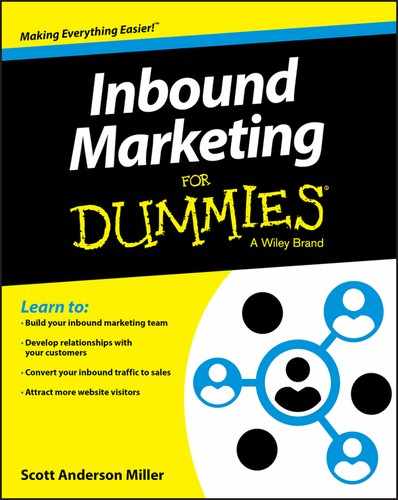
 Organizing your website for SEO helps you attract visitors because you’ll rank higher in the SERPs. Organizing your website to please your visitors causes conversions because you’re delivering what a customer (or prospective customer) wants. Both contribute to attraction and conversion.
Organizing your website for SEO helps you attract visitors because you’ll rank higher in the SERPs. Organizing your website to please your visitors causes conversions because you’re delivering what a customer (or prospective customer) wants. Both contribute to attraction and conversion. After you’ve attracted your visitors, they decide in seconds whether they’ll stay on your site or leave (bounce). Sometimes visitors bounce because the content on their entry page makes them think they’re in the wrong place. This is why affirming that your visitor is in the right place is of paramount importance.
After you’ve attracted your visitors, they decide in seconds whether they’ll stay on your site or leave (bounce). Sometimes visitors bounce because the content on their entry page makes them think they’re in the wrong place. This is why affirming that your visitor is in the right place is of paramount importance.