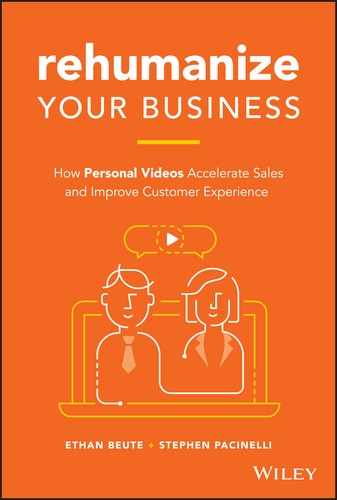CHAPTER 6
Ten Times to Use Video Instead of Plain, Typed-Out Text
We know what you're thinking: I'm not going to send a video every time I need to reach out to someone. You're right. You're not. Video isn't always the best answer. Very often, the typed-out messages you've been relying on for years remain the right choice. So when do you go to the “Record” button and when do you go to the keyboard?
We break that down in this chapter with 10 specific situations that are ideal go-to times for video. These are the trigger points or moments when you'll remind yourself, “I should send a video for this.” And because video's not always the best choice, you'll also learn when not to send a video.
TOP 10 TIMES VIDEO SAYS IT BETTER
For improved clarity, stronger connection, and better results, you need to lead with your face, voice, personality, and expertise from time to time. Speaking your message can say it better than writing it out. Here are 10 specific times this is especially true. You probably experience a few of them every day.
Time 1: Cold Prospecting, First Introduction
- Problem: Overcoming the volume of emails that yours competes with, standing out in the inbox, making an impression, generating a reply
- Why Video: To let each person know that it's a truly personal touch, to differentiate yourself, to create a remarkable experience, to increase reply rate
It's so easy to delete an email—just a swipe or a click. It's much harder for a person to reject a smiling face than to delete more plain text. So, put a face to your name. Bring your message to life. Reach out in a more personal way earlier in the sales cycle. Say thank you or provide a compliment to enhance the social bond. Offer a link to related information. Track behavior to judge the person's level of interest.
You have two video options here. The first is a canned or evergreen video that's automatically sent over and over as someone fills out a form or otherwise enters your CRM. The second is a true one-to-one video in which you include the person's name or other specific details in the animated preview and right off the top as you start speaking. The latter is obviously more effective, but the former scales better.
Software salesperson Shane Ryan has sent more than 6,000 videos in three years. Most of them are personal sends, each to a specific person. When he's prospecting, he does a few minutes of research on each recipient. Enough to find them on LinkedIn, to identify something they're personally passionate about, to understand what their role and company are responsible for, and to put those together into a must-open, must-play video email.
In the three-second animated preview of his videos, Shane's got a whiteboard message related to the person's passion. Via the screen recorder, he also includes a highly relevant web page, like her or his LinkedIn profile. You can see what that looks like in Figure 6.1. He's refined this technique over time and it's producing more replies and warmer conversations. He's standing out in the inbox and getting results.

FIGURE 6.1 Let People Know It's Truly Personal
If your volume is too high or price point is too low to justify all custom sends, create one or more automated, evergreen videos. Make each as specific to the lead sources as possible. Less “thank you for your interest in (our product or service category)” and more “thank you for requesting a quote on (specific product or service)” or “thank you for downloading our guide to the three best ways to (achieve outcome related to your specific product or service).”
In both cases and if your system provides them, use email open, video play, and link click alerts to know which prospects are most interested and when to follow up. If someone's watching your video right now, she or he is almost certainly available to be reached by phone. Based on others' success with this tactic, refer to your video email in any voicemails you send and refer to your voicemail in any video emails you send. Again, you're putting a face with the name and building trust in order to generate a reply or response.
Time 2: Nurturing Responsive and Unresponsive Leads
- Problem: Not getting a clear “yes” or “no,” leaving opportunities open, losing ROI by failing to engage open opportunities
- Why Video: To start building “know, like, and trust” before you ever meet or even talk on the phone, to differentiate yourself from competitors, to generate replies through reciprocity and social obligation
The sales opportunities that move quickly do so because they get to “yes” or “no” quickly. And then there are the rest. Maybe. Maybe later. Maybe if. Some people say it explicitly and others say it with silence. How do you engage these people? How do you get them off the fence and into action? Adding video to your nurturing process gets you face to face earlier and more often, makes you more persuasive, and helps you judge each person's interest based on their real behavior. Opens, clicks, plays, and replies let you know who to continue following up with and who to let go.
Block time in your day to run through your open opportunities—those responsive and unresponsive leads you've not yet converted or disqualified. Check in with each person, either by automating or by getting truly personal. We recommend the latter for all responsive lead follow-up. These are people who've replied or taken your call but have stalled out in the path forward. Speak specifically to your prior correspondence, inquire about their status or interest in going forward, and make clear the next step.
For the unresponsive people who've never replied or engaged with you directly, you can get away with more automation, even though personal is better. If you opt to use an evergreen video, be sure to create a few distinct versions—one for each of your most common lead sources or situations. This allows you to provide enough detail or context that it can feel personal. Add any other specifics you can to increase that feeling. For example: “It's been two weeks since you …” or “A couple days ago, I left a voicemail …” The more specificity an evergreen video has, the more effective it will be.
Time 3: Great to Meet You
- Problem: Not standing out or making an impression, failing to capitalize on social interactions like networking events and mutual introductions
- Why Video: To put your face back together with your name, to create a remarkable experience, to provide all your contact information
After a networking event, conference, or trade show, you've collected a stack of business cards or digital connections. And so has everyone else who attended. Bring your business card to life, stand out from everyone else, and capitalize on the connection by sending a personal video to each person you met. Mention something you had in common, a topic from your conversation, a personal detail you picked up, or an opportunity to pursue. Write a little note on each business card as you collect them to give yourself something to talk about later in the video.
A “great to meet you” video is also useful for unplanned, in-person encounters through a mutual connection. For example, if you're having lunch with a friend or colleague and someone she or he knows comes by to say hello, you'll typically get introduced. If it makes sense and if there's opportunity there, take care to send a video within 24 hours. This gesture lets the person know that it was a meaningful connection.
Your video is often received as a gift of your time and attention, even when it takes no time at all! You can send 10 short, personal videos to send along with your contact information in 15 to 20 minutes. Provide a clear call to action. Do you want to set an appointment, have a brief phone call, connect on social media, or simply deliver your contact information? Was there something specific to move forward that you talked about upon meeting? Or an unanswered question? Keep the conversation going by picking back up in a personal video.
Time 4: Project or Process Update
- Problem: Not getting everyone on the same page, allowing information gaps that details fall through, degrading customer experience, slowing progress, or introducing errors through miscommunication
- Why Video: To show and tell, to provide “in person” updates that are convenient for everyone, to save time by updating everyone at once, to know who got the update and who didn't
Whether you're working with one person or a team of people, communication is key. But you don't want to type it all out and you can't afford to call each stakeholder about each change or update along the way. Save time by talking in a video instead of typing out multiple paragraphs or calling each person individually. Make complicated, detailed, and nuanced information easier to convey. If there's something that's best explained by showing it, make a screen recording, but be sure to include your face, not just the document, web page, or chart you want to show. By combining face, voice, and visual information, you're supporting a wider range of learning styles. As a courtesy, type out a list of steps or details to go with your video for easy reference so your recipients don't have to pull those notes out of your video themselves.
Because you're recording and sending on your time and each person is opening and playing on his or her own time, you don't have to schedule as many face-to-face appointments. Tracking, analytics, and alerts tell you who's seen it and who hasn't, so you can follow up with people as necessary.
Ruby Grynberg with Salmon Bay Community Lending in Seattle, Washington developed a weekly habit of sending one video to all parties involved in a live mortgage transaction. She and her team brainstormed ways to save time, increase efficiency, and improve customer experience while tackling the most common question they get during the loan process: “What's going on?”
Her team observed that people often have selective hearing and occasionally miss deadlines. They struggled with the fact that “telling one person something doesn't mean that everyone else in the transaction has that information.” As captured in Figure 6.2, Ruby stands at an oversized calendar of the next four weeks, marks important events with sticky notes, and explains the next steps in the transaction. She records and sends an update every Friday throughout the process.

FIGURE 6.2 Keep Everyone Informed and Prepared throughout the Process
Her video is always two minutes or less and starts with a little chalkboard with the buyer's and seller's names on it. It's sent to the two parties and their agents, as well as any other professionals involved in the transaction. This practice has been so effective that they've extended it to other situations. When a purchase offer is written by a buyer they've approved for a loan, they send a similar video to the sellers and the sellers' agent. The quality and timeliness of communication produces a surge in confidence; the sellers know that Ruby and her team are on top of the situation. This gets her buyers' offers accepted more often, especially in competitive situations. Like consumers, business professionals prefer to work with people they know, like, and trust, so this video technique serves her and her clients well. It also humanizes the process.
From the start of a project or process through the finish, more communication is better than less. It improves customer experience, assures desired outcomes, and creates personal referrals, online reviews, and positive word of mouth.
Time 5: Holidays and Special Occasions
- Problem: Sending the same cards or typing the same social posts as everyone else, failing to draw on the emotion inherent in the occasion
- Why Video: To look people in the eye and communicate with clarity and emotion, to provide a remarkable experience, to let people know you really care by taking time out of your day
Especially in sales roles, we're always looking for timely and relevant reasons to reach out to people. Fortunately, the calendar is packed with them in the form of holidays and special occasions. On meaningful days in people's lives, send personal videos. On holidays, send one-to-one, one-to-many, or even one-to-all videos. Use fun days related to you or your brand, like International Picnic Day, National Book Lovers Day, or National Guacamole Day as a reason to reach out.
Sure, you can record a single happy birthday video and use it over and over, but it's quick, easy, and fun to make them truly personal. Block time and batch this effort for efficiency. Make a week's or month's worth of video emails in one sitting but use scheduled sending to have each go out on the correct day.
Mark and Laura Anderson, a husband and wife real estate team in Vadnais Heights, Minnesota, have sent more than 2,400 videos, including hundreds of birthday videos. Before one recording, Mark said something Laura found hilarious, so they smiled and laughed through the entire birthday video. Here's the client's reply:
- “Thank you both so much for the fun Happy Birthday video!! You both were having such a good time, you made me laugh, too!!
- HOPE YOU BOTH HAD WONDERFUL HOLIDAYS AND ARE DOING WELL. Fun to see you in the video:-)
- Blessings to you both!!!!!!!”
Have you ever received a response like this to a Facebook or LinkedIn birthday greeting you typed up? Of course not. Not even close. In case you missed it, here's the tally: 11 exclamation points, one line in ALL CAPS, and a smiley face. What was the client trying to do with that expressive text? Give back the thought, care, and positive energy that the Andersons sent her in video. You simply can't create that connective experience for a client with plain text or even a card.
Social media is especially useful here, but not just for messaging. Your social feeds inform you of birthdays and other special occasions. Someone's son got accepted to a desired college? Someone's daughter made captain of the team? Someone landed a new job or achieved a specific success at work? Let people know you're paying attention and that you care with a personal video.
On major holidays, mortgage loan officer Joe Soto from Cypress, California, sends videos to all the people in his database. Even though they're one-to-all sends, he makes them more personal by including his family. When he's joined in videos by his wife, his kids, or their dog, engagement is “super high” compared to other sends. This humanizes Joe and enhances connection to him. In his words: “What I felt was that it puts things on a more personal level. Everybody gets those generic emails on Christmas and Thanksgiving, but very few people show pictures of their family and even fewer have their people speaking with them. It's a great way to connect on a much deeper level.”
If you're sending holiday or special occasion emails or cards right now, are you just checking the box? Are you expecting or receiving replies from grateful customers? If your goal is to connect and start conversations, not just check the box, start making a habit of sending five or 10 personal videos each morning for specific occasions or in the lead up to a major holiday. By doing this, you'll stand out from the 50 other emails each person gets on days closer to the actual date of the holiday. In addition, it gives you time to respond to the replies you'll be receiving by spreading out the sends. Don't just check the box. Take full advantage of timely reasons to reach out with video.
Time 6: Bad News or Apology
- Problem: Not communicating with enough empathy or clarity, allowing people to read your messages with too much or not enough emotional charge, being misunderstood
- Why Video: To convey empathy and sincerity, to communicate your message with the appropriate tone, to provide your viewer the space to process the message
We've all seen the “sorry/not sorry” apology in a press conference of a politician, celebrity, or athlete. We know sincerity and insincerity when we see them. We know when a message is heartfelt and when it's empty and self-serving. We feel it. But a typed-out apology? It's up to the reader. It's easy to be misread or misunderstood. Our intention or meaning can be misconstrued. The written word doesn't capture empathy or care like eye-to-eye, face-to-face communication does. When you leave the door open even an inch to judgments of sincerity, you've given away all control. So, if you need to apologize or share bad news, consider sending a video. But only if you're sincere, because people can see through you otherwise.
Being honest and direct is a winning play. Take for example Mike Minervini's $45,000 apology video. A real estate coach and a former agent from New Jersey, Mike was in Las Vegas attending the international RE/MAX conference when he realized a misunderstanding had occurred with potential clients. They were scheduled to meet the following week, but the couple thought the meeting was the current week, when Mike was out of town. To respond to an angry, confused, and urgent couple, Mike got out his mobile phone in the hotel lobby, recorded an apology, and kindly requested that the meeting be held as scheduled the following week.
In his 30-second video, Mike …
- Acknowledged the miscommunication
- Apologized twice
- Confirmed the correct day and time
- Promised specific value in the upcoming appointment
- Closed with a smile
Because of the video, the couple agreed to the meeting and to have Mike list their home for sale. His team also brought the buyer to that transaction and helped them purchase a newly constructed home. Total commission: $45,000. And the couple specifically told him the video message from Las Vegas saved the entire opportunity. We all make mistakes. Owning up to them in a human way is the first step toward making them right.
Beyond miscommunication, misstatements, human errors, and other mistakes that require an apology, you have to break bad news from time to time. Asynchronous video is a helpful medium for this for two reasons: bad news is more psychologically compelling to the recipient and bad news takes longer to cognitively process.1 When you directly confront someone with bad news on a phone call or in person, the situation demands an immediate response. When you send it in a video recording, you're giving people the time they need to process it. Your ability to manage the tone is improved. Tracking lets you know the message got through, so you can follow up after giving them time to process the news.
“Video isn't the ‘secret sauce' recipe” to success according to Nancy Chapin, a sales professional from Seattle, Washington. So, what is? You are. You're your own best sales asset. And “by using this communication, it invites all of us—you, me, and our clients—to show up in a more authentic way.” She's sent 800 personal videos in all kinds of situations, including the pricing and negotiation impasses that inevitably come up. Often, working through the impasse means sharing bad news. For these “delicate, tricky, heartfelt” situations, Nancy says, “Video is the best.” And she has a $35,000 story to support her position.
A client's brother passed away unexpectedly and, as the estate's executor, had to get his brother's home sold quickly. To help their retired parents, he wanted to get every possible penny out of the sale. Overpricing is one of the worst mistakes you can make in this situation, but Nancy had trouble getting her client to accept this fact. Even after several conversations. Because “another email, phone call, or meeting” wouldn't help her break through, Nancy got out her phone and sent a video “from the heart” (and from the car, which, as you can see in Figure 6.3, was safely parked! Never record videos while driving.).

FIGURE 6.3 Video Gives People Time to Process Bad News
Nancy “knew he would hear it differently than in a direct conversation.” The expectation of immediate response in a real-time exchange often produces defensiveness and retrenchment into currently held beliefs and positions. “Being able to send him that communication” in a recorded video allowed her to truly reach him. Her pricing strategy was adopted and worked out beautifully, earning his parents another $30,000 to $35,000 in support of their retirement.
Doing real work with real humans and achieving great outcomes is often messy and challenging. As with every other aspect of our lives, including our videos, we're never perfect. To break bad news or apologize in a way that supports constructive progress, send personal videos.
Time 7: Checking In
- Problem: Attempting to reconnect or ask a favor without the benefit of your personality, failing to stand out against all the other messages people receive
- Why Video: To get your face, smile, energy, and enthusiasm back in front of someone, to recreate the experience of being with you in person, to make clear your intentions
“Running into” old friends, former colleagues, past clients, and others who've made your personal or professional life more satisfying and successful doesn't have to be left to chance. You can do it at scale and on demand with simple videos. If it seems like it's been too long or you've got a favor or request to ask, video's especially helpful to control tone and express appreciation. Stay connected to people in your network, renew relationships, and spark conversations with a handful of these touches each week. Acknowledge how long it's been and express your excitement about catching up. Feel like you need a reason to reach out? Find an “in” by seeing what's new on their social media profiles.
Reading Toronto business news one morning, marketing company president, speaker, and consultant Javed Khan learned that an acquaintance was taking on a senior position at a large insurance company. He recorded a quick “Congratulations! How are you?” video and dropped it into LinkedIn messaging. Instead of getting a reply in LinkedIn hours or days later, Javed received a direct phone call from his colleague within minutes. They reconnected and caught up. The conversation quickly turned to the video Javed sent. Within a half hour of sending a personal video to rekindle the relationship, he had an appointment to present on video marketing and video communication to one of the company's executive teams.
Javed didn't reach out seeking that outcome. He didn't reach out to pitch. His video served to check in and say congratulations in a sincere and personal way. When you seek relationship before transaction, these results naturally follow.
Time 8: Internal Communication
- Problem: Trying to build culture, increase motivation, and convey information with plain text, not getting enough face time with the people who drive the success of the business
- Why Video: To reach remote workers, outside sales representatives, and others who aren't in the office regularly, to share information personally with everyone at the same time, to create connection and enhance culture
Many people see simple video communication as a way to convert future customers into current customers. To accelerate the sales cycle. To improve client experience. To produce repeat and referral business. And it is! But don't miss the chance to keep an internal team of people connected, informed, aligned, and motivated with personal videos.
In The Service Profit Chain, James Heskett, W. Earl Sasser, and Leonard Schlesinger map proven, quantitative links from internal service quality to revenue growth and profitability. They analyzed successful service organizations in an attempt to put hard values on seemingly soft measures. In these organizations, the focus is on employees and internal quality more than it is on revenue, which is an outcome, by-product, and consequence of proper focus. The links in the chain to the outcomes of profit and revenue from their source are the following:
- Internal quality drives employee satisfaction.
- Employee satisfaction drives employee loyalty.
- Employee loyalty drives employee productivity.
- Employee productivity drives value.
- Value drives customer satisfaction.
- Customer satisfaction drives customer loyalty.
- Customer loyalty drives profitability and growth.2
Instead of focusing exclusively on end results, focus more on their most important drivers—hiring, onboarding, training, equipping, motivating, and building into your team members. Clearer communication and stronger connection through face-to-face messages play critical roles in employee satisfaction, loyalty, and productivity. Investments in employees are investments in satisfied and loyal customers, which in turn produces revenue growth and profitability. Just as it's more profitable to retain and grow revenue from current customers than it is from new customers, retaining and building into current employees is more efficient than recruiting, onboarding, and training new ones.
As the saying goes, “people don't quit jobs, they quit bosses.” Even if that's only partly true, people quit work, assignments, morale, and other factors within their managers' control. And “bosses” and “managers” are not necessarily leaders. Effective leadership is based on trust, rapport, and relationships and fosters healthy cultures and high-performing teams. If you're not communicating clearly enough, if your team's not connected enough, and if your goals, strategies, and tactics aren't aligned enough, mix some video into your communication.
In an Interact/Harris poll of 1,000 US workers, the top three issues employees have with their leaders were:
- Not recognizing employees' achievements (63%)
- Not giving clear directions (57%)
- Not having enough time to meet with employees (53%)3
Make it a habit to send a few “thank you,” “well done,” or “congratulations” videos each week, as we demonstrated through leaders Brad DeVries and Todd Bland in the previous chapter. Send some of these one-to-one videos outside busy work hours to surprise and delight employees. Send some of these messages to the entire team or entire company for public praise and recognition. Send some of these to target recruits, too; you'd likely be giving valuable praise and recognition they're not getting in their current role.
After a group meeting or even a meeting with an individual, follow up with a video to reiterate the most salient points. This is also helpful for people who couldn't attend or weren't invited. You don't have to cover every detail; instead, include or provide a link to meeting notes. Steve, our CMO, does this after executive leadership meetings. For connection and alignment, a few key marketing leaders get a two- or three-minute update from him about the most important topics covered in a meeting we don't attend.
When you need to update or check in with a team member you've not spent time with recently, video helps you to be face to face when you can't be there in person. For the same reasons and in the same way that Dan Smith uses his webcam to provide his students feedback, give feedback to team members in a way that allows you to fully express yourself. These are the foundations of a service culture. It lets people know that you're paying attention, that you're appreciative, and that they matter.
In addition to these personal touches, record evergreen videos for any message you use over and over. Video is extremely useful for onboarding and training messages. Answer frequently asked questions and cover the most important topics once, then use the videos again and again as employees need them. Put those videos in drip email campaigns, YouTube playlists, training modules, and/or other places for repeated use. Share them with target recruits as a reflection of your human approach to company culture.
Time 9: Invitation
- Problem: Not making clear the value of participating, not selling the opportunity with energy or emotion
- Why Video: To show and tell what the experience will be like, to sell through the transfer of emotion
You're putting on an event or you're tasked with getting people to an event. Because sales is all about the transfer of emotional energy, use video to convey enthusiasm, promise value, and provide a clear call to action. What prospective registrants, attendees, or participants will get out of it is the key. Any time you put an opportunity in front of people, you have to jump the “What's in it for me?” hurdle. Blending energy, value, and persuasion in a personal, human message clears that hurdle.
This list of things to which you might invite people is not exhaustive, but it should get your mind going on all the opportunities you have to increase interest, response, and participation:
- Networking event
- Team meeting
- Company event
- Client appreciation event
- Webinar
- Training event
- Conference or trade show
- Informational breakfast, lunch, or dinner
- One-on-one meeting or appointment
- Social media connection
The video options here are not evergreen versus personal. Instead, you have the option of going one-to-one, one-to-many, or one-to-all with your video invites. As always, a truly personal, one-to-one video is most effective. For the sake of efficiency, though, you might send to a segmented list for a team meeting or training event or to a full database for a networking event or conference.
To fill up workshops and networking events, Trevor Houston with New York Life in Frisco, Texas, sends video emails. His structure is simple: energetic video, typed-out what/when/where details, and registration button. You don't have to memorize and deliver the date, time, location, and other specifics in your video. Instead, use one line of text to drive the video play and promise “all the details and a link to register below” in your video. The link can go to a calendar, an Eventbrite page, a webinar registration page, a website landing page, or anywhere else. When you do this with video email, segment your follow-up based on recipients' action or non-action like email open, video play, and link click. Send follow-up video emails to increase registration among those who've not yet registered and to increase attendance among those who have registered.
For one-to-one invitations, Jeff Wagner, a producing sales manager with One Trust Home Loans in Houston, Texas, uses the FORD technique to gain participation. The FORD acronym stands for family, occupation, recreation, and dreams—topics to focus on to initiate conversation. Having sent more than 2,000 videos, Jeff recognized its power to connect and convert. He decided to pick out 20 real estate agents in his area whom he didn't know and invite them to a coffee appointment.
Before sending each person a unique video, Jeff looked at their social media profiles to find a similarity, for example family (their kids attending the same school as his kids) or recreation (both being fans of the Houston Texans football team). In each video, he greeted the person by name, established the similarity, and invited her or him to coffee “to share ideas on how we can help each other with our businesses.” He also followed up with a phone call.
With this combination of FORD, a video email, and a phone call, “14 accepted coffee appointments with me.” That's a 70% success rate on invitations to people he didn't know. “I have my whole team doing this now and we're having success,” says Jeff. “We're getting new face-to-face appointments and generating revenue. And it's because of initiating the appointment through personal videos.”
Time 10: Thank You
- Problem: Making sure your gratitude is truly felt, allowing your words to fall flat
- Why Video: To express gratitude through tone, smile, cadence of speech, pauses, eye contact, and all those warm, human elements that are missing from text
One of the most common ways to sign off an email is with “Thanks” or “Thank you” or even “Thanks!” These are words we read on the screen so often that their sincere tone is easily lost on us. Compare that to someone looking you in the eye and saying “thank you” after you helped set aside the weight of a burden or “thanks so much” with the gleeful grin of someone who just got a raise or a referral. Think about that moment and that experience. When you can't be there in person to say or hear those words said with real emotional energy, video is the next best delivery.
In the previous chapter, we shared the benefits of expressing gratitude and saying “thank you” from a nonprofit organization and from leadership roles. Every single one of us has the same opportunity every day. Set yourself up for a successful day by starting in gratitude. Send two or three personal thank-you videos. Make other people feel good and increase the likelihood that they're there for you again in the future.
“Thank you” is one of the easiest and highest value videos to record and send. Video gives you a more meaningful touch than any other when you can't be there in person. Sincerity and gratitude are hard to capture in typed-out text or even in a handwritten note. In writing, you rely on adverbs and superlatives to convey what you'd do naturally with your eyes, face, and tone. Even if you've sent a gift basket, you've said it by phone, or you've dropped a card in the mail, a 20-second video is a simple but powerful add.
Here are a handful of times to give thanks:
- Thank you for registering on our website.
- Thanks for your time on the phone today.
- Thank you for meeting with me.
- Thanks for your inquiry, here are the answers.
- Thank you for doing me a favor.
- Thanks for who you are and all you do.
- Thank you for referring me.
- Thanks for your suggestion or recommendation.
- Thank you for making my day.
- Thanks for connecting on social media.
This 10th and final time to send video in place of text is essential to rehumanizing your business. When you make this a daily or weekly habit, you'll be glad you did. The transactional value of a “thank you” video is immense; you'll achieve more financial success when you commit to it. But the relationship value is higher. When you transcend basic give and take to celebrate the inherent value of people, you'll be successful beyond measure.
WHEN NOT TO SEND VIDEO
Video doesn't always say it better. For lightweight, transactional messages, a text or email makes more sense. Hiding a one-liner like, “Are we still on for 4 p.m.?” or “How is that project coming along?” or “Don't forget to invite Jennifer.” behind a play button inside an eight-second video isn't an improvement. On the other hand, most three- to five-paragraph emails can be captured, shared, and understood better in a plainspoken video. For short and simple messages, default to typed-out text unless there's an emotional, appreciative, or subtle aspect to it that's difficult to capture in writing.
And, of course, some things are best done in person. For example, more than three-quarters of workers ages 35 and up say that the most appropriate communication method to quit your job is face to face. That share falls more than 20 points to 52% among people ages 25–34 and more than 30 points to just 44% among 18–24 year olds.4 Shockingly, 6% of those ages 18–34 say instant messaging is the most appropriate way. A way? Yes. The most appropriate way? Uh … who's raising these people?
Think about how you prefer to learn information or receive requests. When being there in person seems best, be there in person, even at the cost of overcoming time and distance to make it happen. When that barrier is a little lower, you still want to include the richness of nonverbal communication, and scheduling a synchronous exchange in person, by phone, or by video conference is inconvenient, then send a recorded video message. Use your best judgment … unless you think the most acceptable way to quit your job is by instant message. In that case, ask an elder or an experienced peer.
As with any digital communication, your video may be subject to regulatory compliance, whether it's federal law like HIPAA or an internal edict from your in-house legal or security team. “Though BombBomb has passed several compliance hurdles like PCI and GDPR and continues to work toward other clearances like SOC2 Type 1,” most video systems, platforms, and companies haven't done so. Use a combination of caution and common sense around information that may be subject to regulation. Do know that video email serves as an effective documentation medium. You know the exact who, what, when, and how often of every email open, link click, and video play. With BombBomb in particular, a link click can be the accessing of a document and a video play is measured second by second.
A final note on when not to send a video: when you've sent a lot of videos. As you're communicating with people inside and outside your organization, mix it up. Send some plain text. Send some video. Send some stylized and graphically rich emails. Send some simple, stripped-down emails. As effective a medium as video is for communication, connection, and conversion, overreliance and overuse diminishes its return. Though video humanizes and diversifies your touches, even its most ardent practitioners know it's just one part of a healthy mix.
And a final reminder on when to send a video: when there's emotion, detail, complexity, nuance, or subtlety involved. For example, a screen recording video may do a much better job explaining something than a set of typed-out rules and steps … especially with your smiling face in a little bubble in the corner along the way.