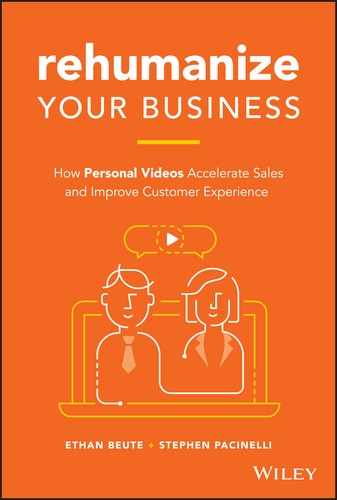CHAPTER 10
How to Get More Opens, Plays, and Replies
Sending video tends to yield better results than sending plain text. But it's not automatic or guaranteed. A little thought, intention, and care goes a long way toward better outcomes. In this chapter, we'll explore the leading causes of poor email results and best practices to get more emails opened, to get more videos played, and to achieve your desired outcome more often. If some of the language sounds too deeply rooted in sales or marketing, know that these principles and practices can be used in any context.
TOP REASONS FOR VIDEO EMAIL UNDERPERFORMANCE
If you put email on autopilot, pushed the “set it and forget it button,” let other people write your emails, let machines shoot them out, and just sat back waiting for replies, you may have made a costly mistake. According to recent research from the Relevancy Group and One Spot, email marketing's contribution to company revenue is up two percentage points to 20%, more than 10% growth year to year. Open rates and click rates are also up two points each, to 27% and 16%, respectively. And among companies using personalization, conversion rates increase 6% and average order value increases 5%.1 Because millennials use email more than any other generation, this trend will continue.
Whether you're looking to directly drive revenue or trying to communicate more effectively, a little effort can make a big difference. Before sharing specific strategies to increase email opens, video plays, and overall conversion, we've got five specific reasons emails and video emails underperform.
It's Not Sincere
Sending selfish emails based on your interests instead of your recipients' interests is the easiest thing to do. As a consequence, it happens often. We've done it ourselves. And we expect you have, too. Before starting on an email, video email, or video message, ask yourself, “What's the benefit to the recipient?” Every message you send trains people to open or delete your next message. If there's no clear benefit, value, or sincerity in the message, you're failing to positively reinforce the next open. Employ the Empathy, Value, Call to Action framework introduced in the previous chapter to overcome this common weakness.
As you well know by now, sincerity, service, and passion come through much more effectively when you deliver it through video. These are qualities we can feel through nonverbal communication. And they're incredibly difficult to capture and convey in typed-out text.
It's Not Clear
Within 10 seconds of opening your email, a person should have a strong sense of why you sent it to him or her, what the opportunity is, and how to proceed. It should be set up with the subject line, sketched out in the email body, brought to life with your video, and closed down with a clear call to action. That action might be a reply, a click, a call, or any other means of proceeding on the offer you present.
The video and text portions should be aligned and complementary, not redundant. Your text should help drive the video play. The video's job is to humanize the message, build connection, and persuasively drive that one, clear call to action. People are too busy and too distracted to deal with the friction of rambling or unclear emails, multiple calls to action, or a call to action that isn't clearly set up.
It's Not Targeted
If you don't send emails to lists of people, jump ahead to the next section. If you do send mass messages, this one's critical, especially with video email. Because in video your reputation isn't just tied to your name, email address, and logo. It's also tied to you—your face, voice, and personality!
Whether it's a preference for vanity metrics, a transactional mindset that's satisfied with 0.6% conversion on volume, simple laziness, or another reason, mass emails are often sent to too broad a group of people. You might select everyone and click send. Or you might write an email for a specific persona or purpose and use it outside those bounds. Either way, it hurts to send without intention. It's like the Boy Who Cried Wolf. It only works a couple of times before we catch on.
Narrowing your list by segmenting and targeting down to a more appropriate sub-list of recipients will drive up successful delivery, open rates, play rates, and response rates. You don't have to get too complicated with it, just be mindful. Any damage to your ego done by the smaller “send” count will be more than repaired by the lift you'll see in short-, medium-, and long-term results.
It's Not Tracked
The goal isn't just to send the video email or video message. We don't pat ourselves on the back for getting it recorded and clicking “Send.” The goal is to create conversation and get to “yes,” whether it's a micro-yes like a simple click through an email or a macro-yes like a signed contract. Tracking closes this gap. This is one of email's great advantages over other channels and the source of its incredible return on investment. You know exactly who's interested based on their actual behavior. Follow up one-to-one or one-to-segment messages based on who did or didn't open, play, or click. Understand what the behavior or non-behavior means relative to the opportunity you provided, then speak to it. The send is the start. The tracking tells you how to proceed. Especially with video.
A video play is the ultimate gauge of interest and form of engagement. A one-second glance or accidental touch of your email can trigger an email open. But when people give you 45 seconds of their time and experience you in person, they show real interest. Wouldn't you like to know that? What if someone watches you for 87 seconds on a follow-up send? It's a great indicator of the growth of “know, like, and trust.” Pay attention to who's watching and when to know where your best opportunities and greatest interest are. You don't know who those 529 people who watched your YouTube video are, but you know exactly who played the video in your email.
It's Not Differentiated
With the same black text on the same white screen, your email looks like his email. And his looks like her email, which looks almost identical to their emails. And all of our emails look the same as they did five or 10 years ago. For some sends, that may be just fine. You already have the relationship. The information is concise and easy to understand; it's not hard to capture in text. But when you need to really differentiate, connect, and convert, you need video. Sure, your signature or your header has a different color, logo, or headshot, but when your recipient is plowing through a couple dozen emails in a single pass, that's no longer enough.
If you and I took the exact same typed-up email message and each delivered it in a video, our videos would be completely unique. You'd deliver it differently than I would. No one else can send the same video email as you. You're not one in a million; instead, you're one of a kind. You are the differentiator, so differentiate and rehumanize by blending some videos into your business communication.
HOW TO GET MORE EMAIL OPENS
Entire books have been written on this topic. Webinars, blog posts, and studies have been produced on it, too. But we'd be remiss in failing to address this topic, because your video can't be played without your email or message getting opened. The primary factors affecting whether or not your email gets opened include the following:
- Your “From” name and “From” email address—trust symbols that, ideally, are recognizable to your recipients
- Your subject line—clear and concise or compelling and curious
- Your targeting or segmenting—if you're sending to more than one person
- Your history of sending to that person—your consistent delivery of value, their enjoyment or appreciation of your past sends
- Sending day and time—if you have options besides “right now”
There are no universally applicable answers here. A search for “best day and time to send email” will give you plenty of confident results, but they're also contradictory. What works for one person's or company's recipients may not work for yours. If you're sending prospecting, sales, or marketing emails to individuals or to lists, pay attention to the tracking and analytics provided by your system to see if there are any over- or underperforming send days or times.
The “From” name and “From” email address show up with your subject line. According to a deep roundup of email stats by MarketingProfs, 68% of Americans open based on the “From” name and 42% of people around the world look at the name to decide whether or not to open. This ability to identify the sender is a top trust factor for your recipient.2 We recommend that emails come from a person, rather than a generic address (office@) or the dreaded “noreply@,” and that the “From” name and “From” email address match. For example: Ethan Beute, BombBomb or Ethan at BombBomb for the “From” name and [email protected] as the “From” email address. People like to do business with people, so being personal and specific about who you are helps performance across the board.
When you're consistent in your “From” name and address as you reach out to people over time, you're building a reputation with that person. But you're also building a relationship between your email address and sending domain and each recipient's email address and receiving domain. They're shaking hands and getting to know each other as your recipient opens and engages with your email and especially when you reply back and forth. This feedback loop of how well your emails perform with each person will increasingly dictate your access to inboxes in the years ahead. So, take care to send relevant messages to each person and build a history of doing so.
The most easily observed and controlled factor here is the subject line. One route is being clear, direct, and specific. Another is creating a curiosity gap. With the former, make it clear that what's inside is relevant and valuable to each person who receives it. This is easier to do when it's for one specific person; the goal in that circumstance is to make clear not just that it's relevant and valuable, but also that it's specifically for him or her as a unique individual. With good segmentation or targeting, you can write to the commonalities that tie those people together to assure relevance and promise value. The commonalities may be based in the nature or source of their inquiry, a behavior they've taken in the past, their purchasing history, their status or relationship to you or your organization, or any of a variety of other factors you used to segment.
The latter, creating a curiosity gap, involves starting a story or a line of thought in the subject line that continues inside the email. If you're sending from a platform that allows you to add preheader text, you can use that to start the story, too. The gap is the mental distance between what we know (provided in the subject line) and what we need or want to know (awaiting inside the video email). You're tapping into FOMO, or “fear of missing out.” This is a subtle art, not a clickbait hack. Consistency between what people expect to get based on the subject line and what they receive when they open is important to building trust and earning the next open. Add a sense of urgency to heighten curiosity (example: two reasons you shouldn't wait to open this email). Go counter to what we know or expect to spike curiosity (example: two reasons not to open this email and one reason you should).
How long should your subject line be? If you search that online, a number you'll see often is 50 characters. But the real answer is … it depends. One of many useful ideas presented in The Rebel's Guide to Email Marketing by Jason Falls and D. J. Waldow is that shorter subject lines tend to produce more opens but lower engagement inside, while longer subject lines tend to produce fewer opens but higher engagement inside.3 When you spell out more clearly exactly what's inside, fewer people will take you up on it, but they're the “right” people. The point here: your open rate is only one measure of success and it's not necessarily the most important one.
And what about the word “video” in the subject line? We've seen all kinds of impressive, if not exaggerated, numbers thrown around. In our own analysis of 15 million emails sent in a one-month period, including the word “video” in the subject line increased open rates by 8.3% and increased video play rates by 32.8%. Being clear about what's inside gets more of the “right” people into the email and interacting with it.
HOW TO GET MORE VIDEO PLAYS
Your video thumbnail image or animated preview is to your video play as your subject line is to your email open. It's not the only factor involved, but it's an important one. It's your video's first impression. As with your subject line, use the thumbnail or animation to help people know that the video is just for him or her as an individual or that it's relevant and valuable based on a specific, common factor shared with other members of a segmented group. Things you may include in your thumbnail or preview:
- Your smiling face with a hand wave and/or a gesture to a whiteboard or note
- A whiteboard or note with his or her name on it (example: Answers to both of your questions, Jeff!)
- A whiteboard or note with a detail that's true of or interesting to recipients (example: Now that you've signed up for the sales training …)
- A whiteboard or note with a specific promise of value in the video (example: Click play for three ways to save time and make quota this month)
- A whiteboard or note with a question on it (example: Wondering why you're not getting more calls back?)
- A background that's visually interesting, has movement, or relates to the video content (example: walking down the street, riding an escalator, standing in front of a crowd or activity)
- A background with highly relevant or self-identifying information on the screen in a screen recording video with your smiling face inset (example: a prospect's website, LinkedIn profile, or a podcast, webinar, or blog he or she was in)
- A display of the video's length, especially when it's under one minute, to manage expectations (some services, including BombBomb, automatically display this)
An animated preview provides additional visual interest and has stronger connotations of video than a static image. Together with the video duration display, a study we conducted showed a 48.9% increase in video play rates compared to static thumbnail images.4 The addition of a whiteboard, sign, notepad, sticky note, or another place to write a message specifically for the recipient or specifically about the video's content creates curiosity or promises value, further motivating the click to play.
Another important factor is your video's relationship to the text in the email body. We discourage sending video on its own with nothing else there to support it. And we caution against the natural tendency to reiterate in the text exactly what's said in the video or vice versa. Reading the email body should be a unique and complementary experience to watching the video.
With this in mind, include at least one line of text in your video email. It should take on two jobs at once: letting the person know the video email is just for her or him (or at least relevant to her or him if you're sending to a list) and giving one reason to play the video. Sell the value of the video in one or two lines, the same way that you sell the value of the email contents in the subject line. As an added benefit, emails with just 50 to 125 words get 50% higher response rates than emails with more typed-out words, according to that MarketingProfs email roundup mentioned earlier in the “From” name discussion. You're about to get some proven practices for getting more responses, but first we'll answer a common question.
HOW TO KEEP PEOPLE ENGAGED IN YOUR VIDEOS
Have you ever walked by a puzzle that's nearly complete, but two or three pieces are still missing? Most people feel the urge to pop those final pieces into place. The Zeigarnik Effect suggests that our brains have a strong desire for us to finish what's been started. Play to that human instinct by promising a specific number of topics, tips, or ideas that you're going to cover in your video. You could include this in the subject line, email body, and the animated preview. Make the promise off the top of the video, then count them off as you go. As in: “Hey, Mike! I've got three important details for you in this video. First …” When Steve uses this tactic, he likes to make the first topic especially quick to create a sense of progress—that feeling that it's moving along quickly.
If you don't want to create a numbered sequence, you've got some other options to draw people through your video. You can start by introducing a potential, better future for the person, then backing into what needs to happen to get there. You can structure it as a story by setting the scene, identifying the characters, talking through some action, getting to the crux or climax, then winding down to the resolution. Or you can go with this classic structure: “Tell her what you're about to tell her, tell it to her, then remind her what you just told her.”
Do not bury your call to action or best promise of value at the end of the video. No matter how well you do it, some people won't make it to the end of your video. That's normal. Some people don't answer your call or show up for your appointment. Weave the top takeaways through the entire video. Think of it this way: “tell him what he should do, tell him why he should do it, then remind him what he should do.”
HOW TO INCREASE YOUR REPLY RATE
The single most important thing you can do to increase people taking you up on your call to action, whether that's a reply, a click, or another behavior, is to ask for it. Make it clear and make it easy. Any complication, confusion, or other friction that is introduced clouds the main message and makes it more difficult to proceed with you. Again, each person should know in a quick scan why they received your message, what the opportunity is, and how to take you up on it.
Beyond a direct email reply or link click, your video system may provide additional ways to reply or otherwise engage. Some systems allow you to set up clickable calls to action on top of the video (think: YouTube popover boxes). Others allow you to have clickable items around the video. BombBomb offers people who play your video the opportunity to like it with one click, to reply through an open text box adjacent to the video, or even reply with their own video. All three come back as messages in your inbox.
So what motivates the reply, click, or other forms of engagement? Recording and sending a truly personal video triggers a sense of reciprocity, one of Dr. Robert Cialdini's 6 Principles of Persuasion, because time is an asset.5 You're demonstrating in an obvious and meaningful way that you're giving your time and attention directly to that person. A reply is almost obligated. Acknowledging commonalities or similarities triggers liking and the formation or strengthening of a social bond.
Especially for consistent webcam shots in your office, home office, or someplace else, you can enhance liking and bonding by including personal elements in your background. This might be a family photo or another visual sign of who you are and what's important to you. As you can see in Figure 10.1, Steve has a drawing of his three children, a small collection of vintage cameras (ask him about it when you see him), and a trio of paintings that suggest you “Explore,” “Be Kind,” and “Be Brave.”

FIGURE 10.1 Steve's Office Helps Tell His Story
After completing a transaction with a client, salesperson Ken Mucha in Bend, Oregon, received the following email:
Hey Ken,
I'm just cleaning out my mailbox and wanted to share a few thoughts with you.
Your videos were a major reason I chose to have you as our Realtor. After watching your first video, then reading the reviews from your customers, I had this comfortable feeling that I was doing business with a friend.
I loved seeing your kids' art posted on your walls. I remember when our kids were young and their masterpieces covered our walls. I've spent my career in sales, and you do all the little things right.
I look forward to talking with you soon.
The little things make a big difference. As seen in Figure 10.2, Ken sends webcam videos from his office; he's sent nearly 4,000 videos in total. On the board behind his desk are coloring sheets from his kids. It's not a tactic. It's who he is. He becomes more relatable simply by being himself in his natural setting. These little things add to your presentation style and make your videos feel more personal. It's pretty easy to make a truly personal video feel, well, personal. But what about messages to larger groups of people? Talk to one person. Rather than “Hey, everyone!” try “Good morning!” or “Happy Thursday!” as the opening to your video.

FIGURE 10.2 Ken's Office Helps Tell His Story
Being personal increases connection and compliance. If you're up for some experimentation, though, try a proven concept like “because.” In a classic psychology experiment, providing even the most basic reason (not even a good one!) increased compliance with a request by more than 50%.6 Or tap into social proof or scarcity, two more of Cialdini's Principles of Persuasion. With the former, mention your online reviews or how you've helped other people in your prospect's situation. You could even share a video testimonial from a client you served in a similar situation. For the latter, be sure to mention any limited aspects of the opportunity you're presenting, like time or quantity. A quick search around sales psychology will provide you hours of additional reading and many more tips like these.
One of the best things about prospecting with video is repetition. You'll get to work these ideas out over and over again every day. You'll develop some structure or phrasing in your video with which you're more comfortable; you'll find your flow. Try one of the ideas mentioned above for a few days. What did you change and when? Did you notice any qualitative or quantitative changes in response? Take notes along the way so you're not exclusively relying on your impression or memory. Even a light commitment to systematizing your approach in video can heavily influence your response rates. And if you're on a team, share your findings with each other.
As mentioned earlier in this chapter, provide one clear call to action. Set it up in the subject line and reinforce it all the way through the entire video email to make it far easier for each person who receives it to take that next step. Don't provide too many options, either. If your goal is an appointment, try, “Does tomorrow at 4 p.m. or Friday at 10 a.m. work better for you?” in your video and email body rather than, “Would you like to schedule an appointment?” If your goal is a click-through to a calendar, event registration, landing page, or someplace else, make sure the button or text link is prominent. If your goal is a reply, ask for it. Support that ask with a “because.” And if you see you've received an open and a play but no reply, reach back out.
TIPS FOR PROSPECTING WITH VIDEO
Introducing yourself to someone you've never met is one of the most valuable ways to use personal video. It drives a significant increase in replies, especially when paired with phone calls. When you lead with the video, then call based on your analytics and alerts, you can even eliminate cold calling. When you see your video's been played you know he or she has “met” you through video, so it's a great time to pick up the phone. Because this movement is still in its early stages, the video alone will set you apart. But as personal video becomes more common, your mastery of it will keep you ahead. Here's an example, followed by best practices for adding this more personal touch to your prospecting.
Our team created opportunities for 12 companies to participate in a pilot program to test and measure the benefits of adding video to their sales processes at no cost. The team identified ideal companies based on their tech stack and its match to the BombBomb system and started to reach out. Figure 10.3 shows a send from Enterprise Solutions Director James Stites and its result.

FIGURE 10.3 Example: Prospecting Video Email
Notice how he brought together several of the elements we've already recommended, including:
- A little curiosity gap and personalization in the subject line
- More curiosity and personalization, plus a promise of value, to drive the personal video play
- A very clear line of thought to drive the call to action
- One link to click to schedule the intro call
The structure, message, and targeting worked together to drive his desired outcome with 20 minutes of sending. Here's the reply James received: “James – I like this! I will schedule a time, but I need a couple of other people to join us. Can you send me dates, times for early next week and I will coordinate?” Not bad for a first touch!
The End of Cold Calls
“I hate cold calling more than anything in the world.” Can you relate? It's a confession of George Schramm, a mortgage professional who's eliminated cold calling from his life. Numerous times he's warmed up relationships by introducing himself to people involved in a transaction whom he's never spoken to, to top producing real estate agents he's never met, to unresponsive leads in his database with whom he's never directly connected, and in other cold situations. With new real estate agents, for example, he either reaches out based on one or two mutual acquaintances or based on a specific piece of news like a change in brokerage, an award, or a recognition. “Normally these would have been uncomfortable cold calls,” says George. “But coming off the heels of a ‘played video,' the call became warm.”
To functionally eliminate cold calls, follow his lead. Introduce yourself through video, then follow up based on the reply or on the video play alert. These tips for connecting with cold prospects are written toward video email, but you can apply them to social messaging if you've got that network connection or to text messaging if you've got her or his mobile number.
To increase opens, write your subject line like you're writing to a family member, friend, or coworker. Don't capitalize the first letter of every word. Use less formal and more casual language. Yes, you can use emojis if it's something you'd normally do. If you do use an emoji or two, try to make them relevant to the theme or message rather than simply being cute or fun. And whether it's emojis or some other approach, mix it up. Don't do the same thing every time.
Just as you want to make the subject line personal, the email itself should feel personal when your prospect opens it up. This means plain text instead of graphics-heavy HTML email designs. It also means concise, plain language rather than jargon-filled sales and marketing speak. Ideally (and sadly), it should be written to the 3rd grade level. When you do this, your video stands out more, especially if it's an animated preview that shows the person's name or another highly relevant detail.
Almost any system can mail merge or slug in a [First Name]. You might even be able to fake a name or highly relevant detail into a video thumbnail image or animated preview in front of an evergreen video. Tricking someone into thinking an evergreen video is personal, something that's easily discerned, probably isn't the best start to a relationship. It's like those fake handwritten notes. You know what can't be faked? Saying the person's name and speaking in specific detail when your recipient clicks play. This is the difference between personal and personalized. It's a difference people can feel. Showing each person that you took the time to do two minutes of research and record a truly personal 45-second video will dramatically improve your response rates.
A Personal Video to Every Prospect!?
You might be thinking, I can't send a video to every prospect! And you may be right. Your contact volume may be too high. But before you write it off completely, let's look at this idea through a segmenting exercise. If you send an email to 1,000 people and get a 25% open rate and 5% click rate, you'll get 12 or 13 people to wherever the click points. But if you sent a more targeted and, in theory, more relevant email to 250 people and get a 40% open rate and 12.5% click rate, you'll get the same number of people to the destination while annoying or negatively training many hundreds fewer people.
Now think about your quota, whether it's appointments set, appointments held, pipeline velocity, closed revenue, or another measure. Opens, clicks, and replies are all upstream. You can start with fewer people, but still exceed your goal simply by being more effective. Use your tracking, analytics, and alerts to follow up on your best opportunities in a truly personal way.
As is the case in so many aspects of our lives, the answer here is probably somewhere in between—some truly personal sends and some canned or automated sends. Do you have a half-dozen prospects named Charles who have two or three characteristics in common? Make the video email once and use it for all six (we're only partly kidding). On those canned or automated video emails, send based on triggers. For example, when these three criteria are met, send this video email to that person. You can speak to the trigger in such a way that the video truly feels personal; you can also add those details to your whiteboard note. We've both sent and received emails like this; they can be very effective. From there, pay attention to your analytics and use that information to follow up with the right people, in the right way, at the right time. For a model around this follow-up, turn to the next chapter.