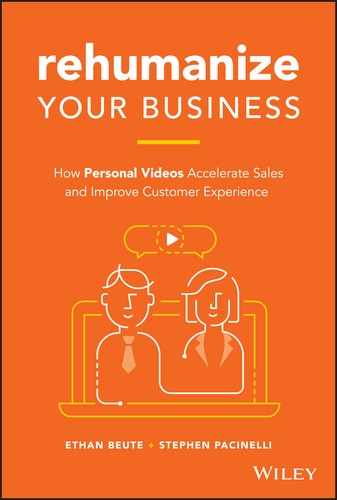CHAPTER 11
So, You Sent a Video … Now What?
You recorded a simple webcam or smartphone video and sent it to someone. Or you sent it to a list of people. Great! The more comfortable and familiar you get with this process, the more time you'll save by talking instead of typing. The more frequently your team connects with people personally, the more you'll accelerate sales and improve customer experience. Remember the OMG reply received by a software salesperson that we shared in the first chapter? No need to flip back, here it is again: “OMG that is the BEST email I have honestly EVER received! I mean no joke. It made me smile and I will give you any agenda you need! Wow! Totally made my day!”
That won't happen every time, but you can reasonably expect to receive more and warmer responses when you send personal videos in place of plain text. So, find your own top times to send video in emails, texts, and social. Figure out how video messages fit in with your phone calls, video conferences, text emails, and other communication. Start the practice and build the habit. And make the most of every second of video you record and every second of video that's watched.
In other words, have an answer to this question: So, you sent a video … now what?
What do you do if your email to one person doesn't get opened? What do you do if your video to a list of people only gets played by a few of them? What if your video email doesn't generate an immediate reply? We'll give you answers to all that and more. Adapt and apply these same tactics to your videos in text messaging or social messaging as needed.
HOW TRACKING HELPS YOU FOLLOW UP MORE EFFECTIVELY
You post a video, image, or a link on Facebook. They report 1,120 impressions. But your page has 18,705 fans. That's a 6% organic reach. Congratulations, you did better than average! But email would easily have reached four or five times more people. And you'd know exactly who each and every one of them was.
You upload a video to YouTube. They report 1,673 views. Nice. But who are the viewers and how can you follow up with them? Were 194 of the views from your Aunt Peggy and another 317 from the employee featured in the video? Or were they 1,673 unique individuals who represent legitimate opportunities to connect?
While we're at it, did anyone listen to those 64 voicemails you left yesterday? You'd have much better answers to these questions by mixing some video email into your outreach. So, pay attention to your tracking, analytics, and alerts. By knowing what a prospect, client, recruit, team member, supplier, or another stakeholder in your success did or didn't do with your video email, you're equipped with the information you need to follow up more effectively. You'll be better prepared to follow up at the right time and speak to what this person did or didn't see, experience, or do.
WHAT TO DO IF YOUR VIDEO EMAIL DIDN'T GET OPENED
To One Person
Have you given the person enough time to open it? The line between persistence and annoyance is thin. Give people 48 hours to take a look at it. And if you get an out-of-office reply, take note of the date of return. Even though most of us check our work email when we're out of the office, some people don't. Some systems will remind you to follow up on an unopened email or even resend it for you. For example, BombBomb allows you to set that reminder before sending, so it'll resurface the email in a day, a week, or whenever you want.
As for resending, that's your next step. But don't just send the exact same email again. Especially if you're sending into a cold situation, think through the elements that encourage people to open emails. Are your displayed name and email address consistent with each other and easily identifiable? Did you make clear in your subject line that something specific, useful, or interesting awaits inside? Is there another subject line you've used in a similar circumstance that was effective? Change up the subject line on a resend to reiterate the value or opportunity and resend it.
If your one-to-one video email didn't get opened, as in Figure 11.1, another option is to simply reply to the original video email and add a short line of text related to the value or opportunity; we'll detail this tactic in the discussion of what to do if your video doesn't get played.

FIGURE 11.1 – If Your Video Email Didn't Get Opened
To a List of People
For an average mass send, one in four or one in five people will open your email. For a well-segmented send, you might get to one in two or three people. If you've got a great subject line and great targeting, you might get to a 70% or 75% open rate, but that's as rare these days as a 10% organic reach with a Facebook post.
In a likelier scenario, more people will leave your mass email unopened than will open it. The first, most obvious question to ask in assessing who opened and who didn't is about how well targeted the email is. Did you send it to people who were unlikely to be interested? Did you just “blast” it out? Again, doing that for speed or from laziness is the fastest way to torch the value of the email addresses people have given you.
Assuming you did a reasonable job of sending your video email to people who would find it timely, relevant, and anticipated, further segment the original list down to people who didn't open the email. Any email system or CRM worth its subscription price should make this easy to do. Some will even do it automatically by allowing you to write workflow rules with if/then statements—if a person does this, then send this follow up, add her to this list, or tag her with this tag. In BombBomb, you can create new lists based on action or non-action for email opens, link clicks, and video plays from the main email tracking screen. Your system should have a similar ability.
From here, you have the same two options as above, but we recommend only one. You can get away with a reply and the RE: with your original subject line in a personal send but using RE: and FWD: can feel a little spammy on a mass email. Instead, take the other recommendation. Create a new subject line that has more curiosity or more specificity related to the value inside the email, then resend it to your segmented lists of non-openers. Prior to doing this, we recommend waiting an extra day—72 hours or 3 days for a mass send, rather than 48 hours or 2 days on a personal send.
WHAT TO DO IF YOUR VIDEO DIDN'T GET PLAYED
To One Person
When you get started building trust and relationships through personal videos, you might feel shocked and disappointed that your play rate isn't 100%. You took the time to record it, so why wouldn't someone play it?! Feel free to linger in that moment, but don't wallow in it. (for simply “100% is perfection.”). It's worth aspiring to, but you can't beat yourself up when you fall short. And you shouldn't quit the practice over it, either. Depending on how well you put together the elements shared in the previous chapter (targeting, subject line, email body, etc.), you might expect something more in the 50–75% range. But, again, experiencing you in person is an extremely high level of email engagement.
When you send a one-to-one video email that gets opened but that doesn't produce a video play, take a look at it. Did the subject line include the word “video” or make clear the value contained in the video? What did the static thumbnail image or animated preview of your video look like? Did you use a whiteboard or another device to make clear that it was truly personal and highly relevant? Or did you make a screen recording and start with something very specific and recognizable? Did you use a line or two of typed-out text above or below the video to further promise value and compel the click to play?
When someone understands that your video is truly one-to-one, it will stand out in his inbox and beg for a video play just like a handwritten note jumps out from all the junk mail in your traditional mailbox. The subject line, preview, and supporting text should work together to provide that understanding.
So, if your video doesn't get played, follow the steps for a non-open. Reply to the email and add a line or two of text reinforcing the reason you recorded and sent the video and reminding them of the opportunity (consider using the word “because” in asking for the play!). Or resend the email with a similar subject line, but better supporting text. An additional step is to go to the phone or another channel besides email. You know she knows you sent the video email, because she opened it. Leave a voicemail and refer to the video you sent and value it represents. Ask her to play the video and give you a call with a question about a specific detail or aspect of the video to create that curiosity gap, value assurance, and fear of missing out.
The video play should be closely linked in time to the email open, but consider giving another 12 to 24 hours after the original email open before reaching back out about the video play. A recipient may be excited about your video email, take a look at it during a meeting or appointment, but can't yet watch the video. This will result in an open, but no play. And you know how the day goes sometimes; even with the best intentions, he may forget to go back to it right away after getting tied up in other things after the meeting or appointment that prevented a video play concurrent with the email open. Let it sit. Be patient. Then follow up the next day if he's not played the video, as seen in Figure 11.2.

FIGURE 11.2 – If Your Video Didn't Get Played
If you're open to adding another step to your process, you can run your video through a transcription app like Apple's Clips to add a text transcription over your video, so people can read along without having the sound on. Search the App Store or Google Play for something like “video transcription app” to review options. If you go this route, be sure to include in the text that supports your video that people can watch with the sound off if they prefer. Obviously, this option is available to you when you send to a list of people, as well.
To a List of People
You might look at a 12% or 18% or even 24% video play rate on a mass email and think, This doesn't work. But it does. Click-through rates on mass emails are typically below 5%. And a video play is a much higher level of engagement. The people who clicked play experienced you in person. You created another trackable behavior. You helped drive the ultimate call to action with your very best and most persuasive asset … you! Your face, smile, expertise, enthusiasm, and all those qualities lost when you rely on text and static images to represent you. Still, as with email opens, you're not going to reach 100% on mass sends. And, as with email opens, it's difficult to get up over 50% except when it's extremely well targeted.
So, what do you do with the people who opened your email, but didn't play your video? Think about your video's relationship to the mass send. Was the video primarily a means to a separate, higher end? Or was the video an end in itself, the ultimate goal of the send? If it's a means to an end, your follow-up should be to focus on the broader opportunity, not on the video play. Segment the non-plays, then send another email or video email—or use a different communication channel.
If your mass video email has the video play as the desired outcome, segment the non-plays, then proceed with one of these two techniques (or blend them to create your own solution). First, you could duplicate then modify the original video email. Double-check the subject line. Strip out of the email body any friction or distraction from the video; everything should drive to the video play. Double-check the supporting text in the email body to make sure it's aligned with that goal. Then, send that updated email to your non-play segment.
As a second option, something we like to do that works really well is to send a completely new, lightweight email that links back to the original mass video email. This is like the inline reply to the unplayed video sent to one person but altered to accommodate mass sending. Most systems, whether an email marketing platform, a CRM, or another mass sending tool, should give you a link to your email. Get that link for the original video email you sent. Think of it as a click-through landing page for this new, text-only email. Promise the one or two most compelling or valuable things each person will get by playing the video. Write that into a short email and provide one clear link to your original video email. Consider using a subject line similar to your first send, because these people chose to open that original send. Make sure it's aligned with the value of the video, though, so that it works together with the contents of the email to deliver your desired outcome … more video plays.
WHAT TO DO IF YOU DIDN'T GET A REPLY
To One Person
This is a better scenario than the two others presented so far. Your email was delivered and opened, then your video was played. You know all this because you're paying attention to your analytics and alerts. This might be enough; you may only have wanted to convey information without making an additional ask. If, on the other hand, you asked for a reply or provided a call to action and your recipient didn't take you up on it, think about the answers to these questions. Did you ask them to do something not tracked in the inbox, like return a phone call or text message? If so, you've used video to help move the opportunity forward. If not, was your call to action clear? Did you make it obvious what the opportunity was and how to proceed? Did you even ask for a reply or another specific behavior? Any of these may be contributing factors.
Assuming you made clear the opportunity, knowing that you got the email open and video play lets you know that you've cleared the initial hurdles. Follow up with a lightweight text email, a very short video, a phone call, or a text message. Don't say or write, “My video email system told me that you opened my email and played my video, so why haven't you responded?” Instead, try something like, “I sent you some information (about the topic). Did you receive it? Did you have any questions about it?”
Regardless of whether or not he or she has questions, you're likely to get a response just to confirm receipt. But you're also likely to get more information or context along with the confirmation. If your ask is conversational, you're almost certainly going to get something better than, “Yes, I got it.” Like: “Yes, I got it, but …” or “Yes, I got it, and …” If you're using The Pro Method with a system equipped with a feature like BombBomb's Re/Actions, the opportunity to reply can be right there on the video, so it's an obvious and easy thing to do.1
Again, you can take the conversation out of the email chain or even offline completely if you don't get a reply, as captured conceptually in Figure 11.3. The purpose of the video is to get face to face to improve communication and build connection.

FIGURE 11.3 If You Didn't Get a Reply or Response
To a List of People
Replies to mass video emails are harder to come by than replies to truly personal sends. To increase them, start with the same line of inquiry as the previous list send scenario. The first and most obvious question: did you ask for a reply or make clear the call to action? Then: was the video play the end in itself or the means to another end? If your goal was the video view, no further follow-up is needed. If your goal was a reply, click, or another activity that some portion of your recipients didn't perform, reach back out to those people. Because they opened your email and played your video, you need to come with either a simple reminder or an entirely new angle. They may have intended to do it later and just need a reminder. Or they may have checked out your message in full but not seen or understood the value of saying, “Yes, I'll do that.”
Across a large population, there's no way to know definitively which approach to take. Feedback from people who did take you up on your opportunity with a reply or a click may help you decide. Were there any frequently asked questions from people who've already said “yes” or replied with intent, but needed a question or two answered first? That may be the new angle you need to reposition the opportunity. No apparent friction from the “yes” group? The others may need a simple reminder with the urgency of a deadline.
MULTIPLE VIEWS, LATENT DEMAND, AND LONG-TERM FOLLOW-UP
A few common scenarios worth further exploration here include multiple views of a video sent only to one person or a small group, as experienced by Michael and the young family and by David and the dinner party back in Chapter 5. Another is recognizing opportunities that are easily missed for flying just under the radar. The third and final is using video to sustain connection over long or delayed sales and service cycles.
Multiple Views
A member of the CPAE Speaker Hall of Fame, Brad Montgomery uses professional videos or “marketing through video” on his website, in YouTube, and in other channels. These show what he's like as a performer on stage. But he also uses casual videos from his Denver office, sometimes wearing a ballcap or T-shirt, to land professional speaking gigs all over the world. These show what it's like to work with him as a person. You can see the difference in Figure 11.4. “Isn't it a cool irony that by making it simpler and cheaper and easier—boom!—it makes these videos even more effective?” asks Brad, who suggests using personal video “to get to the decision-makers who aren't talking to you on the phone. It's fantastic for this.” Among the reasons he's sent more than 1,700 videos in three years' time: it gets him face to face with decision-makers even when there's a gatekeeper. Tracking lets him know he's succeeded, even in advance of the reply.

FIGURE 11.4 Personal Videos Serve a Unique Purpose
You'll get a similar story from Dallas-based musician and producer Ken Boome, who says that personal videos have “radically changed the way I do business.” Like Brad, Ken is often screened by an executive assistant or a committee member who represents one or more decision makers en route to getting the job. One of his best stories: “I sent the video to one person and about three minutes later, I'm getting analytics—boom, boom, boom. A half hour later, I have a signed contract and a deposit. That was a $1,200 gig.” Could he have done that with a plain text email? Not likely. “She already feels like she knows me because the ‘know, like, and trust' factor has been established with video,” says Ken. Video puts you in front of decision-makers. Multiple views let you know that you made it behind the gate and pitched to those decision-makers “in person.”
When you see multiple views racking up, anticipate a reply or a call. Or proactively reach out with some variation of, “I sent you some information. Did you receive it? Did you have any questions?” to prompt that reply or call. Multiple views on narrow sends most often mean you've been forwarded; it's affirmation that there's real interest from the person you sent it to.
Latent Demand
Being seen and heard doesn't just make you more persuasive, it also makes you more memorable. We remember more of what we see than what we hear. As we watch you in person or watch you on video, our mirror neurons mimic your behavior, sensations, and feelings; we share your experience.2 This explains in part why sales is said to be the transfer of emotion. When you engage with someone through video, but it doesn't produce an immediate result, know that you'll likely be in the consideration set when it's time to make the decision because of the impression you left.
This manifests as an email open or video play alert on a video email you sent weeks, months, or even years ago. We see it all the time on our own sends. All within a 30-minute window, Richard opens up a newsletter from 19 months ago, an offer from 15 months ago, a personal video from 11 months ago, and a webinar follow-up from eight months ago. What's going on? He's going through his “BombBomb” folder where he filed away all those sends. But today's the day! He's finally ready to give it a real, in-depth look for himself and his team. What did I do when I saw those alerts come in? I gave his contact information to one of our Sales Development Reps, then sent a personal video thanking him for past interest and asking if he had any questions. Again, these analytics and cues to latent demand are what give email its incredible ROI.
In our previous consideration of responsive and unresponsive lead follow-up, we established that the decision timeline is different for different people. Making that initial, personal connection more memorable with video can keep you in consideration. Reinforce that by having lead nurturing habits or processes in place. That you're sending video in one of the easiest channels to track lets you know where there's latent demand in your database and tells you when to follow up.
Long-Term Follow-Up
We offered Richard a continuous flow of opportunities to participate with us. Live events, webinars, newsletters, special offers. What if you don't have these in place for your business? Or what if these things are the purview of the marketing department? In both cases, make it a habit to reach out with a video once per quarter or twice per year to people who represent open opportunities that aren't immediate.
You can do this on a one-to-one basis by making a habit to reach out to five or six people each morning a few mornings each week. The compounding effect of sending to six people three times per week puts you in front of nearly 900 people each year. And once you're comfortable, it's a 15- or 20-minute commitment per session—less than an hour per week! Your subject line, email body, and video preview should make clear you recorded the video just for her or him. They should either provide a specific promise of value or ask a simple question. Mention what you last talked about and create the opportunity to pick up where the conversation left off.
You can also do this on a one-to-many basis. Create the opportunity to experience you face to face in a channel that lets you know who's interested based on their actual behavior. Provide interesting or helpful information that relates to you, your brand, your product, or your service. Give an update on your industry or market. Use a screen recording to walk and talk through a timely topic. Your video doesn't have to be long or complex. It just needs to be you. If you pursue this path, use the analytics on the mass send to know who to reach on a one-to-one basis by video, phone, text, or another channel. In this way, you're prequalifying conversations.
NOW WHAT? THAT’S WHAT!
One of the main reasons email has the best return on investment among digital channels is that you know exactly who does what. You get specific feedback about people's actual behavior. Use it! Video email and video messaging are not silver bullets to cut through all your communication and conversion challenges. As you blend video into your business communication, use tracking to identify opportunities for more conversations and more conversions. Developing even simple processes for follow-up helps you make the most of your personal video practice.