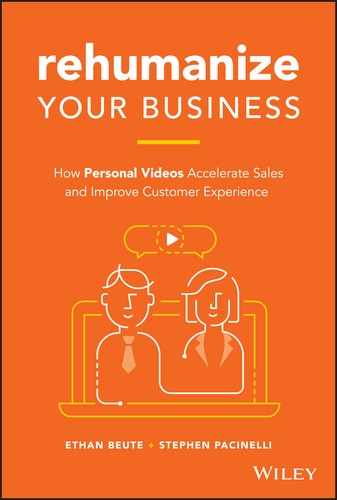CHAPTER 8
Why You're Not Sending Video and How to Get Comfortable on Camera
Overheard in small group discussions at corporate offices, conferences, team lunches, and elsewhere:
- “I don't do video. Mary does video.”
- “Yeah, Mary does do video. I tried video. Do you do video?”
- “No, I don't do video, either.”
Replace “video” with “phone calls” or “email” or “meetings.” Really. Replacing with “email” sounds like this:
- “I don't do email. Mary does email.”
- “Yeah, Mary does do email. I tried email. Do you do email?”
- “No, I don't do email, either.”
Sounds silly, right? That's what “video” is going to sound like in the foreseeable future. Some people are more effective than others in videos, emails, phone calls, or meetings. Some people were great on their very first customer service calls or in their initial prospecting emails. But books are still written and courses are still taught about selling better by phone, sending better emails, and hosting better meetings. How long have people been standing up in front of other people giving presentations? For thousands of years! And yet we still read, write, teach, and train on presentation skills.
Our communication is constantly evolving. As it's presently evolving, video is making its way into the communication tool set of business professionals. So, let's talk about why Mary does video, but her friends don't. And how Mary and her friends can make it a successful and satisfying habit on a daily and weekly basis.
WHY WE STOP “DOING VIDEO” BEFORE WE EVEN START
You're excited and motivated to rehumanize your sales and service processes with video. Your conviction that face-to-face communication is valuable and compelling runs deep. You know video can improve results and accelerate successes. You've got a checklist of day-to-day and week-to-week triggers to go to the “Record” button instead of your keyboard. You know the various ways to record and send. You're in!
So you pick up your smartphone or flip open your laptop and fire up the camera. You look at yourself for a quick visual check. Then you look into the lens as if you're looking your viewer in the eye. You look back at yourself for a double check. And then the doubt creeps in. The fear takes over. You're in your own head. Your momentum is lost, dashed upon the rocks at the edge of an angry ocean by wave after massive wave of uncertainty.
This happens to all kinds of people who set out with the best intentions on this personal video journey: to otherwise confident and successful people, to people who have winning personalities and warm smiles, to people who build rapport quickly when they're at networking events or client meetings. It's a huge, missed opportunity. But it doesn't have to be this way for them—or for you. You need not succumb to the daunting nature of the journey, the rocks, the ocean, or the waves. They're all in your head.
We've seen it all. We've been pioneering personal video for communication, connection, and conversion with and for our customers for a decade. Along the way, we've run surveys and other feedback mechanisms to understand what stops people from adding this personal and human touch to their emails, text messages, and social messages.
Have you ever said or thought any of the following statements about your video attempts?
- I don't like how I look or sound.
- I don't know what to say.
- I don't have a system or process.
Odds are, you have. They're the most common reasons people quit before they start in earnest. So, we'll tackle these issues one by one because you're going to be using video. Soon, it'll be as standard as emails, calls, and meetings. Have some self-compassion. Get into a growth mindset. Don't listen when you tell yourself I can't do video or I don't do video. It's simply not true.
YOU LOOK (AND SOUND) GREAT
When I was a kid, we shared a driveway with the neighbors. It ran between our houses, then split out to our separate garages. Naturally, the same-age boy next door, Eli, was my best friend for several years. One of the countless creative things we did: record mock radio commercials and shows. The tape recorder my grandfather gave me was about as big as a half dozen bricks and just as heavy. The speaker took up half of the surface and the cassette tray and buttons took up the other. I'll never forget my reaction when hearing my voice played back the first time: “I recognize Eli's voice, but whose voice is that?!”
My coauthor had a similar experience. When he was 10 years old, Stevie got the best Christmas gift of his childhood when he opened up the Fisher Price PXL 2000. He and his friends recorded news shows and slam-dunk contests on this late 1980s video camera that recorded black-and-white video … on audio cassettes! Steve had the same reaction that I did. In his head, he was flying high like Clyde “The Glide” Drexler or Dominique Wilkins, whose dunks earned him one of the NBA's best nicknames: “The Human Highlight Film.” On video playback, however, his sneakers barely lifted off the driveway and only for a fraction of a second. In his head, he heard Tom Brokaw or Dan Rather. On audio playback, his voice was unrecognizable to him. Who is that, that I'm seeing and hearing?
If you've ever recorded a personal video, you may have felt the same way!
People Already Know What You Look Like
For your entire life, you've looked out at the world from your own point of view. You approach and talk with people. You interact with everyone you seek out and everyone who comes your way. You do it all without a second thought, except for that last-minute visual check on the way out the door in the morning, that salad-greens-in-the-teeth check after lunch, and maybe that affirmational hype check before an important meeting. But something about the video camera gives you pause, when you should just be recording and sending.
As you've looked out at the world without a second thought, people have looked back at you the entire time. People already know what you look like and sound like. And for people who've never met you, your hope is that they'll know these things soon. You look like you look. And you speak as you speak. Just because you're not used to seeing and hearing yourself doesn't mean others aren't. And just because you're not recording and sending videos to people doesn't mean your appearance is a secret. Young children think they're hiding when they cover their eyes; you know better.
If a valuable prospect called and wanted to meet in an hour, you'd likely rush right to the appointment. Perhaps with a quick check in the mirror on the way out. So why keep hiding behind plain, typed-out text and passing up opportunities to get face to face? Your on-camera appearance and your message delivery won't be perfect when you start, but they will evolve as you go.
But I only work with people I'll never meet, you protest. I don't need to get comfortable on camera and send videos to people. This isn't about you. It's about results. You're going to communicate more clearly, build trust and rapport more quickly, differentiate yourself from competitors, and improve customer experience by being yourself. Whether the people you serve or sell to are spread across town, across the region, or around the world, they prefer to work with people they know, like, and trust. Asynchronous, personal videos give you a powerful way to enhance relationships, especially across time zones.
Here's the bottom line: you're your own harshest critic and you're in your own head. You're far more negative about your own appearance than anyone else is. As you're worried about a misplaced hair or a turned collar, the people attending your meeting or watching your video are worried about their own appearance, voice, ideas, experience, and success.
Through your well-manicured Facebook presence, polished LinkedIn profile, and over-crafted emails, you've grown accustomed to a high degree of control over your digital self. Giving up this level of control in favor of simplicity and authenticity is a transition you can and must make.
Vulnerability, Authenticity, and Connection
What makes video so challenging as you're getting started is precisely what makes it so valuable. Vulnerability. It can feel uncomfortable and confusing, so we avoid it. Social worker, research professor, and best-selling author Brené Brown, PhD, connects the dots on this beautifully in “The power of vulnerability,” one of the most-watched TED talks of all time. Here are her logical links:
- Connection: It's why we're here. It gives purpose and meaning to our lives.
- Vulnerability: It's allowing ourselves to be truly seen and it's required for connection.
- Shame: It's the fear of disconnection. Our ability to feel it is required for connection.
- Worthiness: Feeling worthy of connection is required for connection.
- Courage: It's required to be who you are and to express who you are.
- Authenticity: It's being who you are and it's required for connection.
- Letting Go: We must let go of who we think we should be in order to be who we are.
- Perfection: It's unachievable. We try to perfect things and to control the outcome before undertaking an effort, but it doesn't work.1
Vulnerability, shame, worthiness, and courage help explain why it's hard to present our authentic selves in video. But the result—connection—explains why it's so important. Let go of the need to control how you look and sound in your videos; the control is illusory anyway. Let go of the fruitless pursuit of perfection; the reason that simple video works is that it's imperfect.
Imagine this. While recording one of your very first videos, you knock a dozen products and papers onto the floor. You disappear from the frame to pick them up, then pop back into the frame and continue recording. When you stop recording, you send it as-is to a prospective customer. As scary as that may sound, that's exactly what Steve's wife Gretchen did when she spilled her display during a personal product demo. Still uncomfortable on video, she could have stopped and started over. Instead: “Oh my gosh, I'm such a klutz. I'm sorry,” she said before carrying on.
Within 10 minutes of sending that imperfect video, she didn't receive an email reply. She received a phone call. “I love that you sent that video. I'm klutzy, too,” confessed the recipient. After several minutes of trading stories, her new customer concluded “I'll just buy everything.” The result: a personal connection and a several-hundred-dollar order.
Our imperfections are our perfection. You don't get do-overs in real conversations. When you record a video, don't re-record. Send it. To get comfortable, start with videos for family members or friends. Then move on to people you work with or people you've served. These people already know and like you. You'll build up a level of comfort and work out some of the nerves. Practice builds confidence and confidence builds success. You'll learn to let go pretty quickly, especially when your efforts are validated with positive responses.
YOU KNOW WHAT TO SAY
When I hear someone say, “I don't know what to say on video,” it feels like a stall tactic. When you pick up the phone, you don't need a script when the call goes to voicemail. You know why you called, so you just talk after the tone. When you run into a client downtown, you don't struggle to find words to answer his or her question. You just answer the question. When you're called on in a meeting, you offer an answer or opinion on the spot. You know what you're doing. You're a competent professional. In all these situations, you say what you need or want to say. And it's no different in personal videos.
Who are you reaching out to? Or who are you replying to? What is the nature of the opportunity or inquiry? Where is this person in the process and where do they need to go next? What do you have to teach or share? What do you need in return? This is the line of questioning you run through with anxiety before recording a video. And it's also the line of questioning you run through without conscious thought before leaving a voicemail. Again, if you're in your own head about video, you need to let go.
To help, here are a simple video fundamental, a critical mental model, and a framework for better communication.
Don't Use a Script
People love scripts. We cling to them like security blankets because they provide comfort and a sense of control (there's the “control” word again). Scripts are collected and traded in professional LinkedIn and Facebook groups. They're the basis for blog posts and content upgrades. They're dangled like carrots as a value-add incentive to pull you through sign-up forms for coaching programs and systems. They're the reason people clamored for Steve's customizable video Action Plans when we released them, even though the “scripts” were included only as points of reference to bring the Plan's dozen-plus example to life.
Use scripts as guides, not for line-by-line, word-for-word reading aloud. When you read a script on camera, it feels like you're reading a script on camera. Awkward and robotic. And it looks like you're reading a script, with little or no eye contact. Yes, television personalities read scripts written by producers and shown in a constant scroll on a teleprompter. They may not know much of what they're talking about. If you take away the script, they've got nowhere to go … except to commercial. It's all a production. And it takes a lot of practice, not to mention extra equipment. As with “green screen” video production, reading scripts from a teleprompter can go very badly very quickly when left to an amateur.
The Shiny/Authenticity Inversion
Here's one of the best things about personal video: it's great to be an amateur! To rehumanize your business, you're conversing and connecting, not scripting and producing. You're an expert in software, investments, education, or leadership. You don't have to be a video expert. And you may not want to be. Per a trend that's come on over the past decade, the more conversational your video is, the more approachable it feels. Polish and shine once connoted trust, but there's been an inversion, as seen in Figure 8.1. Less is more. Imperfection is perfection. Shiny is out. Authenticity is in.

FIGURE 8.1 The Shiny/Authenticity Inversion
But what if I want a script anyway? If you've got scripts that you picked up in sales coaching or elsewhere, read them. Understand them. Internalize them. Then put them down, click “Record,” and speak the same ideas conversationally—in your own words. The effectiveness of your message comes from your confidence and tone as much as it comes through the exact words you say. Plus, if there's a particular type of video you're going to record and send often, you'll get really comfortable swapping out names, details, and other personal elements while sticking to the main structure.
If you've got a longer or more complicated video, outline it. Plan how you're going to start, know the three or four points you need to hit in the middle, and create a call to action and close. If the outline is too long to remember, write it out and keep it just off camera. If it gets awkward throwing glances off camera, keep the outline in hand and show it at the top of the video. Once people know you're working from an outline, it will be understood that you may need to glance at it once in a while. And if you do all this and still forget a detail, just include it in the text or hold it back as a reason to follow up again in the very near future.
If you want the comfort of a script for a message you've never sent, use the framework in the next section.
Empathy, Value, Call to Action
Opening with empathy, giving or promising value, then closing with a good, clear call to action is a tried and true process for effective messages. And not just in video. You can use this framework to improve all kinds of presentations and other communication.
Empathy
- Your ability to understand and relate to their feelings.
- Meeting people where they are in the process and in their lives.
- Letting them know their needs and interests are more important than your own.
Value
- Your ability to serve with knowledge and expertise and to serve as a trusted advisor.
- Trying to give them something they can't Google.
- Making tangible your unique selling proposition or differentiator.
Call to Action
- Your ability to make clear the path forward.
- Walking people through the conversion one step at a time.
- Offering the next step strongly and clearly.
By structuring your video in this way, you'll let people know why they're receiving the message, what their opportunity is, and how to proceed. More importantly, when you do this well, they'll feel great about you and the opportunity. They'll feel that you understand their situation, care about the best result for them, and can help them achieve it.
What does this actually look like? Figure 8.2 shows the script that real estate agent Kyle Williams in Cary, North Carolina used for the pre-recorded video he drops into online chats with returning site visitors who provided inaccurate contact information on their first visit. These visitors use incorrect names, numbers, and/or email addresses because they don't yet want to talk with a salesperson. The equivalent in a retail store: when the clerk asks if she or he can help you and you respond “Nope. Just browsing.”

FIGURE 8.2 Example: Empathy, Value, Call to Action
He's right there with you; he acknowledges and understands why you gave inaccurate information (“I'd do the same thing myself”). But when you're serious, you shouldn't go it alone (guidance, access, negotiation). At that time, provide accurate information and he'll be there for you. By doing this through video instead of text, he's starting to build “know, like, and trust” earlier and faster. Because it drops the cloak of digital anonymity and creates a human experience, this type of video actively engages people who were “just browsing,” accelerating the sales process.
The goal is to be approachable and conversational. People aren't hanging on your every, exact word. Instead, they're paying attention to how you make them feel. When you get fixated on saying the exact “right” words in the exact “right” order, you hinder the experience of sitting comfortably with you in person as you communicate the same message. You don't bring a script to a coffee or lunch appointment, but you know what you want to say.
So, don't read from a script. Treat your videos like you treat your voicemails—with clear intention but without a controlling chokehold. And if you need a structure, start with empathy, promise or deliver value, then make clear the next step forward.
YOUR PROCESS RESULTS FROM EXECUTION
When making the shift to video in place of some of your text, you might be tempted to imagine all the possibilities. Any message you're typing up and sending is up for video consideration. Your basis for evaluation: Would this be better if I communicated it in person? You'll find very often that the answer is “yes.” When you increase all the possibilities in your consideration set, however, you decrease the likelihood of actually doing any one of them. If video is a new habit for you, incorporating it everywhere makes it feel overwhelming. You need a process. It should be simple to start and evolve over time.
Find One or Two Starting Points
From your own ideas or ideas learned in this book, choose one or two use cases. Pick one or two situations in which you say to yourself, “This is when I send a video.” Then stick to it. Having one or two obvious triggers dramatically increases the likelihood that you start developing this new, positive habit. Two specific benefits to this approach:
- You'll get better and better as you record and send videos in similar situations and for similar purposes. You'll get comfortable with the recording process and you'll refine your delivery of that message, even as the names and specific details change.
- As you increase the quality and quantity of replies and results through these one or two repeated actions, you'll gain confidence and expand into other use cases. You'll start to see and be more prepared to execute on additional video opportunities.
What are these trigger points? You learned 10 of the best in Chapter 6. Be sure to review the top 10 times to click “Record” instead of typing it all out. For a quick recap and additional ideas:
- Any time you feel appreciation toward someone, say thank you.
- Any time you need to share bad news or make an apology, look the person in the eye.
- As soon as you set an appointment, confirm and set expectations.
- As soon as an appointment ends, follow up and recap key information.
- Whenever you get a prospect or client inquiry, answer the question.
- Whenever you need to provide feedback, include subtlety, empathy, and clarity.
- If someone gives you a referral, introduce yourself to the new person.
- If someone gives you a referral, thank that person and confirm you've reached out to the person he or she referred to you.
- To teach or explain, send a screen recording or face-to-face lesson.
- To show or demonstrate, don't rely on static images and typed-out words.
- When an employee, prospect, or customer changes from one status to another, support and encourage a successful transition.
- When an employee, prospect, or customer has an anniversary or hits a milestone, thank and congratulate.
- On holidays, send a mass video or several personal videos.
- On birthdays, send a truly personal video or send the same evergreen video.
- As you reach out to someone for the first time, open the relationship with warmth.
- As you advance an open opportunity, get to a yes or a no (instead of silence or a maybe) with the persuasive power of a face-to-face message.
Wherever the personal relationship and personal touch matter most to you and the people you serve, define a trigger point. Whenever you might send a handwritten note, send a personal video. Wherever you need subtlety, nuance, or sincerity, get face to face with video.
Start, Then Iterate
One of our mantras in developing this book was that you can't edit what isn't written. You can't get feedback. You can't shape or polish. You can't refine what doesn't exist. You have to get the words on the page. Execution is the key. Apply the same concept to your strategies, systems, and processes of rehumanizing your business with personal videos. Get comfortable with one or two types of videos. Get better at them. See what works. Refine them. Then add another. And another.
Only a rare few go all in successfully from the start. Vision and execution rarely occur simultaneously. More likely, you'll have a narrow starting point and grow naturally from there. Especially if you're rolling this out across a team, a measured and managed approach will be more successful. If you're a sole practitioner, you simply need to make your mind up and start doing it. If you're a leader or manager of a group of people, you're managing a culture shift in addition to a behavior change.
Successful use of video is an iterative process. Start. Observe. And refine. Your system or process is created through execution.
SEVEN TIPS FOR BETTER VIDEOS
To make that shift or change easier, here are simple tips to get comfortable on camera and record better videos.
Tip 1: Practice
If you've never done something before, but want to do it well, you have to practice. Practice is the best way to become comfortable, natural, and effective on camera. Your second video will be better than your first and your hundredth will be better than your ninety-ninth. To be clear: by “practice,” we don't mean practicing without recording and we don't mean recording without sending. Record the videos and send them—even if you stumble over a word, sneeze or cough, or knock products or papers onto the floor. The quality and quantity of responses you get will accelerate the positive, upward practice-confidence-success cycle.
Tip 2: Set Your Camera at or Above Eye Level
If you're hung up on your appearance, this one'll help. Take a look at a teen in your life. When he whips out the phone, lines up the shot, and snaps a perfect selfie in under five seconds, where is his phone? Above his head, tilted downward. He holds the camera out and up for a nicer shot. Looking straight at or slightly down at yourself is a more flattering shot of your face, chin, and neck than looking up at yourself. Your goal is head and shoulders, not too tight, with room for hand gestures—all at a slight downward angle.
Arm not long enough for a nice, downward mobile shot? Get a $15 selfie stick (really). Setting up your laptop webcam shot in your office or home office? Set it up higher. Consider a $35 laptop stand, a box, or even a stack of books to help. Have an external webcam that plugs into your laptop or desktop? Set it atop your monitor or something even higher, like a shelf. And try for the corner of the room for a wider shot. Shopping for a tripod? Get one with a maximum height of 72 inches instead of 50–60 inches. Take these suggestions literally or just use them to stay mindful of where your camera is placed.
Tip 3: Look into the Lens
This may seem obvious, but many people have a tendency to look at themselves on the screen instead of into the camera lens. Looking into the lens is how you make valuable eye contact with your viewer. As you would over coffee or lunch, make regular eye contact as you speak. Don't stare the lens down throughout the recording, but also don't look down at your screen or look off at something or someone else for too long. Locate the camera lens prior to recording; it may be hard to see if it's set against a black background on the rim of a laptop or smartphone.
Tip 4: Talk to One Person
When you're sending a one-to-one video, it's easy to talk to that person directly. But when you're recording and sending a video to 10 or 10,000 people, each person watches as a single viewer. Create a personal experience. Communicate and connect with each individual. Picture or imagine one person as a proxy for the entire audience. If you struggle to do this, narrow or segment your list of recipients to unify the audience, increase timeliness and relevant for each person, and make it easier to talk just to one person.
Tip 5: Don't Use a Script
Yes, we've mentioned this before. But it's worth saying again. You don't work from a script in a voicemail, presentation, or meeting. You have a handle on the situation. You know why you're connecting and what the desired outcome is. Simply speak to it. Be conversational, approachable, and human. Use bullet points on a notepad or support yourself with visuals by screen recording. But don't type words on your screen then read them off. Not only will it feel unnatural and robotic, you'll also break eye contact with your viewers.
Tip 6: Know Where the Light Is
You don't need a professional light kit. Just orient yourself toward one or more sources of light. If you're outside, turn toward the sun rather than have it at your back. Clouds help filter and even out the sun. Standing in the shade often gives a better and more even look than standing directly under the midday sun. If you're inside, pay attention to the overhead lights, available lamps, and nearby windows. Reorient your desk so the light comes from the front or the side rather than from directly behind you. If you can't, close the blinds behind you. How is the light in the morning compared to the afternoon? Turn on extra lights to supplement when you need to. In general, more light is better than less. Steve and I both record with standard overhead lights in our offices. Steve also has a window in front and to the right of him, but I've only got a fluorescent box straight overhead.
Tip 7: Smile
“Smile before you dial,” as the saying goes. And smile before you click “Record.” You'll instantly be in a better mood and your viewers will confer upon you several positive attributes, even if they're not conscious of it. Smiling is a healthy habit. And it's a great practice at the beginning, at points during, and at the end of your videos. It might sound simple but think about something that makes you happy before you hit “Record.” Positive thinking affects your brain, your mood, and your performance.2
YOU'RE NOT ALONE
Anything slowing you down or holding you back has been faced by thousands of your peers before you. And we've seen, heard, and experienced most of it ourselves.
If you don't like how you look or sound in video, that's natural. You're not used to seeing or hearing yourself. But others see and hear you all the time. Let go.
If you don't know what to say, think about what you would have typed out or what you would have said in a voicemail. It really is that simple.
If you don't have a system or process, focus on one or two common situations that benefit from a more personal touch. Know your surroundings and be ready to record whenever those situations arise. Once you've gained comfort and confidence, add in more situations.
If none of these is the issue, perhaps you're hung up on which camera to use, whether or not you need extra equipment or apps, or other technical questions. We cover all the basics in the next chapter. Spoiler: you already have everything you need to get started.