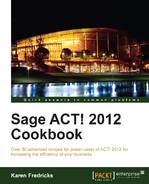In this chapter, we will cover:
- Understanding Related Contacts
- Adding the Related Contacts tab
- Adding a Related Contact
- Using Related Contacts
- Adding a Secondary Contact
- Promoting a Secondary Contact
Once upon a time—or at least during its earliest versions—ACT! was a flat database. Simply put, a flat database is one based on a single table. In ACT!'s case that single table was the Contact table which stored pertinent information about each of your ACT! contacts. Over the years ACT! has evolved to become more of a relational database. Relational databases are more powerful than flat databases because the same data can be viewed in a variety of views. The group functionality is a great example of ACT!'s relational capabilities because you can view both the contacts that belong to a group as well as the groups that a specific contact belongs to.
The Relationships feature arrived on the scene in ACT! version 2009. Relating one contact to another allows you to see how two or more contacts interact with one another but are not necessarily a part of the same company or contact group.
Relating contacts is a great way of cross-referencing. For example, you might be an accountant and want to track the business that is sent your way by financial planners. Or you might have trouble remembering that Client "A" is married to Client "B" because they go by different last names. In a traditional system you would have created additional fields to store this information on a contact's record. However, by using the Related Contacts feature you only need to each contact—and their pertinent information—one time to your database and then simply link the two together.
Another similar ACT! feature is the ability to add Secondary Contacts. A Secondary Contact is a contact that is related to the main contact but does not have its very own record. The rule of thumb is that you don't need to send mail merges to, schedule appoints with, or keep notes for a Secondary Contact.