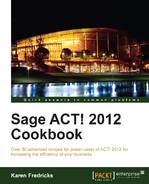- Sage ACT! 2012 Cookbook
- Sage ACT! 2012 Cookbook
- Credits
- About the Author
- About the Reviewers
- www.PacktPub.com
- Preface
- 1. Working with the Welcome Page and Navigation Bar
- 2. Jotting Down your Notes Using Scratchpad
- 3. Using Queries to Find Data
- 4. Relating Contact Records
- 5. Integrating Contact Information with Websites
- 6. Grouping your Contacts
- 7. Working with Companies
- Introduction
- Learning about Company views
- Creating Companies from the Companies Detail view
- Creating a Company from a Contact record
- Adding a Division to a Company
- Deleting a Company
- Linking Contact and Company Records
- Adding a Contact to a Company
- Working with a Company Record
- Linking Company and Contact Fields
- Creating a Lookup of Company Contacts
- 8. Creating Golden Opportunities
- 9. Integrating with Microsoft Outlook
- Introduction
- Setting up Outlook as your ACT! e-mail client
- Sending an Outlook message to a single contact
- Sending an Outlook message to multiple contacts
- Sending an e-mail to an ACT! contact in Outlook
- Linking incoming Outlook e-mail to ACT!
- Creating a new ACT! contact from Outlook
- Synchronizing your ACT! calendar to Outlook
- Synchronizing your ACT! contacts to Outlook
- 10. Integrating with Google
- 11. Performing Routine Maintenance
- 12. Creating an E-marketing Campaign
- Introduction
- Adding your E-marketing account
- Moving a template to the local library
- Editing a local template
- Importing an existing HTML template
- Sending an E-marketing pieces
- Updating ACT! with E-marketing history
- Analyzing an E-marketing campaign
- Creating a Lookup of your Campaign Results
- Creating a survey
- Creating a web form
- 13. Working Smarter with Smart Tasks
In this chapter, we will cover:
- Learning about Company Views
- Creating Companies
- Creating a Company from a Contact Record
- Adding a Division
- Deleting a Company
- Linking Contact and Company Records
- Adding a Contact to a Company
- Working with a Company
- Linking Company and Contact Fields
- Creating a Lookup of Company Contacts
The more you work with ACT! the more you'll begin to discover the true power of the program. And, as you delve into some of the more advanced features, you'll be pleasantly surprised at how easy and versatile those features are. A case in point is the Companies feature.
For years ACT! considered itself to be a contact centric program, which means that the individual or contact was the main focus of the program. However, some CRM programs are account centric, which means the focus is on company or account information.
In ACT! you can have the best of both worlds. You can create a number of Contacts and optionally attach related ones to a Company record. Conversely, you can create a Company record and attach as many Contact records to it as you need.
-
No Comment