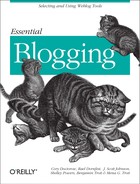The most commonly used blogging tool is Blogger. It requires the least amount of commitment in time or resources, allowing you to go from wanting a blog to having one in about five minutes and at no cost. This simplicity, ease of access, and no-risk aspect of Blogger is the reason many people have started blogging.
The Blogger software is the property of Pyra Labs (http://www.pyra.com), a company headed by Evan Williams (known as “Ev” within the blogging community). Blogger is often credited as the reason for the explosion of blogging that’s occurred in the last couple of years.
While it is incredibly easy to use, Blogger’s popularity can lead to unexpected results at times, such as postings that are lost during the publication process, archives that go missing, and server errors when accessing Blogger or your blog on BlogSpot. Throughout this chapter, we’ll point out the problems that exist at the time of this printing and suggest ways to lessen or resolve these problems. Pyra is aware of all these problems and is working on fixing them.
Regardless of the occasionally unreliable nature of Blogger, it’s a great tool to use to get your blogging feet wet. This chapter provides an overview of Blogger, from signing up for an account to creating your first blog. It also looks at the features built into the standard version of Blogger. The enhancements available in the subscription Blogger Pro service are discussed in Chapter 6.
Blogger is a web-based tool, requiring no installation of software on your personal computer or on your server if you happen to already have a web site. You access the tool through the Blogger web site (located at http://blogger.com), and the blog pages are posted to your web site or to Pyra’s BlogSpot (http://blogspot.com) community blog server.
Architecturally, your template, archival information, and blog content are stored in databases at Pyra. It’s only the generated main blog page, associated supporting files such as images, and archive files that get stored on the blog server. Figure 3-1 shows this.
While most people interact with Blogger through the web interface, it’s not the only way. You can also use a desktop client from Chapter 2 to maintain your blog. In Chapter 6, you’ll learn about Blogger Pro’s blog-by-email service.