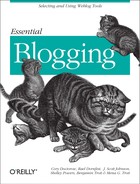Movable Type has many configuration options that you can set for each blog, controlling archiving, notifications, comments, and so on. When you set up a new Movable Type blog, these options are all given suitable defaults. This means that you can set up a new blog without worrying about setting the configuration options, which works well if the configuration options are what you would have chosen anyway.
But if you would like to edit your configuration options, do so by logging in, selecting the blog you wish to edit, then clicking the Blog Config button in the left navigation. Then select Preferences from the navigation on the right side.
Following are descriptions of some configuration options you may be interested in:
- Blog description
Your blog description is displayed in the Movable Type main menu, as well as in the header of the default templates, under the blog name.
- Language for date display
If you write your blog in a language other than English, for the sake of consistency, you may wish to display the dates in the other language, as well. The system currently supports 10 languages for date display.
- Convert line and paragraph breaks
When you turn on line and paragraph break conversion, all paragraphs (blocks of text separated by two line breaks) are surrounded by
<p>and</p>tags, and all single line breaks will be replaced by<br>tags.- Welcome message
When authors of your blog view the main editing menu, by default, they are presented with a message welcoming them and providing a link to the manual and some introductory text. You can edit this welcome message to say anything you would like, including notes to yourself or to other authors, announcements, and so on.
- Notify weblogs.com of updates
weblogs.com is a centralized site run by UserLand that tracks updates to blogs. Users can visit this site to find out when their favorite blogs have updated, or they can use specialized tools that use the weblogs.com feeds to track a subset of the sites listed on weblogs.com. If you would like your blog to be listed on weblogs.com whenever you add a new entry, turn on the Notify Weblogs.com Updates setting.
- Google API key
Movable Type features integration with the Google API to include the results of search queries on your site. Of particular interest is Google’s ability to list “related sites.” You can use this tool to display a list of sites related to yours. To use the Google API functionality, you need to obtain a Google API key and tell it to Movable Type.
- Allow anonymous comments
By default, the system will not allow visitors to your site to leave comments unless they also leave their name and email address. If you would rather let visitors leave comments without a name and email address, you can turn on the Allow Anonymous Comments setting.
- Email new comments
When visitors leave comments on your site, it can be useful to be notified via email. This might be useful if you expect to receive “controversial” comments on your site, which you will need to edit or delete.