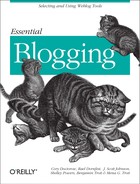Movable Type is a web-based personal publishing system designed to ease maintenance of regularly updated content. This content can consist of, but is not limited to, entries in a blog or online journal, photographs in an online photo gallery, news headlines on a newspaper site, or articles in an online magazine.
The system contains features common to many other blog applications: template-driven site design, allowing you to redesign your entire site by editing a set of templates; management of multiple blogs (or projects) with one instance of the application; multiple authors posting and editing, using a task-based permission system; and automatic RSS syndication of your content.
Beyond these fairly standard features, Movable Type offers much more. What started solely as a blogging tool has grown into a lightweight content management tool that can be used site-wide. Some of the system’s features include:
- Data import
Imports your entries and comments from other content management systems (i.e., Blogger, GreyMatter, NewsPro), and manages those posts through Movable Type.
- Entry categorization
Groups your entries into categories for your own reference, for archiving purposes, and for display in your blog. You can assign multiple categories to a single entry (for example, if an entry about a book you read belongs in both “Reading List” and “Technology”).
- Built-in comment system
Allows your blog visitors to post comments on your entries and engage in conversations.
- Multiple archiving options
Archives your content monthly, weekly, and daily; provides individual pages for each entry; archives by category. Archive filenames are fully customizable, and you can associate multiple archive templates with each archive type, allowing you to create multiple “views” of the same archived content.
- Integration of file and image uploads
Uploads files and images onto your web server, then seamlessly integrates them into your new entries. Also, you can automatically create thumbnails from uploaded images.
- XML-RPC API
Implements the Blogger and MetaWeblog APIs, allowing you to use existing client tools (w.bloggar, BlogApp, etc.) to manage your blog.
- Flexible template editing
By linking a template to an external file, you can edit your template in an external editor such as DreamWeaver. The system will transparently synchronize the external file with the Movable Type database.
This flexibility allows Movable Type users to build sites that go beyond the standard blog format depicted in Figure 5-1. Some examples of non-standard blog content include photo logs (such as Figure 5-2), news headline sites (such as Figure 5-3), movie/music review sites, magazine sites (such as Figure 5-4), instructional sites (Figure 5-5), and project-oriented sites (such as Figure 5-6 and Figure 5-7 ).
Currently, Movable Type is not an out-of-the-box solution. And, of all the software options profiled in this book, it would be the package voted “most likely to require a thorough read of the manuals.” Still, a growing number of bloggers, diarists, and developers are choosing Movable Type as the solution for their blogging and site maintenance needs.
Independence and control are primary reasons for choosing this server-based solution. While you accept a more proactive role as maintainer of the system (installing and upgrading the software yourself), you reap the benefits of reliability, accessibility, and customization.
Because you install the software on your own server or on server space offered by a hosting provider, you are not reliant on a central server that may be subject to universal network outages due to system maintenance and upgrades. However, this is not to say that a server-based application is not susceptible to inaccessibility due to server outages. If you opt to install Movable Type on server space provided by a hosting provider, be aware that the quality of the provider greatly affects the overall performance of the application. If you install Movable Type and, subsequently, host your blog with a provider that is notorious for network outages and lackluster maintenance, the independence you gain from a server-based solution is a moot point.
To some users, total independence means running Movable Type and hosting your blog on a self-maintained server. If you fit into this group, you can expect an installation process fundamentally similar to the process of setting up Movable Type on a hosting provider’s server. However, before you install the application, you may need to install some of the core prerequisites, which most hosting providers offer as a matter of course (for example, web server software and Perl).
A complete list of Movable Type’s requirements is given later in this chapter.
In addition to server performance, network security is another benefit of using a server-based application. While the average blogger actively seeks an audience for his content, there are some users who want to keep their blogs and data securely tucked behind a firewall. Blogs as portions of intranets and company sites are increasingly common, and developers need to seek solutions that require data security. In other words, hosting their content on a centralized or shared server is not an option.
As you begin publishing to your blog, backing up your data might not be a pressing concern. However, 2,000 posts down the road, the ability to back up your content is certainly a desirable option. In addition to the ability to manually back up all the datafiles, Movable Type ships with export functionality that allows you to export your data into a text file. Should you experience data loss on your server, you can import this text file back into the system to restore your data.