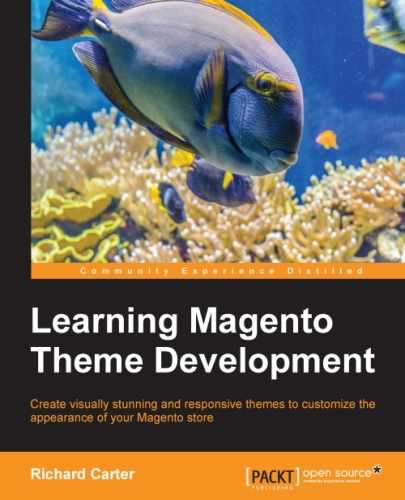Now that you've been introduced to the concepts behind Magento and Magento themes, the real work begins. This chapter covers the basics of getting up and running with a new Magento theme. This includes:
- Creating a new Magento theme
- Enabling the theme on your Magento store
- Changing your store's logo
- Changing the theme's favorites icon
- Customizing Magento's product watermark images
- Customizing Magento's product placeholder images
- Developer tools: Template Path Hints
As you saw in Chapter 1, Introduction to Magento and Magento Themes, a Magento theme can encompass very few files or a large number of files.
Firstly, create the new directories in your Magento installation to contain your new theme's files:
app/design/frontend/default/m18/templateapp/design/frontend/default/m18/layoutapp/design/frontend/default/m18/localeapp/design/frontend/default/m18/etcskin/frontend/default/m18/cssskin/frontend/default/m18/imagesskin/frontend/default/m18/js
Once you have created these directories, you can create a file called styles.css in the skin/frontend/default/m18/css directory. To be able to test that your new skin is enabled, add the following to your styles.css file:
body {
background: red;
}Tip
Downloading the example code
You can download the example code files for all Packt books you have purchased from your account at http://www.packtpub.com. If you purchased this book elsewhere, you can visit http://www.packtpub.com/support and register to have the files e-mailed directly to you.
Your next step is to enable your newly created Magento theme!