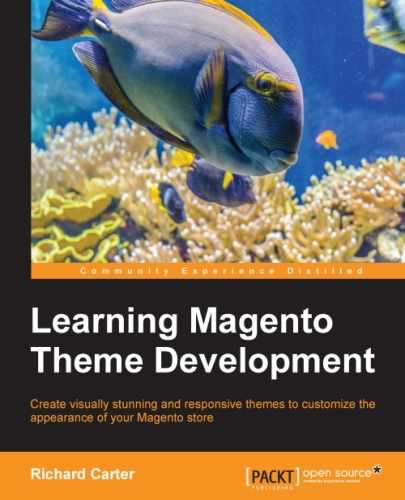As you can see from the previous screenshots of this chapter, there are quite a few blocks displayed in Magento's sidebars by default that you will not want to use. You can set these not to display in your theme customizing your theme's layout instructions.
Open your theme's local.xml file and apply the following XML:
<reference name="left"> <remove name="left.permanent.callout"/> <remove name="right.newsletter"/> <remove name="cart_sidebar"/> <remove name="sale.reorder.sidebar"/> </reference> <reference name="right"> <remove name="right.permanent.callout"/> <remove name="livechat.chat"/> <remove name="right.poll"/> <remove name="paypal.partner.right.logo"/> <remove name="cart_sidebar"/> <remove name="sale.reorder.sidebar"/> <remove name="catalog.compare.sidebar"/> </reference>
This removes commonly unused blocks in your Magento theme:
- The cart box in the sidebar
- The customer wishlist widget and "compare products" widget
- The placeholder advertisements ("callouts") in the left and right sidebars
- The list of previously viewed and compared products displayed in the right sidebar
- The newsletter subscription and customer poll widgets, and the PayPal logo included in Magento's sample widgets
If you save your local.xml file and look again at your Magento store, you will see these blocks have now been removed from your store:
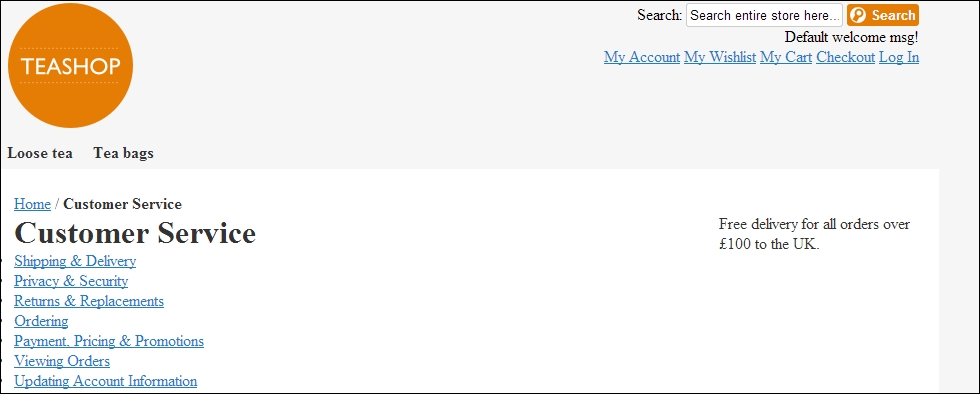
..................Content has been hidden....................
You can't read the all page of ebook, please click here login for view all page.