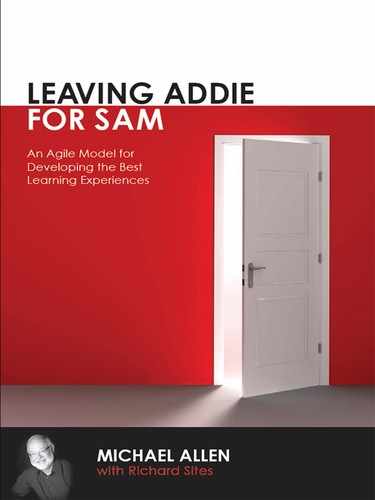CHAPTER 12
Project Planning

In the post-savvy, iterative design phase, there are many loose ends that need to be tied up. Design continues following the same process as in the Savvy Start, although usually with a select team to speed things along and reduce costs. But, most importantly, there is planning to do.
In this chapter we will cover the following topics, which are essential to project planning:
- discussing expectations versus budget constraints
- identifying project costs
- defining the delivery platform
- addressing limitations
- creating a well-documented plan.
INITIAL PLANNING
Rapid collaborative design serves as the foundation to the successive approximation process. Bringing a team together to create quick and ugly prototypes starts the ball rolling toward an effective and engaging learning product. Iteration is the strategy from beginning to end; however, this flexible, creative process must usually produce a product by a certain date, do so within a budget, and produce acceptable results. That's the role of planning.
It's unfortunate that limitations are often set before the Savvy Start is finished. They are often set even before the project starts. While the SAM process is extremely good for fitting projects within preset constraints and producing the best possible product within them, it cannot overcome totally inappropriate constraints.
At the completion of the Savvy Start, enough information is known, and known for the first time, to determine mostly:
- the right content
- the right instructional paradigm
- the right modes of delivery
- the right resources that will be needed
- the right budget range
- the right amount of time to allow for project design and development.
This is a prime decision point. Can and should the project be properly funded and resourced? Or should less (or more) ambitious goals be set? Or should the project be aborted?
Although there needs to be flexible creativity in the project, the ability to manage for success depends on a structured plan that clarifies what needs to happen, when it will happen, who will make it happen, and how it will happen.
After the completion of the Savvy Start, it's time in the SAM process to begin developing a formal project plan.
Priorities
Priorities help a lot. With only a month to complete a project, it probably couldn't have many highly complex learning events. With a limited budget, the team may have to choose between professional illustrations and clip art. When resources are limited, multiple uses of designs may be necessary. But when costs of performance errors are high, impact is essential. When learners speak different languages or are a part of different cultures, localization is a requirement. Trade-offs are nearly always necessary. Will it be high-end media, numerous interactions, professional writing, quick completion, low cost, or any number of other project choices?
Realistic plans are built on compromises, and priorities are vital to setting the right ones. Setting priorities early in the project is also a great way for everyone on the design team to create and maintain expectations. To begin formalizing what is known about constraints and declaring priorities, necessary qualities or parameters of the following key components should be defined and then placed in rank order:
- timeline (schedule)
- media
- interactivity
- content
- instructional design
- budget
- partnerships (collaboration)
- reviews and approvals.
The team should be sure to add missing components that are important to the particular project and circumstances.
SAM Project Manager Tip:
Tape the list to the wall for reference throughout the remainder of the meeting. Send every team member a copy of this list after the meeting. Later in the project, refer back to this list especially prior to the design proof and alpha release. Having clear expectations and priorities will help to keep your team on track during each of the upcoming reviews. More importantly, these priorities will help guide the team through the project planning activities.
Project Costs
After the Savvy Start has been completed, there is a good basis for estimating how much the entire project is going to cost, what resources will need to be available, and how long it's going to take. While there may be pressure—as there is in many organizations—to determine a budget early in the process, even before the Savvy Start, doing so is truly unwise. It's like asking how much a wedding will cost without knowing how many attendees are expected, where it is to be held, whether it's formal or informal, whether dinner is to be served, and so on. Until an objectives x treatments matrix has been constructed, it's very hard to estimate how many different treatments will have to be used, how deep the content information will have to be, what media will be essential, and so on.
The range of possible costs is simply too large to have any value. The Savvy Start provides answers which, together with backgrounding information, a commitment of critical resources (such as SMEs, supervisors, and learners), and the new prototypes, narrow the range of possible costs and make it possible to provide well-founded estimates.
Hopefully, by this point in the process, the team is convinced that creating something ineffective will be the most costly path to take. Unfortunately, there may be a predetermined and inappropriate budget, probably too small, of course. If the budget cannot be expanded, it's back to the priorities and compromises with the hope that it will be possible to do something effective. The usual solution is to reduce content to the core of what's really needed and not less. Alternatively, a phased approach may be the best option. Each phase might be done well enough to achieve effectiveness on selected topics and justify similar investments later for remaining content.
When schedules and costs are not predicated on a Savvy Start, guesswork is at play and some red flags should be raised. Of course, it's possible to build learning solutions within a very wide cost range, but the solutions at opposite ends of the range do not have equal effectiveness nor the same return-on-investment. Underestimating the costs will likely create solutions that are so ineffective that the entire investment is at risk. Consequences include wasted learner time, lost opportunities to iterate and implement effective solutions, and learners becoming frustrated or disengaged with the effort needed to succeed. Launching an ineffective program is damaging and expensive.
Knowing initial cost expectations is important, although it's best if expectations are not formed until after a Savvy Start can inform them.
Delivery Platform
When remote learning or e-learning is being considered, it is essential to define the delivery platform capabilities and constraints as soon as possible. Determine if systems can support high-end graphics, sound effects, streaming video, animation, real-time communications, and so on. The design of the final application will be affected greatly by platform capabilities—even what might at first seem like minor limitations, so determining what is possible should be done before further design efforts are undertaken.
In e-learning the limitations or opportunities offered by the delivery system fall into two basic areas: the individual hardware, such as laptops or mobile devices, and the network. Although the cost of capable multimedia computers is miniscule in comparison to the cost of wasted learner time and the costs of poorly trained performers, it can be difficult in both corporate and academic institutions to upgrade hardware as necessary to support optimal learning experiences.
As we move toward a more distributed environment with browser-based applications and tools, the impact of software versioning is also a necessary limitation to the learner's systems. Many of today's development platforms offer new and exciting methods for creating and presenting multimedia content. However, delivery of these applications and the output they offer may be beyond the limitation of the learners' browser or device.
Some designs will not be viable if the delivery platform doesn't have access to highspeed communications as learners work. For example, if learners will be involved in multiplayer games, computers will need to be networked and have uninterrupted access. If the instructional design provides exercises based on each learner's growing competencies, records of the learner's response history must be available to the computer, even if the learner uses a different computer for each session.
PRAGMATIC CONSIDERATIONS
SME Access and Content
Experts are often very busy people. Those who hold the standards for an organization's best practices and those most esteemed for both their knowledge and teaching abilities in educational institutions are often busy with an extraordinary workload. While these very people may be among the most enthusiastic supporters of training and development, their involvement in a time-sensitive project is often problematic. Development teams frequently list delayed access to SMEs and delayed approvals as the primary cause of budget and schedule overruns.
It's always important to remember that content developed for one form of instructional delivery, such as instructor-led classroom instruction, is not sufficient for other forms—especially for interactive instruction, where the invention of learning experiences and providing learners the opportunities to make mistakes and learn from them requires much more content depth.
Project Teams, Approvals, Decision Making
With the experience gained by the end of the Savvy Start, the team usually develops a unique relationship and forms thoughts about how everyone can work together for project success. But the select group willing and able to participate in this start-up phase is not likely to continue at the same pace working through additional design, planning, and development. Part of good project planning takes into account who will be continuing and what new players will need to do to catch up and become productive.
Again—and most important—are the issues of getting approvals and decisions made. It's easy for an organization to demand delivery at a certain time, such as readiness for school opening in the fall or the scheduled time of a new product launch, and then delay the timely completion of reviews and approvals without warning. Planning needs to consider whether there is an authority ready to assure reviews and approvals occur as scheduled or whether there is likely to be slack that can delay the project and run up costs.
If the scope of the project changes, who will approve the changes and budgetary ramifications, if any? If an approval is late, who has the authority to obtain it or approve a change to the project schedule? It's smart to solidify problem resolution measures to be taken as part of project planning—while project enthusiasm is high and no project problems are on the table.
Responsibilities
Who is (and is not) going to be able take responsibilities for continuing roles? The project manager needs to be wary of delegation that removes real decision makers from the process. Major problems may result because the person who steps back and isn't involved closely may retain the power to veto decisions made by his or her delegate. When people do not fully understand why decisions were made, vetoes can cause problematic delays or poor direction.
Documentation
Many organizations have expectations, whether defined formally or historically, for how projects are to be documented and managed. In any case, having a well-documented project plan is important and a topic deserving an expanded discussion beyond the scope of this book. There are many available resources devoted to this topic, including my own (Allen and Lipshutz, in press). We note herein when and where project planning is appropriately undertaken in successive approximations and provide an example plan for guidance (see pages 134-156).
Figure 12-1 demonstrates an effective way to visualize the start dates for each of the steps in the SAM process.
Figure 12-1. SAM Project Start Dates

However, having solid start dates is only one aspect of the type of information you will need and want to document during your SAM project. Included on the following pages is a sample project document created for a mock course development. Note this project document not only includes project milestones and deliverables, but also incorporates into a single document the business need, performance challenges, learner needs and instructional treatments to address these needs. It reveals much of the work undertaken in good project planning and provides a framework for it.
Sample Project Plan
e-Learning Training for Statistical Process Control at ABC Company
TABLE OF CONTENTS
PROJECT OVERVIEW
BUSINESS PROBLEM
PERFORMANCE GAP
THE SOLUTION
ABC COMPANY VISION / MISSION STATEMENT
ABC COMPANY CRITERIA FOR SUCCESS
DESIGN AND DEVELOPMENT PROCESS
CONTENT & OBJECTIVES X TREATMENT MATRIX
MATRIX
INSTRUCTIONAL TREATMENTS
MANAGING SCOPE
DEFINED SCOPE
SCOPE CHANGE MANAGEMENT
QUALITY
USER TESTING PLAN
QUALITY ASSURANCE / QUALITY COMPLIANCE
SCOPE OF QUALITY ASSURANCE
PROJECTED MILESTONES & DELIVERABLES
ROLES & RESPONSIBILITIES
GENERAL RESPONSIBILITIES
PROJECT SPONSOR
DEVELOPMENT TEAM
DECISION MAKING
APPROVAL
COMMUNICATIONS PLAN AND ISSUE RESOLUTION
PRIMARY CONTACT RESPONSIBILITY
PROJECT STATUS
EMAIL PROTOCOL
COURSE COMMENTS & FIXES
MEETING PLANNING
BEST PRACTICES
FILE TRANSFER
PROJECT WEBPAGE
ISSUE RESOLUTION
PROJECT RISKS
Project Overview
Business Problem
In order to maintain its high design and product development Pr°blem quality standards, ABC Company has a recurring need to train new employees and re-educate its existing employees on basic Statistical Process Control (SPC) techniques and the benefits of using SPC in a manufacturing or engineering environment. Currently, ABC Company teaches this content in instructor-led classes at its main training center. The current course content needs to be updated as many of the underlying SPC forms have changed, needs to be translated into three languages for employees outside the U.S., and the Quality Assurance department must meet a surge in demand for this training based on new quality initiatives that ABC Company is rolling out in six months.
Analysis of the related needs of ABC Company stakeholders during the initial analysis and design cycle (referred to as the “Savvy Start”) is reported in the Savvy Summary Report.
Performance Gap
All engineering and manufacturing employees of ABC Company must be able to analyze and / or apply SPC techniques in their job roles. Thirty percent (30%) of the existing employees are not using SPC correctly or at all. ABC Company is re-focusing efforts on quality in all its manufacturing and engineering operations in the U.S. and abroad and wants its employees to possess the skills to properly use SPC.
The Solution
ABC Company has determined that use of a comprehensive multimedia-based computer training course will provide the most cost and instructionally effective method of training a diverse group of ABC Company employees (titles and roles) in SPC principles and techniques.
The course will consist of various lessons that will include highly interactive instructional elements to engage learners and increase their correct use of SPC principles in their work. This course while primarily designed for ABC Company employees will also be made available to ABC Company suppliers looking to hone their SPC skills. The goal is to roll the training out by (date).
ABC Company Vision/Mission Statement
Vision: To be a recognized Performance Improvement Leader. Mission: To ensure continuous individual and organizational performance improvement, supporting quality initiatives and corporate strategic goals.
ABC Company has initiated the eLT SPC project to support these aims.
ABC Company Criteria for Success
Desired finished course and organizational impact characteristics:
- Observable impact on job performance with evidence that trainees in the target audiences actually use SPC on the job to measure the consistency of processes (i.e., training that teaches SPC concepts and skills and motivates trainees to apply them on the job).
- High degree of support and buy-in by ABC Company stakeholder organizations for implementation of the eLT SPC in the learning environment leading to high usage of eLT SPC product (i.e., stakeholder representatives and organizations foster effective implementation, encourage audience members to complete the eLT SPC training, and support application of their SPC knowledge and skills to improve processes).
- eLT SPC should be a leap beyond the current standard of instructional effectiveness, creativity, and lasting impact that has been achieved by previous ABC Company eLT products.
- eLT SPC should be a worthy candidate for award recognition in multimedia training industry.
Desired characteristics of design and development process:
- Design and communication process that allows ABC Company to make informed choices about the impact of design decisions.
- Development and communication processes that are “agony free” (i.e., avoid negative surprises), enjoyable (i.e., including as many positive surprises as possible), and a general sense by ABC Company that its expectations have been met or exceeded.
- ABC Company should not have to catch major content errors or do significant editing to achieve desired level of clarity and fit for target audiences.
- ABC Company desires skill and knowledge transfer with regard to the SAM process and its methods for designing and developing memorable learning experiences.
- Achieve open, direct, and solution-focused communication so that problems are identified and resolved as soon as possible.
- Where possible, identify opportunities for ABC Company to improve its processes to simplify administration and record keeping.
Design and Development Process
The project will be using the SAM design and development process to create the eLT. This process is the successive approximation model of design and development.
Content & Objectives x Treatment Matrix
Matrix
The below matrix shows the initial identification of the eLT SPC content, its sequencing and the instructional treatments that can be successfully designed and developed to meet ABC Company's learning objectives within the given budget and schedule constraints and is based on what was learned during the information gathering and SAM cycles:



Instructional Treatments
Following are descriptions of the contexts and instructional activities identified on the previous matrix.
Process Context (Dynamic):
a. Variation Viewer that allows learners to see and control special variation and view effects on chart.
Charts (Dynamic):
a. Tally chart (with bars and specs overlay) that responds dynamically to three or fewer learner controls (sliders) for special variation: X, XX, and XXX.
b. Normal curve (with spec limits) that responds to slider controls for location and spread and shows percent defective.
c. Tally chart—blank for learner construction. Data are generated according to parameters; learners plot points from generated data. System can automatically complete tally chart after learners successfully plot (n) points.
d. Chart—blank for learner plotting. Chart type is adjustable by author. Data are generated according to parameters; learners plot points from generated data. System can automatically complete chart after learners successfully plot (n) points.
e. Time order plot (plotted automatically) compresses into tally chart; then bell-shaped overlay is added.
f. Chart with generated data and boundaries/control limits that can be dragged up and down; chart type is adjustable by author.
g. Chart interpretation and investigation model: Chart type is adjustable by author (X-bar and R, Individuals and Moving Range, C, and P). Data and rules used to detect patterns are adjustable by author. Special causes are associated with one or more investigation tools.
Basic tools (available for all audiences):
- logs
- interviews with process participants
- possible tool = information extracted from SWI
Advanced tools:
- information extracted from sampling plan (could be extracted from Control Plan or header of control chart)
- previous control charts / logs
- information extracted from PFMEA
Learners drag sliders, drag circle/box, or click points to locate shift, trend, or point out-of-control. Learners examine process information tools to identify the associated cause. They collect evidence to support their claim.
Classification:
a. Classification without all categories (no justification): Learners receive a series of items (one at a time) and one category for classification. If the item can be appropriately classified into the given category, learners select the category, and the next item in the list appears. If the item cannot be appropriately classified into the given category, learners click a button to indicate that another category is needed. The correct category appears, and learners select it. Two categories are now available as the next word in the list appears. If, at any time, learners classify an item into an incorrect category, the category disappears from the screen and does not reappear until learners receive an item that necessitates the category be reinstated (“Give me another category”). After incorrectly classifying an item, learners must continue to try to classify that item until they have located the appropriate category. Positive or negative feedback is provided after each classification attempt. Classification continues until learners have correctly classified the entire list.
b. Classification without all categories (with justification): Learners receive a series of items (one at a time) and one category for classification. If the item can be appropriately classified into the given category, learners select the category. They then answer a follow-up multiple-choice question about why the item belongs in the selected category. Positive or negative feedback is provided, and the next item in the list appears. If the item cannot be appropriately classified into the given category, learners click a button to indicate that another category is needed. The correct category appears, and learners select it. Two categories are now available as the next word in the list appears. If, at any time, learners classify an item into an incorrect category, the category disappears from the screen and does not re-appear until learners receive an item that necessitates the category be reinstated (“Give me another category”). After incorrectly classifying an item, learners must continue to try to classify that item until they have located the appropriate category. Positive or negative feedback is provided after each classification attempt. Classification continues until learners have correctly classified the entire list.
c. Classification with all categories (no justification): Learners receive a series of items and all available categories for classification. Learners select the appropriate category, and the next item appears. If learners incorrectly classify an item, they must continue to try to classify that item until they have located the appropriate category. Positive or negative feedback is provided after each classification attempt. Classification continues until learners have correctly classified the entire list.
Question and Answer:
a. Multiple choices (one correct answer): Learners read/hear stem of question and lettered answers. Learners select correct answer. Positive or negative feedback is provided.
b. Multiple choices (one correct answer)—with justification follow-up: Learners read/hear stem of question and lettered answers. Learners select correct answer. Each multiple-choice question is followed by a custom multiple-choice question to determine why learners answered either correctly or incorrectly.
c. True and False with multiple-choice follow-up.
d. Text entry.
Location/Identification:
a. Learners drag markers to pinpoint an area on a graphic or chart.
b. Learners click to pinpoint an area on a graphic or chart.
Construction:
a. Learners drag elements of a graphic into place; custom feedback is provided for each positive/negative attempt. Construction continues until learners successfully place each element.
Remainder of instructional treatments is similar to above, but omitted to save space.
Managing Scope
Defined Scope
ABC Company has described the scope of the project in general terms, but the final scope cannot yet be defined fully. The following key deliverables will need to be prepared and approved by ABC Company to complete the scope definition:
- target performance outcomes
- content scope and objectives by treatment matrix
- design proof
Scope Change Management
After the scope has been defined and approved, proposed changes (e.g. design, quantity of content, or schedule) that may affect the planned budget or schedule will be subject to the following change management procedures:
- If requested changes affect approved designs or completed work, the cost and schedule implications of the changes will be determined, discussed, and approved before they are implemented.
- Requested changes that do not impact the budget or schedule will be described in writing and approved before they are implemented.
- Other requested changes that impact the budget or schedule, such as added content, will require analysis, a written impact statement, and approval. The cost of conducting the analysis and preparing the impact statement will be provided and need approval before the analysis begins.
Quality
User Testing Plan
User testing is the only reliable method of determining the proposed learning solution's integrity and impact.
When in the development process:
- early prototypes
- design proof
- alpha release
- beta release
Guidelines for whom to involve:
- The best users to involve in user testing include people from the target population, both those who have not been trained and those who have been trained recently.
Quality Assurance/ Quality Compliance
Quality Assurance/Quality Compliance (QA/QC) is the use of procedures that are important throughout the process to assure attention to and achievement of quality is happening. The QA resources on the project will assume the role of user advocate, examining all areas of the solution for appropriateness, completion, and effectiveness. The specific types of testing conducted on this project will be:
Integration testing. This type of testing evaluates the interaction between combined components in a learning solution. Typically, developers and/or QA/QC team members conduct this test iteratively during the coding of new or the addition of reusable learning objects as they are integrated into a course.
Usability testing. This type of testing evaluates the usability of a learning solution and/or its components. Usability denotes a learning solution or component's ease of use, intuitiveness, performance, and user-friendliness.
Editorial testing/editing. This type of testing focuses on grammar, spelling, and other editorial issues. The editing ideally will take place at a point in which the content is solid and has client sign-off.
Functional testing. This type of testing evaluates adherence to the intended design, functionality, usability, external links, and overall performance of the complete, integrated learning solution.
Scope of Quality Assurance
To most effectively address the widest range of testing coverage, the following table illustrates the relationships among the different types of QA testing, participants in these testing types, and the development phase in which these testing types take place:
| Type of Testing | Development Phase |
| Integration Testing | Design Proof |
| Usability Testing | Design Proof |
| Editorial Testing/ Editing | Alpha |
| Functional Testing | Alpha |
Projected Milestones & Deliverables
Additional information regarding subject matter expert (SME) availability and user interview schedules will play a key role in scheduling. Below please find a list of the interim and final deliverables for the project, brief descriptions of each task, and an estimated timeline.
- All deliverable dates are considered to be close of business. ABC Company is able to review the deliverable by the start of the next business day.
- All deliverables will be posted on the project webpage, including builds, documents, and media comps.
Schedule



Roles & Responsibilities
General Responsibilities
Effective resource planning is a complex process of both short-and long-term planning. The table below lists general project responsibilities for the ABC Company stakeholders and business sponsors and the project development team:
| Sponsor | Development Team |
|
|
Project Sponsor
| Role/Individual | Project Responsibilities |
| Business Sponsor Jerry Jackson Exec VP of Operations |
|
|
Key Stakeholder |
|
|
Project Lead |
|
|
Lead Subject Matter Expert |
|
|
Computer and Network Liaison |
|
|
Instructor |
|
If changes to assignments or additional ABC Company participants are identified, the ABC Company Project Lead will discuss the changes/ additions with the development team so the impact on the project schedule can be determined.
Development Team
| Role/Individual | Project Responsibilities |
|
Project Executive |
|
|
Senior Producer |
|
|
Instructional Strategist |
|
|
Associate Producer/ Content Writer |
|
|
Lead Interactivity Engineer |
|
|
Consulting Subject Matter Expert |
|
|
Interactivity Developer |
|
|
Media Artist |
|
|
Quality Compliance |
|
If changes to assignments or additional team participants are identified, the senior producer will discuss the changes or additions with the ABC Company Project Lead so that the impact on the project schedule can be determined.
Decision Making
Approval
| Who Has Sign-Off Authority On…? | Name of Decision Maker | Decision Is Binding? (Yes or No) |
| Interface/Look and feel | John Smith | Yes |
| Technical issues | John Smith | Yes |
| Budget/Schedule | John Smith | Yes |
| Content/Subject matter | John Smith | Yes |
| Instructional design | John Smith | Yes |
| Acceptance review | John Smith | Yes |
Communications Plan and Issue Resolution
Primary Contact Responsibility
The ABC Project Lead and Development Team Senior Producer listed above will be responsible for communicating significant events and activity to members of their organizations as necessary. Although a free flow of communication is valuable, primary contacts should always be kept informed.
Although most communication will occur in meetings and teleconferences, use of email and written summaries of verbal correspondence will also be encouraged in order to provide a record of decisions, issues, solutions, and project status.
Project Status
Project status will be communicated to the ABC Project Lead by the following means:
- Starting after acceptance of the Project Management Plan, a bi-weekly Project Status Report will be prepared and delivered to the ABC Project Lead via email. This report will provide an overview of project status, schedule status of the deliverables for the project, listing of milestones in the upcoming weeks, and identification/ status update of issues that have arisen and the actions to fix the issues.
- Throughout the project, the ABC Project Lead will be apprised of the status of project activities through regular verbal and email communications.
Email Protocol
- Although email may be used to communicate decisions, as a general rule, “official” decisions that could impact design, schedule or scope will not be made via email only, but also communicated verbally.
- Material project management decisions will be captured in an updated Project Management Plan. Design or technical decisions will be reflected in the Design Proof.
Course Comments & Fixes
- Prototype comments will be gathered in an electronic document, organized by priority.
- All requested changes after alpha build will be logged and tracked electronically.
Meeting Planning
Non-recurring meeting planning will be initiated via email between ABC Project Lead and Development Team Senior Producer to determine scheduling availability. Follow-up phone call(s) as necessary.
Best Practices
- For situations requiring immediate attention, an email will be sent that clearly explains the situation followed-up by a phone call.
- Team members' time out of the office and/or on vacation will be noted and communicated as far in advance as possible throughout the life of the project.
- Project managers will always be looking two weeks forward and make special note of upcoming events within the next two-week period.
File Transfer
ABC Company will provide access to its SharePoint site as well as log-in(s) and password(s). This can be used for larger files that are not considered official deliverables (e.g., background research files, content documents, resources, images, etc.). Smaller files will be zipped and sent as email attachments.
Project Webpage
All deliverables will be made available via a project webpage with the exception of the final deliverables of source content and gold master for LMS implementation. ABC Company's user ID and password will be provided via a secure email.
The project webpage will display deliverables for both builds and documents, as well reflect changes to either of the above.
- When an update has been made to a previous deliverable (for example, to the Project Management Plan), a new link will be shown with the new date, along with notes which provide a brief overview of what has changed.
- The above process will help provide a history trail of the entire project in terms of prototypes, media, functional builds, project plans, design, and development documents.
Issue Resolution
Issues will be communicated and resolved by the following means:
- Upon identification of an issue, the ABC Project Lead or Senior Project Producer will communicate the existence of the issue via email or telephone and proposed actions for solving it.
- The teams will work diligently to determine a mutually agreedupon action or actions to solve the issue.
- If the ABC Project Lead and Senior Project Producer are unable to reach a mutually agreed-upon solution, the following individuals will review the issues and determine the resolution:
- ABC Company: Jennifer Hughes
- Development Team: Mary Jefferson
Project Risks
No project is without risk. Below are some identified risks and initial strategies to mitigate them.